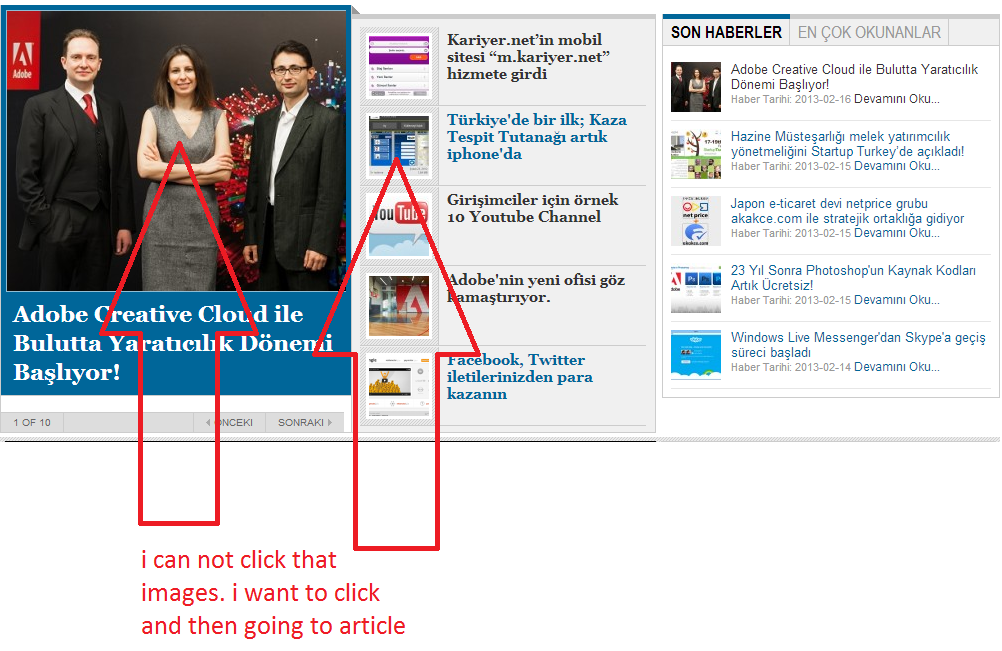Hi sadistiq,
On your server, open templatesja_teline_ivhtmlmod_janews_featureddefaultblog.php. Then:
1. Replace line:
<div class="ja-zincontent-img clearfix" <?php if ($align!=0) {?> style="float:<?php echo $align; ?>" <?php } ?>>
<?php if($bigshowimage) echo $news->bigimage?>
</div>
with lines:
<div class="ja-zincontent-img clearfix" <?php if ($align!=0) {?> style="float:<?php echo $align; ?>" <?php } ?>>
<a href="<?php echo $news->link;?>" title="<?php echo strip_tags($news->title); ?>">
<?php if($bigshowimage) echo $news->bigimage?>
</a>
</div>
2. Replace lines
<div class="ja-zincontent-img <?php echo $align; ?> " <?php if ($align!=0) {?> style="float:<?php echo $align; ?>" <?php } ?>>
<?php echo $news->smallimage;?>
</div>
with lines
<div class="ja-zincontent-img <?php echo $align; ?> " <?php if ($align!=0) {?> style="float:<?php echo $align; ?>" <?php } ?>>
<a href="<?php echo $news->link;?>" title="<?php echo strip_tags($news->title); ?>">
<?php echo $news->smallimage;?>
</a>
</div>
Regards,
—
Leo
sadistiq 11 years, 11 months ago.