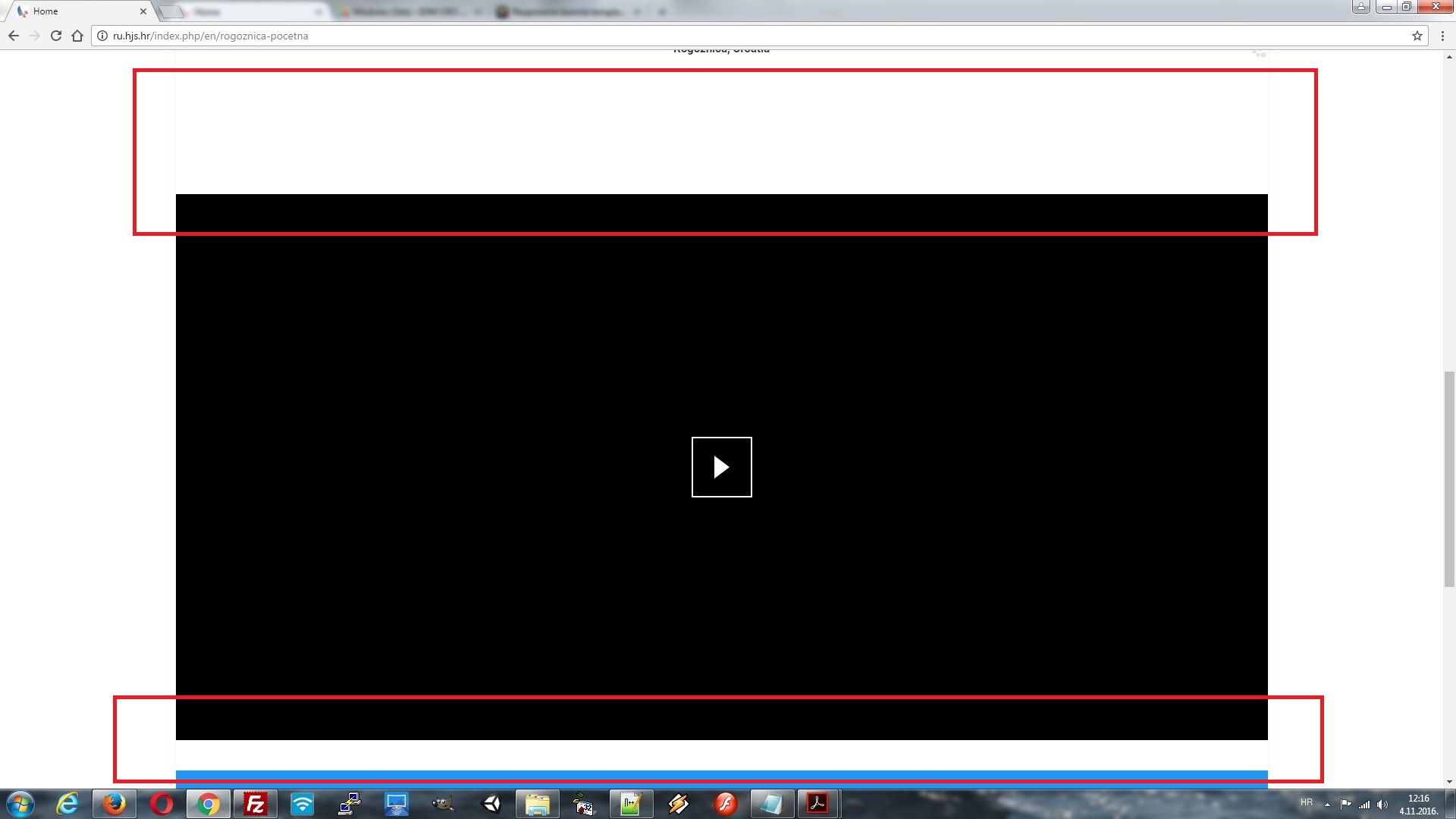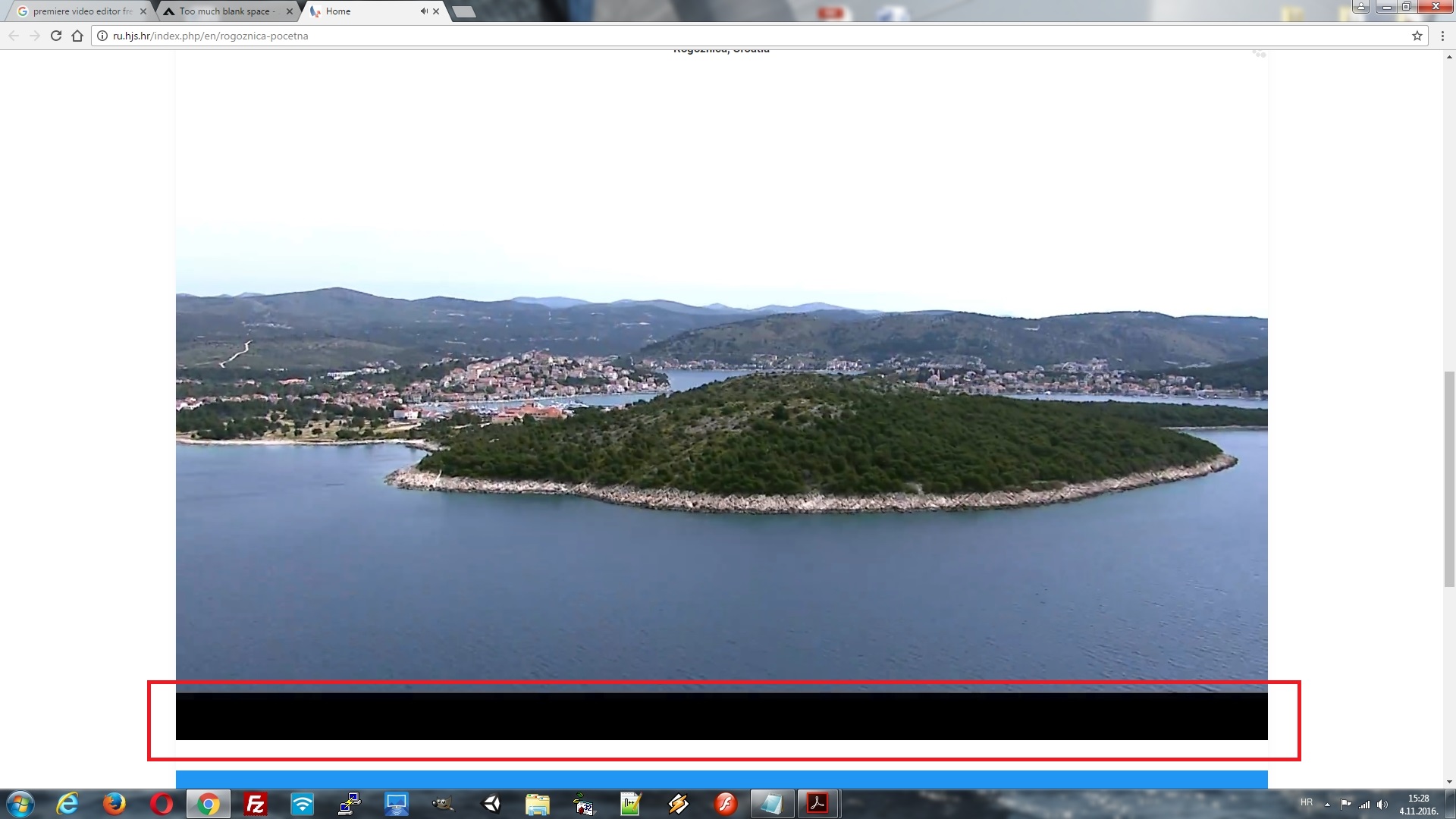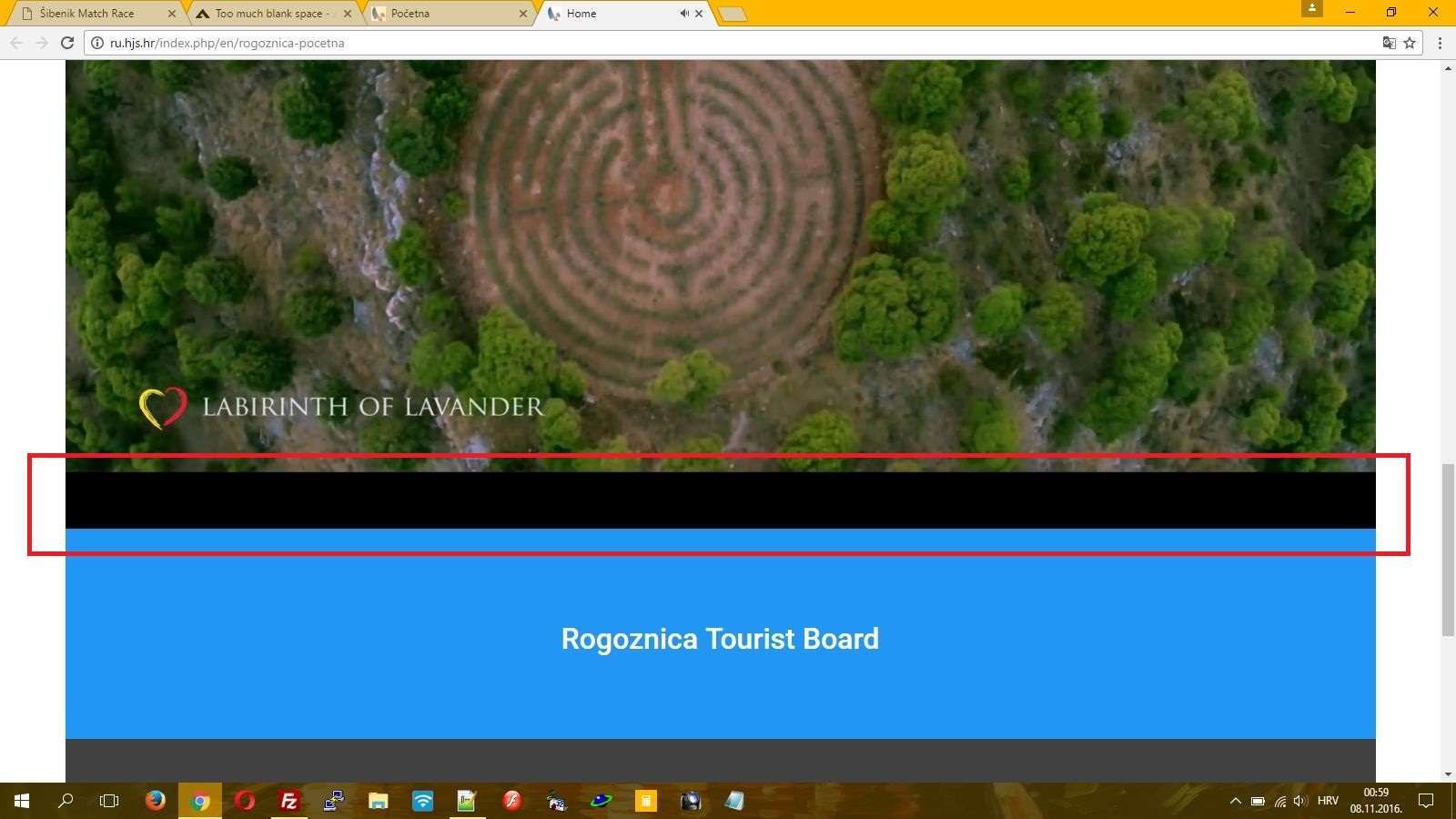-
AuthorPosts
-
 funci
Friend
funci
Friend
funci
- Join date:
- February 2008
- Posts:
- 246
- Downloads:
- 29
- Uploads:
- 64
- Thanks:
- 93
- Thanked:
- 5 times in 2 posts
November 3, 2016 at 9:10 am #983105Hi guys,
Please help me to remove blnk space between modules on position "selected"?
 Pankaj Sharma
Moderator
Pankaj Sharma
Moderator
Pankaj Sharma
- Join date:
- February 2015
- Posts:
- 24589
- Downloads:
- 144
- Uploads:
- 202
- Thanks:
- 127
- Thanked:
- 4196 times in 4019 posts
November 3, 2016 at 9:21 am #983109Hi
Do u mean by this part >> http://prntscr.com/d2hqny
You want to remove the space . funci
Friend
funci
Friend
funci
- Join date:
- February 2008
- Posts:
- 246
- Downloads:
- 29
- Uploads:
- 64
- Thanks:
- 93
- Thanked:
- 5 times in 2 posts
November 3, 2016 at 3:53 pm #983198Hi Pankaj,
Yes, that space and space above that module
 Pankaj Sharma
Moderator
Pankaj Sharma
Moderator
Pankaj Sharma
- Join date:
- February 2015
- Posts:
- 24589
- Downloads:
- 144
- Uploads:
- 202
- Thanks:
- 127
- Thanked:
- 4196 times in 4019 posts
November 4, 2016 at 2:29 am #983272Hi
Go to custom.css file and add below code#section-405 .module-ct {padding-bottom:0px!important} .itemid-336 .t3-content {display:none;}Hope it helps .
 funci
Friend
funci
Friend
funci
- Join date:
- February 2008
- Posts:
- 246
- Downloads:
- 29
- Uploads:
- 64
- Thanks:
- 93
- Thanked:
- 5 times in 2 posts
November 4, 2016 at 11:17 am #983425Hi,
Almost done 🙂 There is still blank space up and down of "video module"…
And video in "video module" have some dark space on bottom of video. What to do about that?
-
 Pankaj Sharma
Moderator
Pankaj Sharma
Moderator
Pankaj Sharma
- Join date:
- February 2015
- Posts:
- 24589
- Downloads:
- 144
- Uploads:
- 202
- Thanks:
- 127
- Thanked:
- 4196 times in 4019 posts
 funci
Friend
funci
Friend
funci
- Join date:
- February 2008
- Posts:
- 246
- Downloads:
- 29
- Uploads:
- 64
- Thanks:
- 93
- Thanked:
- 5 times in 2 posts
November 8, 2016 at 12:02 am #984261Hi Pankaj Sharma,
Sorry on delay!
Yes, hat is it! Thanks a lot 😀I am thinking that I have just ne last question about this… When I start video, on the bottom of "video module" fat black stripe apears. Like it is on picture in attachement.
How to remove it?
 Pankaj Sharma
Moderator
Pankaj Sharma
Moderator
Pankaj Sharma
- Join date:
- February 2015
- Posts:
- 24589
- Downloads:
- 144
- Uploads:
- 202
- Thanks:
- 127
- Thanked:
- 4196 times in 4019 posts
November 8, 2016 at 3:30 am #984312Hi
Its not the blank space , the height of video is not as much , so it will fill this space , if you will move the video below there will be space in the top . funci
Friend
funci
Friend
funci
- Join date:
- February 2008
- Posts:
- 246
- Downloads:
- 29
- Uploads:
- 64
- Thanks:
- 93
- Thanked:
- 5 times in 2 posts
November 8, 2016 at 11:11 am #984447OK, thx! 🙂
AuthorPostsViewing 9 posts - 1 through 9 (of 9 total)This topic contains 8 replies, has 2 voices, and was last updated by
 funci 8 years, 2 months ago.
funci 8 years, 2 months ago.We moved to new unified forum. Please post all new support queries in our New Forum
Jump to forum
melih