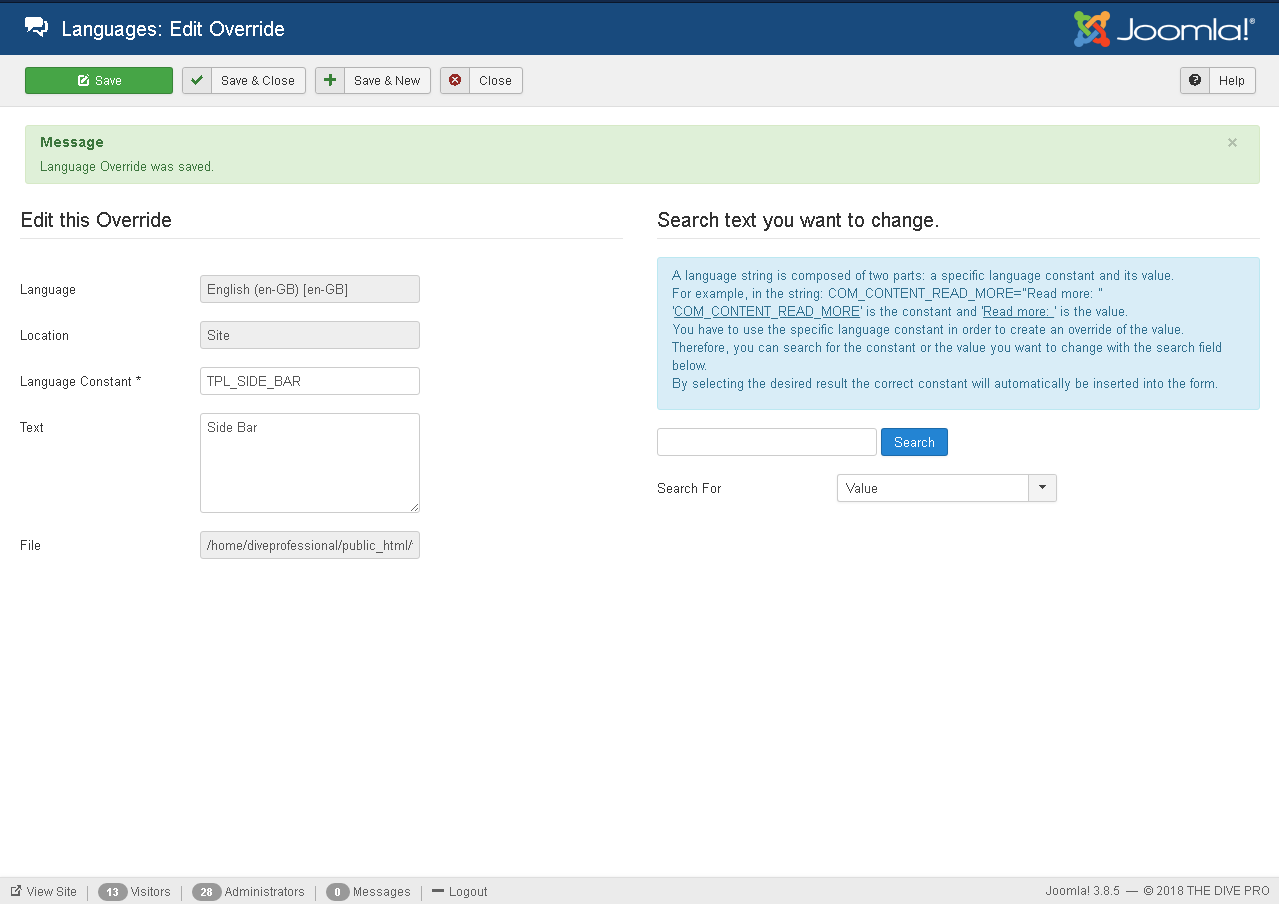-
AuthorPosts
-
glenng Friend
glenng
- Join date:
- February 2012
- Posts:
- 256
- Downloads:
- 24
- Uploads:
- 64
- Thanks:
- 45
- Thanked:
- 7 times in 1 posts
February 22, 2018 at 8:01 am #1093174When I check the website menu, on the top title seems as TPL_SIDE_BAR. How to change it?
Saguaros Moderator
Saguaros
- Join date:
- September 2014
- Posts:
- 31405
- Downloads:
- 237
- Uploads:
- 471
- Thanks:
- 845
- Thanked:
- 5346 times in 4964 posts
February 23, 2018 at 2:29 am #1093374Hi @glenng,
It’s text in off-canvas block, I guess that it’s not defined in language file of current language on your site.
Try opening file: root/language/xx-XX/xx-XX.tpl_ja_mood.ini and add this language text: TPL_SIDE_BAR = "your_own_text_translation_here"
For example, in English, it’s declared in this: root/language/en-GB/en-GB.tpl_ja_mood.ini
TPL_SIDE_BAR = "Sidebar"
 theroamer
Friend
theroamer
Friend
theroamer
- Join date:
- March 2007
- Posts:
- 14
- Downloads:
- 178
- Uploads:
- 4
- Thanks:
- 3
- Thanked:
- 1 times in 1 posts
February 28, 2018 at 3:13 pm #1094460Guys, The easiest way to change and keep changes even with updates is to use the new language override function. Go to Extension – Languages – Overrides and create an override.
-
This reply was modified 6 years, 10 months ago by
 theroamer.
theroamer.
-
AuthorPosts
Viewing 3 posts - 1 through 3 (of 3 total)This topic contains 2 replies, has 3 voices, and was last updated by
 theroamer 6 years, 10 months ago.
theroamer 6 years, 10 months ago.We moved to new unified forum. Please post all new support queries in our New Forum
Jump to forum