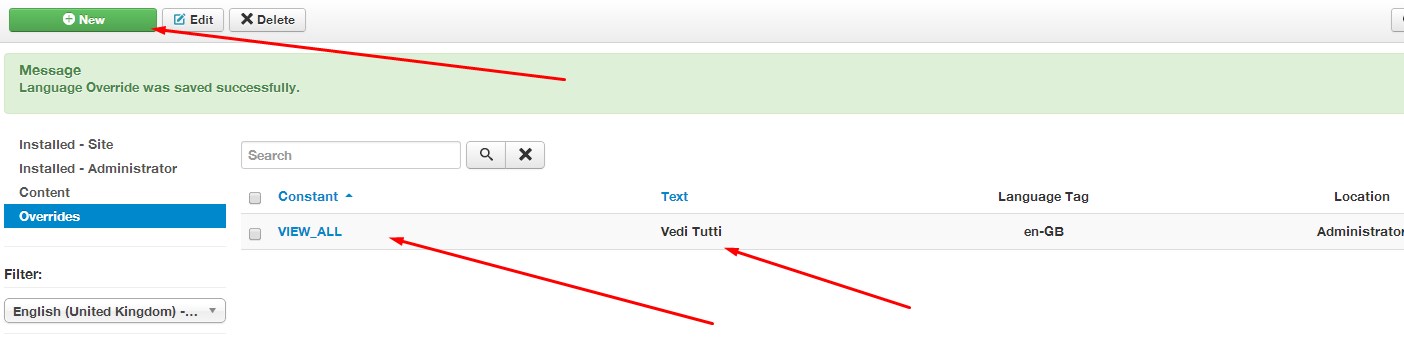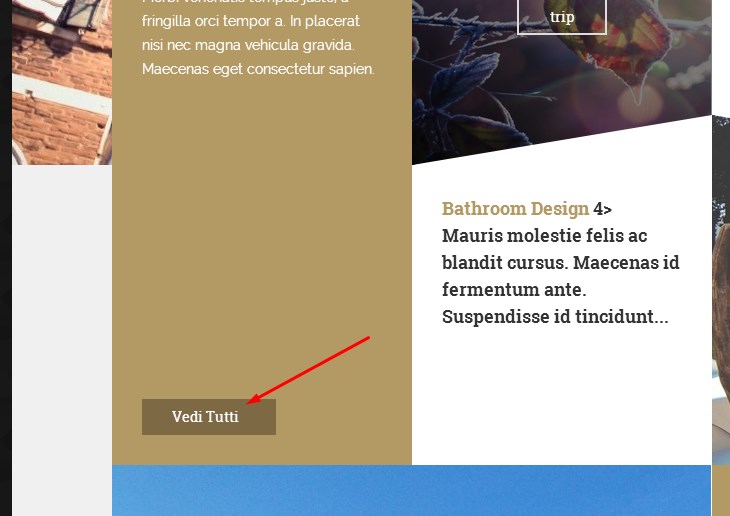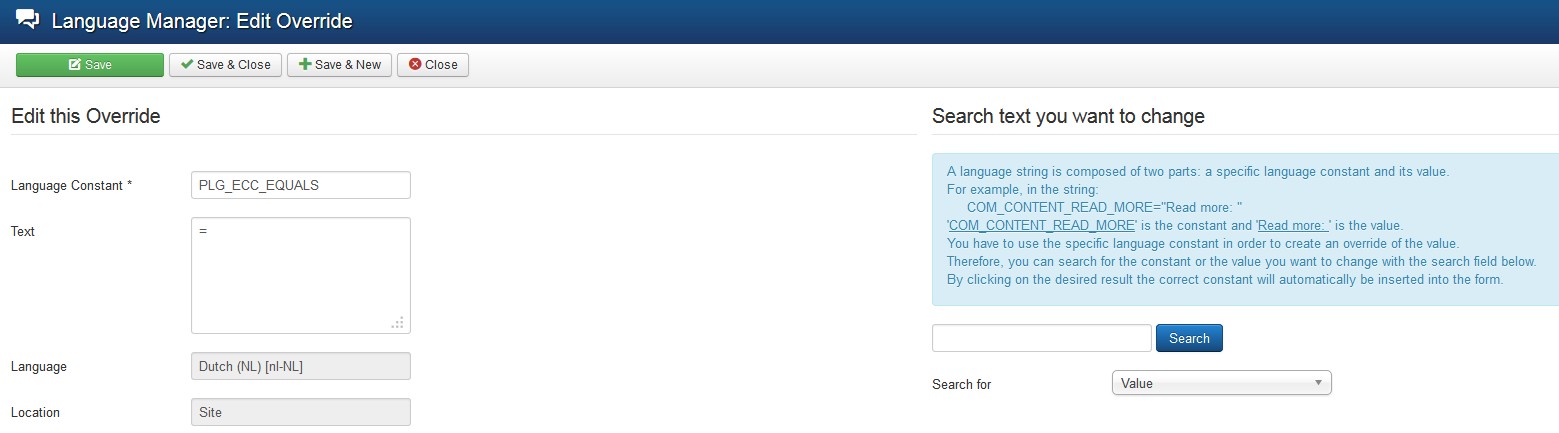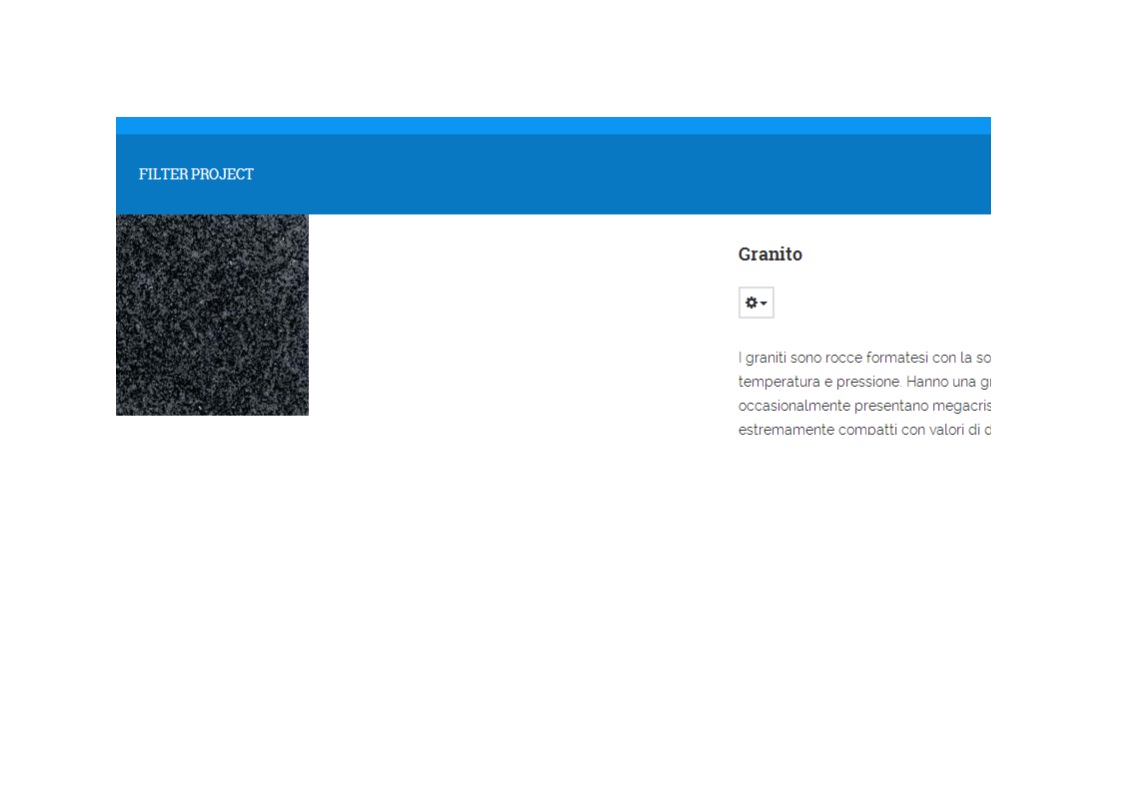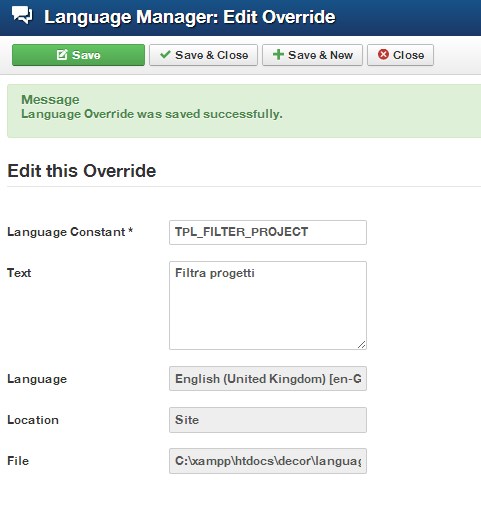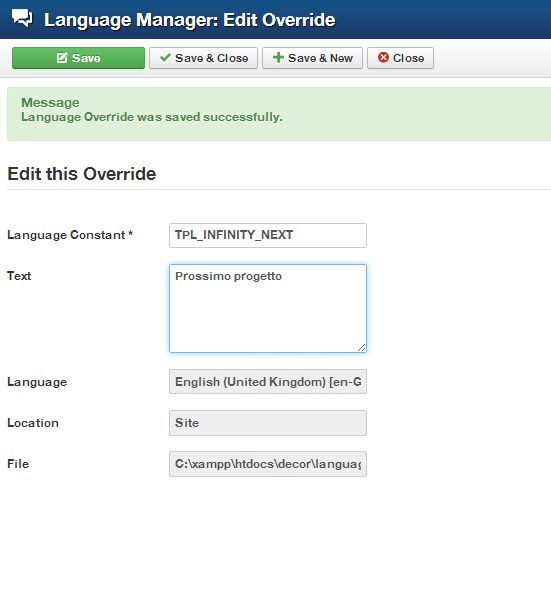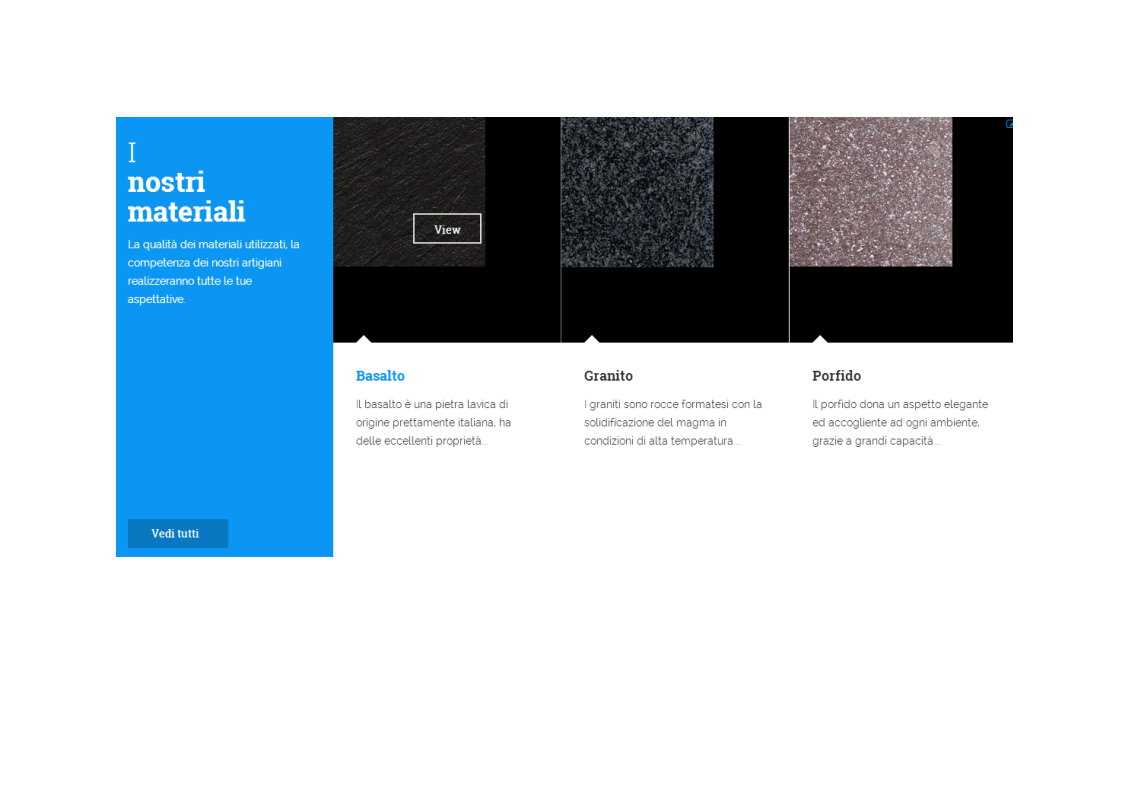-
AuthorPosts
-
gardatime Friend
gardatime
- Join date:
- August 2013
- Posts:
- 37
- Downloads:
- 0
- Uploads:
- 5
- Thanks:
- 12
- Thanked:
- 2 times in 1 posts
April 22, 2014 at 10:53 am #196979How can I change the english language for the button View all/ View/ Read more. I need to have this in Italian.
Thank you.
Danielapavit Moderator
pavit
- Join date:
- September 2007
- Posts:
- 15749
- Downloads:
- 199
- Uploads:
- 2274
- Thanks:
- 417
- Thanked:
- 4028 times in 3778 posts
gardatime Friend
gardatime
- Join date:
- August 2013
- Posts:
- 37
- Downloads:
- 0
- Uploads:
- 5
- Thanks:
- 12
- Thanked:
- 2 times in 1 posts
April 23, 2014 at 1:57 pm #532100I fix the translation for the button “View” but in Features Projects the button “View” don’t change…
And for the button “View all” I can’t do it. I follow the step:
Open this file languageen-GBen-GB.tpl_ja_decor.ini line 230 VIEW_ALL= “View all”But nothing changes…
For the button “Read more” I don’f find an indication.
what can I do to translate in italian?
Thankspavit Moderator
pavit
- Join date:
- September 2007
- Posts:
- 15749
- Downloads:
- 199
- Uploads:
- 2274
- Thanks:
- 417
- Thanked:
- 4028 times in 3778 posts
April 23, 2014 at 2:26 pm #532102<blockquote> Is a older post from 2007 and 2011. We are in 2014</blockquote>
Hi Daniela
Ja Decor was released 20 days ago and the post i showed above was referring to it, so i cannot understand what you mean with old post.
Please check again in this folder languageen-GB for this file en-GB.tpl_ja_decor.ini
If you want to tranlate it in Italian simply change the word “View All” to “your translation”
Or you can override it using the Joomla Language override feature
If you still having problems to change it You can send me via Private Message a super user account to your backend and i will change it
-
 jan007
Friend
jan007
Friend
jan007
- Join date:
- March 2009
- Posts:
- 31
- Downloads:
- 35
- Uploads:
- 14
- Thanks:
- 9
- Thanked:
- 5 times in 2 posts
May 2, 2014 at 12:44 pm #533286Why not use the Language override?
Extensions -> Language Manager -> Overrides. It’s easy and the translation is still there after updating…
-
gardatime Friend
gardatime
- Join date:
- August 2013
- Posts:
- 37
- Downloads:
- 0
- Uploads:
- 5
- Thanks:
- 12
- Thanked:
- 2 times in 1 posts
May 5, 2014 at 1:04 pm #533600I do it, but nothing changes. I don’t understand why?
Thanks anyway!pavit Moderator
pavit
- Join date:
- September 2007
- Posts:
- 15749
- Downloads:
- 199
- Uploads:
- 2274
- Thanks:
- 417
- Thanked:
- 4028 times in 3778 posts
May 5, 2014 at 1:18 pm #533602<blockquote>I do it, but nothing changes. I don’t understand why?</blockquote>
Daniela
If you still having problems to change it You can send me via Private Message a super user account to your backend and i will change it
1 user says Thank You to pavit for this useful post
gardatime Friend
gardatime
- Join date:
- August 2013
- Posts:
- 37
- Downloads:
- 0
- Uploads:
- 5
- Thanks:
- 12
- Thanked:
- 2 times in 1 posts
May 5, 2014 at 3:28 pm #533619I fix the translate of the button. But I still have not a solution for the button FILTERPROJECT and NEXT PROJECT. See the attached fies.
pavit Moderator
pavit
- Join date:
- September 2007
- Posts:
- 15749
- Downloads:
- 199
- Uploads:
- 2274
- Thanks:
- 417
- Thanked:
- 4028 times in 3778 posts
May 5, 2014 at 3:48 pm #533625You can solve in this way also
Go to Extensions >> Language Manager >> click on the left menu >> Overrides >> click on New Create a New Override
and past as the 2 images
-
gardatime Friend
gardatime
- Join date:
- August 2013
- Posts:
- 37
- Downloads:
- 0
- Uploads:
- 5
- Thanks:
- 12
- Thanked:
- 2 times in 1 posts
May 5, 2014 at 4:12 pm #533628Perfect, I fixed. But still have one problem. In the original module of the template: FEATURED PROJECT I still have VIEW Button…I can’t translate with Override method this button. See in the picture.
pavit Moderator
pavit
- Join date:
- September 2007
- Posts:
- 15749
- Downloads:
- 199
- Uploads:
- 2274
- Thanks:
- 417
- Thanked:
- 4028 times in 3778 posts
May 5, 2014 at 5:06 pm #533633A Daniè
Se mi mandi l’account ti posso aiutare
 galaxist
Friend
galaxist
Friend
galaxist
- Join date:
- May 2010
- Posts:
- 26
- Downloads:
- 62
- Uploads:
- 1
- Thanks:
- 11
- Thanked:
- 2 times in 1 posts
September 18, 2015 at 5:21 pm #686426Hi Team,
I tried the fix and it worked for some “View”, “View more”, etc. But not for “Read more” and some other “View” as you can see here: http://jm.calypzoo.com/
What else can I do?
Thank you,
Paul galaxist
Friend
galaxist
Friend
galaxist
- Join date:
- May 2010
- Posts:
- 26
- Downloads:
- 62
- Uploads:
- 1
- Thanks:
- 11
- Thanked:
- 2 times in 1 posts
September 18, 2015 at 5:21 pm #749023Hi Team,
I tried the fix and it worked for some “View”, “View more”, etc. But not for “Read more” and some other “View” as you can see here: http://jm.calypzoo.com/
What else can I do?
Thank you,
Paulpavit Moderator
pavit
- Join date:
- September 2007
- Posts:
- 15749
- Downloads:
- 199
- Uploads:
- 2274
- Thanks:
- 417
- Thanked:
- 4028 times in 3778 posts
pavit Moderator
pavit
- Join date:
- September 2007
- Posts:
- 15749
- Downloads:
- 199
- Uploads:
- 2274
- Thanks:
- 417
- Thanked:
- 4028 times in 3778 posts
AuthorPostsThis topic contains 17 replies, has 4 voices, and was last updated by
pavit 9 years, 3 months ago.
We moved to new unified forum. Please post all new support queries in our New Forum
Jump to forum