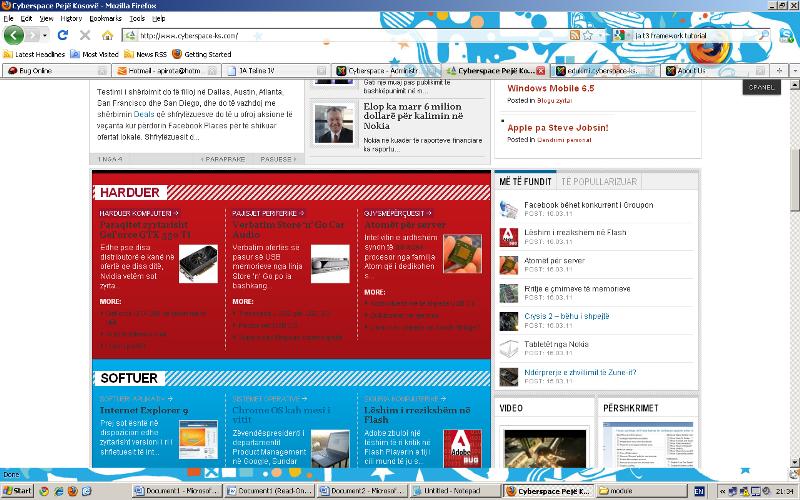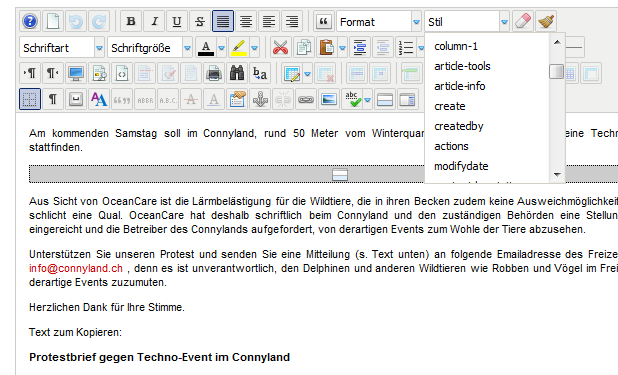-
AuthorPosts
-
adnanpirota Friend
adnanpirota
- Join date:
- March 2009
- Posts:
- 101
- Downloads:
- 0
- Uploads:
- 13
- Thanks:
- 35
- Thanked:
- 3 times in 1 posts
March 15, 2011 at 2:44 pm #161487My problem is like this, I would like to use typography of T3 Framework in my Teline IV template in Joomla 1.5 but it seems that icons show only if JA Typo button is enabled, from other hand JA Typo button does not came with Teline IV and in my earlier discussion in the forum I was told that I can use typography even without button.
For example <p class=”icon icon-info”> will show icon only if JA typo buton plugin is enabled. Is it supposed to be like this or is it some kind of mistake?
adnanpirota Friend
adnanpirota
- Join date:
- March 2009
- Posts:
- 101
- Downloads:
- 0
- Uploads:
- 13
- Thanks:
- 35
- Thanked:
- 3 times in 1 posts
March 16, 2011 at 7:57 pm #381717F1, F1, F1 please
can someone tell me is it possible to use T3 Framework typography with Teline IV template (it should be possible) but I don’t know how. If I enable JA Typo buton it is working but my front page get all messed up and if I disable it typo buton it does not work. Earlier on the forum i got instruction that it should work even without buton but it does not work…
adnanpirota Friend
adnanpirota
- Join date:
- March 2009
- Posts:
- 101
- Downloads:
- 0
- Uploads:
- 13
- Thanks:
- 35
- Thanked:
- 3 times in 1 posts
March 16, 2011 at 8:39 pm #381720adnanpirota Friend
adnanpirota
- Join date:
- March 2009
- Posts:
- 101
- Downloads:
- 0
- Uploads:
- 13
- Thanks:
- 35
- Thanked:
- 3 times in 1 posts
March 17, 2011 at 6:13 pm #381940<em>@hungnd 228227 wrote:</em><blockquote>Typo has been build-in t3 templates, thus you dont need to install typo plugin anymore. There will be conficts if you try to enable it.</blockquote>
Are you sure because I just unistalled the typo plugin and I do not have typo button in my content editor neither typography works for my site :S
 Ninja Lead
Moderator
Ninja Lead
Moderator
Ninja Lead
- Join date:
- November 2014
- Posts:
- 16064
- Downloads:
- 310
- Uploads:
- 2864
- Thanks:
- 341
- Thanked:
- 3854 times in 3563 posts
March 18, 2011 at 3:21 am #381982<em>@adnanpirota 228426 wrote:</em><blockquote>Are you sure because I just unistalled the typo plugin and I do not have typo button in my content editor neither typography works for my site :S</blockquote>
Im sorry I want to correct: after checking again I see teline iv does not have typo by default, some ja templates do not require typo, some need it to be included, this feature may vary depending on the template, in this case for teline iv we have to install typo plugin.
1 user says Thank You to Ninja Lead for this useful post
adnanpirota Friend
adnanpirota
- Join date:
- March 2009
- Posts:
- 101
- Downloads:
- 0
- Uploads:
- 13
- Thanks:
- 35
- Thanked:
- 3 times in 1 posts
March 18, 2011 at 1:13 pm #382079but what to do about the problem that i have with front page (attached picture above) when i enable ja typo plugin (this problem i have posted more than a month ago and other staf of J.O.O.M has said that he will make bug report or somethin) i have updated all elements of the template and stil it is the same (can not use typo :S)
Phill Moderator
Phill
- Join date:
- February 2014
- Posts:
- 7013
- Downloads:
- 40
- Uploads:
- 77
- Thanks:
- 917
- Thanked:
- 2206 times in 1818 posts
March 18, 2011 at 1:20 pm #382081Which typography would you like to use with Teline IV?
I agree the typo plugin is not working well with this template but if you look in typo.css there is some typography included. Is there anything specific that you are after?
adnanpirota Friend
adnanpirota
- Join date:
- March 2009
- Posts:
- 101
- Downloads:
- 0
- Uploads:
- 13
- Thanks:
- 35
- Thanked:
- 3 times in 1 posts
March 18, 2011 at 1:24 pm #382082well the problem is that i would like to use some of the buttons or boxes from the topology now i can enter the code in html editor when i am creating an article but it does not display unles you activate the button (i do not need the button i can work without the button but once i activate it the page goes as in the picture)
happylittlepigs Friend
happylittlepigs
- Join date:
- February 2011
- Posts:
- 19
- Downloads:
- 0
- Uploads:
- 0
- Thanks:
- 3
- Thanked:
- 3 times in 1 posts
March 18, 2011 at 9:37 pm #382156I apologize if I don’t fully understand the problem that you are having, but I have found a workaround to use on my site that may help you.
JA Typo does not come with the Teline IV template, but in the CSS folder you will find “typo.css” which outlines all of the possible typography elements that are included with the template.
In the Plug-In Manager in the backend of your Joomla site, find the Editor that you are using (may be slightly different for you – I am using “Editor-TinyMCE” in Joomla 1.6). Click on this plug-in and underneath Basic Options where it says “Custom CSS classes” enter “typo.css” into the field.
Save and close and when you go back to editing your article, the various elements should be listed under the drop-down menu “styles”. You can preview the article to test out if it’s working for you with the styles, and this should solve any error of using the typo plug-in.
As far as using the typography for modules (such as the “hot” or “pick” corners), this unfortunately will not work and you will have to manually insert the code from the typo.css file.
Hopefully I have understood what you are trying to do and this helps.
1 user says Thank You to happylittlepigs for this useful post
Phill Moderator
Phill
- Join date:
- February 2014
- Posts:
- 7013
- Downloads:
- 40
- Uploads:
- 77
- Thanks:
- 917
- Thanked:
- 2206 times in 1818 posts
March 18, 2011 at 10:17 pm #382163I have not yet tried it but today version 2.0.1 of the JA Typo plugin was made available. Might be worth a go before we start moving css around.
adnanpirota Friend
adnanpirota
- Join date:
- March 2009
- Posts:
- 101
- Downloads:
- 0
- Uploads:
- 13
- Thanks:
- 35
- Thanked:
- 3 times in 1 posts
March 18, 2011 at 10:41 pm #382165I stil need to go throug it but yes it is true that styles are showing in the list … thank you again
adnanpirota Friend
adnanpirota
- Join date:
- March 2009
- Posts:
- 101
- Downloads:
- 0
- Uploads:
- 13
- Thanks:
- 35
- Thanked:
- 3 times in 1 posts
March 19, 2011 at 9:52 am #382227I checked with new version of Ja Typo plugin and it is the same i.e. my front page colors get messed up in ja newspro module as in the picture above …
 Ninja Lead
Moderator
Ninja Lead
Moderator
Ninja Lead
- Join date:
- November 2014
- Posts:
- 16064
- Downloads:
- 310
- Uploads:
- 2864
- Thanks:
- 341
- Thanked:
- 3854 times in 3563 posts
March 28, 2011 at 3:05 am #383525with teline iv, you should not install typo plugin, because its natively supported, you just need to open Plugin manager > Typo , then put “typo.css” into “Custom CSS Classes”.
hariorama Friend
hariorama
- Join date:
- April 2009
- Posts:
- 174
- Downloads:
- 0
- Uploads:
- 33
- Thanks:
- 50
- Thanked:
- 15 times in 1 posts
October 26, 2011 at 3:30 pm #421697which plugin do you mean exactly?
i use jceditor but i miss all the nice ja-typo plugin functions.
there are some styles under style, but you can not really use for highlight text or so.
i want only styles from plg_system_jatypo.
if i install plg_system_jatypo.v1.1.1 button is not showing up in editor.
hariorama Friend
hariorama
- Join date:
- April 2009
- Posts:
- 174
- Downloads:
- 0
- Uploads:
- 33
- Thanks:
- 50
- Thanked:
- 15 times in 1 posts
October 26, 2011 at 3:56 pm #421700<em>@hariorama 278857 wrote:</em><blockquote>which plugin do you mean exactly?
i use jceditor but i miss all the nice ja-typo plugin functions.
there are some styles under style, but you can not really use for highlight text or so.
i want only styles from plg_system_jatypo.
if i install plg_system_jatypo.v1.1.1 button is not showing up in editor.</blockquote>
just found solution.
add in jceditor – konfiguration
templates/ja_teline_iv/css/typo.css
1 user says Thank You to hariorama for this useful post
AuthorPostsThis topic contains 16 replies, has 5 voices, and was last updated by
Phill 13 years, 2 months ago.
We moved to new unified forum. Please post all new support queries in our New Forum
Jump to forum