-
AuthorPosts
-
Hung Dinh Friend
Hung Dinh
- Join date:
- September 2014
- Posts:
- 4408
- Downloads:
- 11
- Uploads:
- 189
- Thanks:
- 309
- Thanked:
- 3310 times in 3 posts
November 18, 2014 at 11:01 am #202848Howdy friends!
Last week, we have mentioned about the next version of Uber 2.0. Today, we’re proud to release the latest version of Joomla template Uber version 2.0.1 with:
- 2 new content blocks.
- Events content block: Display upcoming events or calendar of your organization. See it in action at Uber Gym & Fitness Demo.
- One page header block: Create an one-page scrolling experience for all of your homepage blocks. You can have a close look at Uber Lawyer demo.
- 4 new site layouts
- Construction: Building contractor and construction company.
- Lawyer: Legal firm and lawyers.
- Gym & Fitness: Gym, fitness and personal trainer.
- Church: Religious purpose page.
Screen shot: Events Block content
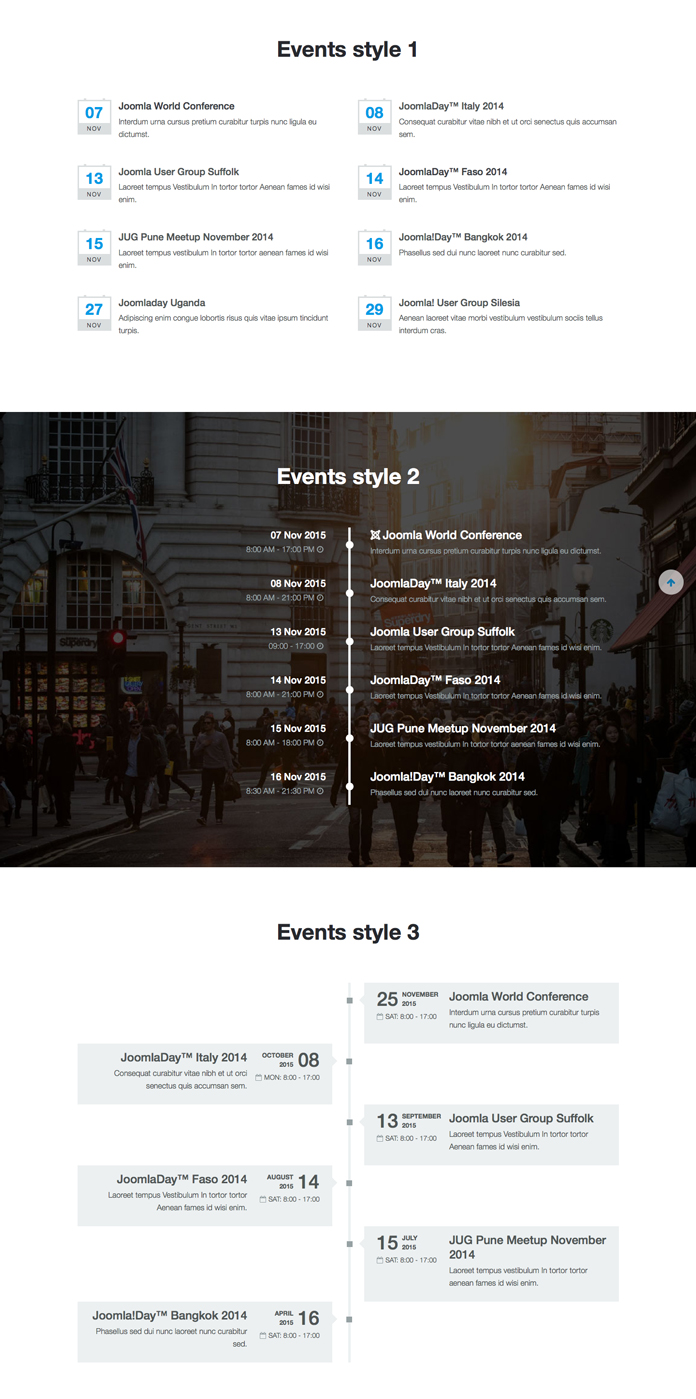
View Demo Here
Screen shot: Uber Construction
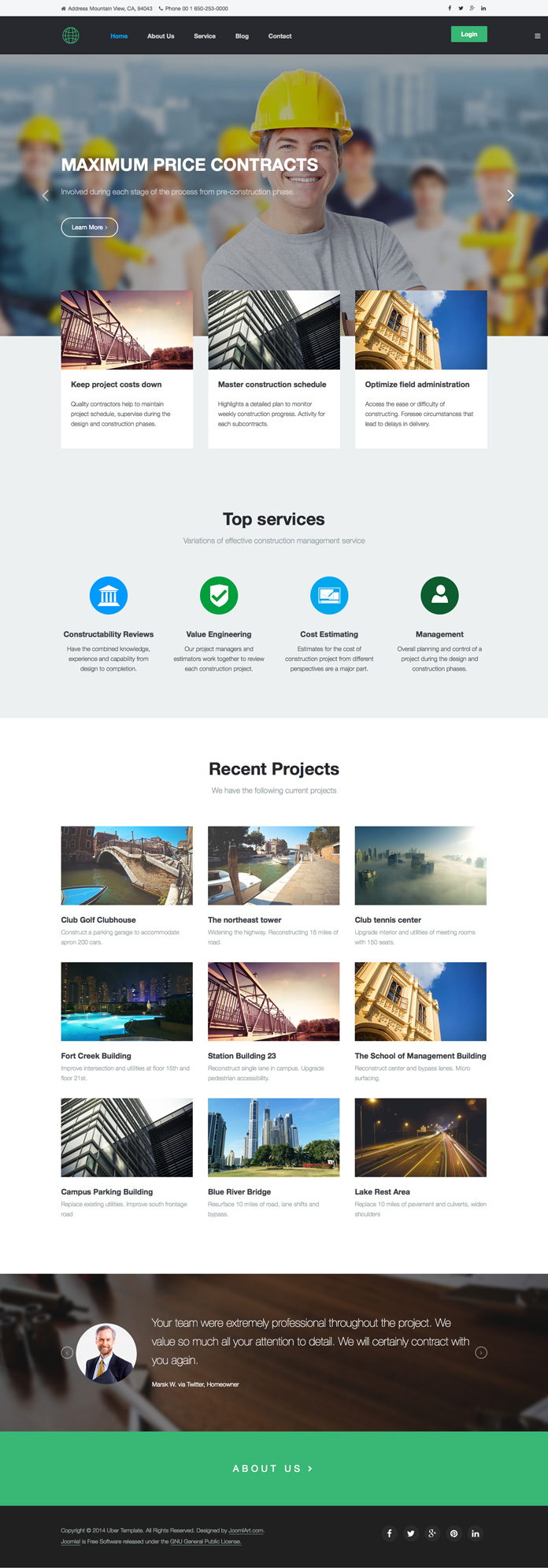
Live Demo Here
Screen shot: Uber Lawyer
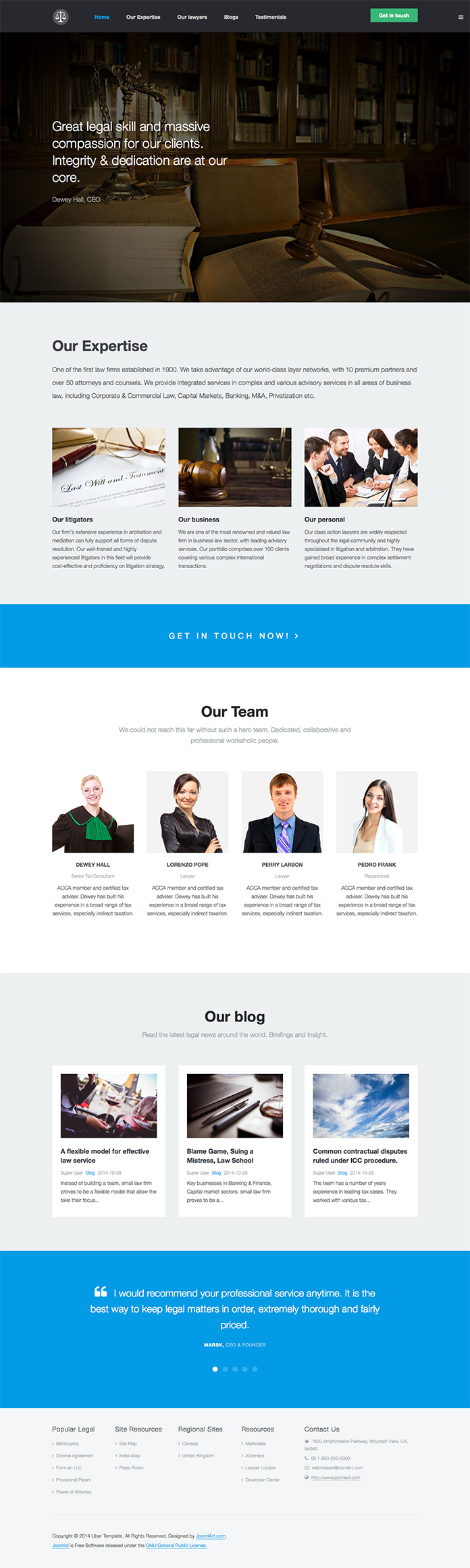
Live Demo Here
Screen shot: Uber Gym & Fitness
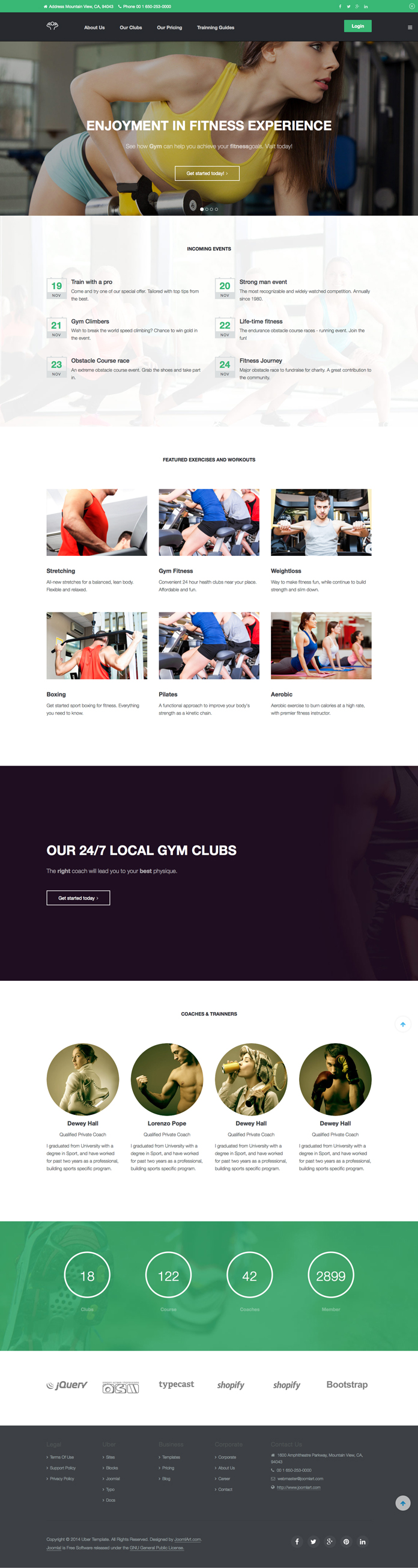
Live demo Here
Screen shot: Uber Church
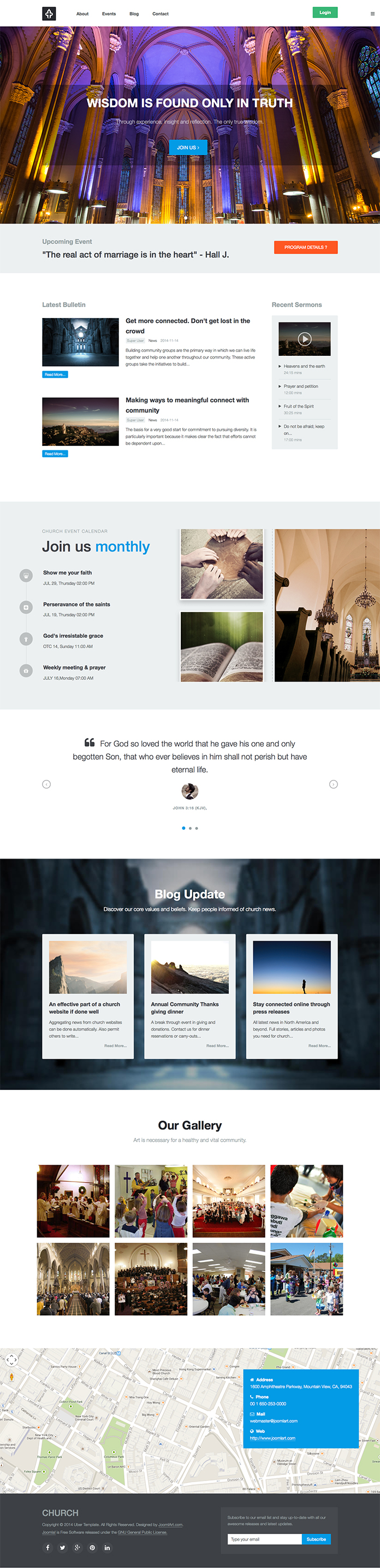
Live Demo Here
Hope you enjoy the new version of Uber template. Love to hear your thoughts and feedback!
11 users say Thank You to Hung Dinh for this useful post
Andrew Winkler Friend
Andrew Winkler
- Join date:
- September 2014
- Posts:
- 725
- Downloads:
- 206
- Uploads:
- 31
- Thanks:
- 291
- Thanked:
- 34 times in 2 posts
November 18, 2014 at 1:56 pm #555607I’m very excited about your new Uber template and going to try it out for my own consulting business website, to replace the current onepage template.
4 users say Thank You to Andrew Winkler for this useful post
Hung Dinh Friend
Hung Dinh
- Join date:
- September 2014
- Posts:
- 4408
- Downloads:
- 11
- Uploads:
- 189
- Thanks:
- 309
- Thanked:
- 3310 times in 3 posts
November 19, 2014 at 2:58 am #555675<em>@omarvr 453658 wrote:</em><blockquote>The Quickstart file is only 21MB while the previous version was 123MB. Does it include sample content?</blockquote>
Hi @omarvr,
We have created separate installation for the Uber 2.0 template to make the package clean and lean.
First, you install the core of Uber template. Then, you will choose which sample site to install. We have prepared a detailed document for the quick-start installation here.Thank you for supporting us!
jooservices Friend
jooservices
- Join date:
- October 2014
- Posts:
- 8556
- Downloads:
- 0
- Uploads:
- 130
- Thanked:
- 1245 times in 1121 posts
November 19, 2014 at 6:16 am #555717Hi @sea_solutions
Please do not flood forum with your spam post. You can create your own topic with issue detail ( by English language ). We’ll follow up with you.Thank you,
Viet VuNovember 19, 2014 at 12:13 pm #555783Please do not flood forum with your spam post. You can create your own topic with issue detail ( by English language ). We’ll follow up with you.
Thank you,
November 19, 2014 at 7:29 pm #555814<em>@Hung Dinh 453703 wrote:</em><blockquote>Hi @omarvr,
We have created separate installation for the Uber 2.0 template to make the package clean and lean.
First, you install the core of Uber template. Then, you will choose which sample site to install. We have prepared a detailed document for the quick-start installation here.Thank you for supporting us!</blockquote>
Hi,
I have installed quick-start Uber 2.0.1, and now I am looking for sample-site, where I can find it? I didn’t find the sample-site from your quick-start installation link above. Probably I overlooked?
Thank you for your help.
Egahjalte1983 Friend
hjalte1983
- Join date:
- September 2012
- Posts:
- 328
- Downloads:
- 7
- Uploads:
- 105
- Thanks:
- 101
- Thanked:
- 9 times in 1 posts
November 19, 2014 at 8:15 pm #555817Hi @ergcreative
Go to your site back-end > Extensions > Extension Manager > JoomlArt Installer, you will see list of sample sitesSee the documentation : http://www.joomlart.com/documentation/joomla-templates/uber-template/uber-template-installation#quickstart-installation
Also if you install one, but want to install another you can go to plugin – enable the joomlart installer
but if you run it again, all your data will be overridden.cyres Friend
cyres
- Join date:
- May 2011
- Posts:
- 68
- Downloads:
- 0
- Uploads:
- 0
- Thanks:
- 17
- Thanked:
- 1 times in 1 posts
November 20, 2014 at 1:34 am #555822hi,
i want to suggest an uber theme,
a nice theme will be:
e-commerce home delivery (internet shopping, parcels, carriers, e-shops, fullfillment, postman, courier, e-commerce, warehousing, packages) parcel delivery with ecological means (cargobikes, electric vans) etc.is there a possibility for doing that?
thanks!jooservices Friend
jooservices
- Join date:
- October 2014
- Posts:
- 8556
- Downloads:
- 0
- Uploads:
- 130
- Thanked:
- 1245 times in 1121 posts
November 20, 2014 at 2:34 am #555833<em>@ergcreative 453863 wrote:</em><blockquote>Hi,
I have installed quick-start Uber 2.0.1, and now I am looking for sample-site, where I can find it? I didn’t find the sample-site from your quick-start installation link above. Probably I overlooked?
Thank you for your help.
Ega</blockquote>Hi there,
Please choose sample database at end of install wizard.Thank you,
Viet VuNovember 20, 2014 at 10:57 pm #556018hello ,
I would like to suggest a theme for uber — association / alumniI have been searching for a suitable template , but none of you template is made for this theme.
I adopted ja_biz , but it would be great if you design a tailored template for this themethanks
 TomC
Moderator
TomC
Moderator
TomC
- Join date:
- October 2014
- Posts:
- 14077
- Downloads:
- 58
- Uploads:
- 137
- Thanks:
- 948
- Thanked:
- 3155 times in 2495 posts
November 20, 2014 at 11:15 pm #556019<em>@acecefr 454117 wrote:</em><blockquote>hello ,
I would like to suggest a theme for uber — association / alumniI have been searching for a suitable template , but none of you template is made for this theme.
I adopted ja_biz , but it would be great if you design a tailored template for this themethanks</blockquote>
Have you seen JA UNIVERSITY ?? –> http://www.joomlart.com/joomla/templates/ja-university
roojai Friend
roojai
- Join date:
- January 2013
- Posts:
- 28
- Downloads:
- 4
- Uploads:
- 1
- Thanks:
- 3
- Thanked:
- 5 times in 1 posts
November 21, 2014 at 1:43 am #556021I notice that the lawyer demo is a one page system. Is there the option to have any of the demos work as a one page option – a quick setting? Is there any documentation about this.
Thanks for a great template/platform. Looks like it will be super useful and almost better to just keep building and improving this rather than creating new non-uber templates!!
November 21, 2014 at 4:50 am #556053When the Uber for e-commerce will be released?
November 21, 2014 at 11:03 pm #556141<em>@hjalte1983 453870 wrote:</em><blockquote>Hi @ergcreative
Go to your site back-end > Extensions > Extension Manager > JoomlArt Installer, you will see list of sample sitesSee the documentation : http://www.joomlart.com/documentation/joomla-templates/uber-template/uber-template-installation#quickstart-installation
Also if you install one, but want to install another you can go to plugin – enable the joomlart installer
but if you run it again, all your data will be overridden.</blockquote>Thank you, I found it. I have reinstalled on my localhost and the things that I changed the installation way with
Install Sample Data –> “Default English (GB) Sample Data “.
Now JoomlArt Installer is viewable. -
AuthorPosts
This topic contains 16 replies, has 13 voices, and was last updated by villagesquare 10 years, 1 month ago.
We moved to new unified forum. Please post all new support queries in our New Forum

