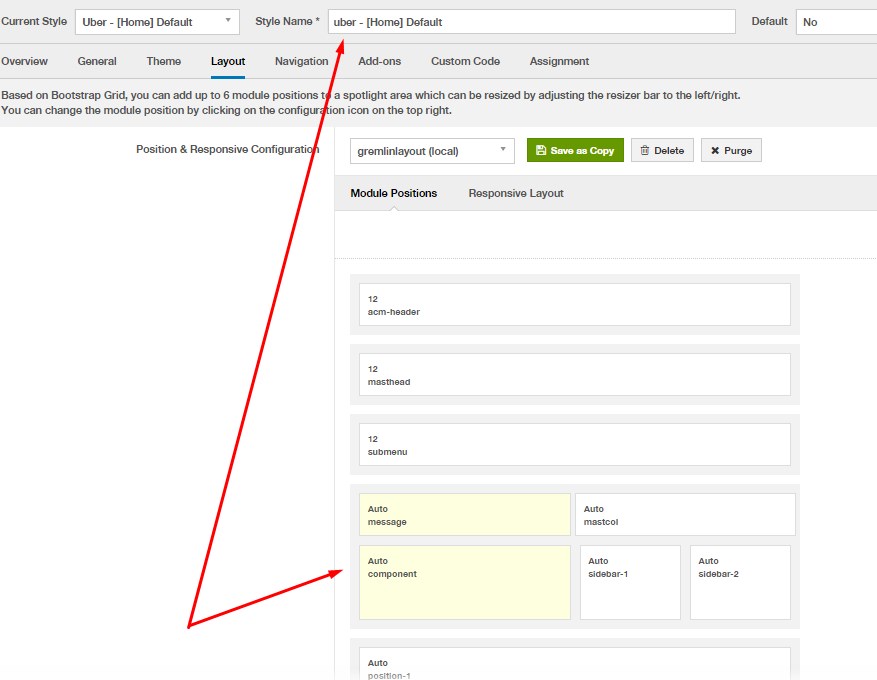-
AuthorPosts
-
gremlin radio Friend
gremlin radio
- Join date:
- December 2014
- Posts:
- 53
- Downloads:
- 32
- Uploads:
- 27
- Thanks:
- 1
- Thanked:
- 1 times in 1 posts
May 12, 2015 at 1:22 pm #206288I have updated my subscription (membership) and loaded the newest updates to our site. My articles are still not showing when I go to a menu item. I need help. If I give you the abilities to log in can can you look at my issue?
I tried creating two templates and linking my articles to the other template. The issue with that approach is the menu bar disappears when clicking on a menu item.
I’m at a lost at this point and could use some help.
Thanks,
Shane Rushlo
pavit Moderator
pavit
- Join date:
- September 2007
- Posts:
- 15749
- Downloads:
- 199
- Uploads:
- 2274
- Thanks:
- 417
- Thanked:
- 4028 times in 3778 posts
May 12, 2015 at 3:58 pm #570339Hi
You assigned wrong template style to your menu items
Example – Your menu item SCHEDULE has set as single article item type and has assigned the template named Uber – Gremlin Radio Main but this template hasn’t a position to show your article , specifically the component position , you can test it changing the assigned template to uber – Default that has such position inside it
Hope was clear in my explanation
gremlin radio Friend
gremlin radio
- Join date:
- December 2014
- Posts:
- 53
- Downloads:
- 32
- Uploads:
- 27
- Thanks:
- 1
- Thanked:
- 1 times in 1 posts
May 13, 2015 at 1:07 am #570375So you’re saying that I have to use two templates? This is the first I’ve ever heard of that. Your uber default template doesn’t accommodate the look we are trying to use and or get.
I changed one to show you the issue we are having.
If you look under: Support > FAQ > General > FAQ – Stream Choices
You will see the be assigning it to your default page it moves all my items on the page they person is looking at.
Link:
http://tst.gremlinradio.com/index.php/support/faq/general/faq-stream-choicesIs there a way around this issue? Can we assign those auto modules on the template we made?
Thanks, Shane
pavit Moderator
pavit
- Join date:
- September 2007
- Posts:
- 15749
- Downloads:
- 199
- Uploads:
- 2274
- Thanks:
- 417
- Thanked:
- 4028 times in 3778 posts
May 13, 2015 at 4:56 am #570396<blockquote>So you’re saying that I have to use two templates? This is the first I’ve ever heard of that. Your uber default template doesn’t accommodate the look we are trying to use and or get.</blockquote>
Maybe you need to better read documentation and my answer again , i was talking aabout new template style and not new template.
The layouts available inside various templates styles are predefined so you will need to use them or create new layouts , i don’t know which one of them suite your needs
HERE you can find all details for template configuration and i suggest to read carefully it
pavit Moderator
pavit
- Join date:
- September 2007
- Posts:
- 15749
- Downloads:
- 199
- Uploads:
- 2274
- Thanks:
- 417
- Thanked:
- 4028 times in 3778 posts
May 13, 2015 at 4:56 am #735462<blockquote>So you’re saying that I have to use two templates? This is the first I’ve ever heard of that. Your uber default template doesn’t accommodate the look we are trying to use and or get.</blockquote>
Maybe you need to better read documentation and my answer again , i was talking aabout new template style and not new template.
The layouts available inside various templates styles are predefined so you will need to use them or create new layouts , i don’t know which one of them suite your needs
HERE you can find all details for template configuration and i suggest to read carefully it
gremlin radio Friend
gremlin radio
- Join date:
- December 2014
- Posts:
- 53
- Downloads:
- 32
- Uploads:
- 27
- Thanks:
- 1
- Thanked:
- 1 times in 1 posts
May 13, 2015 at 3:51 pm #570461I was reading it correctly! Did you even look at the link I provided in the above thread? Did you read the last questions.
I am reaching out to you guys as I have never seen nor had this issue before with a Joomla site. I have the article and menu tab assigned correctly. Why should I need a (auto module)?
“Is there a way around this issue? Can we assign those auto modules on the template we made within the backend and not altering scripts in folder that are made by you.
Also when you use two template styles it messes up the menu bar at the top.
LINK: http://tst.gremlinradio.com/index.php/support/faq/general/faq-stream-choices (Note the yourube menu bar went to the player location and the other menu item dissappeared.)
gremlin radio Friend
gremlin radio
- Join date:
- December 2014
- Posts:
- 53
- Downloads:
- 32
- Uploads:
- 27
- Thanks:
- 1
- Thanked:
- 1 times in 1 posts
May 13, 2015 at 3:51 pm #735525I was reading it correctly! Did you even look at the link I provided in the above thread? Did you read the last questions.
I am reaching out to you guys as I have never seen nor had this issue before with a Joomla site. I have the article and menu tab assigned correctly. Why should I need a (auto module)?
“Is there a way around this issue? Can we assign those auto modules on the template we made within the backend and not altering scripts in folder that are made by you.
Also when you use two template styles it messes up the menu bar at the top.
LINK: http://tst.gremlinradio.com/index.php/support/faq/general/faq-stream-choices (Note the yourube menu bar went to the player location and the other menu item dissappeared.)
pavit Moderator
pavit
- Join date:
- September 2007
- Posts:
- 15749
- Downloads:
- 199
- Uploads:
- 2274
- Thanks:
- 417
- Thanked:
- 4028 times in 3778 posts
May 13, 2015 at 4:19 pm #570462I created a new style named Uber – Gremlin Radio Joomlart in template manager and assigned it to your SCHEDULE menu item
As you can see now the article assigned to the menu item is showing correctly.
pavit Moderator
pavit
- Join date:
- September 2007
- Posts:
- 15749
- Downloads:
- 199
- Uploads:
- 2274
- Thanks:
- 417
- Thanked:
- 4028 times in 3778 posts
May 13, 2015 at 4:19 pm #735526I created a new style named Uber – Gremlin Radio Joomlart in template manager and assigned it to your SCHEDULE menu item
As you can see now the article assigned to the menu item is showing correctly.
gremlin radio Friend
gremlin radio
- Join date:
- December 2014
- Posts:
- 53
- Downloads:
- 32
- Uploads:
- 27
- Thanks:
- 1
- Thanked:
- 1 times in 1 posts
May 14, 2015 at 7:31 pm #570584Problem (1) – Linking the articles to the menu tab.
Problem (2) – using the secondary template style that you made and it not effecting our module layout and or menu bar.I see the changes you made but it doesn’t fix the secondary part to my on going question and the link examples above.
When using a secondary template (uber Default or Gremlin Home) for assigning an article it messes up my “MENU” bar at the top.
Examples:
Links: http://tst.gremlinradio.com/index.php/support/faq/general/faq-stream-choices
Links: http://tst.gremlinradio.com/index.php/schedule(Note the youtube menu bar is now displaying in the audio player (Module) location and the other menu item disappeared.)
Images:
————————————————-
I would also like to know how to delete the items at the button of this auto module.
Image:
In all other template styles and themes I have used with Joomla it’s only required (1) template and ALL article can be linked to ANY module position you prefer. Why is this one so difficult in respect to having to use this auto module within the theme.
I hope this better explains what we are trying to accomplish. Thanks for you continuing efforts in helping us.
Thanks, Shane
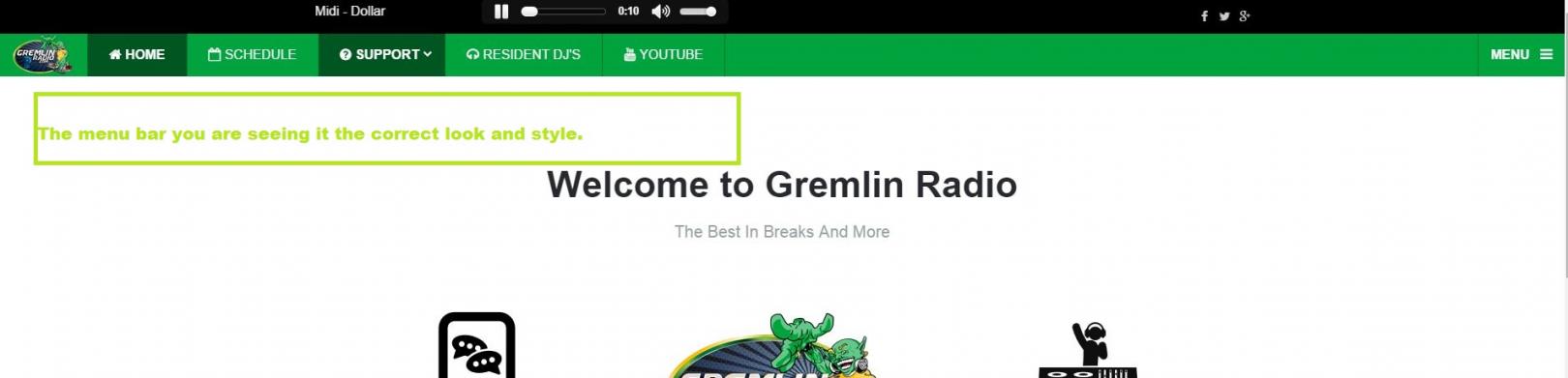
pavit Moderator
pavit
- Join date:
- September 2007
- Posts:
- 15749
- Downloads:
- 199
- Uploads:
- 2274
- Thanks:
- 417
- Thanked:
- 4028 times in 3778 posts
May 15, 2015 at 6:19 am #570627Hi
Mainmenu is correctly showed on the page now
regarding other layout you created a new theme name Gremlin, you should verify all css settings in that new theme for your menu , i also suggest to remove other templates installed and leave only uber template installed due to bootstrap versions used
Regarding also your question about old Joomlart templates and this Uber template i suggest to carefully read documentation about it and also about layouts use and customizations.
pavit Moderator
pavit
- Join date:
- September 2007
- Posts:
- 15749
- Downloads:
- 199
- Uploads:
- 2274
- Thanks:
- 417
- Thanked:
- 4028 times in 3778 posts
May 15, 2015 at 6:19 am #735690Hi
Mainmenu is correctly showed on the page now
regarding other layout you created a new theme name Gremlin, you should verify all css settings in that new theme for your menu , i also suggest to remove other templates installed and leave only uber template installed due to bootstrap versions used
Regarding also your question about old Joomlart templates and this Uber template i suggest to carefully read documentation about it and also about layouts use and customizations.
gremlin radio Friend
gremlin radio
- Join date:
- December 2014
- Posts:
- 53
- Downloads:
- 32
- Uploads:
- 27
- Thanks:
- 1
- Thanked:
- 1 times in 1 posts
May 16, 2015 at 12:50 am #570755I have followed your instructions and removed all un-used templates. From what I have found is that when using the layout with a auto module. When turning the mega-menu on the menu bar will not respond to the settings applied inside the module. IE Styles, Sticky, or full width. I am unable to replicate the uber menu bar to match the one I have set on the layout used for my homepage. Using the same module position inside both layouts, the layout with the auto-module doesn’t respond to the configuration settings for the menu bar the same. I would be more than willing to give Super User access once again to correct this issue. I’m at a loss with it.
pavit Moderator
pavit
- Join date:
- September 2007
- Posts:
- 15749
- Downloads:
- 199
- Uploads:
- 2274
- Thanks:
- 417
- Thanked:
- 4028 times in 3778 posts
May 18, 2015 at 5:35 am #570866I think would be better for you to start from scratch and install a quickstart version of the template on a completely new database
As i said quickstart version works in an excellent way , so it is better to start again from scratch
P.S.
I tried to login on your backend but the account you provided is blocked
pavit Moderator
pavit
- Join date:
- September 2007
- Posts:
- 15749
- Downloads:
- 199
- Uploads:
- 2274
- Thanks:
- 417
- Thanked:
- 4028 times in 3778 posts
May 18, 2015 at 5:35 am #735928I think would be better for you to start from scratch and install a quickstart version of the template on a completely new database
As i said quickstart version works in an excellent way , so it is better to start again from scratch
P.S.
I tried to login on your backend but the account you provided is blocked
AuthorPostsThis topic contains 18 replies, has 2 voices, and was last updated by
gremlin radio 9 years, 7 months ago.
We moved to new unified forum. Please post all new support queries in our New Forum
Jump to forum