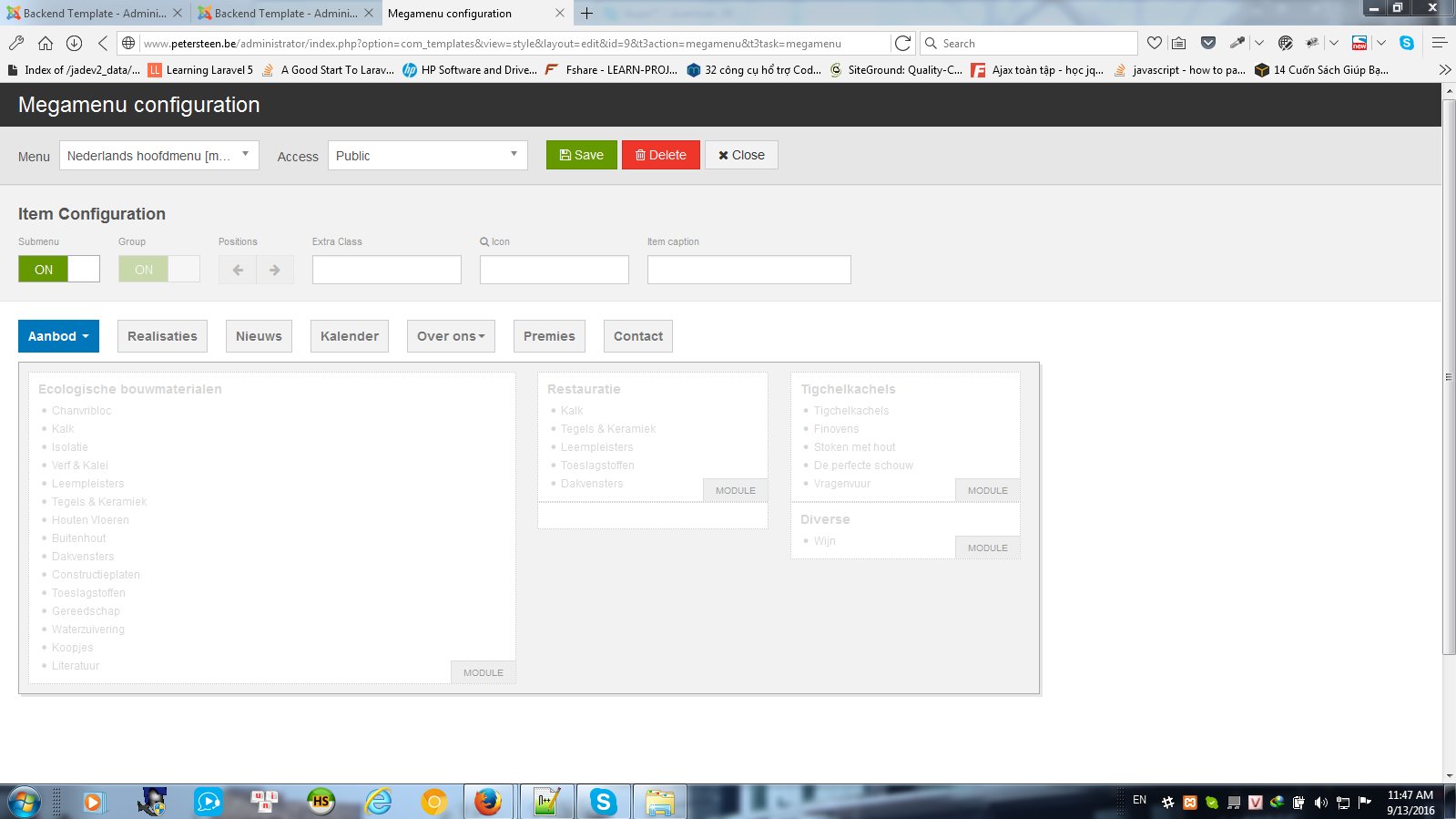-
AuthorPosts
-
Saguaros Moderator
Saguaros
- Join date:
- September 2014
- Posts:
- 31405
- Downloads:
- 237
- Uploads:
- 471
- Thanks:
- 845
- Thanked:
- 5346 times in 4964 posts
September 13, 2016 at 4:50 am #967813Pls try to clean cache & cookies, just open your site in a windows pc and it works normally, see attached screenshot.
mark monbaliu Friend
mark monbaliu
- Join date:
- September 2014
- Posts:
- 22
- Downloads:
- 59
- Uploads:
- 3
- Thanks:
- 2
- Thanked:
- 1 times in 1 posts
September 14, 2016 at 12:33 pm #968188Hello,
I tried cleaning up, i tried several other pc’s (+10), but still the same message,
BTW I want to change especially the French SubMenu
Saguaros Moderator
Saguaros
- Join date:
- September 2014
- Posts:
- 31405
- Downloads:
- 237
- Uploads:
- 471
- Thanks:
- 845
- Thanked:
- 5346 times in 4964 posts
September 15, 2016 at 3:50 am #968341Let me know how you want to change, I can help you with that.
mark monbaliu Friend
mark monbaliu
- Join date:
- September 2014
- Posts:
- 22
- Downloads:
- 59
- Uploads:
- 3
- Thanks:
- 2
- Thanked:
- 1 times in 1 posts
September 16, 2016 at 8:16 am #968661Hello,
I found what made the conflict! As petersteen.be is a multi-language site, but we don’t want the /fr or /en suffixes, we use the Language Domain Extensions. This extensions conflicts (among other stuff) with the template managment.
https://extensions.joomla.org/extension/language-domains
When i deactive the plugin i can manage the template submenu. So my problem is solved. Thank you for your help.
1 user says Thank You to mark monbaliu for this useful post
AuthorPostsThis topic contains 19 replies, has 2 voices, and was last updated by
mark monbaliu 8 years, 2 months ago.
The topic ‘Uber template submenu by MEGAMENU’ is closed to new replies.