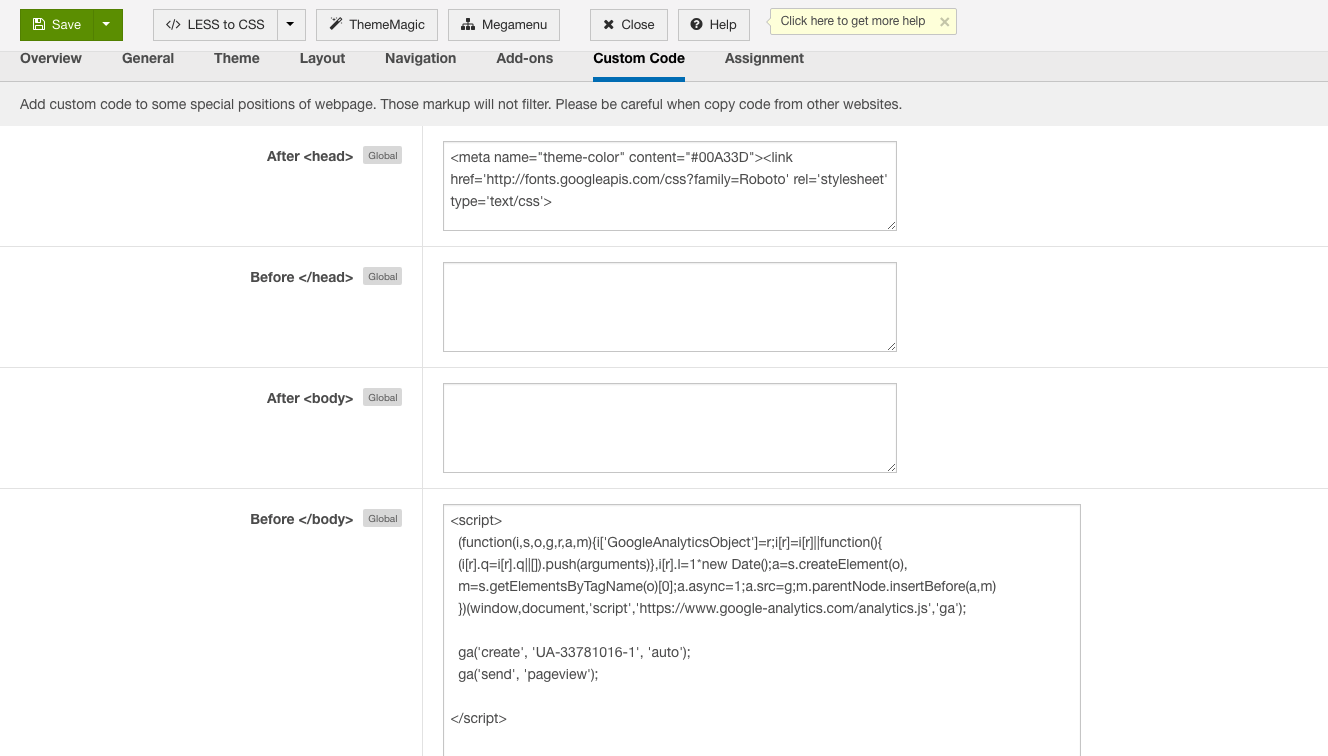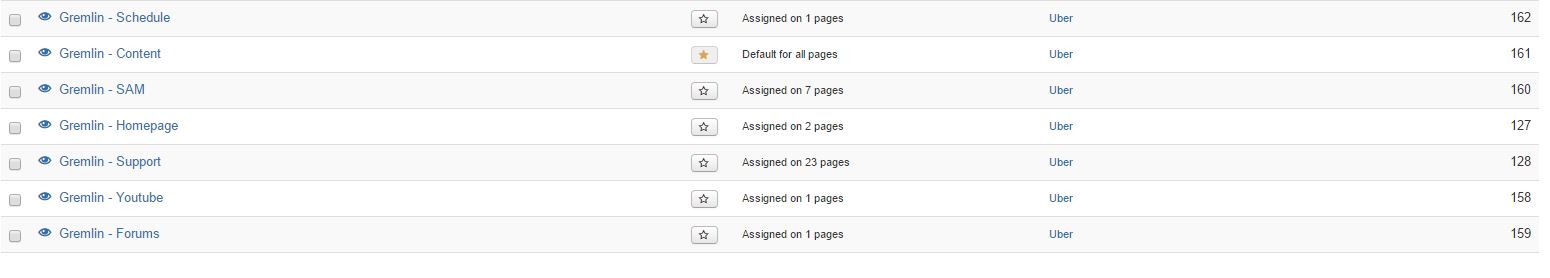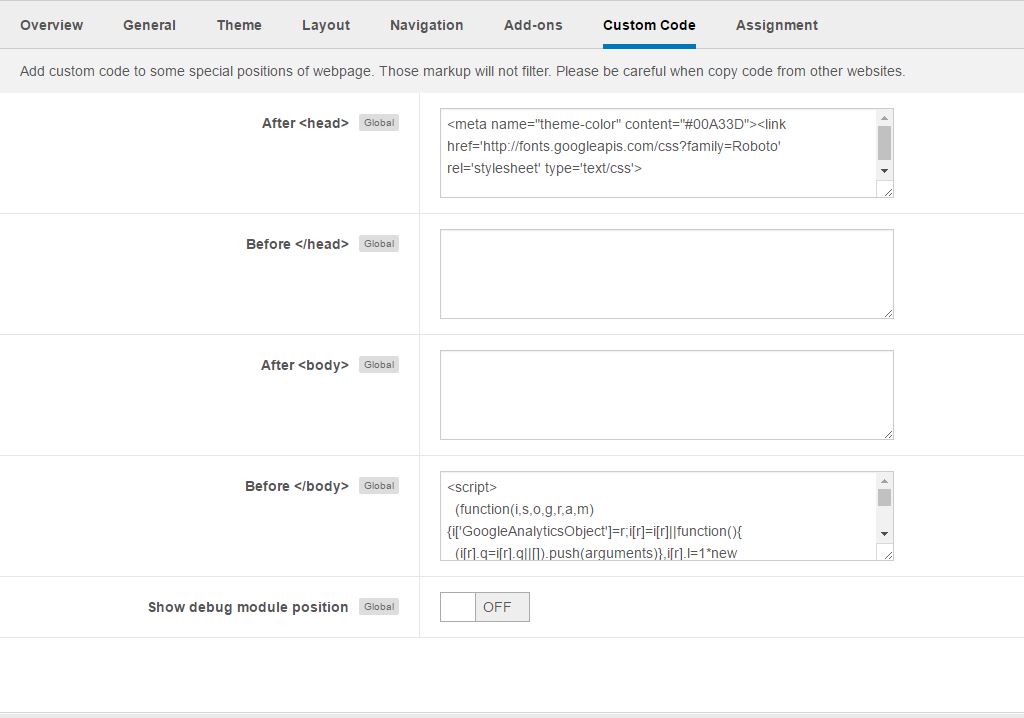-
AuthorPosts
-
gremlin radio Friend
gremlin radio
- Join date:
- December 2014
- Posts:
- 53
- Downloads:
- 32
- Uploads:
- 27
- Thanks:
- 1
- Thanked:
- 1 times in 1 posts
October 5, 2016 at 12:32 am #973589I’m using the Uber theme I cannot seem to setup Google Analytics within this theme. I thought it was setup correctly but it appears that it never worked.
https://www.youtube.com/watch?v=oR2QUkD4CWI
I have watched many videos and everytime I go into the theme template area I cannot find the proper locations. However attached is a picture of the theme custom code area but this is not the location all the youtube setup videos specify. I have taken another picture of the area that is specified in the videos but you will see the body tag area is not in the Index.php folder.
Below is the login to our site and to our google analytics. As you will see google isn’t picking up any traffic from our site.
 Pankaj Sharma
Moderator
Pankaj Sharma
Moderator
Pankaj Sharma
- Join date:
- February 2015
- Posts:
- 24589
- Downloads:
- 144
- Uploads:
- 202
- Thanks:
- 127
- Thanked:
- 4196 times in 4019 posts
October 5, 2016 at 2:32 am #973634Hi
I can check your Google account since it needs verification .
For code, i can see Google analytics code in your site : http://prntscr.com/cpyi91
Kindly do not add it multiple times , add code only one time , save and check ,
Also, you have to check the code is for this domain and domain is verified . if the code is running on the site its not issue of the template , there can be some other issue in your G account settings .gremlin radio Friend
gremlin radio
- Join date:
- December 2014
- Posts:
- 53
- Downloads:
- 32
- Uploads:
- 27
- Thanks:
- 1
- Thanked:
- 1 times in 1 posts
October 5, 2016 at 3:49 pm #973789It appears to be working since i put it in the custom code section of the site. But as previously specified and shown in the attached pictures that is not the correct direction per everything I’m reading.
When I go to the UBER theme Templete to insert it in the "Index.php folder" you will see that folder doesn’t have the content and the Body Script to paste it into. Please take a look by logging in with the info and access I provided above.
With that said, see the newest sceenshots. I inputted the Google code in each of these pages. IS this the correct way sinse I do not have access to the Plugin.pho folder? Or can you guide me to the correct backend folder.
You can login to my Google account and see that my tracking ID etc is step up correctly.
Your help is appreciated!
-
 Pankaj Sharma
Moderator
Pankaj Sharma
Moderator
Pankaj Sharma
- Join date:
- February 2015
- Posts:
- 24589
- Downloads:
- 144
- Uploads:
- 202
- Thanks:
- 127
- Thanked:
- 4196 times in 4019 posts
-
AuthorPosts
Viewing 4 posts - 1 through 4 (of 4 total)This topic contains 3 replies, has 2 voices, and was last updated by
 Pankaj Sharma 8 years, 2 months ago.
Pankaj Sharma 8 years, 2 months ago.We moved to new unified forum. Please post all new support queries in our New Forum
Jump to forum