-
AuthorPosts
-
April 16, 2015 at 7:58 am #205579
I would like to change the icons in the JA Medicare template to:
Position 1: fa-users “f0c0”
Position 3: fa-search “f002”I have updated the template.css file as per the screenshot. I have also tried matching the name to the code in the template.css (e.g. fa-users) file but nothing has helped. I have doubled checked permissions on the file to make sure the updated template.css file has been correctly uploaded.
I am not sure what I am doing wrong, it either displays no icon at all or the default ‘heart’ and ‘note’ icon.
-
phong nam Friend
phong nam
- Join date:
- May 2015
- Posts:
- 3779
- Downloads:
- 1
- Uploads:
- 587
- Thanks:
- 499
- Thanked:
- 974 times in 888 posts
April 16, 2015 at 9:58 am #567221Hi Pontikos,
The first thing you need to do is changing module class suffix for your modules(position1/2/3). In this case, take a look about the module class suffix for Meet the Team module
box-background-secondary box-icon box-icon-heart
so if you want to change the icon, change the module class suffix to
box-background-secondary box-icon box-icon-users
Last step, open custom.css file and add css code for your new icon
.t3-module.box-icon-users:before {
content: “f0c0”;
}Let me know if you still face the issue.
April 16, 2015 at 10:45 am #567227I followed these steps but now I have no icon displaying at all in position 1 and position 3. See screenshots for settings and results.
.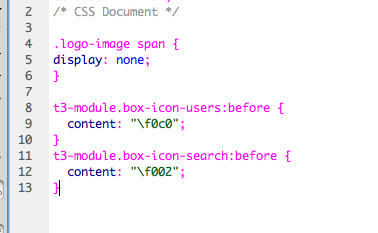
phong nam Friend
phong nam
- Join date:
- May 2015
- Posts:
- 3779
- Downloads:
- 1
- Uploads:
- 587
- Thanks:
- 499
- Thanked:
- 974 times in 888 posts
April 16, 2015 at 3:42 pm #567250Hi there,
Open custom.css file located at yourdomain.com/dev/templates/ja_medicare/css/custom.css
then add the css code
.t3-module.box-icon-users:before {
content: “f0c0”;
}.t3-module.box-icon-search:before {
content: “f002”;
}the result like so
Hope that more clear.
-
1 user says Thank You to phong nam for this useful post
AuthorPostsViewing 4 posts - 1 through 4 (of 4 total)This topic contains 4 replies, has 2 voices, and was last updated by
phong nam 9 years, 8 months ago.
We moved to new unified forum. Please post all new support queries in our New Forum
Jump to forum
-
Unable to Change Icons in JA Medicare
Viewing 4 posts - 1 through 4 (of 4 total)






