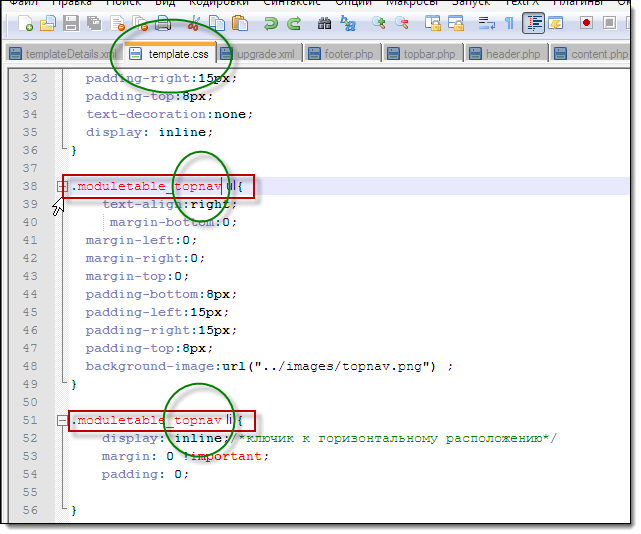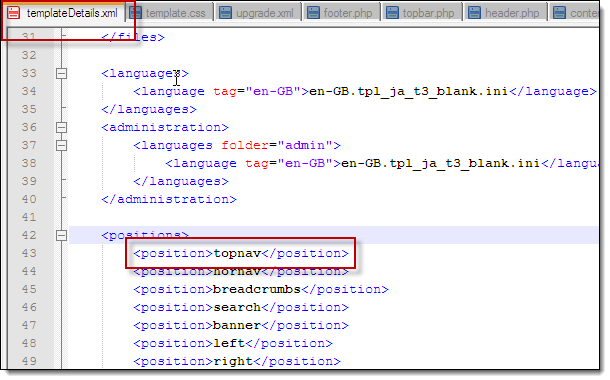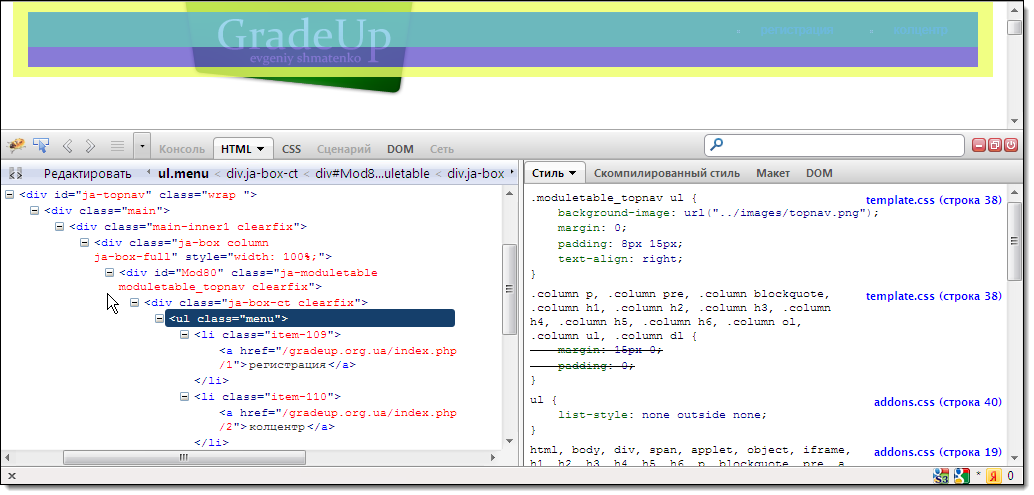-
AuthorPosts
-
December 5, 2011 at 2:29 am #171469
Hi!
I want to get at the end of:
But! Here’s what happened at the initial stage:
Although I liked it more, but I would like to learn how to make the top menu back to back to the browser.
What are the steps I have taken?
1. Brought a new block:
2. Did the module suffix:
3. Described block
What steps should I take to get the expected result? Help please!
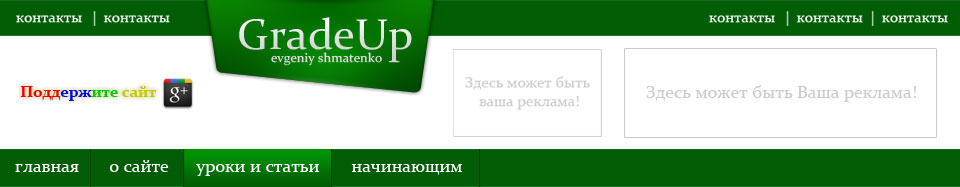
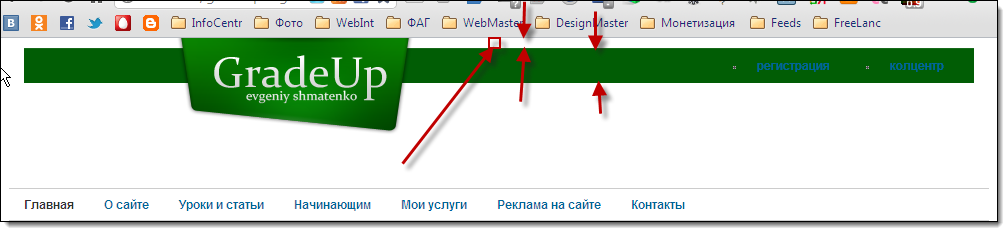 December 5, 2011 at 3:06 am #427947
December 5, 2011 at 3:06 am #427947Here’s what to see Firebug:
Somebody help me! I read all the documentation and found no answer. Point me to the right path. Maybe I’m wrong creating a new block? Give me some advice please. Thank you!
December 6, 2011 at 2:02 am #428116You can close the topic! I solved the problem.
For those who need a reply:
1.Looking for file heder.php in plugins systemjat3jat3base-themesdefaultblocks……
2. Past code:
<?php if($this->countModules(‘navtop’)) : ?>
<div id=”ja-navtop”>
<jdoc:include type=”modules” name=”navtop” />
</div>
<?php endif; ?>
3. Looking for file templateDetails.xml and past position:
<position>navtop</position>
4. Open the file template.css and give a description of #ja-navtopExemple:
#ja-navtop ul li a{
display:block;
font-weight:bold;
line-height:normal;
margin-bottom:0;
margin-left:0;
margin-right:0;
margin-top:0;
padding-bottom:8px;
padding-left:15px;
padding-right:15px;
padding-top:8px;
text-decoration:none;
display: inline;
}#ja-navtop ul{
text-align:right;
margin-bottom:0;
margin-left:0;
margin-right:0;
margin-top:-30px;
padding-bottom:8px;
padding-left:15px;
padding-right:15px;
padding-top:8px;
background-image:url(“../images/topnav.png”) ;
}#ja-navtop li {
display: inline;/*Key to the horizontal position of the menu*/
margin: 0 !important;
padding: 0;}
Maybe I’m wrong I saw the problem. Give it an appropriate name. I am bad in English.
Thank you all, I hope it will be useful to someone else.AuthorPostsViewing 3 posts - 1 through 3 (of 3 total)This topic contains 3 replies, has 1 voice, and was last updated by
gradeup 13 years, 1 month ago.
We moved to new unified forum. Please post all new support queries in our New Forum
Jump to forum
Unable to customize the new top menu.
Viewing 3 posts - 1 through 3 (of 3 total)