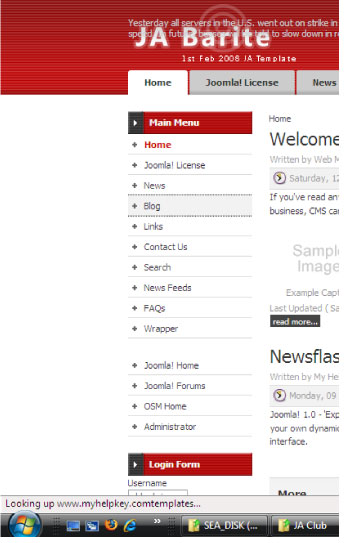-
AuthorPosts
-
cybatek Friend
cybatek
- Join date:
- August 2007
- Posts:
- 38
- Downloads:
- 0
- Uploads:
- 4
- Thanked:
- 1 times in 1 posts
March 19, 2008 at 4:37 am #126719I have noticed a critical issue with the Joomla 1.x version of the template (I have reproduced this problem on 2 completely different hosting providers – so that’s enough for me to say it’s a template issue, not a hosting issue)
I have attached screen shots showing that whenever you navigate to a different page there is a 5 to 10 second period where the website is looking up the ‘templates’ folder.
The template is installed with no extras or anything weird. If I install an alternate template, no such problem exists.
When viewing the site in IE there is no indication what is happening during the delay, but in firefox if you look in the lower left of the window you see a ‘Looking up http://www.mywebsitename.comtemplates (of course substitute my real website name for – but the .comtemplates appears as I have written – no slash)
Remember – I have reproduced this problem on two completely independant web hosters, and if I change templates the problem goes away.
Nam Nguyen Phi Friend
Nam Nguyen Phi
- Join date:
- September 2014
- Posts:
- 248
- Downloads:
- 3
- Uploads:
- 35
- Thanks:
- 20
- Thanked:
- 57 times in 29 posts
March 20, 2008 at 9:04 am #242679Hi Cybatek,
Thankyou for you information.
Can you tell me the cause of these problem and give the solution of them.
Thanks & best regards.sevil Friend
sevil
- Join date:
- November 2007
- Posts:
- 46
- Downloads:
- 0
- Uploads:
- 2
- Thanks:
- 8
- Thanked:
- 12 times in 1 posts
March 20, 2008 at 10:26 am #242688Hello,
i have the same problem.
I solved it meanwhile with adding a / after my domain name in configuration.php in the line
Live Site.
But now it shows it like this:
http://www.mywebsite.com//content/…….
But the loading time is now normal..
Anyone has a solution for it?March 22, 2008 at 3:57 pm #242878i have the same problem..
the page load too long..
i’ve tried to add slash ( / ) in configuration.php… after that the page load faster (normal) but another problem occur…
an error will occur if you hit the home button after browsing some content..
did anyone have solution for this problem?davidbo Friend
davidbo
- Join date:
- August 2006
- Posts:
- 7
- Downloads:
- 0
- Uploads:
- 0
- Thanks:
- 2
- Thanked:
- 3 times in 1 posts
June 13, 2008 at 3:19 pm #253444I’ve now had 3 users using different browsers experience the same problem. Really need a fix on this A.S.A.P. >:(
davidbo Friend
davidbo
- Join date:
- August 2006
- Posts:
- 7
- Downloads:
- 0
- Uploads:
- 0
- Thanks:
- 2
- Thanked:
- 3 times in 1 posts
June 13, 2008 at 3:34 pm #253449and here’s the fix. In the template index.php file around line 55, there are these 2 lines of code…
<link rel="stylesheet" href="<?php echo $tmpTools->baseurl(); ?>templates/system/css/system.css" type="text/css" /><link rel="stylesheet" href="<?php echo $tmpTools->baseurl(); ?>templates/system/css/general.css" type="text/css" />
You just need to insert a slash before the word templates as follows…
<link rel="stylesheet" href="<?php echo $tmpTools->baseurl(); ?>/templates/system/css/system.css" type="text/css" /><link rel="stylesheet" href="<?php echo $tmpTools->baseurl(); ?>/templates/system/css/general.css" type="text/css" />
yavuzturk Friend
yavuzturk
- Join date:
- January 2008
- Posts:
- 36
- Downloads:
- 0
- Uploads:
- 0
- Thanks:
- 7
- Thanked:
- 2 times in 1 posts
November 17, 2008 at 9:39 pm #279455Thanksss … Super.. 🙂
February 18, 2009 at 11:59 am #292333I’ve reviewed the post and have applied a variety of the “fixes”. None of them fix the load problem on my site. The page load the masthead, navigation main body and position 8 immediately – then in what seems to be an eternity it loads left, right all other user positions and footer. The delay is painful and can’t be tolerated.
Can someone provide the solution or do I need to abandon this template.
Site can be viewed at http://www.campgroundsonline.com
username: testers
password: testing123bennitos Friend
bennitos
- Join date:
- May 2008
- Posts:
- 1717
- Downloads:
- 0
- Uploads:
- 39
- Thanks:
- 39
- Thanked:
- 474 times in 407 posts
February 18, 2009 at 12:20 pm #292338<em>@kobryan 113225 wrote:</em><blockquote>I’ve reviewed the post and have applied a variety of the “fixes”. None of them fix the load problem on my site. The page load the masthead, navigation main body and position 8 immediately – then in what seems to be an eternity it loads left, right all other user positions and footer. The delay is painful and can’t be tolerated.
Can someone provide the solution or do I need to abandon this template.
Site can be viewed at http://www.campgroundsonline.com
username: testers
password: testing123</blockquote>cant login with that information
February 18, 2009 at 12:40 pm #292343You should be able to log in now – sorry about that.
bennitos Friend
bennitos
- Join date:
- May 2008
- Posts:
- 1717
- Downloads:
- 0
- Uploads:
- 39
- Thanks:
- 39
- Thanked:
- 474 times in 407 posts
mihirc Friend
mihirc
- Join date:
- December 2008
- Posts:
- 597
- Downloads:
- 0
- Uploads:
- 3
- Thanks:
- 62
- Thanked:
- 95 times in 39 posts
February 18, 2009 at 1:24 pm #292357<em>@bennitos 113247 wrote:</em><blockquote>You have a awful lot of pictures in your slider.
I think its preloading them all (wich is like loads of pictures)
Try to limit it to like 6 pictures and see if that makes it faster.</blockquote>
hello,
I completely agree with Bennitos. There might even be a stage when one of the images you have used it too large, and it takes years to load that image. Might be that as well.
It is always better to limit the slideshow to 5-7 images. As anyways, a visitor doesnt wait for a long time looking at the slideshow.
Regards,
Mihir C.1 user says Thank You to mihirc for this useful post
February 18, 2009 at 2:33 pm #292372that goes into the “duh” category. Thank you. I only had the scroll on as a placeholder and hadn’t paid any attention to what it was calling.
Thank you all for your answers and not calling me a bonehead.:D
AuthorPostsViewing 13 posts - 1 through 13 (of 13 total)This topic contains 13 replies, has 9 voices, and was last updated by
kobryan 15 years, 10 months ago.
We moved to new unified forum. Please post all new support queries in our New Forum
Unbelievably bad delay time for page loads
Viewing 13 posts - 1 through 13 (of 13 total)