-
AuthorPosts
-
azurdo Friend
azurdo
- Join date:
- May 2013
- Posts:
- 63
- Downloads:
- 0
- Uploads:
- 8
- Thanks:
- 11
- Thanked:
- 2 times in 1 posts
October 2, 2013 at 9:07 am #191092Hi
I´m developing a new site with Mero template. I ´ve noticed that in the Control panel Joomla can´t find joomla updates and it show unknown Joomla version
When i click it it shows ” No HTTP response received. ”
I have uploaded the quickstart for this Mero template and i uplgraded the joomla version to 3.1.5 but i have the same error. Any extension can be upgraded
Has anybody any idea?
Thanks
pavit Moderator
pavit
- Join date:
- September 2007
- Posts:
- 15749
- Downloads:
- 199
- Uploads:
- 2274
- Thanks:
- 417
- Thanked:
- 4028 times in 3778 posts
October 2, 2013 at 5:40 pm #507817Hi
Could you send me via PM your admin login details ? maybe i can take a look at it
phong nam Friend
phong nam
- Join date:
- May 2015
- Posts:
- 3779
- Downloads:
- 1
- Uploads:
- 587
- Thanks:
- 499
- Thanked:
- 974 times in 888 posts
October 3, 2013 at 6:40 am #507880Hi azurdo,
Can you try to check the update_sites table in your database and make sure that it contains our update link below?
http://update.joomlart.com/service/tracking/list.xmlazurdo Friend
azurdo
- Join date:
- May 2013
- Posts:
- 63
- Downloads:
- 0
- Uploads:
- 8
- Thanks:
- 11
- Thanked:
- 2 times in 1 posts
October 3, 2013 at 8:47 am #507896Sorry Pavit i haven´t got it uploaded to public web. I ´m working at localhost
Leo i have checked my update sites and i have found this.
I can´t check updates for joomla or any extension (JA extension and others like k2….)
Thanks
phong nam Friend
phong nam
- Join date:
- May 2015
- Posts:
- 3779
- Downloads:
- 1
- Uploads:
- 587
- Thanks:
- 499
- Thanked:
- 974 times in 888 posts
October 3, 2013 at 9:47 am #507900Hi azurdo,
It seems that this issue is related to the Update server setting of Joomla! update on your website. The recommended settings is Long-term support (recommended). The same error will occur when you select Custom URL in that setting.
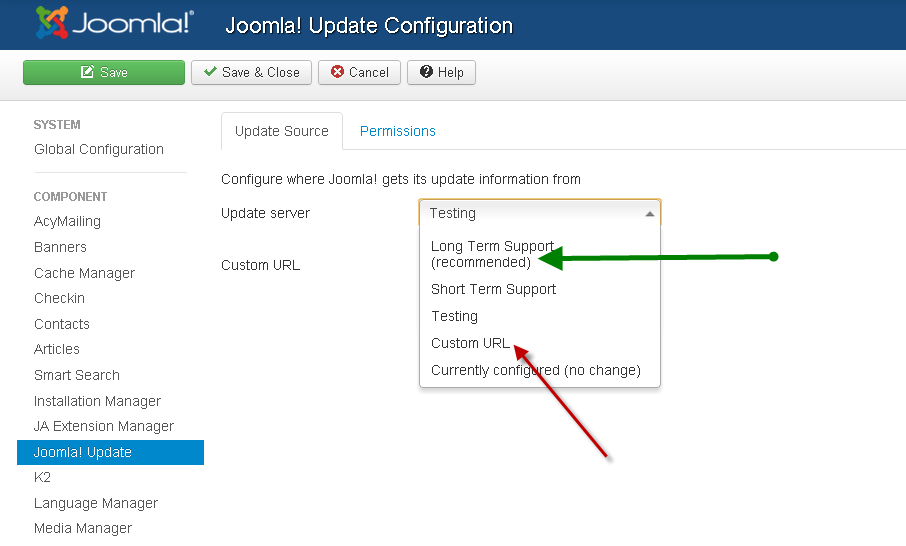
Error with Custom URL.
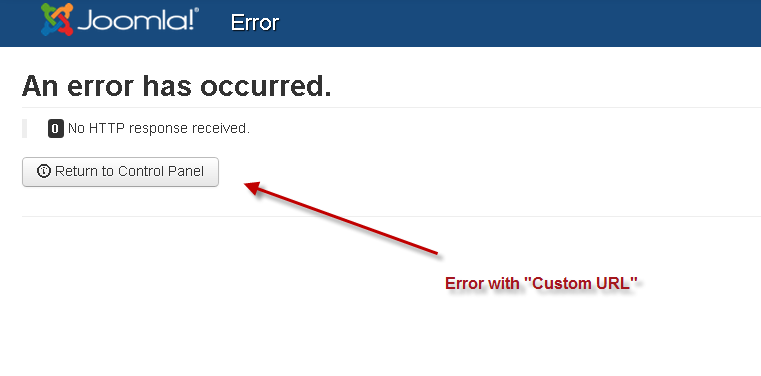
azurdo Friend
azurdo
- Join date:
- May 2013
- Posts:
- 63
- Downloads:
- 0
- Uploads:
- 8
- Thanks:
- 11
- Thanked:
- 2 times in 1 posts
October 3, 2013 at 10:31 am #507904Leo i had selected “Long Term Support”
I´m not working with “Custom URL”.
This is the error page that i have when i click in “Control Panel–> Unknown Joomla!(Inside quick icons)”
Regards
phong nam Friend
phong nam
- Join date:
- May 2015
- Posts:
- 3779
- Downloads:
- 1
- Uploads:
- 587
- Thanks:
- 499
- Thanked:
- 974 times in 888 posts
October 3, 2013 at 12:33 pm #507912Hi azurdo,
If possible, can you send me PM with your website’s credentials ? In my opinion, there must be an error of Joomla when you upgraded to Joomla 3.x. Anyways, lets send me the info, i will help you to check this issue.
azurdo Friend
azurdo
- Join date:
- May 2013
- Posts:
- 63
- Downloads:
- 0
- Uploads:
- 8
- Thanks:
- 11
- Thanked:
- 2 times in 1 posts
October 4, 2013 at 6:05 am #507990HI LEO
Thanks very much for your assistance, i have found the problem. It was caused for an installed extension for slideshow. I have told it to the author and it´s a bug.
I have unistalled this extension and all works fine.
Best regards
1 user says Thank You to azurdo for this useful post
AuthorPostsViewing 8 posts - 1 through 8 (of 8 total)This topic contains 8 replies, has 3 voices, and was last updated by
azurdo 11 years, 2 months ago.
We moved to new unified forum. Please post all new support queries in our New Forum
Unknown Joomla!
Viewing 8 posts - 1 through 8 (of 8 total)


