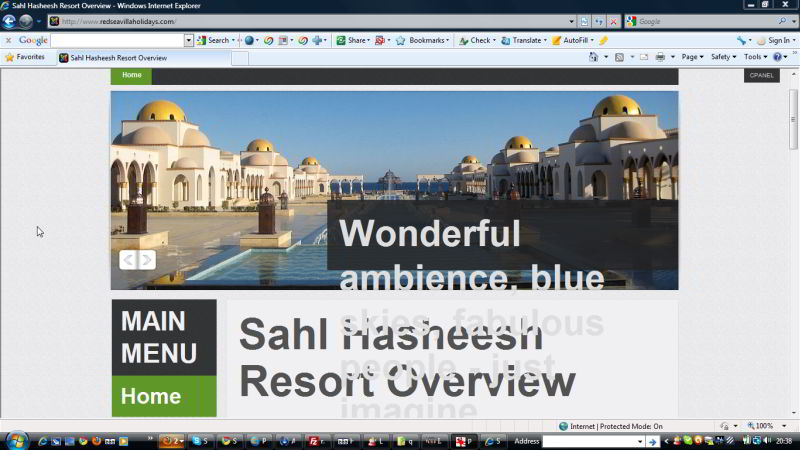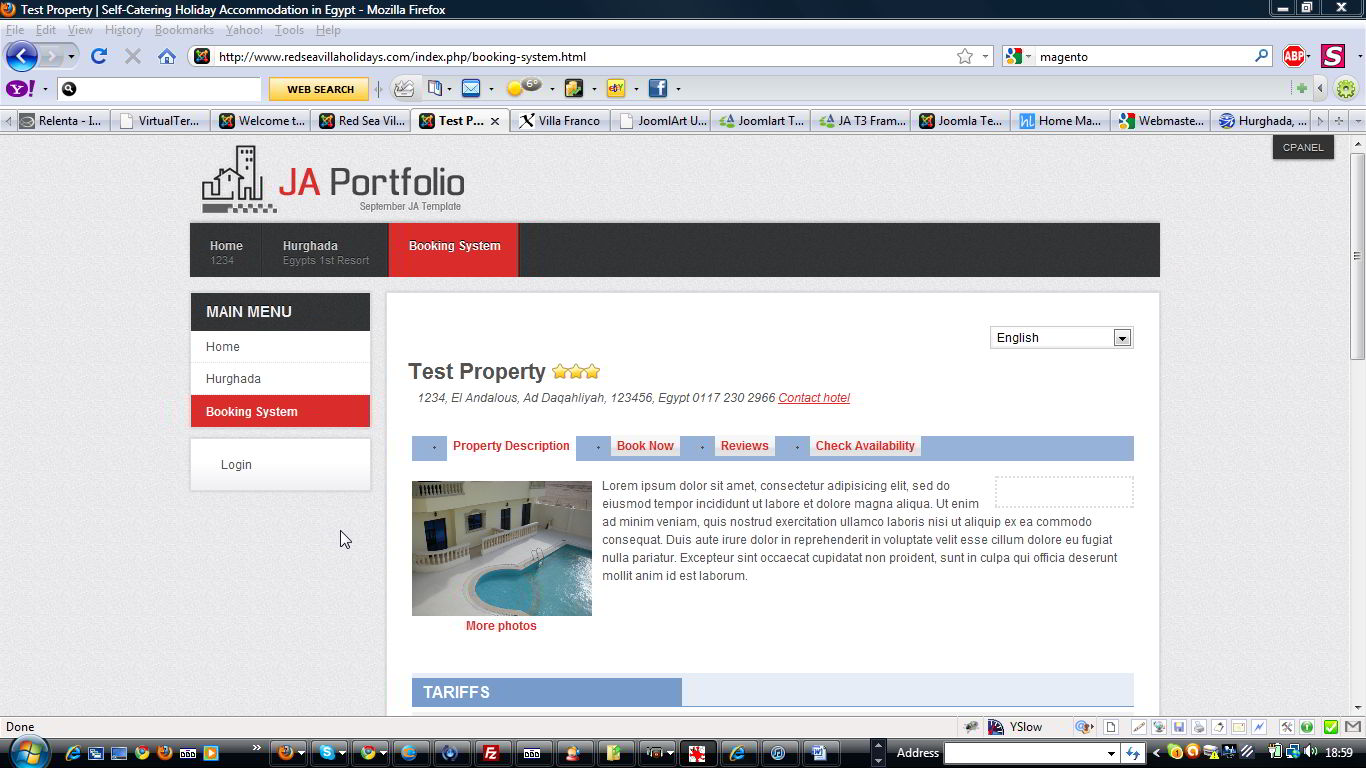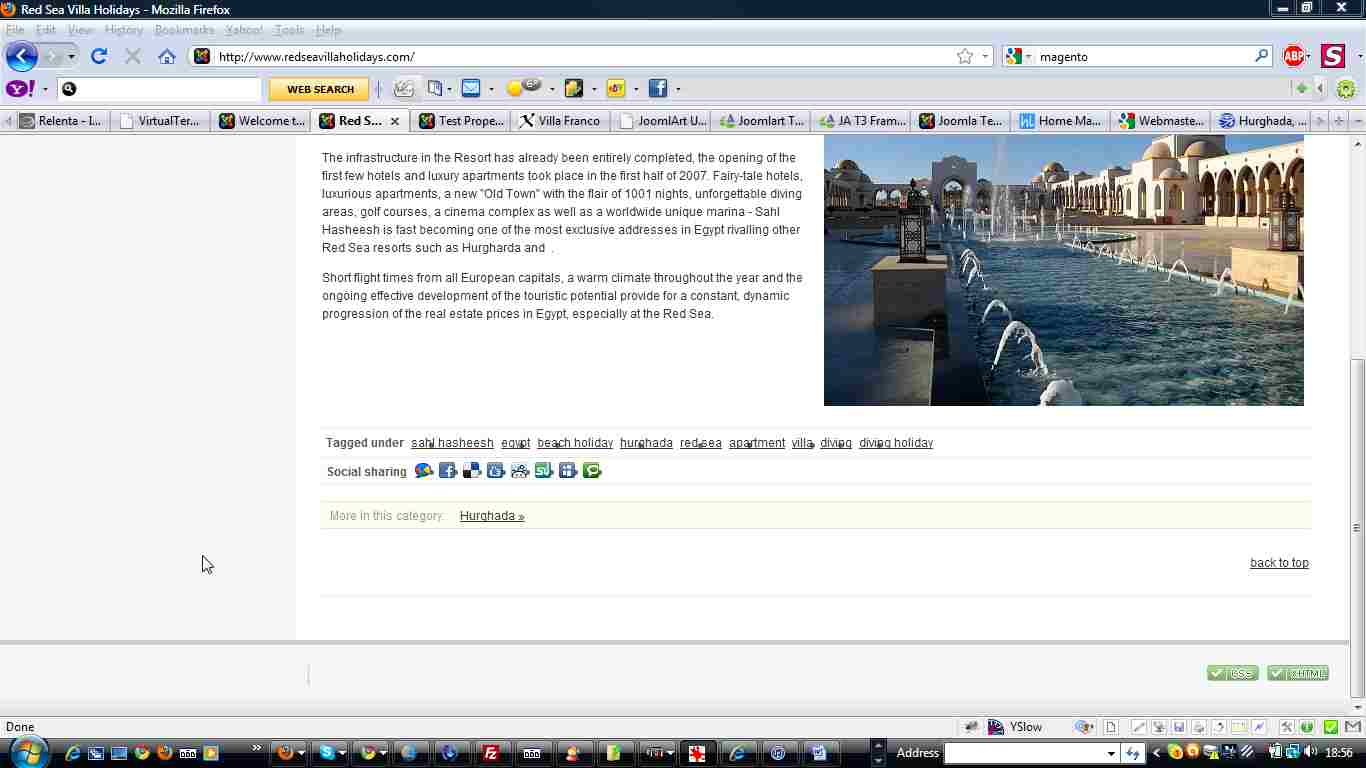-
AuthorPosts
-
applestone Friend
applestone
- Join date:
- May 2007
- Posts:
- 67
- Downloads:
- 8
- Uploads:
- 7
- Thanks:
- 10
- Thanked:
- 4 times in 2 posts
March 6, 2011 at 8:49 pm #161096The problem I get is best viewed by looking at the image attached. The template is JA Portfolio
11656
This is a fresh install – nothing else added to the basic quick start installation. There is only one content item as shown. I downloaded and installed the real estate version of the two provided.
This site displays correctly on the latest versions of chrome and firefox.
Suggests welcome – it is unusable in its present state.
Regards
Dave
applestone Friend
applestone
- Join date:
- May 2007
- Posts:
- 67
- Downloads:
- 8
- Uploads:
- 7
- Thanks:
- 10
- Thanked:
- 4 times in 2 posts
March 6, 2011 at 9:15 pm #379933The problem looks to be JA Slideshow 2 – when I disable this the site desiplays fine. However, I really want the slideshow working so greatful for expert advice. The url is http://www.redseavillaholidays.com/ – the site is in development so I’ll leave the error showing for now.
It also does some strange stuff on other pages – like it doesn’t show and creates a gap between the menu and content.
Phill Moderator
Phill
- Join date:
- February 2014
- Posts:
- 7013
- Downloads:
- 40
- Uploads:
- 77
- Thanks:
- 917
- Thanked:
- 2206 times in 1818 posts
March 6, 2011 at 9:52 pm #379936You seem to be missing a couple of </h3> closing tags in your slideshow code.
If you want me to take a look please PM me an admin logon and also include a link to this thread in your PM.
applestone Friend
applestone
- Join date:
- May 2007
- Posts:
- 67
- Downloads:
- 8
- Uploads:
- 7
- Thanks:
- 10
- Thanked:
- 4 times in 2 posts
March 7, 2011 at 1:00 pm #380073Genius – of course, thank you – display now looks good. Thanks Phil
One point, the slideshow still refuses to show on the page where jomres loads – this is a booking system I use for holiday lettings. you get a blank area above the content of about 1/3rd the actual slideshow panel size – see http://www.redseavillaholidays.com. I suspect a js / mootools conflict somewhere but no errors / warning messages are thrown. Any ideas of a likely culprit?
Further to the above, in order to see just what is going on I loaded JA Purity as the default template and all of the issues / conflicts with jomres seem to have gone. The pages load fine, the inbuilt slideshow works etc etc. Does this imply js conflicts? I am not an expert as you can probably tell.
Regards
applestone Friend
applestone
- Join date:
- May 2007
- Posts:
- 67
- Downloads:
- 8
- Uploads:
- 7
- Thanks:
- 10
- Thanked:
- 4 times in 2 posts
March 7, 2011 at 7:21 pm #380116I’d like to bump this issue as I purchased this template for a particular project and I think the problems relate in part to the T3 framework. Unless I can resolve them the template is not usable and I’ll request a refund.
Now, I have downloaded and installed several JA templates to see if these are common problems and it seems they are. Also, the problems disappear completely when I try templates from say YOO. Even the JA Purity template has a glitch when reviewing K2 content specifically the tags which have a spurious <li> image superimposed on the tags (see first image attached).
The second more problematic issue is that with JS optimisation on my jomres booking system loses the ability to select dates using the calendar – not useful in a booking system. Finally, those nigly little <li> images appear in what should be a clean menu line – see image 2 ruining the look.
Since the T3 framework is common to all your templates I am leaning towards this as being the culprit.
Some comment and support would be valuable at this stage.
-
Phill Moderator
Phill
- Join date:
- February 2014
- Posts:
- 7013
- Downloads:
- 40
- Uploads:
- 77
- Thanks:
- 917
- Thanked:
- 2206 times in 1818 posts
March 7, 2011 at 9:02 pm #380123Firstly, I do not have Jomres so diagnosis is going to be hard for me. I’m also not too hot on JS conflicts so you will probably be better off raising a support ticket so the developers can take a look.
As for your booking system not workin with compression turned on you can simply add exceptions to the JS compression. Use the options in the template manager to disable the css compression for just the jomres js and you will be good to go.
As for the little <li> bullets that is an easy fix. Please post a link to a page where you see that problem but make sure css compression is switched off first so we can see the correct code and not the compressed version. Currently looking at your page I do not see those bullet marks you are seeing. Please make sure you post a link to a page with the problem. Is it browser specific and does it only occur with css compression enabled?
Finally, the support forum does not always guarentee a fast response. Threads get missed and it is often just looked at by keen users like myself. Your previous post was only 6hrs old so getting the hump with the refund comment could be jumping the gun a little. If you post a support ticket you should get a response within 24hrs but often a lot faster.
applestone Friend
applestone
- Join date:
- May 2007
- Posts:
- 67
- Downloads:
- 8
- Uploads:
- 7
- Thanks:
- 10
- Thanked:
- 4 times in 2 posts
March 7, 2011 at 9:23 pm #380126Hi Phil – thanks for the response. My mention of the refund doesn’t relate to support, it relates to whether the problems can be fixed or not – the window of opportunity is 7 days – I have used 3 of these already.
The <li> issue appears browser non-specific. The link to the website is actually in the posts above but anyway, the specific page is http://www.redseavillaholidays.com/index.php/booking-system.html.
The box you suggest for putting in the rogue .js file says “not recommended” so I rather assumed this was not a good idea! I’ll give it a go.
Thanks for taking the time to respond.
Phill Moderator
Phill
- Join date:
- February 2014
- Posts:
- 7013
- Downloads:
- 40
- Uploads:
- 77
- Thanks:
- 917
- Thanked:
- 2206 times in 1818 posts
March 7, 2011 at 9:41 pm #380127Some JS files just do not like being compressed with others so you just add them to the list. I am sure that will fix that problem even if it does say “Not Recommended”.
Phill Moderator
Phill
- Join date:
- February 2014
- Posts:
- 7013
- Downloads:
- 40
- Uploads:
- 77
- Thanks:
- 917
- Thanked:
- 2206 times in 1818 posts
March 7, 2011 at 9:46 pm #380129As for the bullet points you have not disabled css compression so I cannot see exactly where the code below lies. It is simply a case of removing the line highlighted in red but until you disable that compression I cannot show you exactly where.
.ja-moduletable ul li, .ja-module ul li, .ja-content-main ul li {
background:url("/plugins/system/jat3/base-themes/default/images/bullet.gif") no-repeat scroll 20px 7px transparent;
line-height:160%;
margin-bottom:5px;
overflow:hidden;
padding-left:30px;}
applestone Friend
applestone
- Join date:
- May 2007
- Posts:
- 67
- Downloads:
- 8
- Uploads:
- 7
- Thanks:
- 10
- Thanked:
- 4 times in 2 posts
March 7, 2011 at 10:28 pm #380131My apologies – I thought I had disabled it. It’s done now.
applestone Friend
applestone
- Join date:
- May 2007
- Posts:
- 67
- Downloads:
- 8
- Uploads:
- 7
- Thanks:
- 10
- Thanked:
- 4 times in 2 posts
March 8, 2011 at 6:32 pm #380360Any thoughts Phil?
Phill Moderator
Phill
- Join date:
- February 2014
- Posts:
- 7013
- Downloads:
- 40
- Uploads:
- 77
- Thanks:
- 917
- Thanked:
- 2206 times in 1818 posts
March 8, 2011 at 6:36 pm #380362You seem to have fixed it already.
It does not appear you have purchased copyright removal but have removed the JA footer.
applestone Friend
applestone
- Join date:
- May 2007
- Posts:
- 67
- Downloads:
- 8
- Uploads:
- 7
- Thanks:
- 10
- Thanked:
- 4 times in 2 posts
March 8, 2011 at 9:10 pm #380380HI Phil – yes, your post gave me a lead so I had a delve and found the code and modified it. Thanks for the heads up on this.
I wasn’t aware I had removed anything but I have turned a lot of stuff on and off while wandering around in the control panel. I’ll revisi as I have no problem with the JA logo.
Phill Moderator
Phill
- Join date:
- February 2014
- Posts:
- 7013
- Downloads:
- 40
- Uploads:
- 77
- Thanks:
- 917
- Thanked:
- 2206 times in 1818 posts
March 8, 2011 at 9:13 pm #380382It is just the designed by footer and link you should leave in place. You can remove the powered by t3 logo in the template manager freely. JA insist on the footer remaining in tact unless you are a developer member or purchase copyright removal.
Glad you managed to get if fixed. When the site is finished be sure to show it off in the showcase/site of the month competition.
-
AuthorPosts
Viewing 14 posts - 1 through 14 (of 14 total)This topic contains 14 replies, has 2 voices, and was last updated by
Phill 13 years, 9 months ago.
We moved to new unified forum. Please post all new support queries in our New Forum
Jump to forum