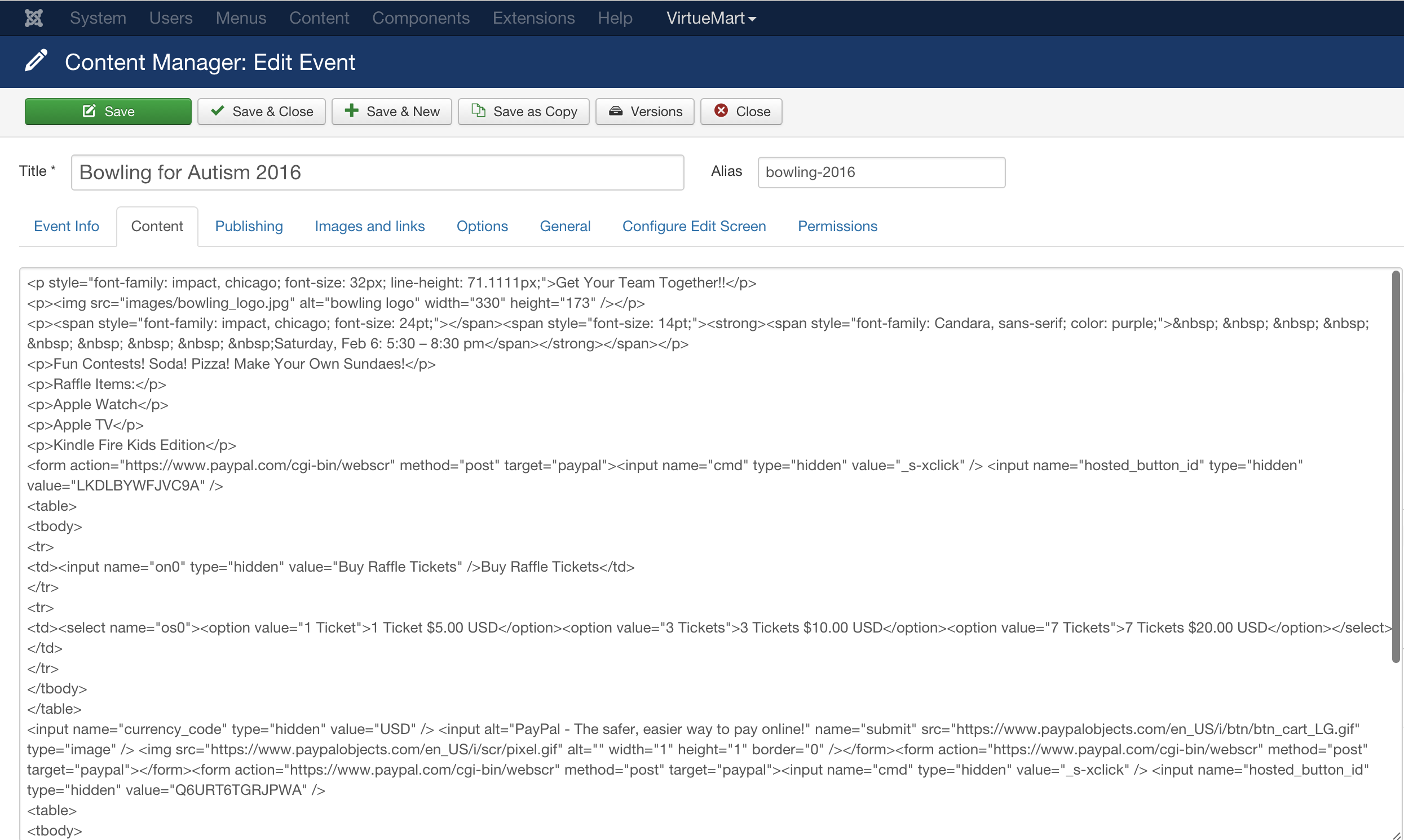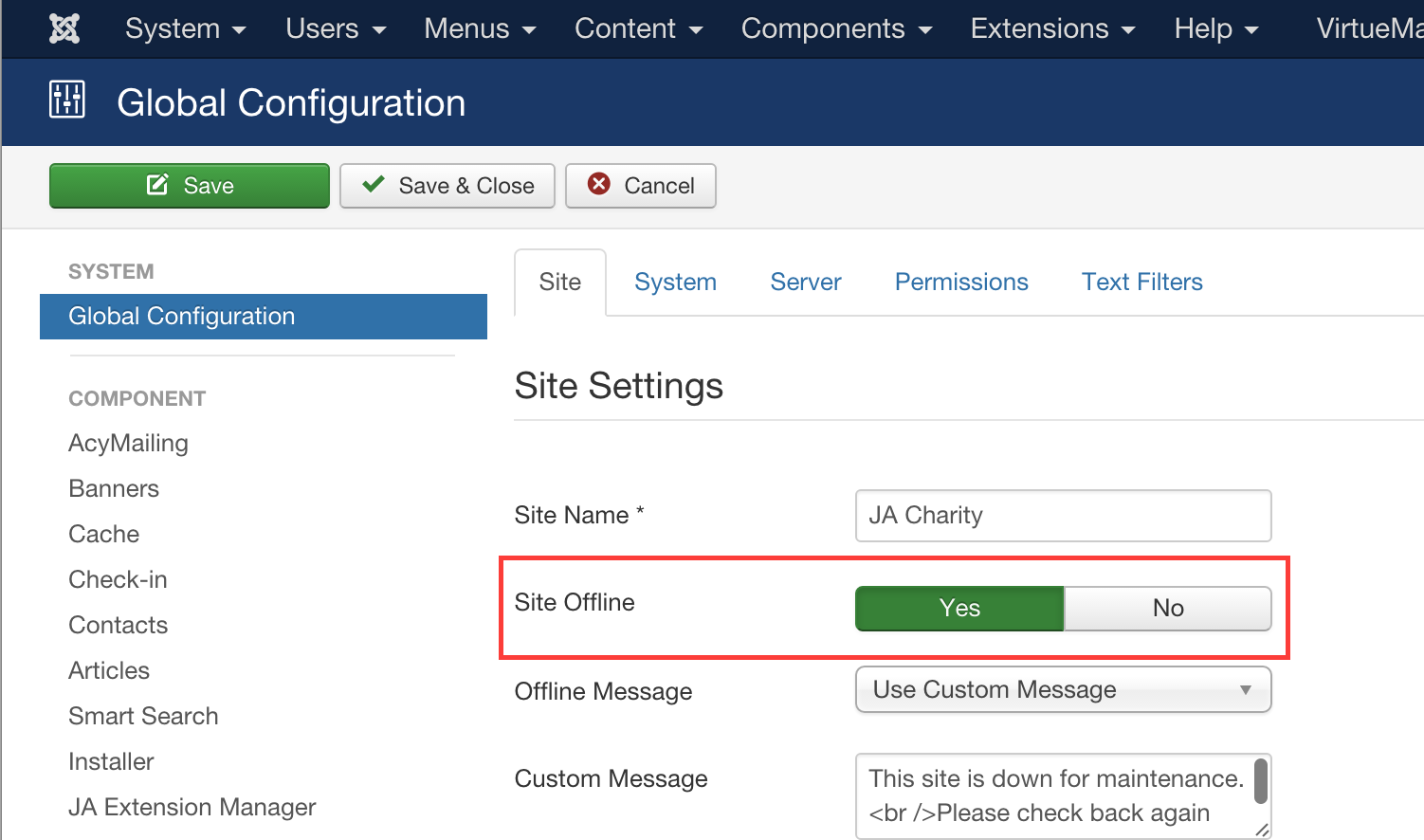-
AuthorPosts
-
jdockum Friend
jdockum
- Join date:
- June 2015
- Posts:
- 19
- Downloads:
- 9
- Uploads:
- 7
- Thanks:
- 8
- Thanked:
- 1 times in 1 posts
February 3, 2016 at 8:44 pm #875743Also, the event date seems to change every time the article is saved.
Each time I was updating the article content to test work, the date for the event is rolled back by a day. This is unacceptable.
 Ninja Lead
Moderator
Ninja Lead
Moderator
Ninja Lead
- Join date:
- November 2014
- Posts:
- 16064
- Downloads:
- 310
- Uploads:
- 2864
- Thanks:
- 341
- Thanked:
- 3854 times in 3563 posts
February 4, 2016 at 6:35 am #876048Hi,
Please look at my screenshot with Bowling for Autism 2016 article on your site, you will see many div tag and html tag on that.
You need to remove all div and html tags on that. I disabled this article now, you can see it’s working fine on your site.
Regards
jdockum Friend
jdockum
- Join date:
- June 2015
- Posts:
- 19
- Downloads:
- 9
- Uploads:
- 7
- Thanks:
- 8
- Thanked:
- 1 times in 1 posts
February 4, 2016 at 3:54 pm #876455There is not a single < div > or < html > tag in that article, there are none in your screenshot. It is basic text editing with paragraphs, a table, and a paypal form. The client added some in-line style changes and non-breaking spaces, which are not ideal, but nothing major to break things like what’s showing on the front end.
Why is it adding 13 closing < /div > tags and a bunch of other random things? None of this is in the article.
Also, please do not unpublish things as this website is live and this particular event is this weekend.
 Ninja Lead
Moderator
Ninja Lead
Moderator
Ninja Lead
- Join date:
- November 2014
- Posts:
- 16064
- Downloads:
- 310
- Uploads:
- 2864
- Thanks:
- 341
- Thanked:
- 3854 times in 3563 posts
February 5, 2016 at 7:03 am #876890You will see the td, tr, table tags.. on that article.
- Go to Admin site -> Global Configuration -> under Site tabs-> set Default Editor: Editor – None
and you need to remove all them on the article.
If you don’t show this site is live, you can use this way
jdockum Friend
jdockum
- Join date:
- June 2015
- Posts:
- 19
- Downloads:
- 9
- Uploads:
- 7
- Thanks:
- 8
- Thanked:
- 1 times in 1 posts
February 9, 2016 at 9:07 pm #880226There are td, tr, table tags, yes. However, there are no div or html tags in the article, which somehow 13 closing div tags are inserted to that upcoming events view. It’s just basic content and a PayPal form to buy tickets, since the event is a ticketed event.
I appreciate you looking at this and responding, but I’m astonished with the "answer" – are you really telling me that the answer is to not have basic html elements in an article? That’s absurd and unacceptable.
Why is that the solution? Is there an issue where < form > or another tag breaks the code that makes the "intro" text? Is there a way to resolve that? Can we insert a "read more" separator before the trouble parts?
 Ninja Lead
Moderator
Ninja Lead
Moderator
Ninja Lead
- Join date:
- November 2014
- Posts:
- 16064
- Downloads:
- 310
- Uploads:
- 2864
- Thanks:
- 341
- Thanked:
- 3854 times in 3563 posts
February 10, 2016 at 4:26 am #880490Try to use my solution below
Open templates/ja_charity/acm/news-featured/tmpl/event-slider.php file
find and change
$s = $item->introtext;to
// Allow <p> and <a> $s = strip_tags($item->introtext,'<p><a>');jdockum Friend
jdockum
- Join date:
- June 2015
- Posts:
- 19
- Downloads:
- 9
- Uploads:
- 7
- Thanks:
- 8
- Thanked:
- 1 times in 1 posts
February 15, 2016 at 7:54 pm #883787// Allow <p> and <a> $s = strip_tags($item->introtext,'<p><a>');This did not work, but I changed it to
$s = strip_tags($item->introtext);This seemed to do enough to make it work. Is the part allowing the tags correct, or maybe it doesn’t work because of in-line CSS on the p tag?
jdockum Friend
jdockum
- Join date:
- June 2015
- Posts:
- 19
- Downloads:
- 9
- Uploads:
- 7
- Thanks:
- 8
- Thanked:
- 1 times in 1 posts
February 15, 2016 at 7:57 pm #883791Perhaps I should create another thread for it, but I am also still having the issue where the date of an event shifts back a day each time the article is saved.
AuthorPostsViewing 8 posts - 1 through 8 (of 8 total)This topic contains 8 replies, has 2 voices, and was last updated by
jdockum 8 years, 9 months ago.
The topic ‘Upcoming Events Intro text / images’ is closed to new replies.
Jump to forum