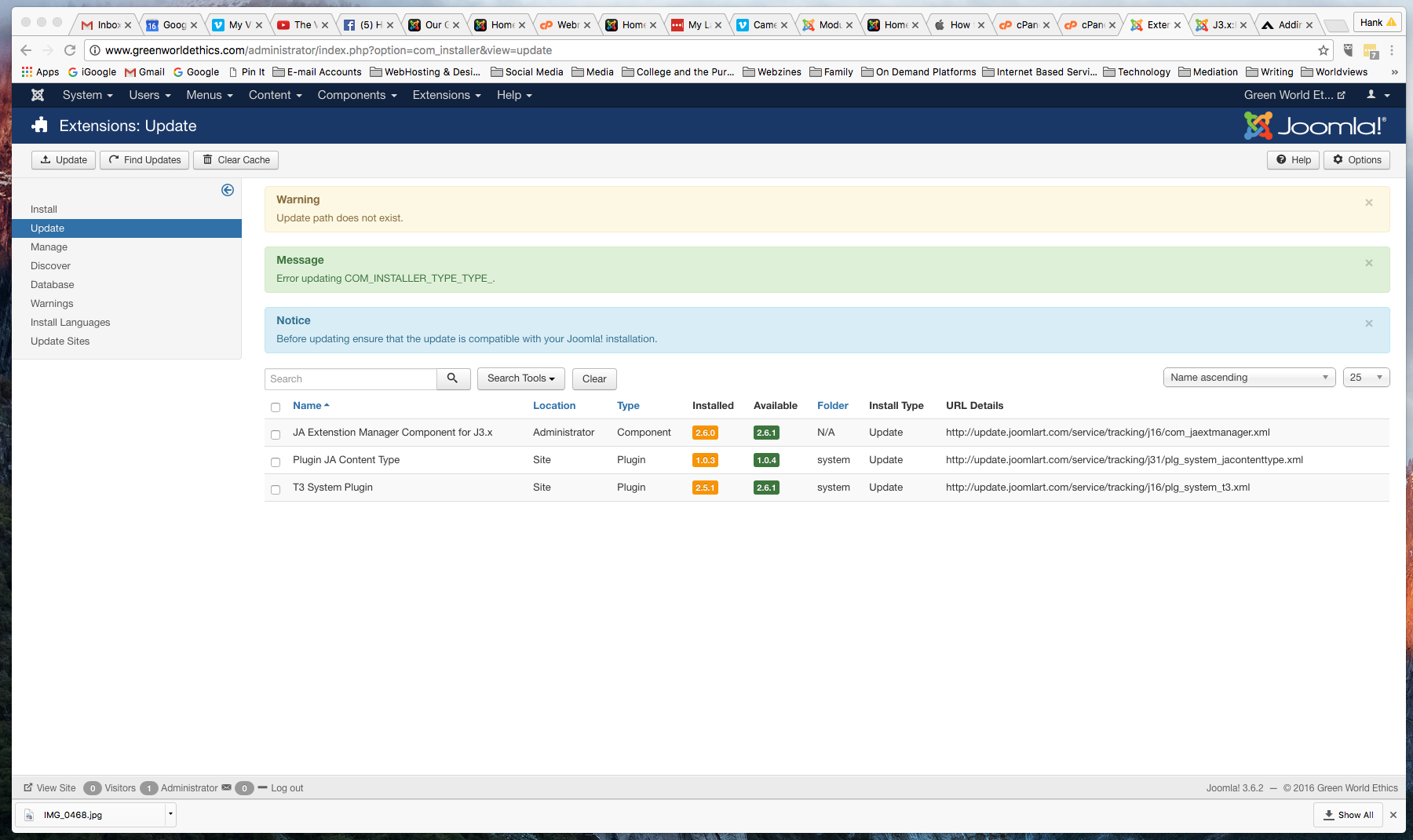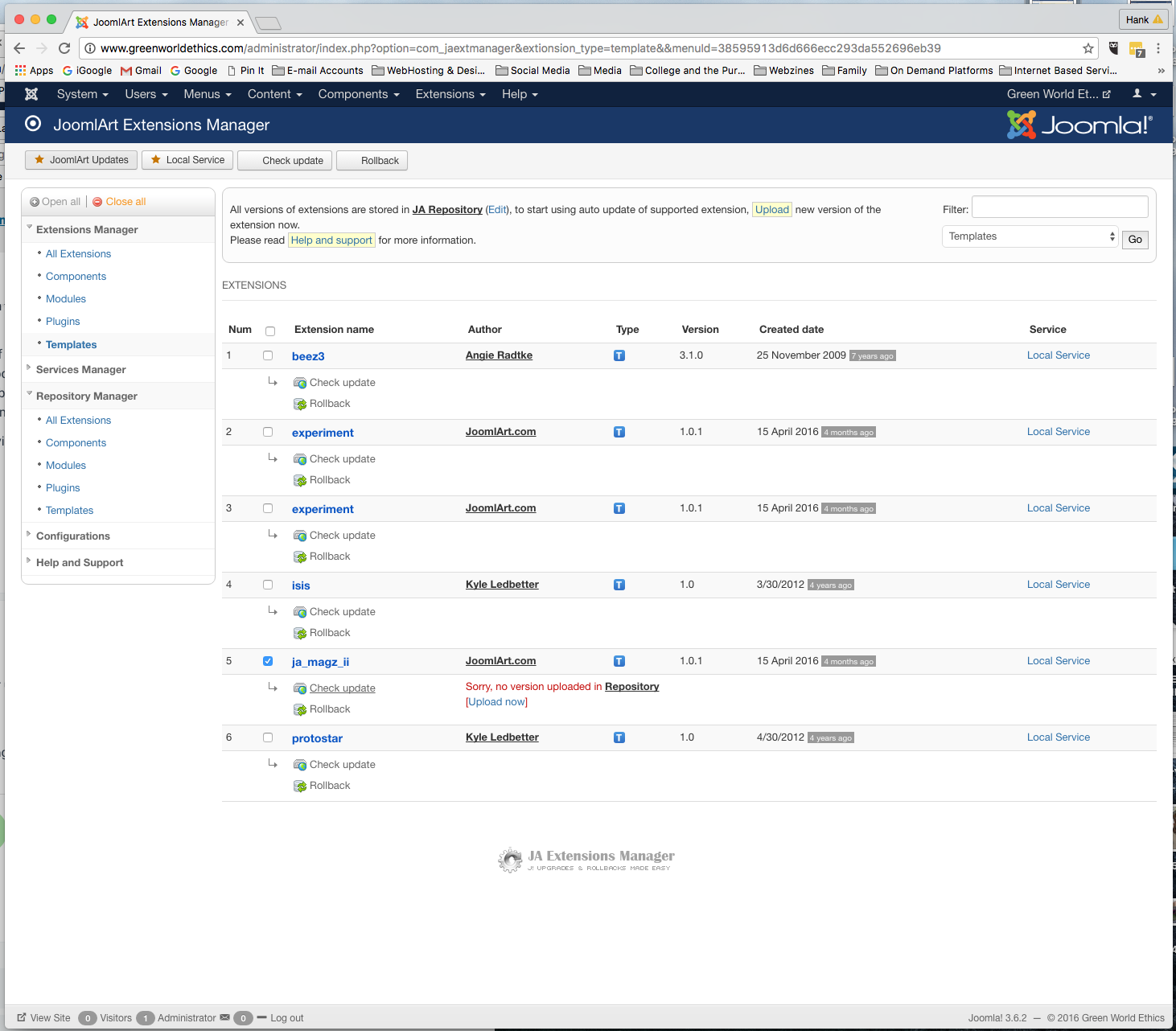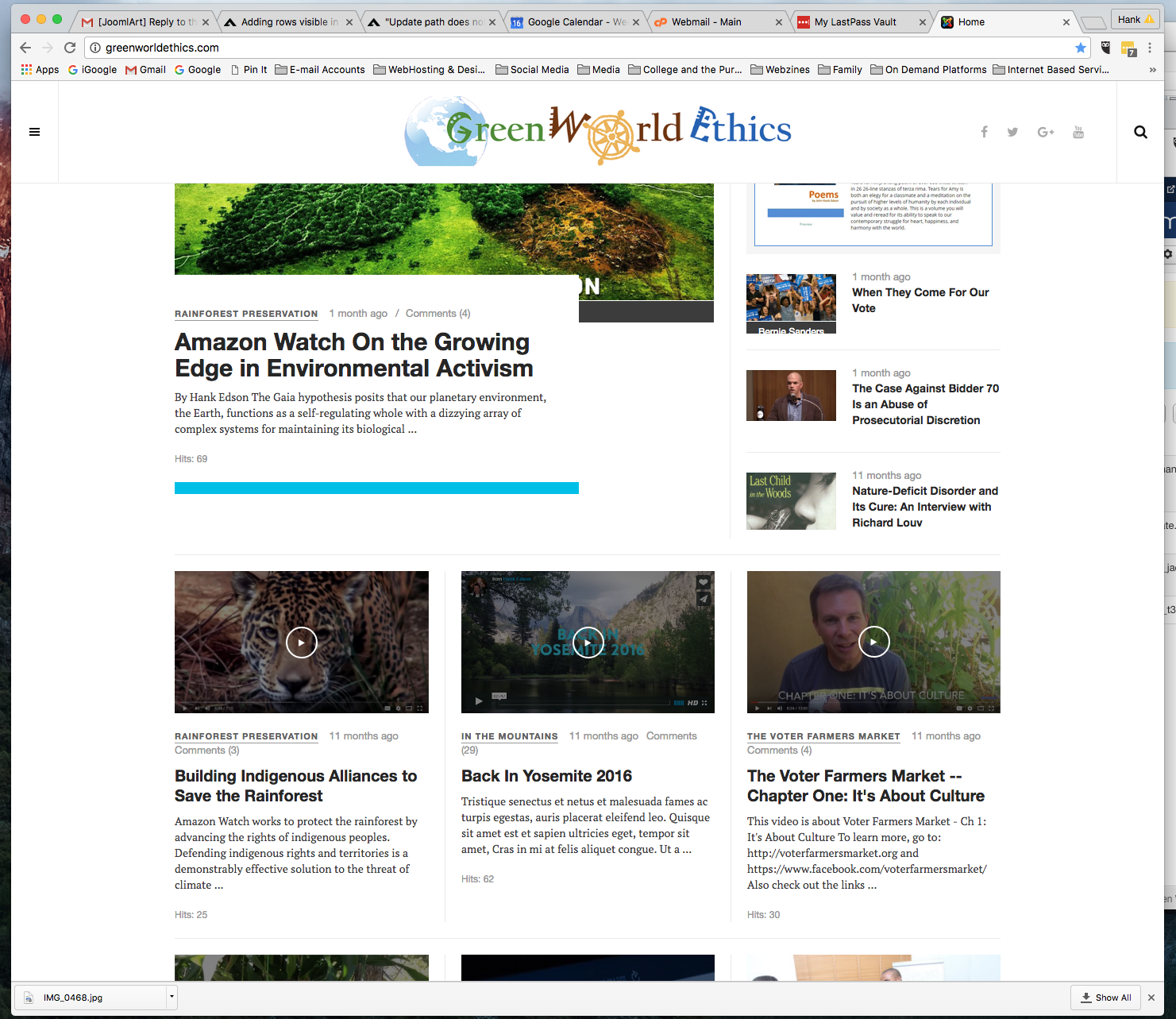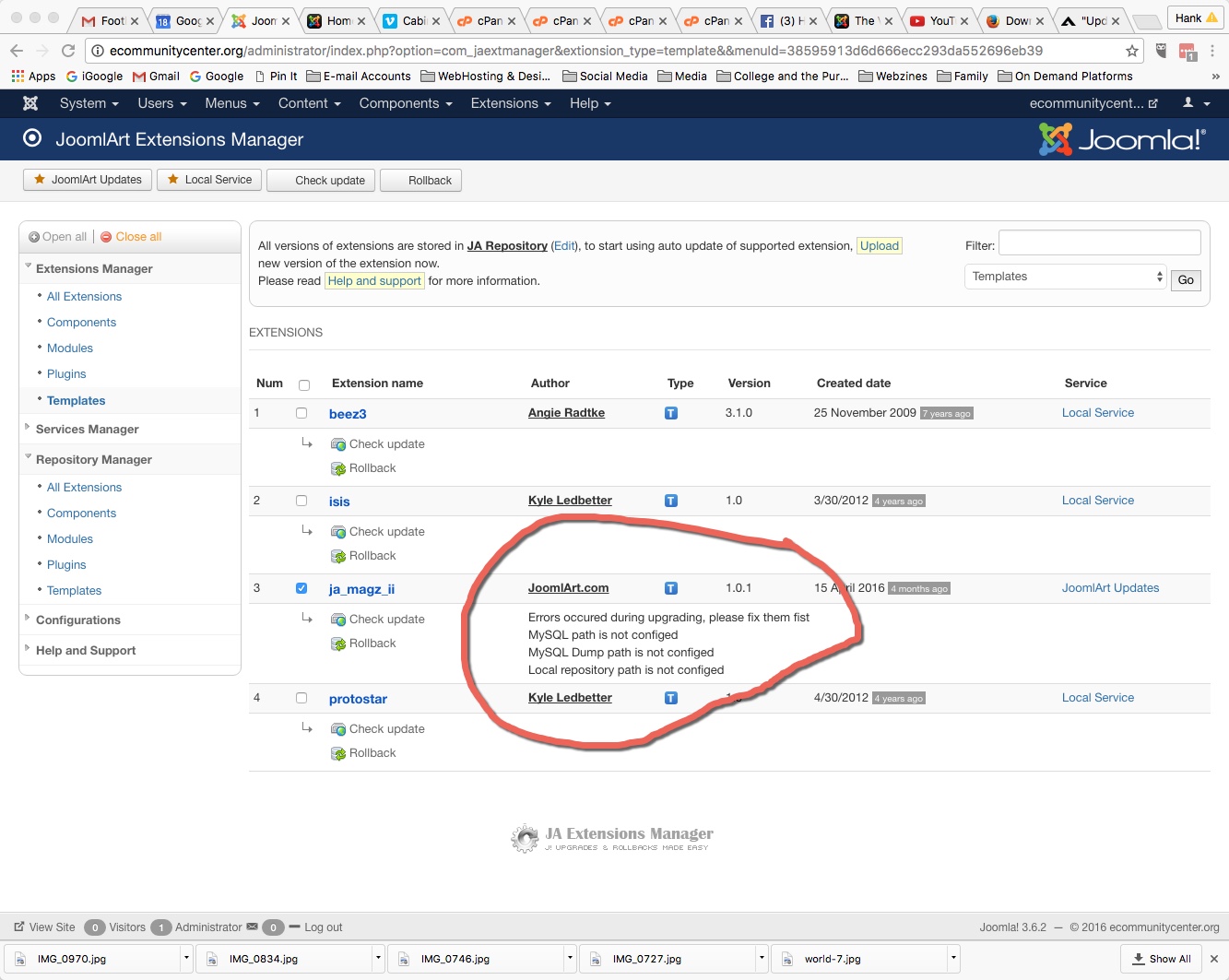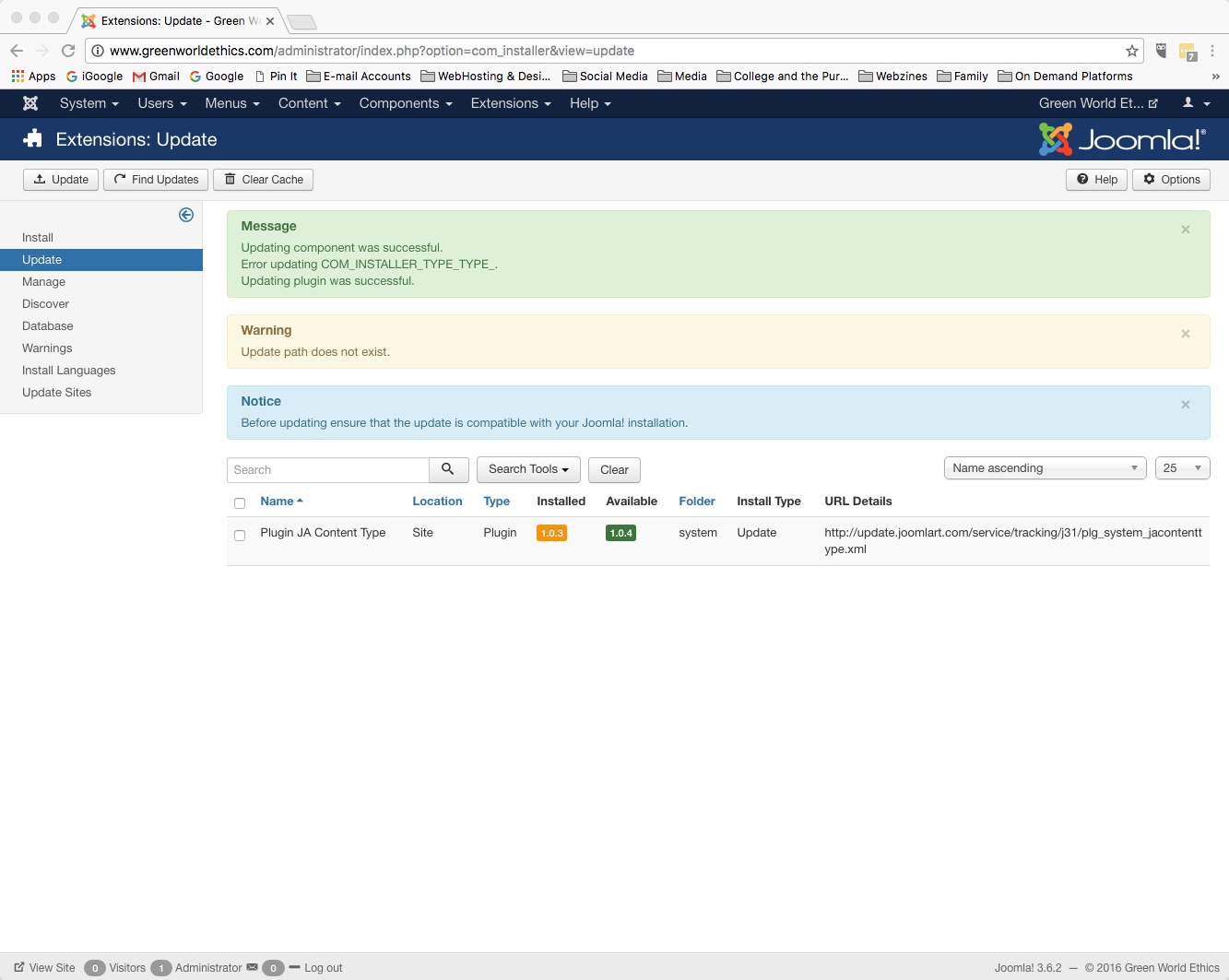-
AuthorPosts
-
August 17, 2016 at 3:13 am #960630
Hello,
I am not been able to update any extensions since I installed my Magz II template. I am attaching a screenshot of what I see when I try to update my extensions.
I get this message:
Warning
Update path does not exist.
Message
Error updating COM_INSTALLER_TYPETYPE.
Notice
Before updating ensure that hte update is compatible with your Joomla installation.I desperately need help fixing this problem. I don’t want to invest hundreds of hours in a website and then have its functionality crippled because I can’t update extensions.
Thank you.
 Pankaj Sharma
Moderator
Pankaj Sharma
Moderator
Pankaj Sharma
- Join date:
- February 2015
- Posts:
- 24589
- Downloads:
- 144
- Uploads:
- 202
- Thanks:
- 127
- Thanked:
- 4196 times in 4019 posts
August 17, 2016 at 3:23 am #960634Hi
All JA Extension are updated via JA Extension manager component only .
Open JA Extension manager > Service manager > Joomlart updates > Edit > Add your JA Account user/pass
save it and set the update as default .
Then update the JA Extension/template from the component .
Hope it helps .August 17, 2016 at 4:05 am #960640Hi Pankaj,
Thanks for your help. I managed to follow your instructions up to: "set the update as default .
Then update the JA Extension/template from the component ."I’m not sure I got it set as my default. And then I’m not sure where to go to do the update. When I went to "all extensions, there was a multipage list. When I checked the box at the top, effectively checking all the extensions I got a lot of error messages. It doesn’t leave me feeling confident I did it right. In fact, I see no indication that anything updated.
One thing that would be great in making me feel like everything updated, is if when I logged into the back end, I did not get a message saying I had four extensions to update. I understand you are telling me everything gets updated from the JA extension manager, but will the message about updates I get upon logging into the back end update when I’m successful.
So I still need your help. Can you be more detailed in what I do after I’ve provided by JA username and password?
Thank you,
Hank
 Pankaj Sharma
Moderator
Pankaj Sharma
Moderator
Pankaj Sharma
- Join date:
- February 2015
- Posts:
- 24589
- Downloads:
- 144
- Uploads:
- 202
- Thanks:
- 127
- Thanked:
- 4196 times in 4019 posts
August 17, 2016 at 4:25 am #960643Hi
Go to JAEM > Templates > JA Magzii > Select Joomlart updates > Check for update and you will option to update template .
Here > http://prntscr.com/c6h32wUpdates from Joomla sometimes appear sometimes not due to their caching system , you have not worried about it since you updated via JAEM .
August 17, 2016 at 4:42 am #960648Hi Pankaj,
So I think there may be a little misunderstanding, but first, following your directions, when I check update, it tells me "Sorry, no version uploaded in Repository." It gives me the option to "Upload now" but I am not sure what I am supposed to upload, or if I have it to upload.
So what should I do? I am attaching a screen shot that shows this. Screen Shot 2016-08-16 at 9.33.09 PM.png.
But I think there also may be a misunderstanding in that I’m not just trying to update the JA Magz II template. I am trying to update the extensions that Joomla notifies me have updates available for. Currently, it tells me the following have available updates:
JA Extension Manager Component for J3.x
Joomla! Update Component Update
Plugin JA Content Type
T3 System PluginI attach a screen shot of this: Screen Shot 2016-08-16 at 9.22.17 PM.png.
My understanding is that as updates become available for any of the extensions, components or plugins running on my site, Joomla! will notify me that these can be updated. Then through the interface shown in the screen shot, I should be able to update them, but I get the message that there is no path, etc. Are you telling me that these four extensions will all be updated when I update the template? Do you see why I think you may have misunderstood my question?
In any event, I just want to make sure I know how to successfully keep my site’s functionality updated properly. All the guidance you can offer with respect to what these two screen shots, and the one provided with my original message, show would be very much appreciated.
Thank you!
Hank
-
 Pankaj Sharma
Moderator
Pankaj Sharma
Moderator
Pankaj Sharma
- Join date:
- February 2015
- Posts:
- 24589
- Downloads:
- 144
- Uploads:
- 202
- Thanks:
- 127
- Thanked:
- 4196 times in 4019 posts
August 17, 2016 at 5:02 am #960657Hi
You should select Joomlart updates , take a look on my screenshot carefully . you will see it .
Click on local service and select Joomlart updates not local .August 19, 2016 at 4:04 am #961311Ok, It’s been a busy couple of days so it took time to check in. I did what you said and got farther, but it still did not work. See the screen shot of the message when I tried to "upgrade" to the new version.
"Errors occured during upgrading, please fix them first
MySQL path is not configured
MySQL Dup path is not configured
Local repository is not configured"
 Pankaj Sharma
Moderator
Pankaj Sharma
Moderator
Pankaj Sharma
- Join date:
- February 2015
- Posts:
- 24589
- Downloads:
- 144
- Uploads:
- 202
- Thanks:
- 127
- Thanked:
- 4196 times in 4019 posts
August 19, 2016 at 4:07 am #961313Hi
Go to JAEM > configurations > Hide non JA Extensions > No > Save it and then try again .August 20, 2016 at 2:35 am #961538Hello Pankaj,
Ok, the new version of the template is updated. I followed your instructions. Interestingly, when I went to JAEM>configuration>Hide non JA Extensions the setting was already on No. So I clicked Yes, then clicked No and saved it. And I tried it again and it worked.
HOWEVER, then I went to the Joomla menu where I’ve been seeing the updates notice and I still had 4 updates. I clicked all of them and clicked update, and all but one successfully updated.
The however part is that one still did not update (Plugin JA Content Type). I attach a screen shot. Can you tell me how to complete this update?
Thank you for all your help!
 Pankaj Sharma
Moderator
Pankaj Sharma
Moderator
Pankaj Sharma
- Join date:
- February 2015
- Posts:
- 24589
- Downloads:
- 144
- Uploads:
- 202
- Thanks:
- 127
- Thanked:
- 4196 times in 4019 posts
August 20, 2016 at 3:09 am #961551Hi
As you updated the extension from JAEM , you have not worried , as Joomla can not update JA Extension , its due to Joomla cache , the update table its not yet updated on your site .August 23, 2016 at 3:22 am #962222Thank you, Pankaj
August 28, 2016 at 4:14 am #963424Hello Pankaj,
The message never disappeared until a new problem developed. I will start a new topic, however, and reference this string before explaining the new topic.
In your final comment in this string, I have trouble understanding what you are trying to say. I believe you are making grammatical errors and are saying something you do not intend to say. You write: "you have not worried…." In fact, I have and am worried. 🙂 I think what you are trying to say is: "Don’t worry; when the update table is updated this message will go away." However, the message never went away, as I indicate here above, until a new problem developed, which I will describe in a new topic.
 Pankaj Sharma
Moderator
Pankaj Sharma
Moderator
Pankaj Sharma
- Join date:
- February 2015
- Posts:
- 24589
- Downloads:
- 144
- Uploads:
- 202
- Thanks:
- 127
- Thanked:
- 4196 times in 4019 posts
August 29, 2016 at 12:40 am #963528This reply has been marked as private.August 29, 2016 at 4:51 am #963626Your answer is unintelligible to me. I am continuing to get a message that a JA plugin needs updating and cannot update. Are you telling me that as long as I use JoomlArt products, I should expect to get these messages and that I should disregard them? Really????
 Pankaj Sharma
Moderator
Pankaj Sharma
Moderator
Pankaj Sharma
- Join date:
- February 2015
- Posts:
- 24589
- Downloads:
- 144
- Uploads:
- 202
- Thanks:
- 127
- Thanked:
- 4196 times in 4019 posts
August 29, 2016 at 5:51 am #963646Hi
I just checked your site and Here u can see on your now there is no message for JA content type component : http://prntscr.com/cbk3m9AuthorPostsThis topic contains 16 replies, has 2 voices, and was last updated by
 Pankaj Sharma 8 years, 3 months ago.
Pankaj Sharma 8 years, 3 months ago.We moved to new unified forum. Please post all new support queries in our New Forum
Jump to forum