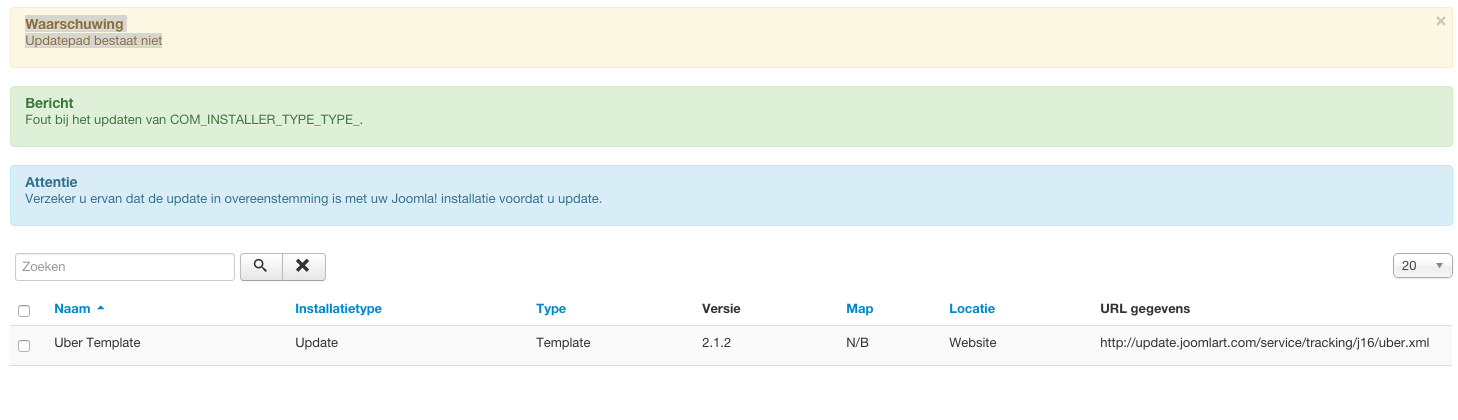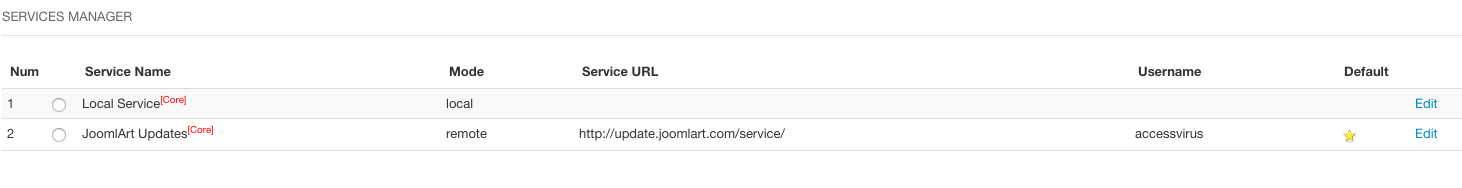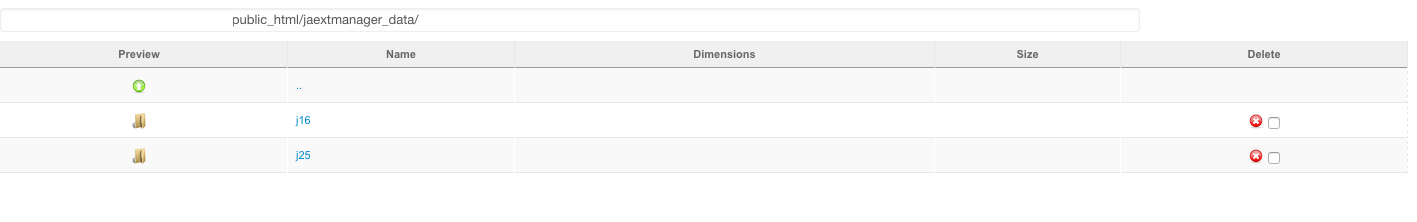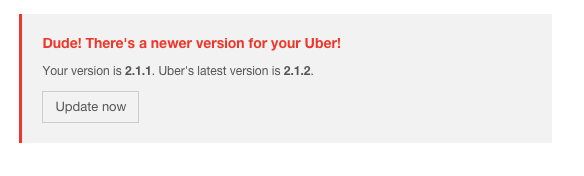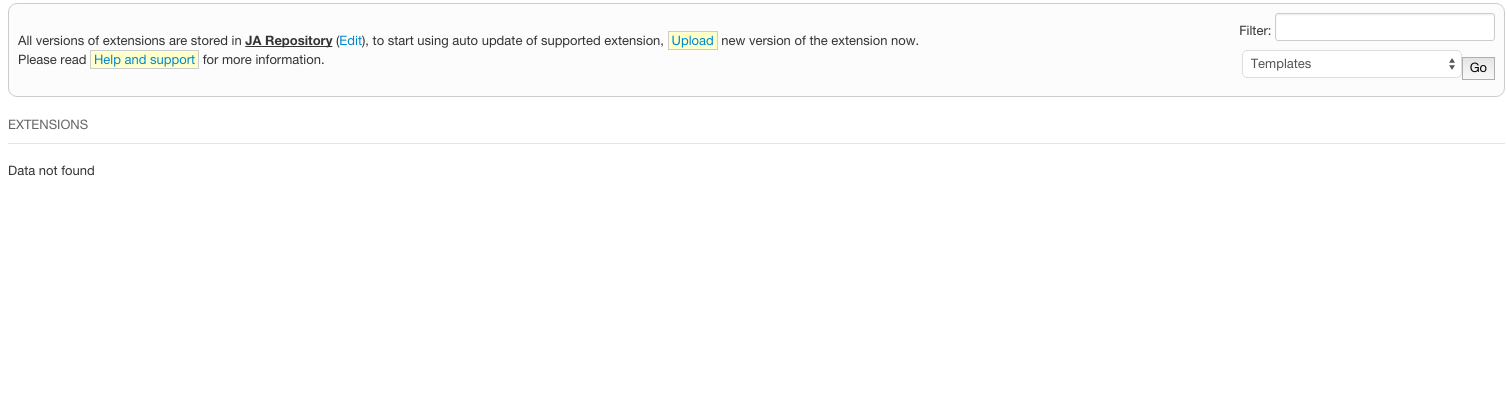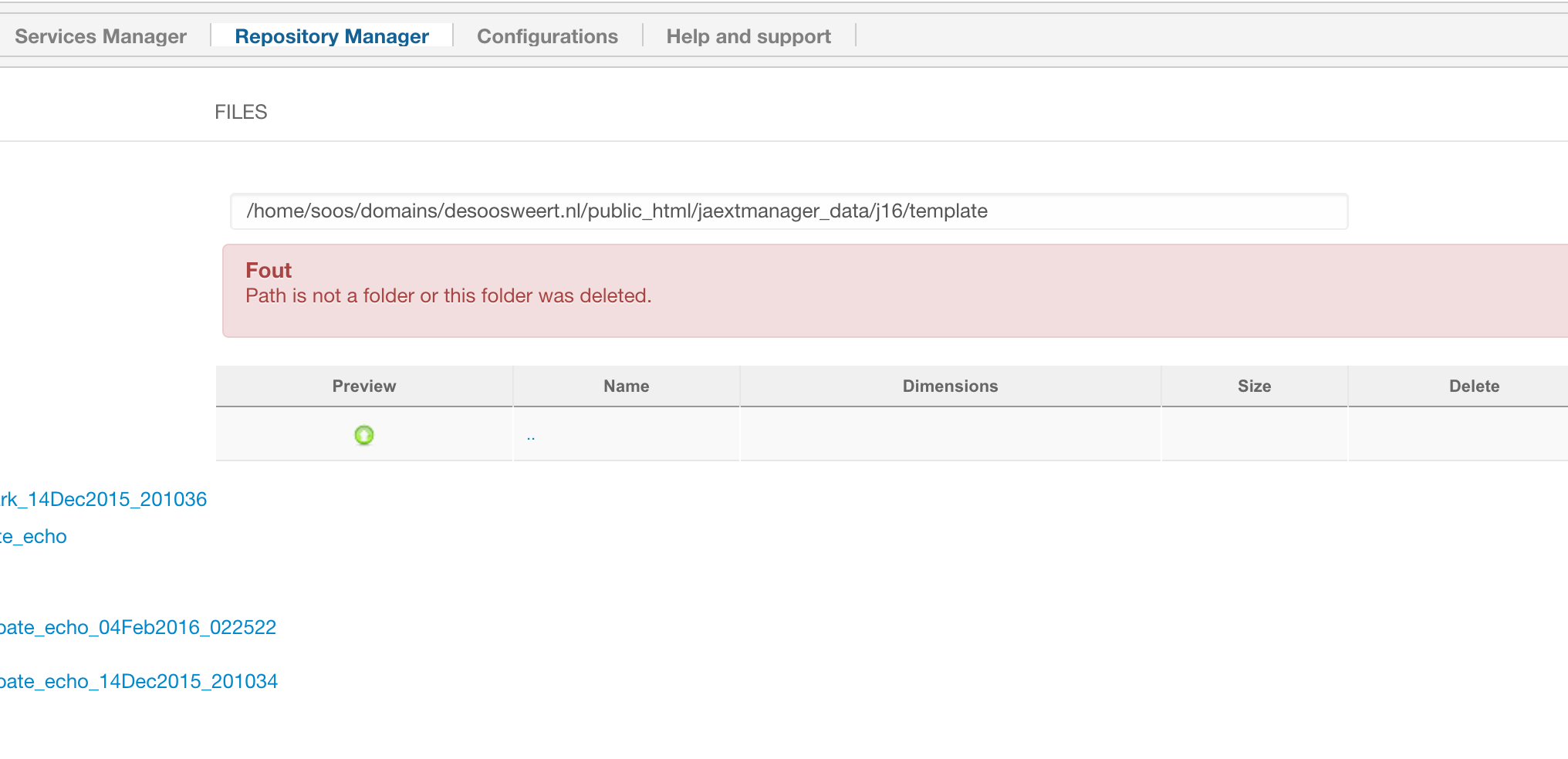-
AuthorPosts
-
 Creaktor Branding Agency
Friend
Creaktor Branding Agency
Friend
Creaktor Branding Agency
- Join date:
- May 2012
- Posts:
- 256
- Downloads:
- 56
- Uploads:
- 30
- Thanks:
- 31
- Thanked:
- 2 times in 2 posts
February 4, 2016 at 1:32 am #875832The Uber template is unable to update. How do I do that with this attached warning?
February 4, 2016 at 1:51 am #875835I received the same error.
 Pankaj Sharma
Moderator
Pankaj Sharma
Moderator
Pankaj Sharma
- Join date:
- February 2015
- Posts:
- 24589
- Downloads:
- 144
- Uploads:
- 202
- Thanks:
- 127
- Thanked:
- 4196 times in 4019 posts
February 4, 2016 at 2:32 am #875880Hi
We provide JA Extension Manager component which will be uses to manage update/revert our extensions/templates.
With JAEM, when upgarding, you will see which file is modified and you can choose to keep your modification or use the new one.
Then Open it > Service manager > Select Joomlart update > Edit > Add JA Account User/pass .
Save it and set it as default ,
Then Go to template > check for updates and update it from JA Extension manager .Do not forget to take backup of site before update .
1 user says Thank You to Pankaj Sharma for this useful post
 Creaktor Branding Agency
Friend
Creaktor Branding Agency
Friend
Creaktor Branding Agency
- Join date:
- May 2012
- Posts:
- 256
- Downloads:
- 56
- Uploads:
- 30
- Thanks:
- 31
- Thanked:
- 2 times in 2 posts
February 4, 2016 at 2:49 am #875902Ok.
2 questions for that.
1.
Other Joomla plugins work via the default Joomla updater. Does the setting of question1.png interfer with the normal update prodedure? Why I ask this is because we use watchful.li as a monitoring service. For now I presume that all JA plugins,components,modules and templates will be managed from the JA EXT manager. Is that correct? Can I see it like that they both can exist in 1 site for updates and are those settings correct?2.
Why is there not a Joomla 3 folder in the jaextmanager_data folder for the repository? Is that needed? Do I need to make my own folder for a Joomla 3 website?-
 Creaktor Branding Agency
Friend
Creaktor Branding Agency
Friend
Creaktor Branding Agency
- Join date:
- May 2012
- Posts:
- 256
- Downloads:
- 56
- Uploads:
- 30
- Thanks:
- 31
- Thanked:
- 2 times in 2 posts
February 4, 2016 at 2:56 am #875910I forgot to mention that JA extension manager is NOT showing the UBER template update under templates. When I go to the template manager of Joomla, the template says there is an update. When I click the button, UPDATE NOW, it sends me to the default Joomla page where I see the update and get that error.
-
 Pankaj Sharma
Moderator
Pankaj Sharma
Moderator
Pankaj Sharma
- Join date:
- February 2015
- Posts:
- 24589
- Downloads:
- 144
- Uploads:
- 202
- Thanks:
- 127
- Thanked:
- 4196 times in 4019 posts
February 4, 2016 at 3:12 am #875933Hi accessvirus
Could u post your site super user admin details via private reply . I will check this issue directly on your site . Creaktor Branding Agency
Friend
Creaktor Branding Agency
Friend
Creaktor Branding Agency
- Join date:
- May 2012
- Posts:
- 256
- Downloads:
- 56
- Uploads:
- 30
- Thanks:
- 31
- Thanked:
- 2 times in 2 posts
February 4, 2016 at 1:22 pm #876313This reply has been marked as private.www.creaktor.com
 Pankaj Sharma
Moderator
Pankaj Sharma
Moderator
Pankaj Sharma
- Join date:
- February 2015
- Posts:
- 24589
- Downloads:
- 144
- Uploads:
- 202
- Thanks:
- 127
- Thanked:
- 4196 times in 4019 posts
February 4, 2016 at 1:38 pm #876328Hi
Did u customized the site , On backed i can see 503 error Here : http://prntscr.com/9ywguj
Kindly check it with your Hosting provider .
Also JA Extension manager does not saving any settings , might be firewell or permission issues on your site
http://prntscr.com/9ywjrx > Set this option to NO . Creaktor Branding Agency
Friend
Creaktor Branding Agency
Friend
Creaktor Branding Agency
- Join date:
- May 2012
- Posts:
- 256
- Downloads:
- 56
- Uploads:
- 30
- Thanks:
- 31
- Thanked:
- 2 times in 2 posts
February 4, 2016 at 1:41 pm #876331This reply has been marked as private.www.creaktor.com
 Creaktor Branding Agency
Friend
Creaktor Branding Agency
Friend
Creaktor Branding Agency
- Join date:
- May 2012
- Posts:
- 256
- Downloads:
- 56
- Uploads:
- 30
- Thanks:
- 31
- Thanked:
- 2 times in 2 posts
February 4, 2016 at 1:44 pm #876335I do not want JA to update non-JA components. That is the reason I put it on YES. At least, that is how I understand what YES means.
www.creaktor.com
 Pankaj Sharma
Moderator
Pankaj Sharma
Moderator
Pankaj Sharma
- Join date:
- February 2015
- Posts:
- 24589
- Downloads:
- 144
- Uploads:
- 202
- Thanks:
- 127
- Thanked:
- 4196 times in 4019 posts
February 4, 2016 at 1:51 pm #876356Hi There is issue in JA Extension manager to hide/show content , i already reported the problem to development team , Set it to No and fix the permission issues http://prntscr.com/9ywsaf . Then try to check the template for update .Currently JAEM not saving the settings as i explain in my previous post . Could u disable the admin skin and update me to recheck it . Sorry for the inconvenience.
 Creaktor Branding Agency
Friend
Creaktor Branding Agency
Friend
Creaktor Branding Agency
- Join date:
- May 2012
- Posts:
- 256
- Downloads:
- 56
- Uploads:
- 30
- Thanks:
- 31
- Thanked:
- 2 times in 2 posts
February 7, 2016 at 1:46 am #878174I disabled KL Admin skin but still get "Error occur when upgrading."
Upgrade failureIsn;t that because of this?
 Pankaj Sharma
Moderator
Pankaj Sharma
Moderator
Pankaj Sharma
- Join date:
- February 2015
- Posts:
- 24589
- Downloads:
- 144
- Uploads:
- 202
- Thanks:
- 127
- Thanked:
- 4196 times in 4019 posts
February 7, 2016 at 3:23 am #878181Hi
The theme still showing at my end and the JAEM permission issue is still there as its
http://prntscr.com/a00g02 not creating the folder , kindly create the folder manually and update the template .
As its showing update is there : http://prntscr.com/a00gbd Creaktor Branding Agency
Friend
Creaktor Branding Agency
Friend
Creaktor Branding Agency
- Join date:
- May 2012
- Posts:
- 256
- Downloads:
- 56
- Uploads:
- 30
- Thanks:
- 31
- Thanked:
- 2 times in 2 posts
February 8, 2016 at 10:12 am #878974Problem solved, but it was because of the diskspace.
But apart from that, I have a question about the extension manager update methode.
I made a folder "j3" inside jaextmanager_data. If I look at the folder j1.5 and j2.5, they have their own folders inside these folders? Do I have to make a J3 folder like I did? I don’t understand the concept of those folders. Do I have to upload an uber.zip package manually to my J3 folder and then press the "upgrade now" button in our screenshot examples? Does it look into the jaexmanager_data folder and it’s subfolders. If it detects a valid uber.zip file in one of those folders, does it update it then? And does it also store repository information about the update into the same folder?
www.creaktor.com
 Pankaj Sharma
Moderator
Pankaj Sharma
Moderator
Pankaj Sharma
- Join date:
- February 2015
- Posts:
- 24589
- Downloads:
- 144
- Uploads:
- 202
- Thanks:
- 127
- Thanked:
- 4196 times in 4019 posts
AuthorPostsThis topic contains 16 replies, has 4 voices, and was last updated by
 Pankaj Sharma 8 years, 7 months ago.
Pankaj Sharma 8 years, 7 months ago.We moved to new unified forum. Please post all new support queries in our New Forum
Jump to forum