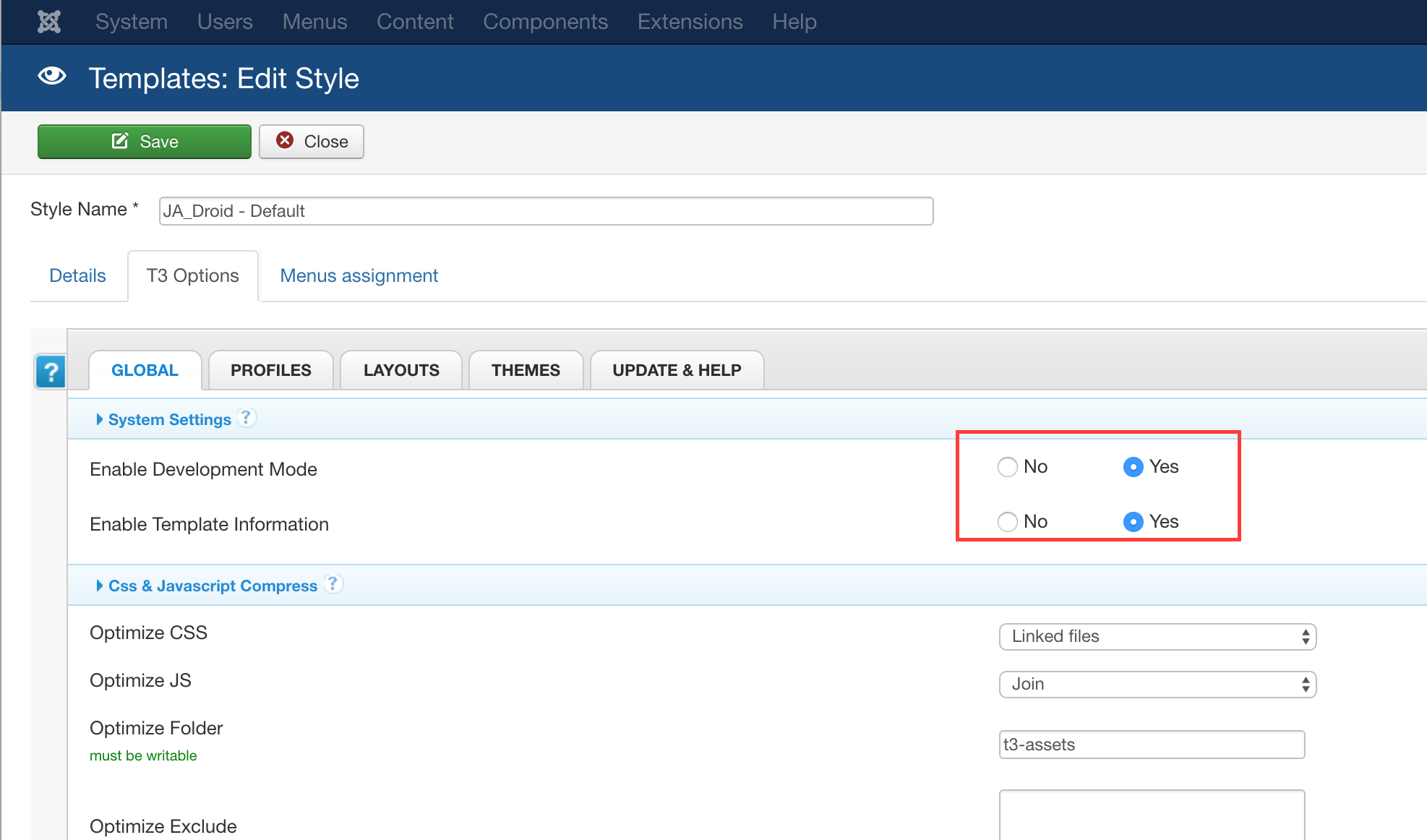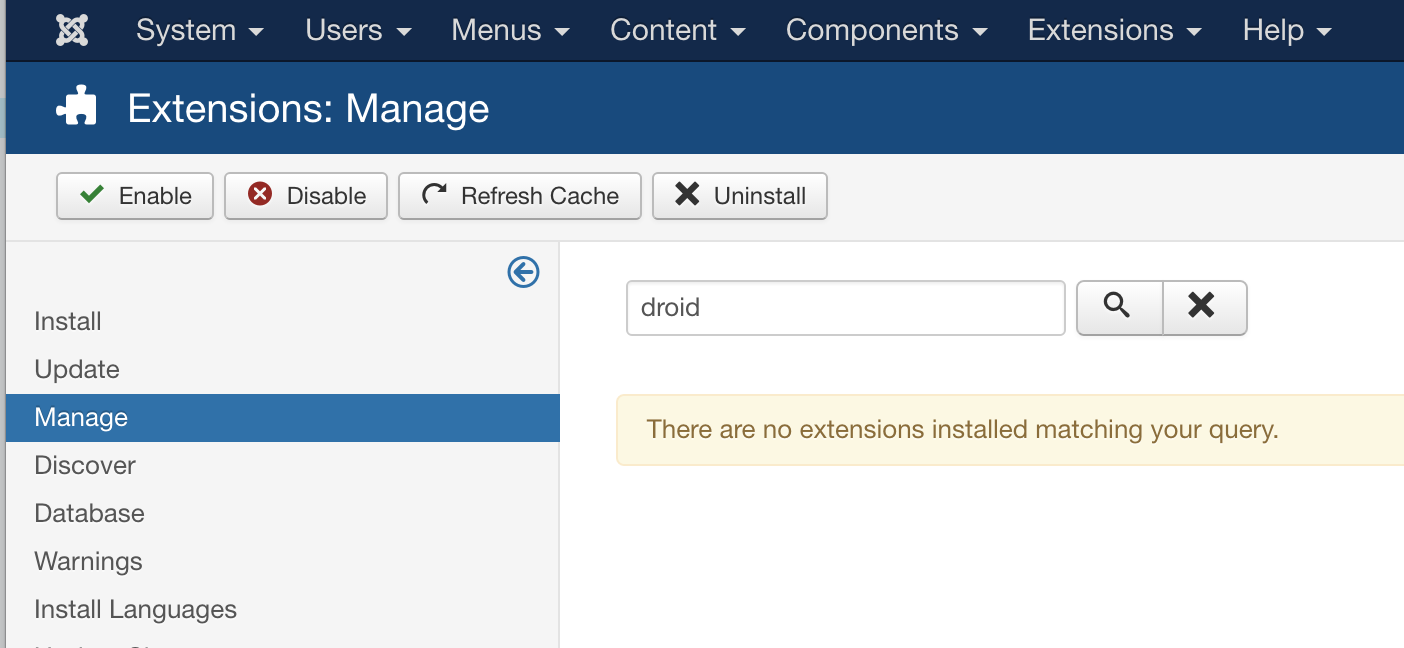-
AuthorPosts
-
nextech Friend
nextech
- Join date:
- May 2011
- Posts:
- 15
- Downloads:
- 4
- Uploads:
- 2
- Thanks:
- 2
- Thanked:
- 1 times in 1 posts
March 17, 2016 at 11:41 pm #901541Hi – we upgraded our Joomla to v. 3.4.8. Now we are trying to update our template to the current version.
Template is JA Droid. Original version was installed using the 3.1 quickstart package.After updating Joomla successfully, we updated successfully all the extensions that were out of date as indicated by JAExtmanager including the T3 framework.
The last step was to update the JA Droid template to the 3.4 version. We were able to compare the installed version and the new version using JAExtmanager and we made backup copies of all files that were modified by us. When we did the update using JA Extmanager it said it updated but the new version of the template was not installed. Looking at the local repository, a backup of the existing template was created in a Backup folder. However none of the new template files were installed.
Now when looking at the local repository with JA Extmanager it is looking for a folder jaextmanager_data/j16/template (which does not exist) and gives an error – Path is not a folder or folder was deleted. (looking back the folder never existed). It does have a folder j25/template with the backup of the site files.
How do we update the template? Ninja Lead
Moderator
Ninja Lead
Moderator
Ninja Lead
- Join date:
- November 2014
- Posts:
- 16064
- Downloads:
- 310
- Uploads:
- 2864
- Thanks:
- 341
- Thanked:
- 3854 times in 3563 posts
March 18, 2016 at 3:42 am #901610Hi,
I could not access the backend of your site because it’s auto direct to front-end of your site when I tried to go backend of your site.
If you want to upgrade our extensions from JA Extension manager (JAEM), you can use this way to config JAEM here and upgrade JA Extensions
Hope it helps
Regards
nextech Friend
nextech
- Join date:
- May 2011
- Posts:
- 15
- Downloads:
- 4
- Uploads:
- 2
- Thanks:
- 2
- Thanked:
- 1 times in 1 posts
March 18, 2016 at 4:23 am #901620Sorry if I was not clear.
JAEM has been upgraded successfully. We have used it to upgrade all the JA extensions used on the site successfully.
What is not working is using JAEM to upgrade the template. JAEM partially worked by creating a backup of the existing template files but it did not upgrade the files.
Site security has been altered to allow you to login to backend. Ninja Lead
Moderator
Ninja Lead
Moderator
Ninja Lead
- Join date:
- November 2014
- Posts:
- 16064
- Downloads:
- 310
- Uploads:
- 2864
- Thanks:
- 341
- Thanked:
- 3854 times in 3563 posts
nextech Friend
nextech
- Join date:
- May 2011
- Posts:
- 15
- Downloads:
- 4
- Uploads:
- 2
- Thanks:
- 2
- Thanked:
- 1 times in 1 posts
March 18, 2016 at 10:11 am #901736Hi – I am not sure what you changed on the backend – but nothing seems different. I am trying to upgrade the template JA Droid to the most current version using JAEM. JAEM does not recognize that the active template is old version and will not upgrade the template files to the new version.
 Ninja Lead
Moderator
Ninja Lead
Moderator
Ninja Lead
- Join date:
- November 2014
- Posts:
- 16064
- Downloads:
- 310
- Uploads:
- 2864
- Thanks:
- 341
- Thanked:
- 3854 times in 3563 posts
March 18, 2016 at 10:33 am #901746I changed the configuration as my screenshot (template_config) but I couldn’t find the JA Droid template from backend of your site. It’s very strange with that bug on your site.
-
nextech Friend
nextech
- Join date:
- May 2011
- Posts:
- 15
- Downloads:
- 4
- Uploads:
- 2
- Thanks:
- 2
- Thanked:
- 1 times in 1 posts
March 18, 2016 at 11:14 am #901768So how do you recommend we upgrade our site to the new version of Droid template?
nextech Friend
nextech
- Join date:
- May 2011
- Posts:
- 15
- Downloads:
- 4
- Uploads:
- 2
- Thanks:
- 2
- Thanked:
- 1 times in 1 posts
March 18, 2016 at 12:04 pm #901790Hi – the template upgrade process created two new files in the templates/ja-droid directory.
jaupdater.ja_droid.xml and jaupdater.info.json
I renamed these files so the system would not recognize them and then replaced the jaupdater.ja_droid.xml file with a backup copy of the file from before attempting the upgrade.
I set the hide non-ja-extensions to off in JAEM configuration.
The template now shows up under the Extensions manager view. The current version and template name do not show.
I will set the site into development mode and attempt to upgrade the template again.
Will update this ticket after the attempt.nextech Friend
nextech
- Join date:
- May 2011
- Posts:
- 15
- Downloads:
- 4
- Uploads:
- 2
- Thanks:
- 2
- Thanked:
- 1 times in 1 posts
March 18, 2016 at 10:49 pm #901953Attempted to upgrade the template again. Same thing happened as before. JAEM showed it in progress and then gave a message the template was upgraded but no template files on the site were changed.
Downloaded the template from Joomlart and manually copied the files to the site. Then changed the files we had modified from before. Site is up and running with upgraded template.
JAEM did not update the template files at all.Problem still exists but we have done the work-around so no more assistance is required.
Thanks.
 Ninja Lead
Moderator
Ninja Lead
Moderator
Ninja Lead
- Join date:
- November 2014
- Posts:
- 16064
- Downloads:
- 310
- Uploads:
- 2864
- Thanks:
- 341
- Thanked:
- 3854 times in 3563 posts
March 21, 2016 at 10:52 am #902825I spent my time to check the problem on your site and you can follow steps below
-
Clone your site to temporary site.
-
Download all extensions, template from download page and install it directly on your site.
- Once done to clear cache from admin area and check it front-end of your site
Hope it helps
-
AuthorPosts
Viewing 10 posts - 1 through 10 (of 10 total)This topic contains 9 replies, has 2 voices, and was last updated by
 Ninja Lead 8 years, 9 months ago.
Ninja Lead 8 years, 9 months ago.We moved to new unified forum. Please post all new support queries in our New Forum
Jump to forum