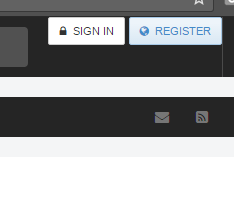-
AuthorPosts
-
Saguaros Moderator
Saguaros
- Join date:
- September 2014
- Posts:
- 31405
- Downloads:
- 237
- Uploads:
- 471
- Thanks:
- 845
- Thanked:
- 5346 times in 4964 posts
February 22, 2017 at 4:12 am #1012736Hi,
Could you provide the FTP account of your site here? I need the same to check what’s wrong with the override in template.
Regards
February 22, 2017 at 5:52 am #1012743This reply has been marked as private.Saguaros Moderator
Saguaros
- Join date:
- September 2014
- Posts:
- 31405
- Downloads:
- 237
- Uploads:
- 471
- Thanks:
- 845
- Thanked:
- 5346 times in 4964 posts
February 22, 2017 at 7:05 am #1012757Hi,
It due to the override of this module: mod_easysocial_dropdown_menu in directory: /my/templates/ja_intranet/html/ (you can try to rename this module folder, your site will work fine)
Did you override this Easysocial Dropdown module? as by default, we don’t override this. Please check your customization on this file again.
Regards
February 22, 2017 at 7:09 am #1012760Hi,
This module was overridden by you as i was complaining it was not displaying correctly? Please refer link below. I think u forgot about it. I did not override it.
https://www.joomlart.com/forums/topic/easysocial-dropdown-menu-on-notification-position-design-is-not-aligned/page/2/
Kindly advise which folder exactly to rename or please assist to rename it as it was done by Joomlart support before, or yourself. Thanks.
February 22, 2017 at 7:10 am #1012761Please fix the rename for me now and let the website load as it should. Thank you.
February 23, 2017 at 4:29 am #1012999Hi Support,
Any updates on this?
February 23, 2017 at 7:29 am #1013021Hi Support,
After i rename the module, the top right easysocial drop down menu’s design is not aligned again. mod_easysocial_dropdown_menu
Refer to attached. Please advise?
Saguaros Moderator
Saguaros
- Join date:
- September 2014
- Posts:
- 31405
- Downloads:
- 237
- Uploads:
- 471
- Thanks:
- 845
- Thanked:
- 5346 times in 4964 posts
February 23, 2017 at 8:48 am #1013044Hi,
Somehow I forgot that topic. In that topic, as I mentioned that when you used the old version of ES, you should use the associated LESS file for ES in template.
At this moment, if you’ve already upgrade to new version of ES, you can use the less file of latest version of JA Intranet template.
You can take a backup of your site and update.
Then let me know how it goes.
Regards
February 23, 2017 at 12:36 pm #1013122Hi,
How do i use the less file exactly? Please provide the steps.
Thank you
Saguaros Moderator
Saguaros
- Join date:
- September 2014
- Posts:
- 31405
- Downloads:
- 237
- Uploads:
- 471
- Thanks:
- 845
- Thanked:
- 5346 times in 4964 posts
February 24, 2017 at 3:06 am #1013241You can take a backup of your site and let me know then I will help you to check this.
February 24, 2017 at 1:55 pm #1013375Hi Support,
Backup taken. Please check and update.
Thanks
Saguaros Moderator
Saguaros
- Join date:
- September 2014
- Posts:
- 31405
- Downloads:
- 237
- Uploads:
- 471
- Thanks:
- 845
- Thanked:
- 5346 times in 4964 posts
February 27, 2017 at 7:52 am #1013822Could you check it now?
February 28, 2017 at 9:03 am #1014121Hi,
Now it’s OK. thanks
Saguaros Moderator
Saguaros
- Join date:
- September 2014
- Posts:
- 31405
- Downloads:
- 237
- Uploads:
- 471
- Thanks:
- 845
- Thanked:
- 5346 times in 4964 posts
February 28, 2017 at 9:14 am #1014125You’re welcome!!!
AuthorPostsViewing 14 posts - 1 through 14 (of 14 total)This topic contains 14 replies, has 2 voices, and was last updated by
Saguaros 7 years, 9 months ago.
The topic ‘Upgraded template to v1.0.2, after install Easysocial 2.0.13 website went blank’ is closed to new replies.
Upgraded template to v1.0.2, after install Easysocial 2.0.13 website went blank
Viewing 14 posts - 1 through 14 (of 14 total)