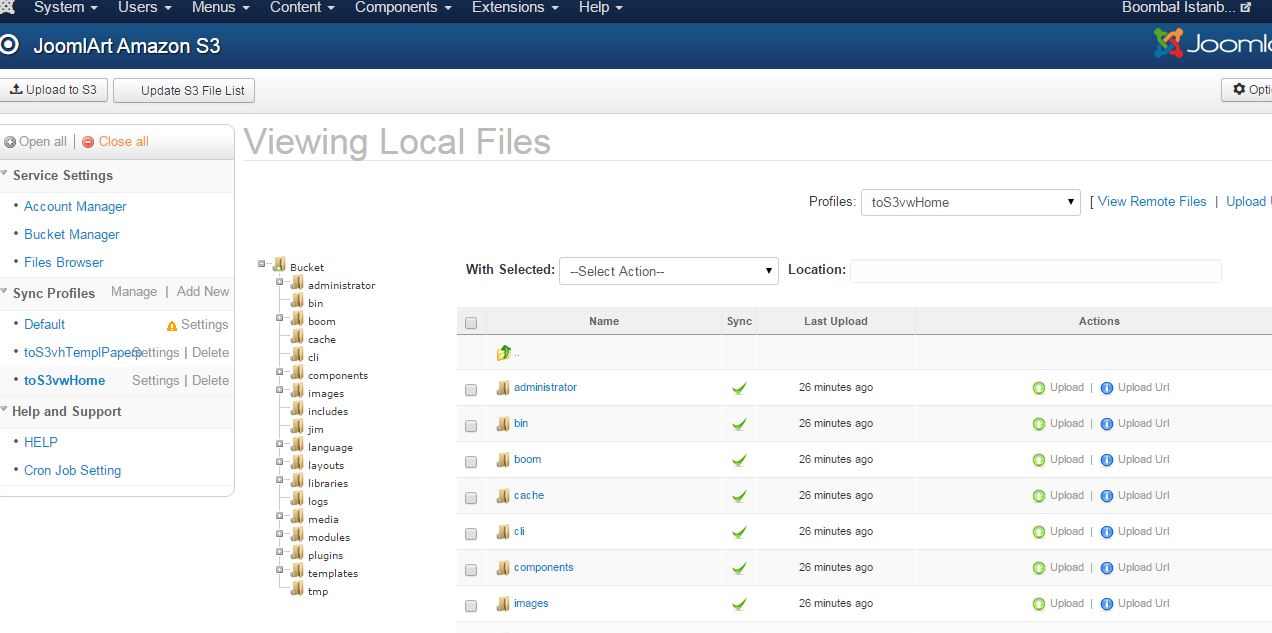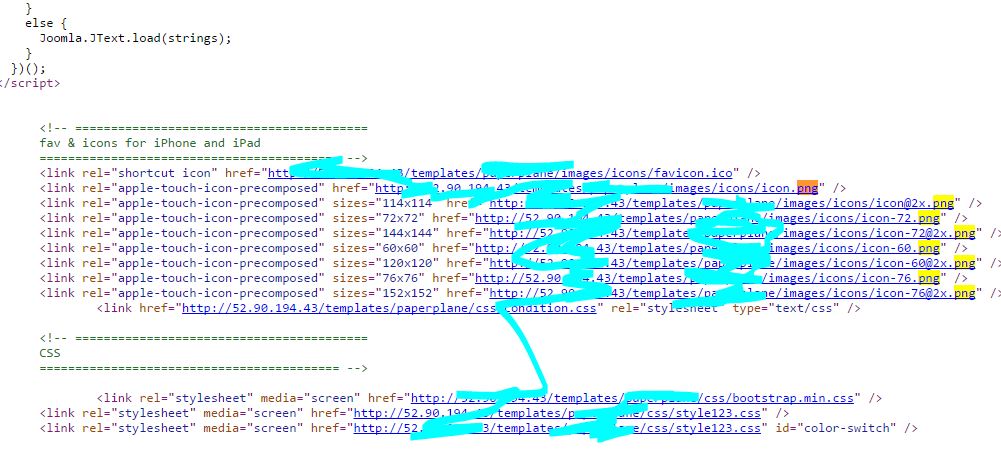Tagged: s3 extension
-
AuthorPosts
-
December 18, 2015 at 2:01 pm #820397
Hi, I just purchased and installed S3 plugin, and I successfully created a sync profile and uploaded by "SITE_ROOT" and under to S3. All successful (I see uploads in S3 console, too).
But nothing in my web site URL’s related to images, JS, CSS were rewritten.
Old url was: http:///templates/pp/images/feature-image/001-orig.png before installing this extension. New url is still the same: http:///templates/pp/images/feature-image/001-orig.png
shouldn’t I see some "s3.amazon.com…" in the URL so that images get sent from S3?
Thanks in advance for feedback. BR, EP
-
March 16, 2016 at 10:43 pm #900811
Can I ask how you solved this?
Luna Garden Moderator
Luna Garden
- Join date:
- July 2011
- Posts:
- 2617
- Downloads:
- 80
- Uploads:
- 96
- Thanks:
- 78
- Thanked:
- 453 times in 425 posts
March 18, 2016 at 7:27 am #901652Hi,
Make sure the config of Site Path and Site URL is the same, as this link: https://static.joomlart.com/images/extensions/ja_amazon_s3/update-manhnv/site-url.png
-
AuthorPosts
Viewing 3 posts - 1 through 3 (of 3 total)This topic contains 2 replies, has 3 voices, and was last updated by
Luna Garden 8 years, 9 months ago.
We moved to new unified forum. Please post all new support queries in our New Forum
Jump to forum
-