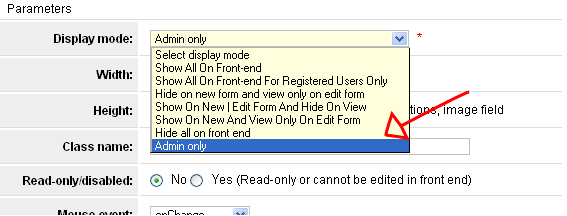-
AuthorPosts
-
conforturis Friend
conforturis
- Join date:
- April 2010
- Posts:
- 256
- Downloads:
- 0
- Uploads:
- 58
- Thanks:
- 59
- Thanked:
- 7 times in 1 posts
September 18, 2013 at 9:37 am #190705Hi,
I’m getting the following error when I try to submit a job: “Some Values In Basic Information Are Not Acceptable. Please Retry.”
I checked if I hidden some fields in that form which are marked required but I have found nothing.
Can you please help?HeR0 Friend
HeR0
- Join date:
- August 2011
- Posts:
- 3626
- Downloads:
- 0
- Uploads:
- 61
- Thanks:
- 33
- Thanked:
- 588 times in 549 posts
September 18, 2013 at 10:32 am #506219Hi Conforturis,
Please look at all fields in the Job Form from Form Customizations ( in backend ) and make sure that all fields required are displayed on front end.
conforturis Friend
conforturis
- Join date:
- April 2010
- Posts:
- 256
- Downloads:
- 0
- Uploads:
- 58
- Thanks:
- 59
- Thanked:
- 7 times in 1 posts
September 19, 2013 at 4:04 pm #506383Hi HeR0,
Yesterday I was with a problem, I accidentally deleted website database. Surely you visited my website and found nothing.
I instaled old database that had in backup and now website is working.
But the posting job still do not worked.
And searched and found the field I set for do not display on frontend: field Apply Type.
I configured component in Component -> JA Job Board -> System Config ->Job posting -> Enable apply type?: -> and I seleted only “write message” option. Then I go in “Form Customizations” -> “Apply Type” field, and setted “Hide all in front end” in “Display mode” option. Thats why I could not post new job.
But I realy want hide this field in frontend because I want have users apply only by “write message” and employer must not see it while creating jobs.HeR0 Friend
HeR0
- Join date:
- August 2011
- Posts:
- 3626
- Downloads:
- 0
- Uploads:
- 61
- Thanks:
- 33
- Thanked:
- 588 times in 549 posts
September 20, 2013 at 4:11 am #506428Yes, because the apply field is required field so you can set up it in the setting under Job Posting tab as the screenshot http://prntscr.com/1sbyou and must show it in the Job Form edit or new.
Regarding the posting a new job, please look at the document about Time Zone setting at : http://wiki.joomlart.com/wiki/JA_Job_Board_2.5/How_to#TimeZone_Configuration for more info.
conforturis Friend
conforturis
- Join date:
- April 2010
- Posts:
- 256
- Downloads:
- 0
- Uploads:
- 58
- Thanks:
- 59
- Thanked:
- 7 times in 1 posts
September 20, 2013 at 2:41 pm #506491Hi
I realy like to hide this field in frontend.
I found a way to field Apply Type stop to show in the frontend.
After configure like here: http://prntscr.com/1sbyou then go to the Form Customizations and set field Apply Type like this
HeR0 Friend
HeR0
- Join date:
- August 2011
- Posts:
- 3626
- Downloads:
- 0
- Uploads:
- 61
- Thanks:
- 33
- Thanked:
- 588 times in 549 posts
September 24, 2013 at 7:39 am #506845I think you can do it by css. It is simple thing 🙂
1 user says Thank You to HeR0 for this useful post
AuthorPostsViewing 6 posts - 1 through 6 (of 6 total)This topic contains 6 replies, has 2 voices, and was last updated by
HeR0 11 years, 3 months ago.
We moved to new unified forum. Please post all new support queries in our New Forum
URGENT! error posting new job
Viewing 6 posts - 1 through 6 (of 6 total)