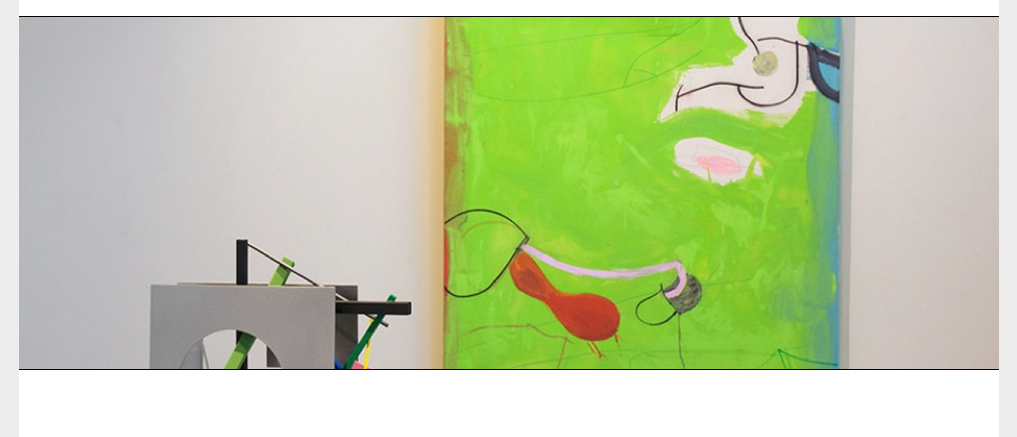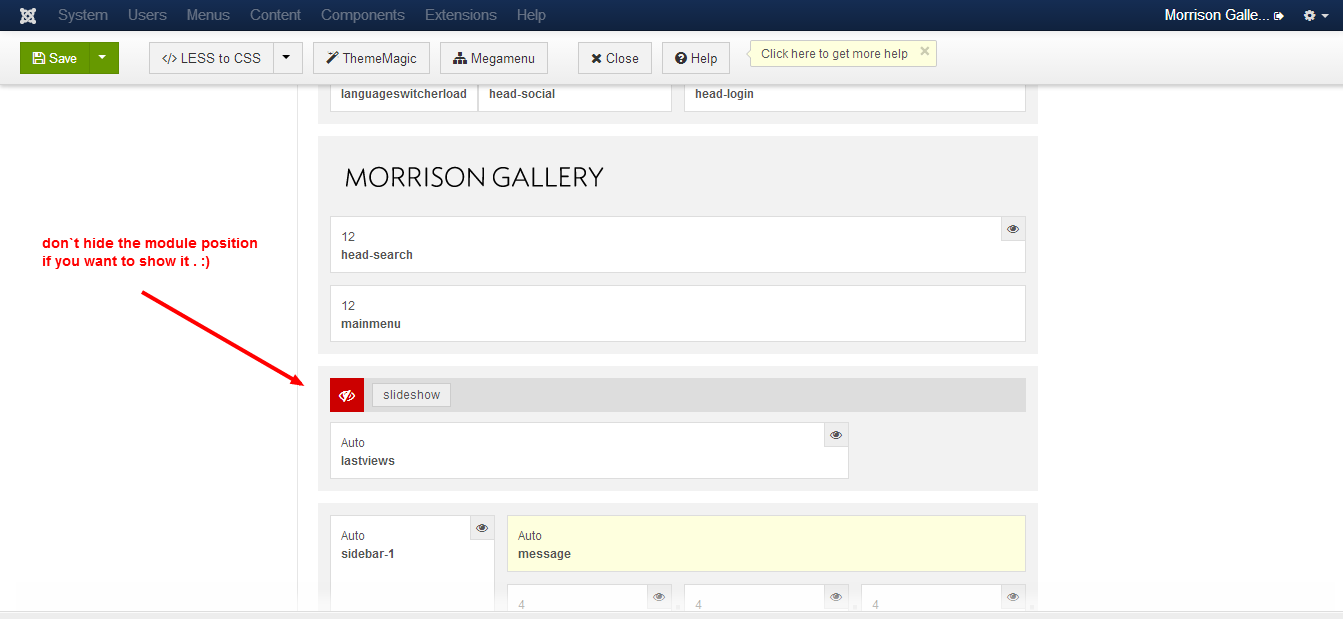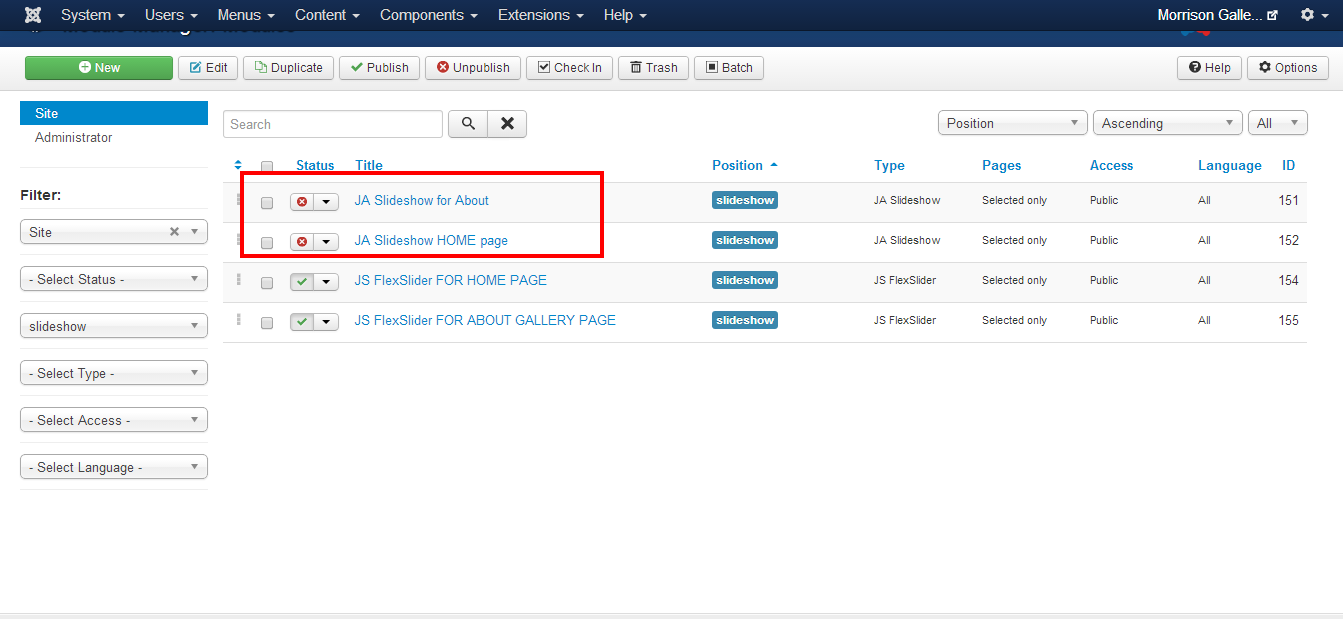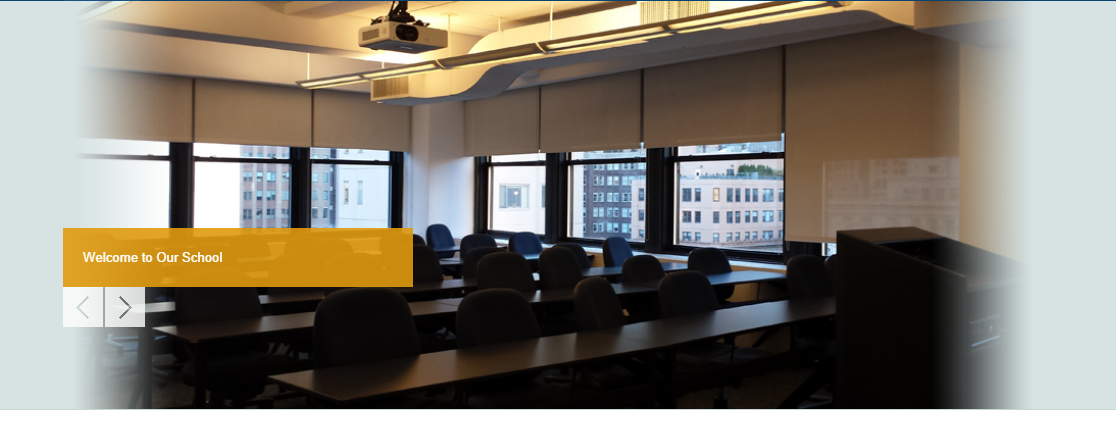-
AuthorPosts
-
potts Friend
potts
- Join date:
- December 2013
- Posts:
- 50
- Downloads:
- 0
- Uploads:
- 11
- Thanks:
- 30
- Thanked:
- 4 times in 1 posts
April 16, 2014 at 6:14 am #196803Pankajsharma–
THank you for making it possible to display a slideshow on another page. Now the problem is because I do not want a description or navigation for that slide show, I deactivated them.
NOW THE HOME PAGE NO LONGER DISPLAYS IT’S DESCRIPTION! I need the HOME page to display it’s description.
WHY IS IT NOW MORE DIFFICULT? IN THE PAST, WE COULD JUST DUPLICATE JA SLIDESHOW, ASSIGN IT ANYWHERE AND IT WAS EASY.
:((:((:((:((:((:((
 Pankaj Sharma
Moderator
Pankaj Sharma
Moderator
Pankaj Sharma
- Join date:
- February 2015
- Posts:
- 24589
- Downloads:
- 144
- Uploads:
- 202
- Thanks:
- 127
- Thanked:
- 4196 times in 4019 posts
April 16, 2014 at 6:43 am #531085<em>@potts 421985 wrote:</em><blockquote>Pankajsharma–
THank you for making it possible to display a slideshow on another page. Now the problem is because I do not want a description or navigation for that slide show, I deactivated them.
NOW THE HOME PAGE NO LONGER DISPLAYS IT’S DESCRIPTION! I need the HOME page to display it’s description.
WHY IS IT NOW MORE DIFFICULT? IN THE PAST, WE COULD JUST DUPLICATE JA SLIDESHOW, ASSIGN IT ANYWHERE AND IT WAS EASY.
:((:((:((:((:((:((</blockquote>Hi Set description to NO in the module settings for the home page.
Please don`t open the multiple threads for the same/related issues.
hope it helps1 user says Thank You to Pankaj Sharma for this useful post
potts Friend
potts
- Join date:
- December 2013
- Posts:
- 50
- Downloads:
- 0
- Uploads:
- 11
- Thanks:
- 30
- Thanked:
- 4 times in 1 posts
April 16, 2014 at 7:11 am #531089The other thread was getting so long and confusing I thought it best to open this post.
I don’t think you understand.
I WANT a description for the HOME page. I already have the descriptions in there.
The second slideshow you activated does not have description.
Now the slideshow on HOME page does not show a description even though it is activated to do so.I need one slideshow to have a description (HOME) and the other, NOT to have a description (gallery).
Why is this so difficult? Thank you for your help.
 Pankaj Sharma
Moderator
Pankaj Sharma
Moderator
Pankaj Sharma
- Join date:
- February 2015
- Posts:
- 24589
- Downloads:
- 144
- Uploads:
- 202
- Thanks:
- 127
- Thanked:
- 4196 times in 4019 posts
April 17, 2014 at 2:48 am #531193Hi @potts
The slideshow for the home page is not showing . The reason behind it is you set hidden it for wide view from template manager > layout options . see this >
I changed it .
Also i can see that the both JA Slideshow modules are unpublished by you . and you are using a third party slideshow module .
Its really hard to check where is the issue , if they are not published.
Please take a backup of site before doing any change .-
potts Friend
potts
- Join date:
- December 2013
- Posts:
- 50
- Downloads:
- 0
- Uploads:
- 11
- Thanks:
- 30
- Thanked:
- 4 times in 1 posts
April 17, 2014 at 5:52 pm #531306Thank you.
I did not set the slideshow to hide from wide view because to be honest, I did not realize those options were there. I do not know how that happened unless that is a default?Yes, I’m using a 3rd party slideshow now because Ja Slideshow does not work well in mobile view. This of course, is a great disappointment and caused me many problems. Next time I use a template, I will not assume that everything about it is Responsive so lesson learned.
Thank you for your help.
This post can be closed out (I don’t know how). Pankaj Sharma
Moderator
Pankaj Sharma
Moderator
Pankaj Sharma
- Join date:
- February 2015
- Posts:
- 24589
- Downloads:
- 144
- Uploads:
- 202
- Thanks:
- 127
- Thanked:
- 4196 times in 4019 posts
April 18, 2014 at 5:02 am #531354Hi @potts
Sorry for the inconvenience .
i agree with that you did not set the position hide from template options .
same from my side .Actually the admin information you provided in the thread at the time of posting is open for all Moderator and support team member , its really hard to detect who do this .
I requested to you please use PM for provide the admin credentials of your site .
if you have any query don`t hesitate to write on forum .
we are Always happy to help you .rotechenterprise Friend
rotechenterprise
- Join date:
- September 2013
- Posts:
- 22
- Downloads:
- 0
- Uploads:
- 10
- Thanks:
- 8
- Thanked:
- 1 times in 2 posts
September 4, 2014 at 9:04 pm #548359Hi, is it possible to have the slideshow image description show underneath the navigation with a transparent background?
 Pankaj Sharma
Moderator
Pankaj Sharma
Moderator
Pankaj Sharma
- Join date:
- February 2015
- Posts:
- 24589
- Downloads:
- 144
- Uploads:
- 202
- Thanks:
- 127
- Thanked:
- 4196 times in 4019 posts
September 5, 2014 at 4:57 am #548394Hello can you add a screenshot , what exactly you want to do , if its possible , i will help you in this
rotechenterprise Friend
rotechenterprise
- Join date:
- September 2013
- Posts:
- 22
- Downloads:
- 0
- Uploads:
- 10
- Thanks:
- 8
- Thanked:
- 1 times in 2 posts
September 5, 2014 at 2:43 pm #548476Thank you Pankajsharma,
Here’s the current description:
I would like it to look like this:
If the background beneath the text can be transparent and displayed description lower.
Much appreciated.
-
 Pankaj Sharma
Moderator
Pankaj Sharma
Moderator
Pankaj Sharma
- Join date:
- February 2015
- Posts:
- 24589
- Downloads:
- 144
- Uploads:
- 202
- Thanks:
- 127
- Thanked:
- 4196 times in 4019 posts
September 5, 2014 at 3:26 pm #548481Hello yes, its possible , can you share your working site your with me ,so that i can suggest you some css changes for it
rotechenterprise Friend
rotechenterprise
- Join date:
- September 2013
- Posts:
- 22
- Downloads:
- 0
- Uploads:
- 10
- Thanks:
- 8
- Thanked:
- 1 times in 2 posts
September 5, 2014 at 3:34 pm #548486Thank you Pankajsharma, i just sent you a message.
 Pankaj Sharma
Moderator
Pankaj Sharma
Moderator
Pankaj Sharma
- Join date:
- February 2015
- Posts:
- 24589
- Downloads:
- 144
- Uploads:
- 202
- Thanks:
- 127
- Thanked:
- 4196 times in 4019 posts
September 7, 2014 at 5:46 am #548585Hello Rotech i saw on your site , you have not added any description for your images .
Please add description for the images .so that i can check it ,and suggest you some css fixes.
>>.http://prntscr.com/4kgg0grotechenterprise Friend
rotechenterprise
- Join date:
- September 2013
- Posts:
- 22
- Downloads:
- 0
- Uploads:
- 10
- Thanks:
- 8
- Thanked:
- 1 times in 2 posts
September 8, 2014 at 5:38 pm #548754Thanks, please check the second photo on the slide show. I had to remove the description since the site is live at the moment.
 Pankaj Sharma
Moderator
Pankaj Sharma
Moderator
Pankaj Sharma
- Join date:
- February 2015
- Posts:
- 24589
- Downloads:
- 144
- Uploads:
- 202
- Thanks:
- 127
- Thanked:
- 4196 times in 4019 posts
September 9, 2014 at 5:16 am #548800Hello do this
Go to template/ja university/css/mod-ja-slidshowlite.cssfind this code
.ja-ss-desc {
background: url(../images/trans-d40.png); }
and replace it with.ja-ss-desc {
background: none;
+
go to template/ja university/css/themes/blue/mod_jaslidshowlite.css
change this
.ja-ss-desc {
background: url(../images/sl-desc-bg.png);
}
into
.ja-ss-desc {
background: none; }
it will remove the bg of the text area . >>> http://prntscr.com/4l3iaoHope it helps
1 user says Thank You to Pankaj Sharma for this useful post
rotechenterprise Friend
rotechenterprise
- Join date:
- September 2013
- Posts:
- 22
- Downloads:
- 0
- Uploads:
- 10
- Thanks:
- 8
- Thanked:
- 1 times in 2 posts
September 9, 2014 at 6:01 pm #548904Thanks a lot Pankajsharma, it worked great.
-
AuthorPosts
Viewing 15 posts - 1 through 15 (of 15 total)This topic contains 15 replies, has 3 voices, and was last updated by
rotechenterprise 10 years, 4 months ago.
We moved to new unified forum. Please post all new support queries in our New Forum
Jump to forum
Urgent – ja slideshow now has a description issue!
Viewing 15 posts - 1 through 15 (of 15 total)