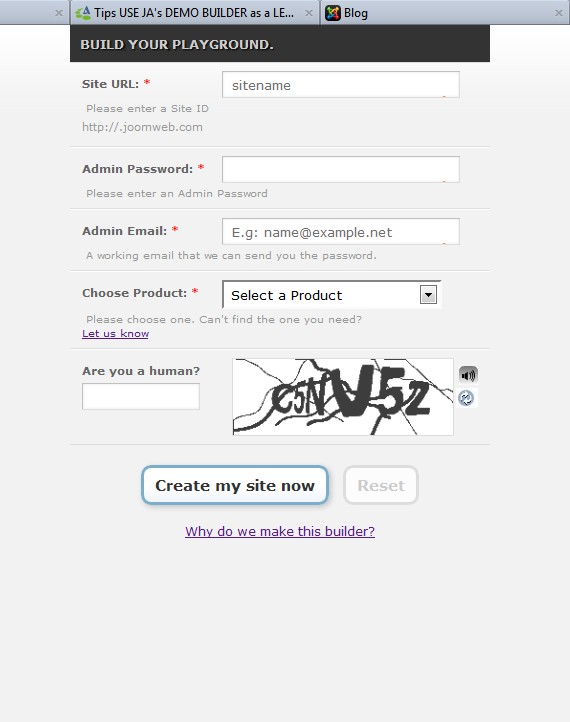-
AuthorPosts
-
 TomC
Moderator
TomC
Moderator
TomC
- Join date:
- October 2014
- Posts:
- 14077
- Downloads:
- 58
- Uploads:
- 137
- Thanks:
- 948
- Thanked:
- 3155 times in 2495 posts
December 18, 2011 at 3:24 am #171911Often times, the Support Team sees questions involving Members who want to know how certain elements are configured within the demo versions of our JATC/JMTC Templates and Themes. Many times, if you’ve just begun developing your site and you haven’t yet entered any (or too much) content, then the quickest/easiest way to get a “clone” of the demo version is to utilize the QUICKSTART installation process.
But what if you’ve already put in a good deal of time into your site and/or have already entered a good deal of content that you do not want to lose/wipe out through starting over from scratch – yet you still need to know how to configure certain elements as you see them within our demo versions? There is a handy solution for this . . . JoomlArt’s DEMO BUILDER. Utilizing JA’s DEMO BUILDER, you can create a temporary clone of any of our template/theme demos – including backend site administration access.To use JA’s DEMO BUILDER, follow these simple steps . . .
1. Go to the demo page of the Template/Theme you want to learn from
2. Click the “Demo Builder” tab on the left
3. Complete the information and select the template you want
You will then receive an email with your access link for the temporary demo site.
IMPORTANT NOTE:
This temporary site is housed on our own servers and will only be available for a limited time
– generally 24 to 48 hours.
So, if you’re finding yourself in a situation where you need to know how a certain element was configured within any of our JATC/JMTC Templates/Themes – but do not feel you can (or want to) risk starting from scratch – using JA’s DEMO BUILDER is a great way and very useful tool to test out the site in a semi-live setting . . . as well as explore through and study the site administration settings and configurations.
Hope you find this tip helpful.
😎
3 users say Thank You to TomC for this useful post
January 29, 2012 at 11:02 am #436001Hi Tom
This function gave me a demo site in the past, and now it just goes in an endless cycle of sending me an email asking for the creation details, and then sending an email with a link – to another page asking for details, etc. It looks like the attachment.
Am I missing something obvious?
Thank you
 TomC
Moderator
TomC
Moderator
TomC
- Join date:
- October 2014
- Posts:
- 14077
- Downloads:
- 58
- Uploads:
- 137
- Thanks:
- 948
- Thanked:
- 3155 times in 2495 posts
January 29, 2012 at 10:46 pm #436091<em>@kobus88 297517 wrote:</em><blockquote>Hi Tom
This function gave me a demo site in the past, and now it just goes in an endless cycle of sending me an email asking for the creation details, and then sending an email with a link – to another page asking for details, etc. It looks like the attachment.
Am I missing something obvious?
Thank you</blockquote>
This has never happened for me, so I am not certain why this loop is occurring for you.
I will have our JA Devs take a look at this issue.February 17, 2012 at 3:17 am #438638Your Demo is for joomla 1.5.23. My site is running on joomla 2.5. Your slide show there is the one your use for joomla 1.5.23, the slideshow i am using is slideshow 2.5.
Looking for your help,
I have posted the same issue several times without success. In my case it is happening something very extrange, I have 4 artícles in a category and the slideshow only show 2. I have uninstalled and installed again and continue happening the same.
Please any advice,
Sincerily
Armando
 TomC
Moderator
TomC
Moderator
TomC
- Join date:
- October 2014
- Posts:
- 14077
- Downloads:
- 58
- Uploads:
- 137
- Thanks:
- 948
- Thanked:
- 3155 times in 2495 posts
February 17, 2012 at 4:33 pm #438700<em>@aoragroup 301008 wrote:</em><blockquote>Your Demo is for joomla 1.5.23. My site is running on joomla 2.5. Your slide show there is the one your use for joomla 1.5.23, the slideshow i am using is slideshow 2.5.
</blockquote>
For which template are you trying to utilize our Demo Builder?1 user says Thank You to TomC for this useful post
jga159 Friend
jga159
- Join date:
- December 2010
- Posts:
- 32
- Downloads:
- 0
- Uploads:
- 11
- Thanks:
- 9
- Thanked:
- 1 times in 1 posts
May 28, 2012 at 10:48 am #455213<em>@TomC 289809 wrote:</em><blockquote>Often times, the Support Team sees questions involving Members who want to know how certain elements are configured within the demo versions of our JATC/JMTC Templates and Themes. Many times, if you’ve just begun developing your site and you haven’t yet entered any (or too much) content, then the quickest/easiest way to get a “clone” of the demo version is to utilize the QUICKSTART installation process.
But what if you’ve already put in a good deal of time into your site and/or have already entered a good deal of content that you do not want to lose/wipe out through starting over from scratch – yet you still need to know how to configure certain elements as you see them within our demo versions? There is a handy solution for this . . . JoomlArt’s DEMO BUILDER. Utilizing JA’s DEMO BUILDER, you can create a temporary clone of any of our template/theme demos – including backend site administration access.To use JA’s DEMO BUILDER, follow these simple steps . . .
1. Go to the demo page of the Template/Theme you want to learn from
2. Click the “Demo Builder” tab on the left
3. Complete the information and select the template you want
You will then receive an email with your access link for the temporary demo site.
IMPORTANT NOTE:
This temporary site is housed on our own servers and will only be available for a limited time
– generally 24 to 48 hours.
So, if you’re finding yourself in a situation where you need to know how a certain element was configured within any of our JATC/JMTC Templates/Themes – but do not feel you can (or want to) risk starting from scratch – using JA’s DEMO BUILDER is a great way and very useful tool to test out the site in a semi-live setting . . . as well as explore through and study the site administration settings and configurations.
Hope you find this tip helpful.
:cool:</blockquote>
I have tried this with the the demo ja Rave for template 2.5 but i got the following message :
“Internal Server Error
The server encountered an internal error or misconfiguration and was unable to complete your request.
Please contact the server administrator, webmaster@joomweb.com and inform them of the time the error occurred, and anything you might have done that may have caused the error.
More information about this error may be available in the server error log.”
any body can help to get the same highlight slide show as ion the demo of ja rave 2.5
thanks.Saguaros Moderator
Saguaros
- Join date:
- September 2014
- Posts:
- 31405
- Downloads:
- 237
- Uploads:
- 471
- Thanks:
- 845
- Thanked:
- 5346 times in 4964 posts
jga159 Friend
jga159
- Join date:
- December 2010
- Posts:
- 32
- Downloads:
- 0
- Uploads:
- 11
- Thanks:
- 9
- Thanked:
- 1 times in 1 posts
May 29, 2012 at 6:13 pm #455391it’s working to day and i succeeded to create the demo site
<em>@Saguaros 322654 wrote:</em><blockquote>Hi jga159,Please try this again, I created a site via demo builder today and it does works. And let me know if you still face this issue.</blockquote>
AuthorPostsViewing 8 posts - 1 through 8 (of 8 total)This topic contains 8 replies, has 5 voices, and was last updated by
jga159 12 years, 8 months ago.
We moved to new unified forum. Please post all new support queries in our New Forum
USE JA’s DEMO BUILDER as a LEARNING TOOL
Viewing 8 posts - 1 through 8 (of 8 total)