-
AuthorPosts
-
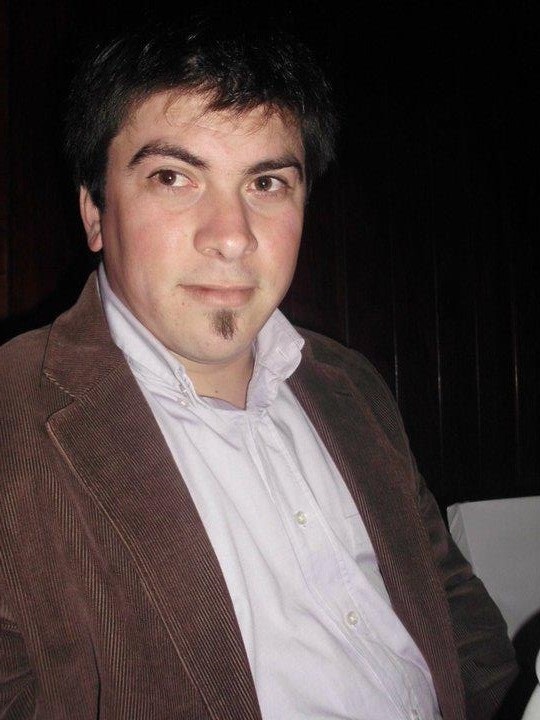 tecnolog
Friend
tecnolog
Friend
tecnolog
- Join date:
- August 2014
- Posts:
- 88
- Downloads:
- 95
- Uploads:
- 6
- Thanks:
- 19
- Thanked:
- 16 times in 1 posts
August 12, 2015 at 1:28 pm #729960Hello according to this tutorial could use ACM module in another template in this case new ja:
https://www.joomlart.com/documentation/joomla-templates/uber-template/acm-configuration#acm-other-templateApparently it does not work well…
 Ninja Lead
Moderator
Ninja Lead
Moderator
Ninja Lead
- Join date:
- November 2014
- Posts:
- 16064
- Downloads:
- 310
- Uploads:
- 2864
- Thanks:
- 341
- Thanked:
- 3854 times in 3563 posts
August 14, 2015 at 2:11 am #745400<em>@tecnolog 487100 wrote:</em><blockquote>Hello according to this tutorial could use ACM module in another template in this case new ja:
https://www.joomlart.com/documentation/joomla-templates/uber-template/acm-configuration#acm-other-templateApparently it does not work well…
</blockquote>
You can find the answer with your quest below
+ JA Slideshow module on your site is working fine and I could not see the problem as you mentioned above, did you solve it?
+ About the problem with JA ACM module, it lacks of language text in JA Nuevo template for JA ACM module, I helped you to add into language/en-GB/en-GB.com_jce.ini file with new rule
; JA ACM ToolsBLOCK_INTRO_LABEL ="Block Intro Text"
BLOCK_INTRO_DESC ="Add intro text for the content block"
BLOCK_EXTRA_CLASS_LABEL ="Block Extra Class"
BLOCK_EXTRA_CLASS_DESC ="Add class to style for the content block, it works like Module Class Suffix parameter";Features Intro
FEATURES_BASIC_LABEL ="Features Intro Settings"
FEATURES_BASIC_DESC =""
FEATURES_STYLE_LABEL ="Theme Setting"
FEATURES_STYLE_DESC ="Select dark or light theme for the content block"
FEATURES_BLOCK_COL_LABEL ="Feature Block Column"
FEATURES_BLOCK_COL_DESC ="Configure number of columns to display features intro items in the Features Intro content block"
FEATURES_ALIGN_LABEL ="Content Block Align"
FEATURES_ALIGN_DESC ="Configure alignment (left, right) for the Features Intro content block"
FEATURES_COLUMNS_LABEL ="Column Setting"
FEATURES_COLUMNS_DESC ="Configure number of columns to display features intro items"
FEATURES_TITLE_LABEL ="Feature Title"
FEATURES_TITLE_DESC ="Add title for the Features intro item"
FEATURES_DESCRIPTION_LABEL ="Feature Description"
FEATURES_DESCRIPTION_DESC ="Add description for the Features intro item"
FEATURES_SMALLTEXT_LABEL ="Introduction Sub title"
FEATURES_SMALLTEXT_DESC ="Add introduction sub title text"
FEATURES_CAROUSEL_LABEL ="Carousel Details"
FEATURES_CAROUSEL_DESC =""
FEATURES_CAROUSELTEXT_LABEL ="Carousel Text"
FEATURES_CAROUSELTEXT_DESC ="Add text that is displayed in carousel"
FEATURES_SECTION_LABEL ="Features Intro Details"
FEATURES_SECTION_DESC =""
FEATURES_FONT_AWESOME_LABEL ="Font Awesome Icon"
FEATURES_FONT_AWESOME_DESC ="Add Font Awesome icon for the feature intro item"
FEATURES_ANIMATION_DELAY_LABEL ="Animation Delay"
FEATURES_ANIMATION_DELAY_DESC ="Set delay time for animation in milliseconds"
FEATURES_BIGTEXT_LABEL ="Introduction Title"
FEATURES_BIGTEXT_DESC ="Add introduction text"
FEATURES_FONT_AWESOME_LABEL ="Font Awesome Icon"
FEATURES_FONT_AWESOME_DESC ="Add Font Awesome icon for the Feature Intro item."
FEATURES_IMG_ICON_LABEL ="Image Icon"
FEATURES_IMG_ICON_DESC ="Add image that is displayed as Features Intro item icon"
FEATURES_BACKGROUND_LABEL ="Background Image"
FEATURES_BACKGROUND_DESC ="Add image that is displayed as background image of the content block"
FEATURES_ITEMICON_LABEL ="Font Awesome Icon"
FEATURES_ITEMICON_DESC ="Add Font Awesome icon class to display as Feature Intro item icon"
FEATURES_IMAGE_LABEL ="Item Image"
FEATURES_IMAGE_LABEL_DESC ="Add image for Features intro item"
FEATURES_IMG_ICON_LABEL ="Feature Icon Image"
FEATURES_IMG_ICON_DESC ="Browse image to display as Features intro item icon"
FEATURES_TITLE_LINK_LABEL ="Link For Title"
FEATURES_TITLE_LINK_DESC ="Add link for Features Intro item title"
LAYOUT_FEATURES_LIGHT ="Light"
LAYOUT_FEATURES_DARK ="Dark"
FEATURES_BUTTON_LABEL ="Button Title"
FEATURES_BUTTON_DESC ="Add title for the button"
FEATURES_ICO_BG_LABEL ="Icon Background Color"
FEATURES_TEXTCOLOR_LABEL ="Text Color"
FEATURES_BG_LABEL ="Block Background Color"
FEATURES_ALIGNMENT_LABEL ="Text Alignment"
ITEM_HEIGHT_LABEL ="Item Height"
SLIDESHOW_FADE_EFFECT_LABEL ="Fade Effect"
SLIDESHOW_AUTOPLAY_LABEL ="Autoplay"
SLIDESHOW_ITEM_BG_DESC ="Background Image"
SLIDE_BTN_NAME ="Button Title"
SLIDE_BTNURL_NAME ="Button URL"
SLIDE_BTNCLASS_NAME ="Button Class"; Container Slideshow
SLIDESHOW_BASIC_LABEL ="Slideshow Settings"
SLIDESHOW_BASIC_DESC =""
SLIDESHOW_POSITION_DESC ="This refers to position of modules you wish to load into this Slideshow container. Simply select position in this list."
SLIDESHOW_POSITION_LABEL ="Module Position"
SLIDESHOW_IMAGE_BACKGROUND_LABEL ="Background Image"
SLIDESHOW_IMAGE_BACKGROUND_DESC ="Browse image to display as slideshow background"
SLIDESHOW_CONTROLS_LABEL ="Control Button"
SLIDESHOW_CONTROLS_DESC ="Show or hide the slideshow control button. The button is to navigate slideshow items."
SLIDESHOW_BASIC_2_LABEL ="Slishow Item Settings"
SLIDESHOW_BASIC_2_DESC =""
SLIDESHOW_ITEMS_IMAGES_LABEL ="Slideshow Image"
SLIDESHOW_ITEMS_IMAGES_DESC ="Add image for the slideshow item"
SLIDESHOW_TITLE_LABEL ="Slideshow Title"
SLIDESHOW_TITLE_DESC ="Add title for the slideshow item"
SLIDESHOW_DESCRIPTIONS_TITLE_LABEL ="Slideshow Description"
SLIDESHOW_DESCRIPTIONS_TITLE_DESC ="Add description for the slideshow item"
SLIDESHOW_DESKTOP_HEIGHT_LABEL ="Height On Desktop"
SLIDESHOW_DESKTOP_HEIGHT_DESC ="Set height of the slideshow block on Desktop layout (in pixel)"
SLIDESHOW_TIME_AUTOPLAY_LABEL ="Auto Play"
SLIDESHOW_TIME_AUTOPLAY_DESC ="Add duration for the auto play (in miliseconds). To disable the option, leave the field brank or add value 0 for it"
FEATURES_BACKGROUND_LABEL_DESC ="Add image to display as background for the content block"
LANDING_CONTENT_LABEL ="Settings"
LANDING_CONTENT_DESC ="Config settings"
LANDING_POSITION_LABEL ="Set a Position"
LEAVE_SLIDE_CONTROL_LABEL ="Slideshow Controls";Slideshow
SLIDESHOW2_BASIC_LABEL ="Slideshow Settings"
SLIDESHOW2_BASIC_DESC =""
SLIDESHOW2_IMAGE_BACKGROUND_DES ="Browse image to display as background of the whole slideshow block"
SLIDESHOW2_IMAGE_BACKGROUND_LABEL ="Background Image"
SLIDESHOW2_CONTROLS_LABEL ="Control Button"
SLIDESHOW2_CONTROLS_DESC ="Select Yes to enable control button in slideshow, the control button is to navigate slideshow item"
SLIDESHOW2_BASIC_2_LABEL ="Slideshow Details"
SLIDESHOW2_BASIC_2_DESC =""
SLIDESHOW2_ITEMS_IMAGES_DES ="Browse image for the Slideshow item"
SLIDESHOW2_ITEMS_IMAGES ="Item Image"
SLIDESHOW2_TITLE_DES ="Add title for the slideshow item"
SLIDESHOW2_TITLE ="Item Title"
SLIDESHOW2_DESCRIPTIONS_DES ="Add description for the slideshow item"
SLIDESHOW2_DESCRIPTIONS_TITLE ="Item Description"; Contact Intro
ACM_GET_IN_TOUCH = "Get in touch with us"
CONTACT_INFO_MAP_LABEL = "Google Map Vaule"
CONTACT_INFO_IMAGE_LABEL = "Map Image"
CONTACT_INFO_DESCRIPTION1_LABEL = "Description 1"
CONTACT_INFO_DESCRIPTION2_LABEL = "Description 2"; Call to action
CTA_BASIC_LABEL ="CTA Details"
CTA_BASIC_DESC =""
CTA_TEXT_ALIGN_LABEL ="Text Alignment"
CTA_TEXT_ALIGN_DESC ="Set alignment for text"
CTA_STYLE_LABEL ="Select Style"
CTA_STYLE_DESC ="Select style for the CTA block. Available styles: Light and Dark"
CTA_HEADING_LABEL ="Title"
CTA_HEADING_DESC ="Call To Action block must have a title"
CTA_INTRO_LABEL ="Introtext"
CTA_INTRO_DESC ="Add intro text"
CTA_IMG_LABEL ="Background Image"
CTA_IMG_DESC ="Add image to display as background of the Call to action block"
CTA_ANIMATION_LABEL ="Select Animation"
CTA_ANIMATION_DESC ="Set animation type when the block is loaded in the first time. Available types: Fade and Move from bottom"
CTA_ANIMATION_SPEED_LABEL ="Animation Speed"
CTA_ANIMATION_SPEED_DESC ="Set speed for animation, in milliseconds"
CTA_BUTTON_SETTING_LABEL ="CTA Buttons"
CTA_BUTTON_SETTING_DESC =""
CTA_BUTTON_LABEL ="Button Label"
CTA_BUTTON_DESC ="Add button label"
CTA_LINK_LABEL ="Button Link"
CTA_LINK_DESC ="Add link for the button"
CTA_BUTTON_CLASS_LABEL ="Button Class"
CTA_BUTTON_CLASS_DESC ="Add class to style for the button, support Bootstrap 3 classes such as btn btn-primary"
CTA_ANIMATION_FADE ="Fade animation"
CTA_ANIMATION_MOVEFROMBOTTOM ="Move from bottom"
CTA_BACKGROUND_LABEL ="Background Color"
CTA_BACKGROUND_DESC ="Select background color for the content block"
CTA_ICON_LABEL ="Font Awesome Icon"
CTA_ICON_DESC ="Add Font Icon to display as Button icon";Testimonial
TESTIMONIAL_BASIC_LABEL ="Testimonial Settings"
TESTIMONIAL_BASIC_DESC =""
TESTIMONIAL_TEXTCOLOR_LABEL ="Text Field Color"
TESTIMONIAL_TEXTCOLOR_DESC ="Add color for testimonial text"
TESTIMONIAL_AUTHORINFOCOLOR_LABEL ="Author Field Color"
TESTIMONIAL_AUTHORINFOCOLOR_DESC ="Set color for author of the testimonial"
TESTIMONIALS_BOX_LABEL ="Testimonial Details"
TESTIMONIALS_BOX_DESC =""
TESTIMONIAL_TEXT_LABEL ="Content"
TESTIMONIAL_TEXT_DESC ="Add content for testimonial"
TESTIMONIAL_NAME_LABEL ="Author"
TESTIMONIAL_NAME_DESC ="Add author of the testimonial"
TESTIMONIAL_TITLE_LABEL ="Author Position"
TESTIMONIAL_TITLE_DESC ="Add Author's position, e.g: JoomlArt CEO"
TESTIMONIAL_IMG_LABEL ="Author Image"
TESTIMONIAL_IMG_DESC ="Browse image of the testimonial author"
ACM_DISABLE_FULLWIDTH_LABEL ="Full Width"
ACM_DISABLE_FULLWIDTH_DESC ="Select Yes to display the content block in full width"
TESTIMONIAL_INTRO_TEXT_LABEL ="Normal Text"
TESTIMONIAL_INTRO_TEXT_DESC =""
TESTIMONIAL_TEXT1_LABEL ="Testimonial Text"
TESTIMONIAL_TEXT1_DESC ="Add detail of testimonial content that is displayed as normal text"
TESTIMONIAL_CARSOUSEL_SETTING_LABEL ="Carousel Text"
TESTIMONIAL_CARSOUSEL_SETTING_DESC =""
TESTIMONIAL_COLOR_TEXT ="Text Color"
TESTIMONIAL_COLOR_TEXT_DESC ="Add color for the carousel text"
TESTIMONIAL_TEXT_HIGHLIGHT ="Carousel Text"
TESTIMONIAL_TEXT_HIGHLIGHT_DESC ="Add text that is displayed in carousel"
ACM_CONTROLS_LABEL ="Control Button"
ACM_CONTROLS_DESC ="Select Yes to enable the control button that is to move testimonial items"
TESTIMONIAL_AUTHORIMG_LABEL ="Author Image"; tabs
CONTAINER_TABS_BASIC_LABEL ="Tab Settings"
CONTAINER_TABS_BASIC_DESC =""
CONTAINER_TABS_POSITION_LABEL ="Tab Position"
CONTAINER_TABS_POSITION_DESC ="Configure position to display tabs: left, right, top, bottom"
TAB_LABEL ="Tab Settings"
TAB_DESC =""
TAB_POSITION_SETTING_LABEL ="Position Settings"
TAB_POSITION_SETTING_DESC =""
TAB_POSITION_LABEL ="Module Position"
TAB_POSITION_DESC ="Select position to load modules from the position to display tabs"
TAB_TITLE_LABEL ="Tab Title"
TAB_TITLE_DESC ="Add title for the each tab"
TAB_IMG_LABEL ="Content Image"
TAB_IMG_DESC ="Add image in the content block of the tab"
TAB_INTRO_TEXT ="Intro Text"
TAB_INTRO_DESC ="Add intro text inside the content block of the tab"
TAB_LINK_LABEL ="Button Link"
TAB_LINK_DESC ="Add URL that the button is linked to"
TAB_TEXTBTN_LABEL ="Button Label"
TAB_TEXTBTN_DESC ="Add title for the button such as: Download Now"
TAB_ADDRESS_LABEL ="Address"
TAB_ADDRESS_DESC ="Add address for the Brand"
TAB_ICONBTN_LABEL ="Button Icon"
TAB_ICONBTN_DESC ="Add Font Awesome icon class to display in the button"
TPL_MAP ="Embed Google Map"
TPL_MAP_DES ="Add Google Map embed code. This requires JA Google Map plugin installed. Sample embed code: {jamap to_location='New York' map_width='2000' }"
TAB_LOCATION_LABEL ="Brand Name"
TAB_LOCATION_DESC ="Add your brand name"
TAB_CLASS_BTN_LABEL ="Button Class"
TAB_CLASS_BTN_DESC ="Add class to style the button, you can use Bootstrap 3 button class such as: btn btn-primary"
BLOCK_BASIC_LABEL ="General Settings"
BLOCK_BASIC_DESC =""; Pricing table
PRICING_BASIC_LABEL ="Pricing Table Settings"
PRICINGBASIC_DESC =""
PRICING_TITLE_LABEL ="Table Title"
PRICING_TITLE_DESC ="Add title for the pricing table"
PRICING_CAPTION_LABEL ="Table Caption"
PRICING_CAPTION_DESC ="Add caption for the pricing table"
PRICING_DESCRIPTION_LABEL ="Table Description"
PRICING_DESCRIPTION_DESC ="Add description for the pricing table"
PRICING_IMAGE_LABEL ="Background Image"
PRICING_IMAGE_DESC ="Browse background image for the pricing table"
PRICING_STYLE_LABEL ="Theme Setting"
PRICING_STYLE_DESC ="Select Light or Dark theme for the content block"
LAYOUT_PRICING_DARK ="Dark Style"
LAYOUT_PRICING_LIGHT ="Light Style"
PRICING_COLUMN_LABEL ="Column Settings"
PRICING_COLUMN_DESC =""
PRICING_COLNAME_LABEL ="Column Title"
PRICING_COLNAME_DESC ="Add title for the column"
PRICING_COLPRICE_LABEL ="Price"
PRICING_COLPRICE_DESC ="Add price for the column"
PRICING_FEATURED_LABEL ="Featured"
PRICING_FEATURED_DESC ="Select if the column is featured or not"
PRICING_BUTTON_LABEL ="Button Label"
PRICING_BUTTON_DESC ="Add title for the button such as: Sign Up"
PRICING_BUTTON_LINK_LABEL ="Button Link"
PRICING_BUTTON_LINK_DESC ="Add URL thang the button is linked to"
PRICING_ROW_SETTING_LABEL ="Row Settings"
PRICING_ROW_SETTING_DESC =""
PRICING_ROW_NAME_LABEL ="Row Title"
PRICING_ROW_NAME_DESC ="Add title for the row"
PRICING_FOR_LABEL ="Displayed in"
PRICING_FOR_DESC ="Set the columns where row is displayed"; Teams
TEAM_COL_LABEL ="Team Settings"
TEAM_COL_DESC =""
TEAM_NUMBER_COL_LABEL ="Column Number"
TEAM_NUMBER_COL_DESC ="Set number of columns to display team members"
TEAM_MEMBER_INFO_LABEL ="Team Details"
TEAM_MEMBER_INFO_DESC =""
TEAM_MEMBER_LABEL ="Member Image"
TEAM_MEMBER_DESC ="Add image of team member"
TEAM_MEMBER_SLOGAN_LABEL ="Member Intro"
TEAM_MEMBER_SLOGAN_DESC ="Add intro about the member"
TEAM_MEMBER_TEXT_LABEL ="About Member"
TEAM_MEMBER_TEXT_DESC ="Add description about the team member"
TEAM_MEMBER_BG_COLOR_LABEL ="Text Background Color"
TEAM_MEMBER_BG_COLOR_DESC ="Add background color for the text box that contains Member name and Member position"
TEAM_MEMBER_NAME_LABEL ="Member Name"
TEAM_MEMBER_NAME_DESC ="Add member name"
TEAM_MEMBER_POSITION_LABEL ="Member Title"
TEAM_MEMBER_POSITION_DESC ="Add title of the member such as CEO"
TEAM_MEMBER_LINK_ICON1_LABEL ="Social Icon 1"
TEAM_MEMBER_LINK_ICON1_DESC ="Add Font Awesome icon class for member social chanel like Facebook, Twitter, Google plus (sample Font Awesome Icon class: fa fa-facebook)"
TEAM_MEMBER_LINK1_LABEL ="Social Icon 1 Link"
TEAM_MEMBER_LINK1_DESC ="Add URL to social channel that the Social icon is linked to"
TEAM_MEMBER_LINK_ICON2_LABEL ="Social Icon 2"
TEAM_MEMBER_LINK_ICON2_DESC ="Add Font Awesome icon class for member social chanel like Facebook, Twitter, Google plus (sample Font Awesome Icon class: fa fa-facebook)"
TEAM_MEMBER_LINK2_LABEL ="Social Icon 2 Link"
TEAM_MEMBER_LINK2_DESC ="Add URL to social channel that the Social icon is linked to"
TEAM_MEMBER_LINK_ICON3_LABEL ="Social Icon 3"
TEAM_MEMBER_LINK_ICON3_DESC ="Add Font Awesome icon class for member social chanel like Facebook, Twitter, Google plus (sample Font Awesome Icon class: fa fa-facebook)"
TEAM_MEMBER_LINK3_LABEL ="Social Icon 3 Link"
TEAM_MEMBER_LINK3_DESC ="Add URL to social channel that the Social icon is linked to"
TEAM_MEMBER_LINK_ICON4_LABEL ="Social Icon 4"
TEAM_MEMBER_LINK_ICON4_DESC ="Add Font Awesome icon class for member social chanel like Facebook, Twitter, Google plus (sample Font Awesome Icon class: fa fa-facebook)"
TEAM_MEMBER_LINK4_LABEL ="Social Icon 4 Link"
TEAM_MEMBER_LINK4_DESC ="Add URL to social channel that the Social icon is linked to"
TEAM_MEMBER_LINK_ICON5_LABEL ="Social Icon 5"
TEAM_MEMBER_LINK_ICON5_DESC ="Add Font Awesome icon class for member social chanel like Facebook, Twitter, Google plus (sample Font Awesome Icon class: fa fa-facebook)"
TEAM_MEMBER_LINK5_LABEL ="Social Icon 5 Link"
TEAM_MEMBER_LINK5_DESC ="Add URL to social channel that the Social icon is linked to"; Spotlight layout
SPOTLIGHT_SETTING_LABEL ="Spotlight Settings"
SPOTLIGHT_SETTING_DESC =""
SPOTLIGHT_POSITION_DESC ="Define the module that you want to be displayed in the spotlight block. Simply add its module position here."
SPOTLIGHT_POSITION_LABEL ="Module Position"
SPOTLIGHT_WIDTH_LABEL ="Spotlight Extra Settings"
SPOTLIGHT_WIDTH_DESC =""
SPOTLIGHT_EXTRA_SMALL_SCREEN ="Extra Small Screen"
SPOTLIGHT_EXTRA_SMALL_SCREEN_DESC ="Configure size of module position assigned. For example, if you add 12-12, that means the first module position size is 12 grids and the second module position size is 12 grids. The grid system is based on Bootstrap 3 grid system."
SPOTLIGHT_SMALL_SCREEN ="Small Screen"
SPOTLIGHT_SMALL_SCREEN_DESC ="Configure size of module position assigned. For example, if you add 12-12, that means the first module position size is 12 grids and the second module position size is 12 grids. The grid system is based on Bootstrap 3 grid system."
SPOTLIGHT_MEDIUM_SCREEN ="Medium Screen"
SPOTLIGHT_MEDIUM_SCREEN_DESC ="Configure size of module position assigned. For example, if you add 5-7, that means the first module position size is 5 grids and the second module position size is 7 grids. The grid system is based on Bootstrap 3 grid system."
SPOTLIGHT_LARGE_SCREEN ="Large Screen"
SPOTLIGHT_LARGE_SCREEN_DESC ="Configure size of module position assigned. For example, if you add 5-7, that means the first module position size is 5 grids and the second module position size is 7 grids. The grid system is based on Bootstrap 3 grid system."; Gallery
ISOTOPE_BASIC1_LABEL ="General Settings"
ISOTOPE_BASIC1_DESC =""
ISOTOPE_IMGBG_LABEL ="Background Image"
ISOTOPE_IMGBG_DESC ="Browse image to display as background"
ISOTOPE_COL_LABEL ="Column Setting"
ISOTOPE_COL_DESC ="Add number of columns to display gallery items"
ISOTOPE_GUTTER_LABEL ="Gutter Setting"
ISOTOPE_GUTTER_DESC ="Add space between columns in the gallery (in pixel)"
ACM_FULL_WIDTH_LABEL ="Full Width"
ACM_FULL_WIDTH_DESC ="Select Yes to display the block in full width"
ISOTOPE_MASK_LABEL ="Mask Setting"
ISOTOPE_MASK_DESC ="Enable mask or not for the Gallery"
ISOTOPE_ANIMATION_LABEL ="Animation Setting"
ISOTOPE_ANIMATION_DESC ="Select animation type for the gallery item"
ISOTOPE_HOVER_ANIMATION_LABEL ="Hover Animation"
ISOTOPE_HOVER_ANIMATION_DESC ="Select animation when hovering an item in gallery"
BTN_TEXT_LABEL ="Button Label"
BTN_TEXT_DESC ="Add title for the button"
BTN_CLASS_LABEL ="Button Class"
BTN_CLASS_DESC ="Add class to style the button, you can use Bootstrap 3 button class such as: btn btn-primary"
BTN_LINK_LABEL ="Button Link"
BTN_LINK_DESC ="Add URL that the button is linked to"
ISOTOPE_BASIC2_LABEL ="Gallery Item Settings"
ISOTOPE_BASIC2_DESC =""
ISOTOPE_SIZE_ITEMS_LABEL ="Item Size"
ISOTOPE_SIZE_ITEMS_DESC ="Select size for gallery item: 1x1, 2x2 or 4x4"
ISOTOPE_IMG_LABEL ="Item Image"
ISOTOPE_IMG_DESC ="Add image for the gallery"
ISOTOPE_TITLE_LABEL ="Item Title"
ISOTOPE_TITLE_DESC ="Add gallery item title"
ISOTOPE_LINK_LABEL ="Item Link"
ISOTOPE_LINK_DESC ="Add URL that the gallery item is linked to"
ISOTOPE_DESMODULE_LABEL ="Item Desription"
ISOTOPE_DESMODULE_DESC ="Add description for the Gallery item"
ISOTOPE_DETAILS_LABEL ="Item Detail"
ISOTOPE_DETAILS_DESC ="Add description for the gallery item"
ISOTOPE_DESCRIPTION_LABEL ="Gallery Description Setting"
ISOTOPE_DESCRIPTION_DESC =""
ISOTOPE_TEXT1_LABEL ="Gallery Description"
ISOTOPE_TEXT1_DESC ="Add description for the gallery. You can use HTML markup in the field to format for your description"
ISOTOPE_COL_MOBILE_LABEL ="Column In Mobile"
ISOTOPE_COL_MOBILE_DESC ="Configuring number of columns to display gallery items in Mobile layout"
ISOTOPE_COL_TABLET_LABEL ="Column In Tablet"
ISOTOPE_COL_TABLET_DESC ="Configuring number of columns to display gallery items in Tablet layout"
ISOTOPE_COL_DESKTOP_LABEL ="Column In Desktop"
ISOTOPE_COL_DESKTOP_DESC ="Configuring number of columns to display gallery items in Desktop layout"
NUMBER_ITEM_IN_PAGE_LABEL ="Items in a page"
NUMBER_ITEM_IN_PAGE_DESC ="Add number of items to be displayed in one page"; Hero
HERO_BASIC_LABEL ="Hero Settings"
HERO_BASIC_DESC =""
HERO_STYLE_LABEL ="Theme"
HERO_STYLE_DESC ="Select Dark or Light style for Hero block"
LAYOUT_HERO_DARK ="Dark"
LAYOUT_HERO_LIGHT ="Light"
HERO_CONTENT_POSITION_LABEL ="Content Position"
HERO_CONTENT_POSITION_DESC ="Define position for Hero content"
HERO_TEXT_ALIGN_LABEL ="Text Align"
HERO_TEXT_ALIGN_DESC ="Set align for Hero text"
HERO_SCREEN_LABEL ="Full Screen"
HERO_SCREEN_DESC ="This setting allows you to display the Hero block in full screen of the devices you use"
HERO_CONTENT_LABEL ="Hero Details"
HERO_CONTENT_DESC =""
HERO_HEADING_LABEL ="Title"
HERO_HEADING_DESC ="Add title for the Hero content block"
HERO_INTRODUCTION_LABEL ="Intro Text"
HERO_INTRODUCTION_DESC ="Add intro text for the Hero block, using HTML markup to format for the intro text"
HERO_QUOTE_LABEL ="Sub-title"
HERO_QUOTE_DESC ="Add sub-title"
HERO_IMG_LABEL ="Intro Image"
HERO_IMG_DESC ="Add image to display as intro image, displayed next to title and description"
HERO_BUTTON1_TEXT_LABEL ="Button 1 Label"
HERO_BUTTON1_TEXT_DESC ="Add title for button 1"
HERO_BUTTON1_CLASS_LABEL ="Button 1 Class"
HERO_BUTTON1_CLASS_DESC ="Add class to style for the button 1"
HERO_BUTTON1_LINK_LABEL ="Button 1 Link"
HERO_BUTTON1_LINK_DESC ="Add link for the button"
HERO_BUTTON2_TEXT_LABEL ="Button 2 Label"
HERO_BUTTON2_TEXT_DESC ="Add title for button 2"
HERO_BUTTON2_LINK_LABEL ="Button 2 Link"
HERO_BUTTON2_LINK_DESC ="Button 2 Link"
HERO_BACKGROUND_LABEL ="Background Image"
HERO_BACKGROUND_DESC ="Add background image for the whole block"
HERO_HEADINGSIZE_LABEL ="Title Size"
HERO_HEADINGSIZE_DESC ="Select size for the block title: Default or Large"
HERO_VIDEOBACKGROUND_LABEL ="Background Video"
HERO_VIDEOBACKGROUND_DESC ="Add background video for the Hero block. Support Vimeo and Youtube video type, using format: vimeo=videoid or youtube=videoid"
HERO_EFFECT_LABEL ="Text Effect"
HERO_EFFECT_DESC ="Enable or disable effect for text"; Contact Info
CONTACT_INFO_BASIC_LABEL ="Contact Settings"
CONTACT_INFO_BASIC_DESC =""
CONTACT_STYLE_LABEL ="Theme Setting"
CONTACT_STYLE_DESC ="Select Dark or Light theme"
CONTACT_STYLE_DARK ="Dark"
CONTACT_STYLE_LIGHT ="Light"
CONTACT_INFO_MAP_LABEL ="Embed Google Map"
CONTACT_INFO_MAP_DESC ="This setting requires JA Google map plugin to be installed and enable, get google map embed code and add here"
CONTACT_INFO_IMAGE_LABEL ="Map Image"
STATISTICS_IMAGE_DESC ="Add image to display as map in the content block"
CONTACT_INFO_ITEM_POSITION_LABEL ="Map Info Position"
CONTACT_INFO_ITEM_POSITION_DESC ="Set position for map info block"
CONTACT_INFO_ITEM_LABEL ="Contact Details"
CONTACT_INFO_ITEM_DESC =""
CONTACT_INFO_DESCRIPTION1_LABEL ="Intro Text 1"
CONTACT_INFO_DESCRIPTION1_DESC ="Add 1st intro text in the contact info"
CONTACT_INFO_DESCRIPTION2_LABEL ="Intro Text 2"
CONTACT_INFO_DESCRIPTION2_DESC ="Add 2nd intro text in the contact info"
CONTACT_FULL_WIDTH_LABEL ="Full Width"
CONTACT_FULL_WIDTH_DESC ="Select to display the content block in full width or not"
CONTACT_FONT_AWESOME_LABEL ="Font Awesome Icon"
CONTACT_FONT_AWESOME_DESC ="Add font awesome icon class for the contact detail"
CONTACT_LOCALTION_NAME_LABEL ="Contact Name"
CONTACT_LOCALTION_NAME_DESC ="Add contact name such as Location, Phone"
CONTACT_LOCALTION_VALUE_LABEL ="Contact Detail"
CONTACT_LOCALTION_VALUE_DESC ="Add detail for the Contact name such as: Amphitheatre Parkway, Mountain View"; Statistics
STATISTICS_HEADER_SETTING_LABEL ="Statistics Settings"
STATISTICS_HEADER_SETTING_DESC =""
STATISTICS_TITLE_LABEL = "Statistics title"
STATISTICS_TITLE_DESC = "Add title for the statistic block"
STATISTICS_DESCRIPTION_LABEL = "Statistics description"
STATISTICS_DESCRIPTION_DESC = "Add description for the statistic block"
STATISTICS_BOX_LABEL ="Statistics Details"
STATISTICS_BOX_DESC =""
STATISTICS_COUNT_LABEL ="Value"
STATISTICS_COUNT_DESC ="Add statistics value"
STATISTICS_NAME_LABEL ="Description"
STATISTICS_NAME_DESC ="Add description for the statistic value field"
ACM_STYLE_LABEL ="Theme Setting"
ACM_STYLE_DESC ="Select dark or light theme for the content block"
LAYOUT_STYLE_LIGHT ="Style Light"
LAYOUT_STYLE_DARK ="Style Dark"
FONT_AWESOME_LABEL ="Font Awesome Icon"
FONT_AWESOME_DESC ="Add Font Awesome icon class to display as Statistic item icon"
STATISTICS_COLOR_LABEL ="Text Field Color"
STATISTICS_COLOR_DESC ="Add color for Statistic text"
STATISTICS_SHADOW_COLOR_LABEL ="Shadow Background Color"
STATISTICS_BG_COLOR_LABEL ="Background Color"
ACM_COL_OFFSET_LABEL ="Offset Setting"
ACM_COL_OFFSET_DESC ="Configure the offset attribute for the content block"; Client content block
CLIENTS_BASIC_LABEL ="Client Settings"
CLIENTS_BASIC_DESC =""
ACM_COLUMNS_LABEL ="Column Setting"
ACM_COLUMNS_DESC ="Configure number of columns to display clients"
CLIENTS_IMG_GRAY_LABEL ="Gray Image"
CLIENTS_IMG_GRAY_DESC ="Enble this option to make image gray by default and when user hover the image, it shows the original color."
CLIENTS_IMG_OPACITY_LABEL ="Opacity Image"
CLIENTS_IMG_OPACITY_DESC ="Add opacity for image. It should from 1 to 100. Default is 100."
CLIENT_ITEM_LABEL ="Client Details"
CLIENT_ITEM_DESC =""
CLIENT_ITEM_LOGO_LABEL ="Client Logo"
CLIENT_ITEM_LOGO_DESC ="Browse client logo image"
CLIENT_ITEM_NAME_LABEL ="Client Name"
CLIENT_ITEM_NAME_DESC ="Add Name for the client"
CLIENT_ITEM_LINK_LABEL ="Client Link"
CLIENT_ITEM_LINK_DESC ="Add link for the client when user click on the client's logo"; Top Bar content block
TOPBAR_BASIC_LABEL ="Top Bar Settings"
BAR_BASIC_DESC =""
BAR_BACKGROUND_LABEL ="Background Color"
BLUE_COLOR ="Blue Color"
RED_COLOR ="Red Color"
PURPLE_COLOR ="Purple Color"
GREEN_COLOR ="Green Color"
YELLOW_COLOR ="Yellow Color"
BAR_POSITION_1_LABEL ="Position 1"
BAR_POSITION_1_DESC ="Select position to display on the right corner of Top Bar"
BAR_POSITION_2_LABEL ="Position 2"
BAR_POSITION_2_DESC ="Select position to display on the left corner of Top Bar"
ACM_ENABLE_STICKY_LABEL ="Enable Sticky"
ACM_ENABLE_STICKY_DESC ="Enable this option to make the content block sticky"
ACM_ENABLE_CLOSE_BUTTON_LABEL ="Close Button"
ACM_ENABLE_CLOSE_BUTTON_DESC ="Enable or disable the Close button that is to close the Top Bar"
BAR_MESSAGE_LABEL ="Top Bar Message"
BAR_MESSAGE_DESC ="Add message/description for the Top Bar"
SOCIAL_LABEL ="Social Details"
SOCIAL_DESC =""
FACEBOOK_LABEL ="Facebook"
FACEBOOK_DESC ="Add your Facebook name, Facebook fan page, no full url is required. For example: joomlart"
GOOGLE_PLUS_LABEL ="Google Plus"
GOOGLE_PLUS_DESC ="Add your Google Plus name, no full url is required. For example: joomlart"
TWITTER_LABEL ="Twitter"
TWITTER_DESC ="Add your Twitter name, no full url is required. For example: joomlart"
PINTEREST_LABEL ="Pinterest"
PINTEREST_DESC ="Add your Pinterest name, no full url is required"
LINKEDIN_LABEL ="LinkedIn"
LINKEDIN_DESC ="Add your LinkedIn name, no full url is required. For example: joomlart"; Footer content block
FOOTER_BASIC_LABEL ="Footer Settings"
FOOTER_BASIC_DESC =""
FOOTER_BACKGROUND_IMG_LABEL ="Background Image"
FOOTER_BACKGROUND_IMG_DESC ="Browse image to display as Footer background"
FOOTER_ENABLE_BREADCRUMBS_LABEL ="Enable Breadcrumbs"
FOOTER_ENABLE_BREADCRUMBS_DESC ="Select Yes to enable the Breadcrumbs module in the Footer block"
FOOTER_ENABLE_BACKTOTOP_LABEL ="Back To Top"
FOOTER_ENABLE_BACKTOTOP_DESC ="Select Yes to enable the Back To Top button"
FOOTER_LEFT_POSITION_LABEL ="Left Position"
FOOTER_LEFT_POSITION_DESC ="Assign module position that Footer loads content from and display in the left side of Footer block"
FOOTER_RIGHT_POSITION_LABEL ="Right Position"
FOOTER_RIGHT_POSITION_DESC ="Assign module position that Footer loads content from and display in the right side of Footer block";Header content block
ACM_HEADER_BASIC_LABEL ="Header Settings"
ACM_HEADER_BASIC_DESC =""
HEADER_BACKGROUND_LABEL ="Background Color"
HEADER_BACKGROUND_DESC ="Select color for header background"
HEADER_HERO_POSITION_LABEL ="Position"
HEADER_HERO_POSITION_DESC ="Assign position that the Header loads content from"
T3_THEME_LOGOIMAGE_LABEL ="Logo Image"
T3_THEME_LOGOIMAGE_DESC ="Browse logo image to display in the Header block"
MENU_ITEM_LABEL ="OnePage Menu Item Details"
MENU_ITEM_DESC =""
MENU_ITEM_NAME_LABEL ="OnePage Menu Item Title"
MENU_ITEM_NAME_DESC ="Add title for the OnePage menu item"
MODULE_LINK_LABEL ="OnePage Menu Item Link"
MODULE_LINK_DESC ="Add link for the OnePage menu item"
MODULE_ID_LABEL ="Module ID"
MODULE_ID_DESC ="Add module ID that the menu item links to"
ACM_MENU_TYPE_LABEL ="Menu Module Position"
ACM_MENU_TYPE_DESC ="Add position that you want to load to display as menu, it should be menu module"; Footer
FOOTER_BACKGROUND_LABEL ="Footer Theme"
FOOTER_BACKGROUND_DESC ="Select theme color for Footer of the template style"
DARK_COLOR ="Dark Color"
LIGHT_COLOR ="Light Color"
HIGHLIGHT_COLOR ="Highlight Color"
ENABLE_STICKY_LABEL ="Enable Sticky"
ENABLE_STICKY_DESC ="Select Yes to make the content block sticky"
BLACK_COLOR ="Black Color"; Events
EVENT_COL_LABEL ="Event Settings"
EVENT_COL_DESC =""
EVENT_NUMBER_COL_LABEL ="Column Number"
EVENT_NUMBER_COL_DESC ="Select number of columns to display events"
EVENT_STYLE_LABEL ="Color Theme"
EVENT_STYLE_DESC ="Select theme for the content block"
LAYOUT_EVENT_DARK ="Dark theme"
LAYOUT_EVENT_LIGHT ="Light Theme"
EVENT_BG_LABEL ="Background"
EVENT_BG_DESC =""
EVENT_INFO_LABEL ="Event Details"
EVENT_INFO_DESC =""
EVENT_DATE_LABEL ="Date"
EVENT_DATE_DESC ="Add date for the event"
EVENT_MONTH_LABEL ="Month"
EVENT_MONTH_DESC ="Add month that the event occurs"
EVENT_YEAR_LABEL ="Year"
EVENT_YEAR_DESC ="Add year for the event"
EVENT_TIME_LABEL ="Time"
EVENT_TIME_DESC ="Add time for the event"
EVENT_DESCRIPTION_LABEL ="Event Description"
EVENT_DESCRIPTION_DESC ="Add desctiop for the event"
EVENT_LINK_LABEL ="Link"
EVENT_LINK_DESC ="Add link for the event"
EVENT_TITLE_LABEL ="Event Name"
EVENT_TITLE_DESC ="Add event name"; BOOK
ACM_BOOK_BUY_NOW = "Buy Now"
ACM_BOOK_END = "End"
ACM_BOOK_FLIP = "Flip"
ACM_BOOK_VIEW_INSIDE = "View Inside"; Menu content block
MENU_COL_LABEL ="Menu Settings"
MENU_COL_DESC =""
MENU_NUMBER_COL_LABEL ="Column Setting"
MENU_NUMBER_COL_DESC ="Select number of columns to display items in menu"
MENU_STYLE_LABEL ="Menu Theme"
MENU_STYLE_DESC ="Select theme color for the Menu content block"
LAYOUT_MENU_DARK ="Dark Theme"
LAYOUT_MENU_LIGHT ="Light Theme"
MENU_INFO_LABEL ="Menu Details"
MENU_INFO_DESC =""
DISH_NAME_LABEL ="Menu Name"
DISH_NAME_DESC =""
DISH_DESCRIPTION_LABEL ="Menu Description"
DISH_DESCRIPTION_DESC =""
DISH_MEMBER_PRICE_LABEL ="Menu Price"
DISH_MEMBER_PRICE_DESC =""
DISH_IMAGE_LABEL ="Menu Image"
DISH_IMAGE_DESC =""; Timeline
TPL_TIMELINE_SIZE_LABEL ="Block Width"
TPL_TIMELINE_SIZE_DESC ="Define width for the content block"
TIMELINE_BASIC_LABEL ="Timeline Settings"
TIMELINE_BASIC_DESC =""
TIMELINE_BOX_LABEL ="Timeline Details"
TIMELINE_BOX_DESC =""
TIMELINE_DATE_LABEL ="Date"
TIMELINE_ICON_LABEL ="Font Awesome Icon"
TIMELINE_IMAGE_LABEL ="Image"
TIMELINE_TITLE_LABEL ="Title"
TIMELINE_DESC_LABEL ="Description"
TIMELINE_BTN_LABEL ="Button Label"
TIMELINE_BTN_URL_LABEL ="Button URL"; Accordion
ACCORDION_BASIC_LABEL ="Basic Settings"
ACCORDION_BASIC_DESC =""
ACCORDION_BASIC_2_LABEL ="Accordion Details"
ACCORDION_BASIC_2_DESC =""
ACCORDION_TITLE ="Title"
ACCORDION_DESCRIPTIONS_TITLE ="Description"
ACCORDION_IMAGE_LABEL ="Image"
ACCORDION_URL_LABEL ="Link"; BOOK
BOOK_BASIC_LABEL ="Basic Settings"
BOOK_BASIC_DESC =""
BOOK_ITEM_LABEL ="Item Settings"
BOOK_ITEM_DESC =""
BOOK_INTRO_LABEL ="Intro Text"
BOOK_INTRO_DESC ="Add intro text for the content block"
BOOK_COVER_LABEL ="Cover Image"
BOOK_COVER_DESC ="Browse image to display as cover image of the content block"
BOOK_BG_COLOR_LABEL ="Background Color"
BOOK_BG_COLOR_DESC ="Using color code such as: #000"
BOOK_TEXT_COLOR_LABEL ="Text Color"
BOOK_TEXT_COLOR_DESC ="Using color code such as: #000"
BOOK_LINK_LABEL ="Link"
BOOK_LINK_DESC ="Add link for the book"
BOOK_PAGE_LABEL ="Book Page Settings"
BOOK_PAGE_DESC =""
BOOK_PAGE_TEXT_LABEL ="Page description"; Extra Field - JA ACM
TPL_MENU_ITEM_MODULE_INTRO_LABEL ="Module Intro Text"
TPL_MENU_ITEM_MODULE_INTRO_DESC ="Add intro text for the module"
TPL_MENU_ITEM_MODULE_BACKGROUND_LABEL ="Background Image"
TPL_MENU_ITEM_MODULE_BACKGROUND_DESC ="Browse background image for the module"
TPL_MENU_ITEM_MODULE_BACKGROUNDSIZE_LABEL ="Background Size"
TPL_MENU_ITEM_MODULE_BACKGROUNDSIZE_DESC ="Add size for background"
TPL_MENU_ITEM_MODULE_BACKGROUNDPO_LABEL ="Background Position"
TPL_MENU_ITEM_MODULE_BACKGROUNDPO_DESC ="Add background position"; Extra fields for Article
TPL_LOCATION ="Location"
TPL_EMPLOYMENT ="Employment Type"
TPL_JOB ="Job level"
TPL_CLOSING ="Closing Date"
TPL_SOFT ="Soft skills requirements"
TPL_SALARY ="Salary"
TPL_APPLY ="Apply Now!"
TPL_APPLY_DESC ="Does it sound like you? Do you have what it takes to be one of us? If Yes then Act now!"
TPL_BUTTON_APPLY ="Send us your CV"
TPL_BROWSE_OUR_THEMES = "Browse Our Themes"; MODULE POSITIONS
TPL_UBER_POSITION_LANGUAGESWITCHERLOAD = "languageswitcherload"
TPL_UBER_POSITION_HEAD-SEARCH = "head-search"
TPL_UBER_POSITION_MAINNAV = "mainnav"
TPL_UBER_POSITION_NAVHELPER = "navhelper"
TPL_UBER_POSITION_BREADCRUMBS = "breadcrumbs"
TPL_UBER_POSITION_OFF-CANVAS = "off-canvas"
TPL_UBER_POSITION_SIDEBAR-1 = "sidebar-1"
TPL_UBER_POSITION_SIDEBAR-2 = "sidebar-2"
TPL_UBER_POSITION_MAST-COL = "mast-col"
TPL_UBER_POSITION_FOOTER = "footer"
TPL_UBER_POSITION_HOME-0 ="home-0"
TPL_UBER_POSITION_HOME-1 = "home-1"
TPL_UBER_POSITION_HOME-2 = "home-2"
TPL_UBER_POSITION_HOME-3 = "home-3"
TPL_UBER_POSITION_HOME-4 = "home-4"
TPL_UBER_POSITION_HOME-5 = "home-5"
TPL_UBER_POSITION_POSITION-0 = "position-0"
TPL_UBER_POSITION_POSITION-1 = "position-1"
TPL_UBER_POSITION_POSITION-2 = "position-2"
TPL_UBER_POSITION_POSITION-3 = "position-3"
TPL_UBER_POSITION_POSITION-4 = "position-4"
TPL_UBER_POSITION_POSITION-5 = "position-5"
TPL_UBER_POSITION_POSITION-6 = "position-6"
TPL_UBER_POSITION_POSITION-7 = "position-7"
TPL_UBER_POSITION_POSITION-8 = "position-8"
TPL_UBER_POSITION_POSITION-9 = "position-9"
TPL_UBER_POSITION_POSITION-10 = "position-10"
TPL_UBER_POSITION_POSITION-11 = "position-11"
TPL_UBER_POSITION_POSITION-12 = "position-12"
TPL_UBER_POSITION_POSITION-13 = "position-13"
TPL_UBER_POSITION_POSITION-14 = "position-14"
TPL_UBER_POSITION_POSITION-15 = "position-15"
TPL_UBER_POSITION_ACYMAILING = "acymailing"
TPL_UBER_POSITION_ACM-FOOTER = "acm-footer"
TPL_UBER_POSITION_ACM-HEADER = "acm-header"
TPL_UBER_POSITION_ACM-TOPBAR = "acm-topbar"
TPL_UBER_POSITION_APP-HOME = "app-home"
TPL_UBER_POSITION_GYM-HOME = "gym-home"
TPL_UBER_POSITION_BUSINESS-HOME = "business-home"
TPL_UBER_POSITION_BUSINESS-SLIDE-ITEMS = "business-slide-items"
TPL_UBER_POSITION_CHARITY-HOME = "charity-home"
TPL_UBER_POSITION_CHARITY-SLIDE-ITEMS = "charity-slide-items"
TPL_UBER_POSITION_CONTAINER-TABS = "container-tabs"
TPL_UBER_POSITION_CORPORATE-HOME = "corporate-home"
TPL_UBER_POSITION_CORPORATE-SLIDE-ITEMS = "corporate-slide-items"
TPL_UBER_POSITION_PRODUCT-BANNER = "product-banner"
TPL_UBER_POSITION_PRODUCT-RELATED = "product-related"
TPL_UBER_POSITION_RESTAURANT-HOME = "restaurant-home"
TPL_UBER_POSITION_RESTAURANT-SLIDE-ITEMS = "restaurant-slide-items"
TPL_UBER_POSITION_RIGHT-MENU = "right-menu"
TPL_UBER_POSITION_SECTION = "section"
TPL_UBER_POSITION_SPA-HOME = "spa-home"
TPL_UBER_POSITION_SPA-SLIDE-ITEMS = "spa-slide-items"
TPL_UBER_POSITION_SUBMENU = "submenu"
TPL_UBER_POSITION_TOPBAR-1 = "topbar-1"
TPL_UBER_POSITION_TOPBAR-2 = "topbar-2"
TPL_UBER_POSITION_TOPBAR-3 = "topbar-3"
TPL_UBER_POSITION_UBER-BAR = "uber-bar"
TPL_UBER_POSITION_UBER-CLIENTS = "uber-clients"
TPL_UBER_POSITION_UBER-CONTACT-INFO = "uber-contact-info"
TPL_UBER_POSITION_UBER-CONTAINER-SLIDE = "uber-container-slide"
TPL_UBER_POSITION_UBER-CONTAINER-TABS = "uber-container-tabs"
TPL_UBER_POSITION_UBER-CTA = "uber-cta"
TPL_UBER_POSITION_UBER-FEATURESINTRO = "uber-featuresintro"
TPL_UBER_POSITION_UBER-FOOTER = "uber-footer"
TPL_UBER_POSITION_UBER-GALLERY = "uber-gallery"
TPL_UBER_POSITION_UBER-HEADER = "uber-header"
TPL_UBER_POSITION_UBER-HOME = "uber-home"
TPL_UBER_POSITION_UBER-HERO = "uber-hero"
TPL_UBER_POSITION_UBER-MENU = "uber-menu"
TPL_UBER_POSITION_UBER-PRICINGTABLE = "uber-pricingtable"
TPL_UBER_POSITION_UBER-SLIDE-ITEMS = "uber-slide-items"
TPL_UBER_POSITION_UBER-SLIDE3-ITEMS = "uber-slide3-items"
TPL_UBER_POSITION_UBER-SLIDE3L-ITEMS = "uber-slide3l-items"
TPL_UBER_POSITION_UBER-SLIDE4-ITEMS = "uber-slide4-items"
TPL_UBER_POSITION_UBER-SLIDESHOW = "uber-slideshow"
TPL_UBER_POSITION_UBER-STATS = "uber-stats"
TPL_UBER_POSITION_UBER-TEAMS = "uber-teams"
TPL_UBER_POSITION_UBER-TESTIMONIAL = "uber-testimonial"
TPL_UBER_POSITION_UNIVERSITY-CONTACT = "university-contact"
TPL_UBER_POSITION_UNIVERSITY-HOME = "university-home"
TPL_UBER_POSITION_UNIVERSITY-SL-1 = "university-sl-1"
TPL_UBER_POSITION_UNIVERSITY-SL-BANNER = "university-sl-banner"
TPL_UBER_POSITION_UNIVERSITY-SL-BLOG = "university-sl-blog"
TPL_UBER_POSITION_UNIVERSITY-SL-NEWS = "university-sl-news"
TPL_UBER_POSITION_UNIVERSITY-SLIDE-ITEMS = "university-slide-items"
TPL_UBER_POSITION_WEDDING-HOME = "wedding-home"
TPL_UBER_POSITION_WEDDING-SLIDE-ITEMS = "wedding-slide-items"
TPL_UBER_POSITION_CHURCH-CONTACT = "church-contact"
TPL_UBER_POSITION_CHURCH-EVENTS-ITEMS = "church-events-items"
TPL_UBER_POSITION_CHURCH-HOME = "church-home"
TPL_UBER_POSITION_CHURCH-SL-1 = "church-sl-1"
TPL_UBER_POSITION_CHURCH-SL-2 = "church-sl-2"
TPL_UBER_POSITION_CHURCH-SLIDE-ITEMS = "church-slide-items"
TPL_UBER_POSITION_CONST-ABOUT-1 = "const-about-1"
TPL_UBER_POSITION_CONST-ABOUT-2 = "const-about-2"
TPL_UBER_POSITION_CONST-SLIDE-HOME = "const-slide-home"
TPL_UBER_POSITION_CONSTRUCTION-HOME = "construction-home"
TPL_UBER_POSITION_GYM-HOME-SLIDE-ITEMS = "gym-home-slide-items"
TPL_UBER_POSITION_HOME-GYM-SL-1-1 = "home-gym-sl-1-1"
TPL_UBER_POSITION_HOME-GYM-SL-1-3 = "home-gym-sl-1-3"
TPL_UBER_POSITION_HOME-GYM-SL-2-1 = "home-gym-sl-2-1"
TPL_UBER_POSITION_LAWYER-HOME = "lawyer-home"
TPL_UBER_POSITION_FOOTNAV-1 = "footnav-1"
TPL_UBER_POSITION_FOOTNAV-2 = "footnav-2"
TPL_UBER_POSITION_FOOTNAV-3 = "footnav-3"
TPL_UBER_POSITION_FOOTNAV-4 = "footnav-4"
TPL_UBER_POSITION_FOOTNAV-5 = "footnav-5"
TPL_UBER_POSITION_FOOTNAV-6 = "footnav-6"
TPL_UBER_POSITION_HEADER-1 = "header-1"
TPL_UBER_POSITION_HEADER-2 = "header-2"
TPL_UBER_POSITION_HEADER-3 = "header-3"
TPL_UBER_POSITION_HEADER-4 = "header-4"
TPL_UBER_POSITION_JA-SOCIAL = "ja-social"
TPL_UBER_POSITION_FULL-WIDTH = "full-width"
TPL_UBER_POSITION_MASTHEAD = "masthead"
TPL_UBER_POSITION_MUSIC-HOME = "music-home"
TPL_UBER_POSITION_MUSIC-SL-1 = "music-sl-1"
TPL_UBER_POSITION_MUSIC-SL-2 = "music-sl-2"
TPL_UBER_POSITION_MUSIC-SL-3 = "music-sl-3"
TPL_UBER_POSITION_MUSIC-SLIDE-ITEMS = "music-slide-items"
TPL_UBER_POSITION_DEBUG = "debug"
TPL_UBER_POSITION_FOOTER-0 = "footer-0"
TPL_UBER_POSITION_FOOTER-1 = "footer-1"
TPL_UBER_POSITION_FOOTER-2 = "footer-2"
TPL_UBER_POSITION_FOOTER-3 = "footer-3"
TPL_UBER_POSITION_FOOTER-4 = "footer-4"
TPL_UBER_POSITION_FOOTER-5 = "footer-5"
TPL_UBER_POSITION_FOOTER-6 = "footer-6"
TPL_UBER_POSITION_FOOTER-7 = "footer-7"
TPL_UBER_POSITION_FOOTER-8 = "footer-8"
TPL_UBER_POSITION_FOOTER-9 = "footer-9"
TPL_UBER_POSITION_FOOTER-10 = "footer-10"
You can check it again let me know if you have any further assistance
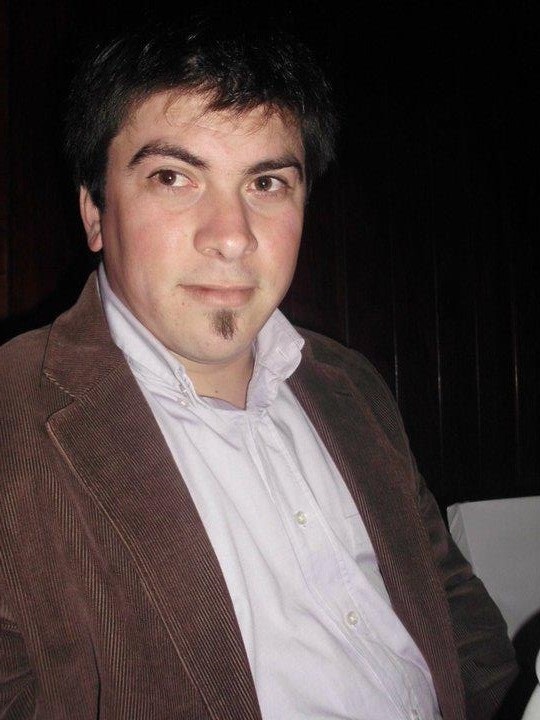 tecnolog
Friend
tecnolog
Friend
tecnolog
- Join date:
- August 2014
- Posts:
- 88
- Downloads:
- 95
- Uploads:
- 6
- Thanks:
- 19
- Thanked:
- 16 times in 1 posts
August 15, 2015 at 6:06 pm #745539image background module
 Ninja Lead
Moderator
Ninja Lead
Moderator
Ninja Lead
- Join date:
- November 2014
- Posts:
- 16064
- Downloads:
- 310
- Uploads:
- 2864
- Thanks:
- 341
- Thanked:
- 3854 times in 3563 posts
August 17, 2015 at 4:05 am #745610<em>@tecnolog 487525 wrote:</em><blockquote>image background module </blockquote>
I’m not entirely sure about the problem on Feature info type and style-6 of JA ACM module on your site. I compared the configuration and data show on your site with Uber template and it shows as the same. Please clarify a bit more details
 Ninja Lead
Moderator
Ninja Lead
Moderator
Ninja Lead
- Join date:
- November 2014
- Posts:
- 16064
- Downloads:
- 310
- Uploads:
- 2864
- Thanks:
- 341
- Thanked:
- 3854 times in 3563 posts
August 18, 2015 at 2:44 am #745730@tecnolog: The problem of you mentioned above by reason of all positions in Uber template work with full width and you have to custom that if you want to run it fullwidth on JA Nuevo template, I just added the css style into templates/ja_nuevo/css/custom.css file
.row-feature.t3-module .container {
width: 100%;
padding: 0px;
margin: 0px;
}
Now, you can see that position is showing fullwidth
1 user says Thank You to Ninja Lead for this useful post
-
AuthorPosts
This topic contains 6 replies, has 2 voices, and was last updated by ![]() tecnolog 9 years, 3 months ago.
tecnolog 9 years, 3 months ago.
We moved to new unified forum. Please post all new support queries in our New Forum

