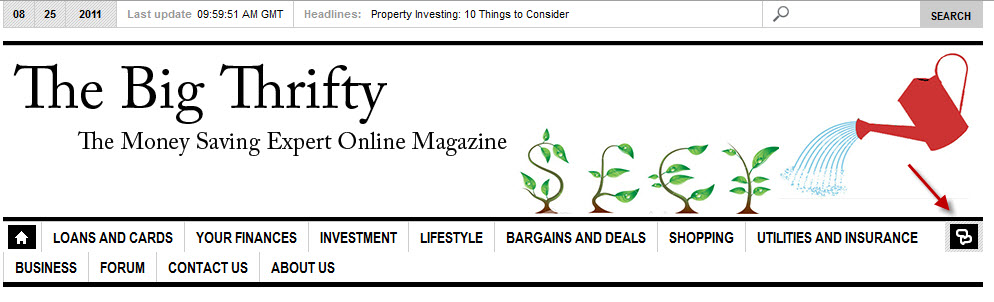-
AuthorPosts
-
bkmja Friend
bkmja
- Join date:
- June 2010
- Posts:
- 96
- Downloads:
- 0
- Uploads:
- 3
- Thanks:
- 25
- Thanked:
- 1 times in 1 posts
July 9, 2011 at 9:07 pm #166126Hi,
Been looking over all the resources, scanning the forums, etc…, but it is still not clear the advantage of using profiles in the BE. As far as I can tell, the profiles only show up on the FE cpanel, so if one was not using the FE cpanel, why would one want to use profiles?
Thanks for the clarification.
pritam Friend
pritam
- Join date:
- April 2011
- Posts:
- 609
- Downloads:
- 0
- Uploads:
- 29
- Thanks:
- 11
- Thanked:
- 125 times in 113 posts
July 11, 2011 at 5:44 am #400476Hello bkmja,
To Value of Profiles
Joomla Template provide profiles to hold the settings of the template. You can see the default profiles.
Click any of these profiles to clone / rename & customize / delete existing profiles.
You can customize the default profile to use your favorite settings, but each other profile can override any of these settings. The profile settings control the template logo, font-size, layout, menu system and generally all template features.bkmja Friend
bkmja
- Join date:
- June 2010
- Posts:
- 96
- Downloads:
- 0
- Uploads:
- 3
- Thanks:
- 25
- Thanked:
- 1 times in 1 posts
July 11, 2011 at 5:47 pm #400582<em>@pritam 252304 wrote:</em><blockquote>Hello bkmja,
To Value of Profiles
Joomla Template provide profiles to hold the settings of the template. You can see the default profiles.
Click any of these profiles to clone / rename & customize / delete existing profiles.
You can customize the default profile to use your favorite settings, but each other profile can override any of these settings. The profile settings control the template logo, font-size, layout, menu system and generally all template features.</blockquote>Thank you for the reply. It is still unclear in what situation you would want to use profiles. Is this for only end-user convenience through the FE cpanel, such as selecting a different template color like on ja demo site?
Thanks again for the help.
denis25 Friend
denis25
- Join date:
- July 2009
- Posts:
- 66
- Downloads:
- 0
- Uploads:
- 21
- Thanks:
- 8
- Thanked:
- 22 times in 6 posts
July 13, 2011 at 7:40 pm #401021sorry for my English !
You can use profiles in order to asign them to menu Id.
Then you can have differents layouts according to each menu itemAugust 24, 2011 at 4:47 am #408072Hi there,
I’m using Teline IV and trying to disable the User Profile icon in the front-end menu. I don’t want the icon or the user profile functionality to appear in the menu at all. How do I disable it? I can’t seem to find a corresponding module to unpublish and I’ve had mixed success in editing template.css
Thanks for any helppritam Friend
pritam
- Join date:
- April 2011
- Posts:
- 609
- Downloads:
- 0
- Uploads:
- 29
- Thanks:
- 11
- Thanked:
- 125 times in 113 posts
August 24, 2011 at 6:05 am #408083Hello naturedude ,
To disable the User Profile icon
Goto admin Login ->Extensions-> Template Manager ->Your Template->Profiles->User Tools -> Set Hide to all menus
save & JAT3 Clean Cache .
August 24, 2011 at 8:09 am #408102Hi Pritam,
This didn’t work and yes I remembered to clean the cache. It removed the cpanel icon from the front-end, which was on my to-do list, so thanks for that. But it didn’t remove the user-profile icon in the far right of the Mega menu, next to the Twitter, social and rss feed icons.
Any ideas?pritam Friend
pritam
- Join date:
- April 2011
- Posts:
- 609
- Downloads:
- 0
- Uploads:
- 29
- Thanks:
- 11
- Thanked:
- 125 times in 113 posts
August 24, 2011 at 9:13 am #408114Hello naturedude ,
Can you please provide your site url and admin login details , So that we can help you better.
August 25, 2011 at 10:21 am #408390Hi Pritam,
Thanks for the offer but I’d prefer not handing over admin login details. I’ve attached a snapshot of the problem area to give you a better idea of the problem (see red arrow).
 Manos
Moderator
Manos
Moderator
Manos
- Join date:
- February 2014
- Posts:
- 2806
- Downloads:
- 46
- Uploads:
- 56
- Thanks:
- 200
- Thanked:
- 633 times in 576 posts
August 25, 2011 at 10:28 am #408394Hi naturedude,
This is a menu item (you can find it in topmega menu ) so you can disable it.
Regards
Manos
pritam Friend
pritam
- Join date:
- April 2011
- Posts:
- 609
- Downloads:
- 0
- Uploads:
- 29
- Thanks:
- 11
- Thanked:
- 125 times in 113 posts
August 25, 2011 at 11:01 am #408405Hello naturedude ,
Remove icon User Profile functionality
Find this code at template.css
<blockquote>#ja-topmega li.nav-blog {
-moz-background-clip: border;
-moz-background-origin: padding;
-moz-background-size: auto auto;
background-attachment: scroll;
background-color: transparent;
background-image: url(“/ja_teline_iv/templates/ja_teline_iv/images/stripe-bg-2.png”);
background-position: 0 0;
background-repeat: repeat;
}</blockquote>Change this code :-
<blockquote>#ja-topmega li.nav-blog {
-moz-background-clip: border;
-moz-background-origin: padding;
-moz-background-size: auto auto;
background-attachment: scroll;
background-color: transparent;
background-image: url(“/ja_teline_iv/templates/ja_teline_iv/images/stripe-bg-2.png”);
background-position: 0 0;
background-repeat: repeat;
display: none;
}</blockquote>August 26, 2011 at 2:01 am #408603Thanks Manos, that worked beautifully!
August 26, 2011 at 2:03 am #408604Thanks Pritam for your help and the code changes you’ve supplied. I’ve decided to go with Manos’ solution of unpublishing the menu item from topmenu.
pritam Friend
pritam
- Join date:
- April 2011
- Posts:
- 609
- Downloads:
- 0
- Uploads:
- 29
- Thanks:
- 11
- Thanked:
- 125 times in 113 posts
August 26, 2011 at 2:53 am #408610Hello naturedude ,
If you have any another issue you can post here.So that we can help you better.
AuthorPostsViewing 14 posts - 1 through 14 (of 14 total)This topic contains 14 replies, has 5 voices, and was last updated by
pritam 13 years, 4 months ago.
We moved to new unified forum. Please post all new support queries in our New Forum
Value of Profiles – Why use them?
Viewing 14 posts - 1 through 14 (of 14 total)