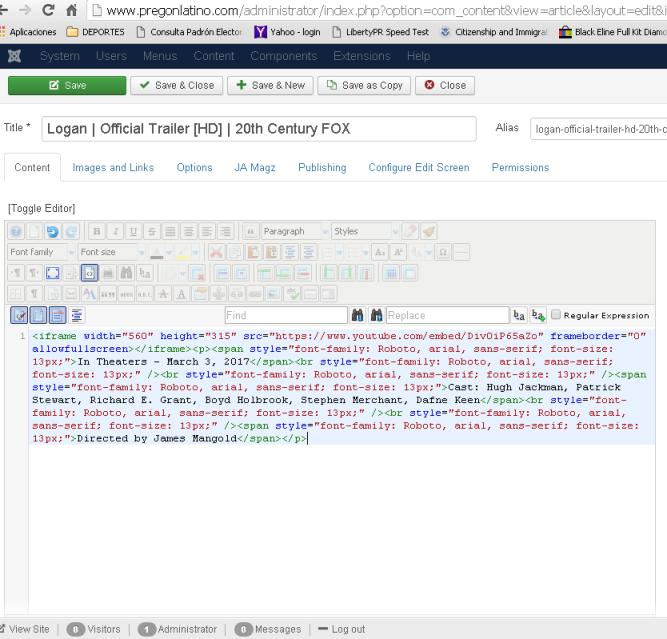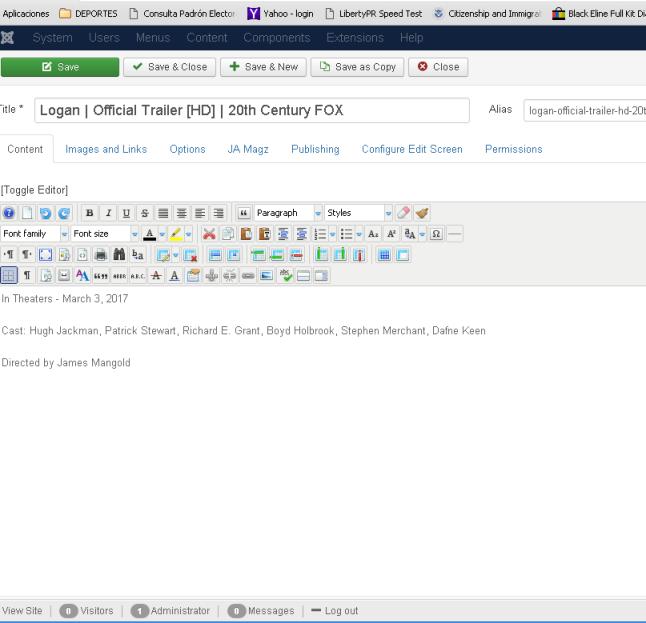-
AuthorPosts
-
August 10, 2016 at 6:09 pm #958766
please i am trying to post video on my site, however i am unable to find a category where i can upload a video, insert a link or upload a picture. the only category shown is the text article category. please resolve this
pavit Moderator
pavit
- Join date:
- September 2007
- Posts:
- 15749
- Downloads:
- 199
- Uploads:
- 2274
- Thanks:
- 417
- Thanked:
- 4028 times in 3778 posts
August 10, 2016 at 8:18 pm #958795Hi
You should use the video category and select from ja magz tab the video type and use this following code as example in the content for your article video
- <iframe src="//player.vimeo.com/video/22611216" width="640" height="360" frameborder="0" webkitallowfullscreen mozallowfullscreen allowfullscreen></iframe>
- <p>Pellentesque habitant morbi tristique senectus et netus et malesuada fames ac turpis egestas. Vestibulum tortor quam, feugiat vitae, ultricies eget, tempor sit amet, ante. Donec eu libero sit amet quam egestas semper.</p>
Best regards
August 11, 2016 at 12:02 am #958842thanks, does same applies to youtube videos?
or do i need to install a plugin?pavit Moderator
pavit
- Join date:
- September 2007
- Posts:
- 15749
- Downloads:
- 199
- Uploads:
- 2274
- Thanks:
- 417
- Thanked:
- 4028 times in 3778 posts
August 11, 2016 at 7:36 am #958955does same applies to youtube videos?
No plugin needed simply add code calling youtube video url
Example:
- <iframe width="640" height="360" src="//www.youtube.com/embed/MKa9nl_loYc?feature=player_detailpage" frameborder="0" allowfullscreen></iframe>
- <p>Pellentesque habitant morbi tristique senectus et netus et malesuada fames ac turpis egestas. Vestibulum tortor quam, feugiat vitae, ultricies eget, tempor sit amet, ante. Donec eu libero sit amet quam egestas semper.</p>
Regards
August 11, 2016 at 8:18 am #958971ok thanks, how do i upload a video from my computer, the video has not be posted on any social media. do i have to implement a code too?
pavit Moderator
pavit
- Join date:
- September 2007
- Posts:
- 15749
- Downloads:
- 199
- Uploads:
- 2274
- Thanks:
- 417
- Thanked:
- 4028 times in 3778 posts
August 11, 2016 at 8:48 am #958997You can use the iframe code also for your local videos
- <iframe width="640" height="360" src="http:/www.yoursite.xxx/yourfolder/yourvideo.xxx"feature=player_detailpage" frameborder="0" allowfullscreen></iframe>
October 25, 2016 at 3:12 pm #980143pavit Moderator
pavit
- Join date:
- September 2007
- Posts:
- 15749
- Downloads:
- 199
- Uploads:
- 2274
- Thanks:
- 417
- Thanked:
- 4028 times in 3778 posts
October 26, 2016 at 5:06 pm #980655Hi
When you add html code into it you should first disable from your global configuration your default editor , then add your code , in this way html will be not stripped out when saved.
-
AuthorPosts
This topic contains 7 replies, has 3 voices, and was last updated by pavit 8 years, 3 months ago.
We moved to new unified forum. Please post all new support queries in our New Forum