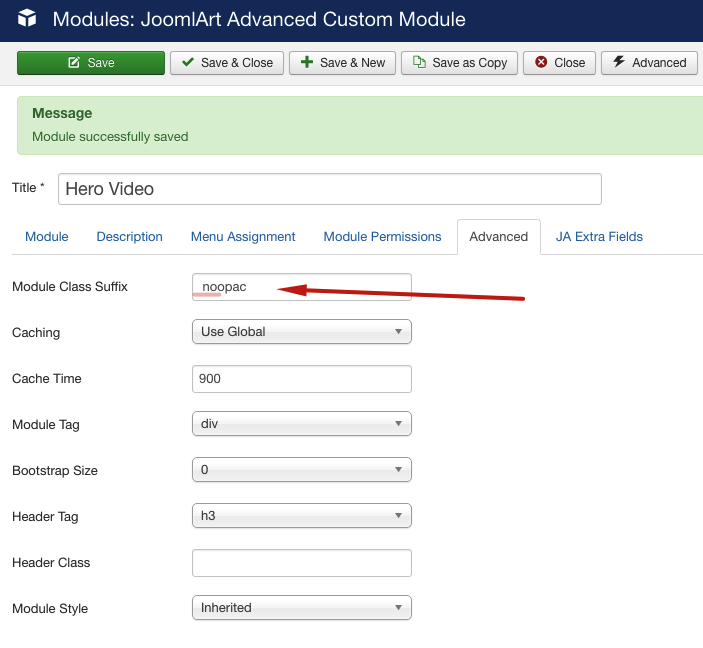-
AuthorPosts
-
suzanna Friend
suzanna
- Join date:
- August 2014
- Posts:
- 215
- Downloads:
- 63
- Uploads:
- 26
- Thanks:
- 75
- Thanked:
- 1 times in 1 posts
September 7, 2016 at 3:32 pm #966434Is it possible to set video opacity to 0 or no background color for an individual video that’s in parallax on the front page?
pavit Moderator
pavit
- Join date:
- September 2007
- Posts:
- 15749
- Downloads:
- 199
- Uploads:
- 2274
- Thanks:
- 417
- Thanked:
- 4028 times in 3778 posts
September 7, 2016 at 3:45 pm #966449Hi
Could you share here a link to the page where you published this video ?
suzanna Friend
suzanna
- Join date:
- August 2014
- Posts:
- 215
- Downloads:
- 63
- Uploads:
- 26
- Thanks:
- 75
- Thanked:
- 1 times in 1 posts
September 8, 2016 at 8:14 pm #966855I’m too shy to show my site. It’s not ready yet. However, the template has the same video and video-mask. Once you click on the little play button the alpha filter opacity goes to zero.
Here is the front page with opacity set at 60 and then clicking removes it. I would like to see the video all the time without that opacity layer on top.
I just want the opacity removed on this one video (by adding special class perhaps?)
.acm-hero.style-4 .video-wrapper:before { content: ""; position: absolute; background-color: #039be5; top: 0; left: 0; right: 0; bottom: 0; z-index: 2; opacity: 0.6; filter: alpha(opacity=60); -webkit-transition: opacity 1.5s; -o-transition: opacity 0.5s; transition: opacity 0.5s; }pavit Moderator
pavit
- Join date:
- September 2007
- Posts:
- 15749
- Downloads:
- 199
- Uploads:
- 2274
- Thanks:
- 417
- Thanked:
- 4028 times in 3778 posts
September 9, 2016 at 6:17 pm #967087Hi
Add this to your custom.css file in this folder /templates/uber/css/
.acm-hero.style-4 .video-wrapper:before { opacity:0!important; }If you do not have already a custom.css file then create a new one
Regards
suzanna Friend
suzanna
- Join date:
- August 2014
- Posts:
- 215
- Downloads:
- 63
- Uploads:
- 26
- Thanks:
- 75
- Thanked:
- 1 times in 1 posts
September 9, 2016 at 10:22 pm #967132Yes, but I just want one video with no opacity, not all hero style4 videos. Just one, on one page.
pavit Moderator
pavit
- Join date:
- September 2007
- Posts:
- 15749
- Downloads:
- 199
- Uploads:
- 2274
- Thanks:
- 417
- Thanked:
- 4028 times in 3778 posts
September 10, 2016 at 6:13 am #967178You can create a custom class suffix in this way
.noopac .acm-hero.style-4 .video-wrapper:before { opacity:0!important; }Then add the suffix noopac to your single hero module in advanced tab
remember to add an empty space before noopac suffix
AuthorPostsViewing 6 posts - 1 through 6 (of 6 total)This topic contains 5 replies, has 2 voices, and was last updated by
pavit 8 years, 3 months ago.
We moved to new unified forum. Please post all new support queries in our New Forum
video opacity set to 0?
Viewing 6 posts - 1 through 6 (of 6 total)