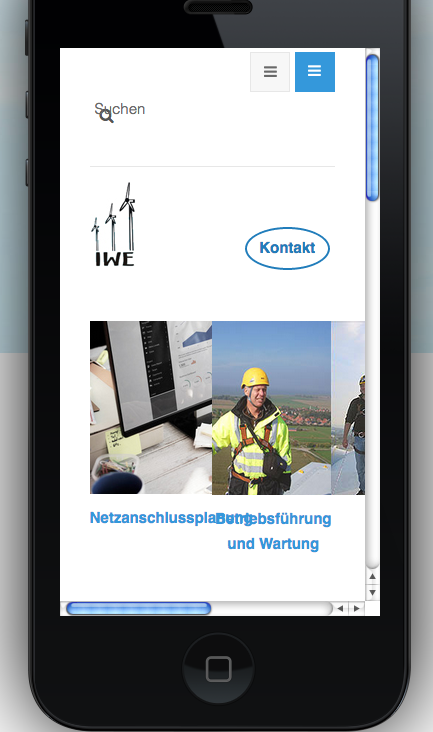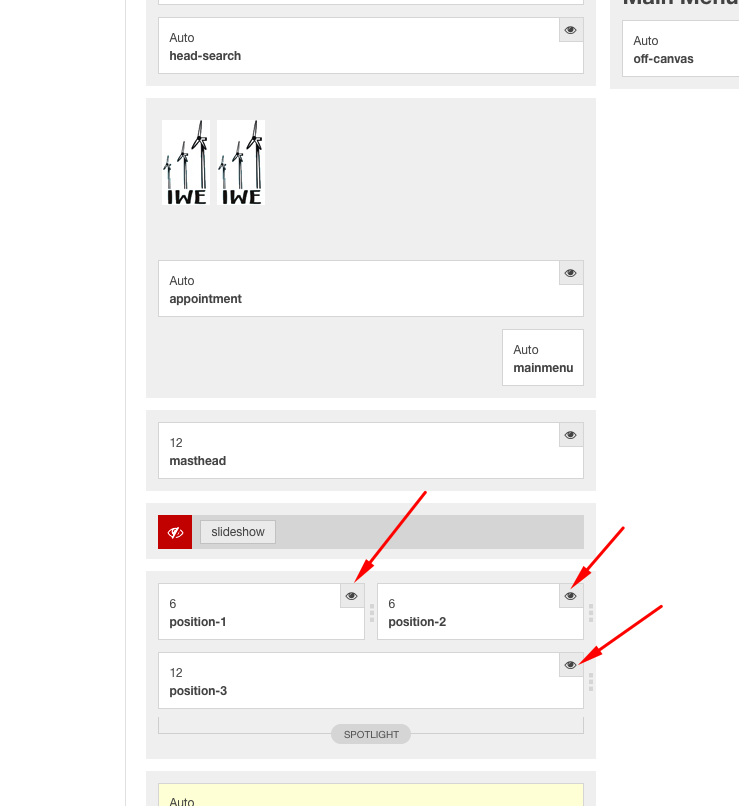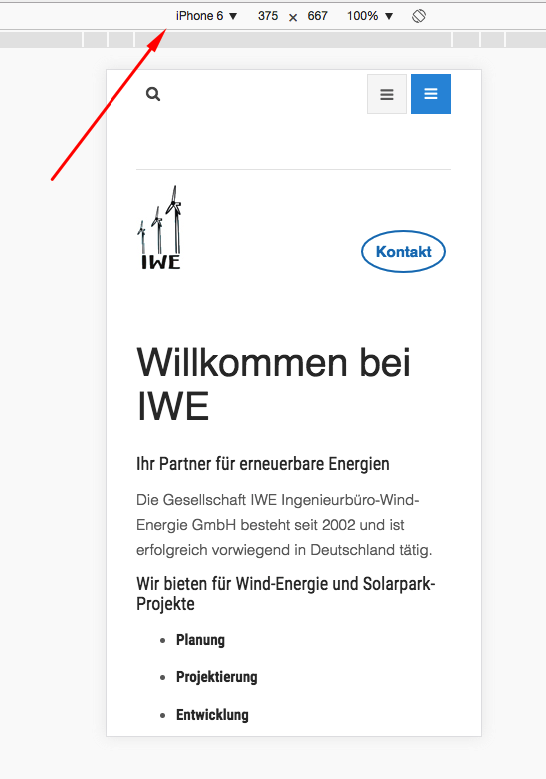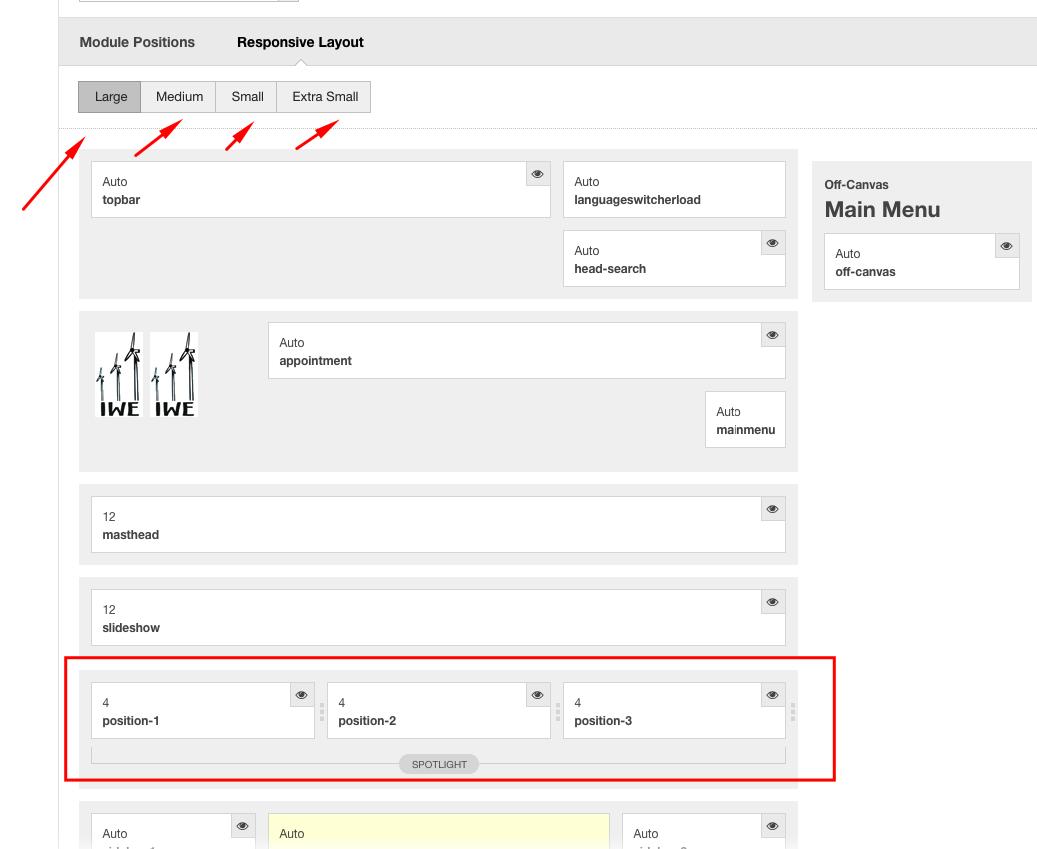-
AuthorPosts
-
kugelmeier Friend
kugelmeier
- Join date:
- October 2008
- Posts:
- 102
- Downloads:
- 65
- Uploads:
- 60
- Thanks:
- 7
- Thanked:
- 2 times in 2 posts
May 12, 2017 at 8:00 am #1033495Hallo,
how I block/stop the pictures/text on position 1/2/3 on the first site, because its total confused on handy like IPhone 5.
See the attachment.
pavit Moderator
pavit
- Join date:
- September 2007
- Posts:
- 15749
- Downloads:
- 199
- Uploads:
- 2274
- Thanks:
- 417
- Thanked:
- 4028 times in 3778 posts
May 12, 2017 at 11:25 am #1033561Hello
You can disable the 3 positions from rendering on small screen sizes accessing your template manager than go to layout tab and switch on responsive layout tab and hide 3 positions clicking on the eye icon.
Regards
kugelmeier Friend
kugelmeier
- Join date:
- October 2008
- Posts:
- 102
- Downloads:
- 65
- Uploads:
- 60
- Thanks:
- 7
- Thanked:
- 2 times in 2 posts
May 12, 2017 at 2:20 pm #1033588Hallo,
I have done it, only on the Mac it changes but here I needed them.
by IPhone and tablet nothing changes..Regards
Klauspavit Moderator
pavit
- Join date:
- September 2007
- Posts:
- 15749
- Downloads:
- 199
- Uploads:
- 2274
- Thanks:
- 417
- Thanked:
- 4028 times in 3778 posts
May 12, 2017 at 4:05 pm #1033604Hello
I have found them still enabled, i applied changes for you and them are hidden now on iPhone screens as you can see from image below.
Regards
kugelmeier Friend
kugelmeier
- Join date:
- October 2008
- Posts:
- 102
- Downloads:
- 65
- Uploads:
- 60
- Thanks:
- 7
- Thanked:
- 2 times in 2 posts
May 16, 2017 at 8:55 am #1034409Hallo,
yes thank you.
But now the positions 1/2/3 are not in the desktop version too. Is it possible that there are on desktops aktive and in mobile versions deactive?regards
Klauspavit Moderator
pavit
- Join date:
- September 2007
- Posts:
- 15749
- Downloads:
- 199
- Uploads:
- 2274
- Thanks:
- 417
- Thanked:
- 4028 times in 3778 posts
May 16, 2017 at 10:03 am #1034429But now the positions 1/2/3 are not in the desktop version too. Is it possible that there are on desktops aktive and in mobile versions deactive?
Hello
You disabled positions also for Large view , you should disable only for small and extra small views.
I fixed it
Regards
AuthorPostsViewing 6 posts - 1 through 6 (of 6 total)This topic contains 5 replies, has 2 voices, and was last updated by
pavit 7 years, 7 months ago.
We moved to new unified forum. Please post all new support queries in our New Forum
Jump to forum