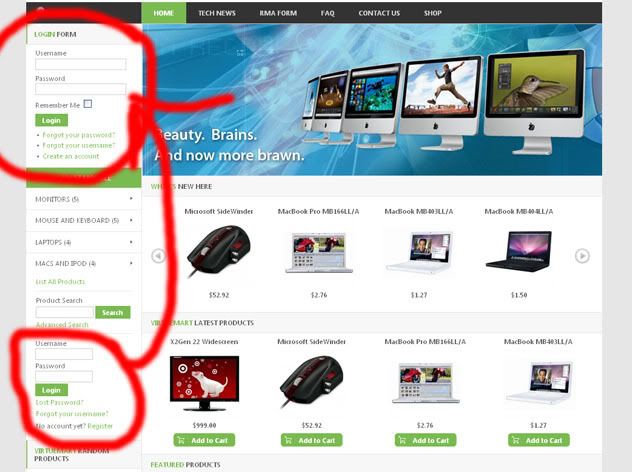Guys,
Can someone give me a hand here.
I got two choice here.
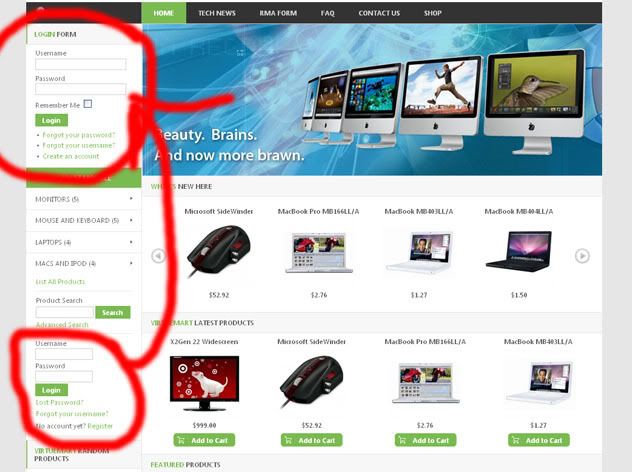
1. Disable login in form and Move the “VIrtualmart Module Log in”.
I know how to disable login in form and I want to move the “VIrtualmart Module Log in” to replace on the same location .
Can someone show me some code or a way to move the “VIrtualmart Module Log in” to the Log in form location.
2. If i can’t move “VIrtualmart Module Log in” out from the VIrtualmart Module then i want to use the log in form but when a customer signup or create new account, it has different signup info from the “VIrtualmart Module Log in” .
Can someone show me how to have the same link with “VIrtualmart Module Log in” when a new customer sign up for new account.
Thanks!
hanifahmed 16 years, 4 months ago.