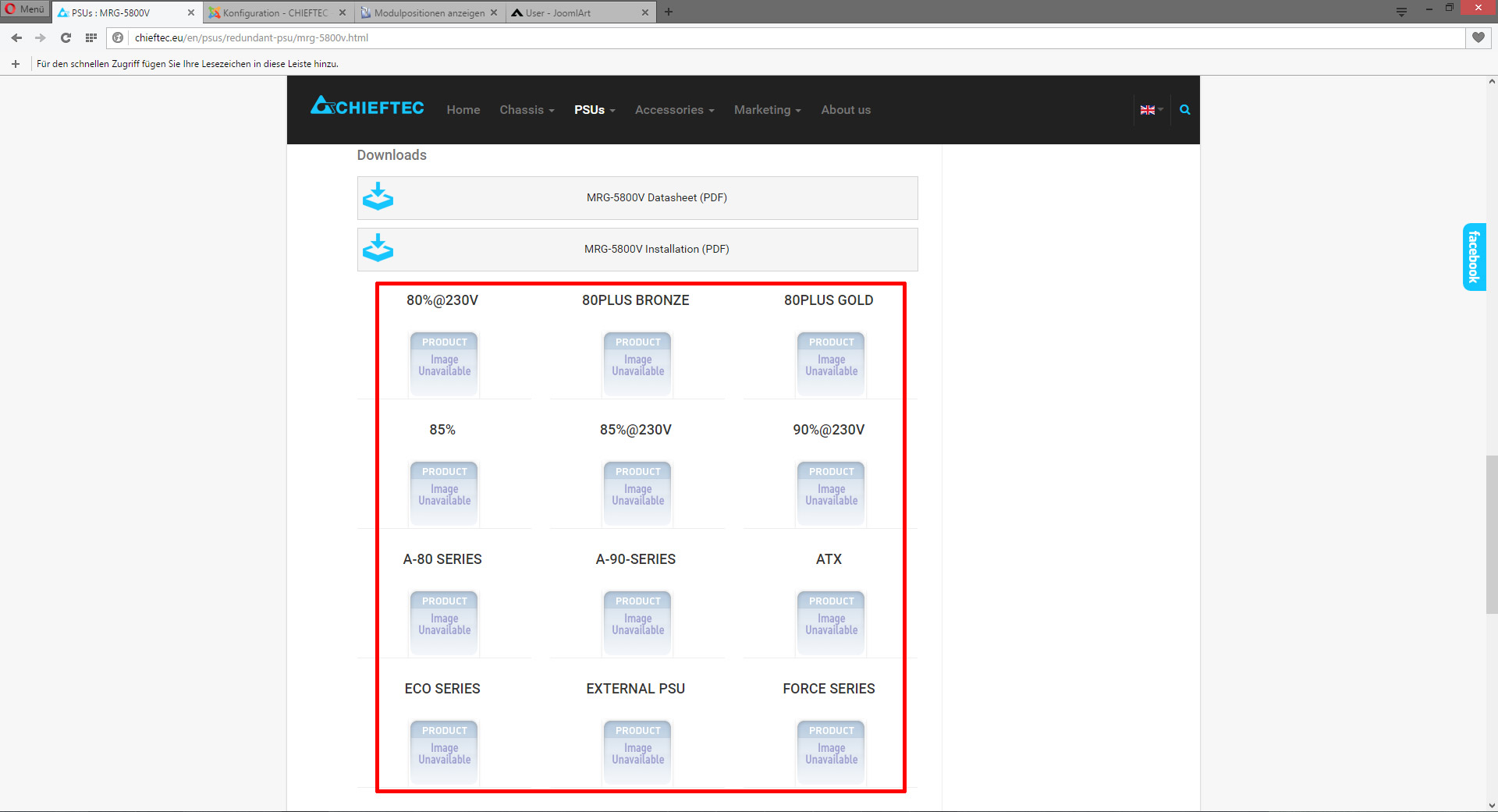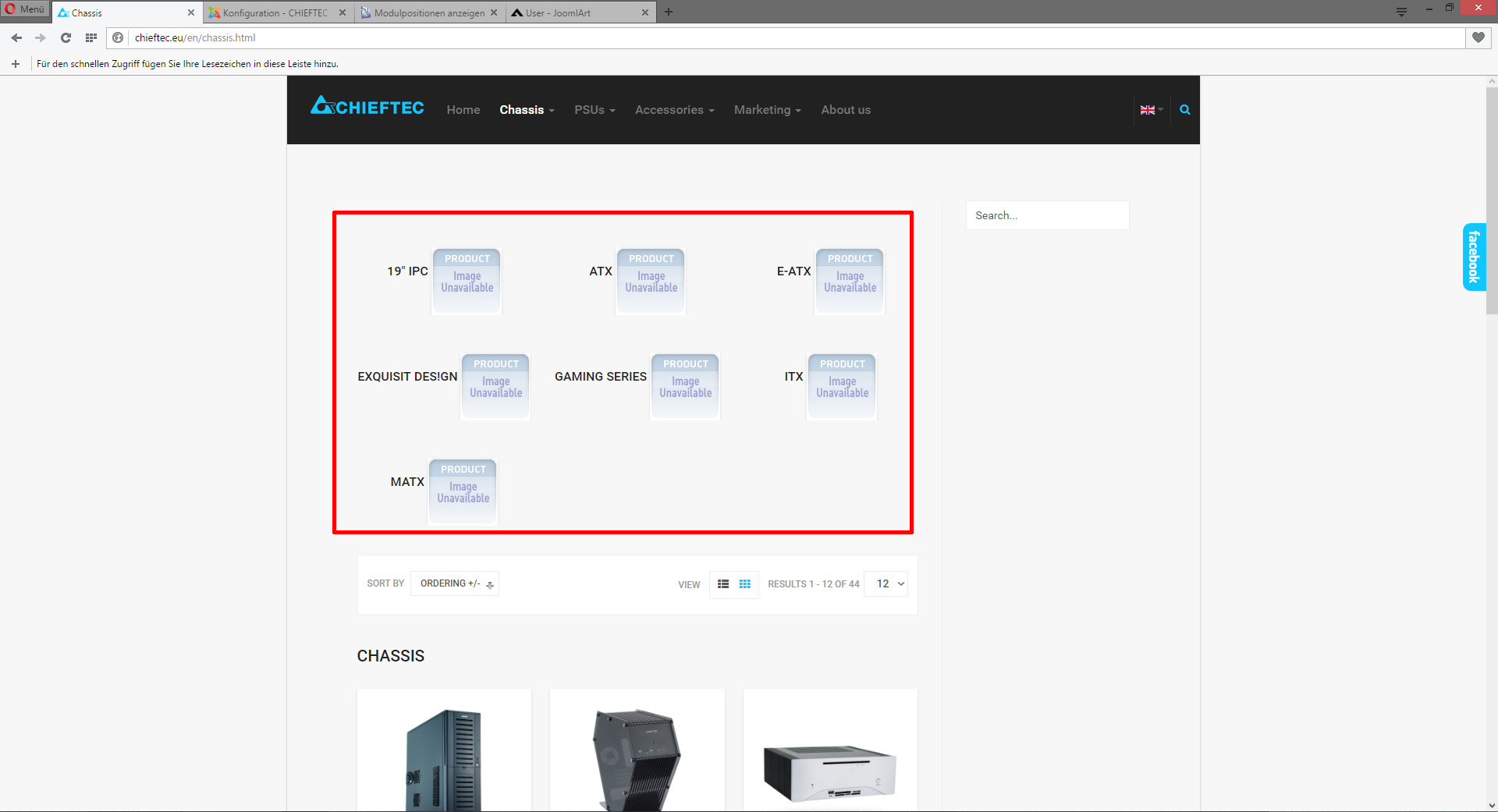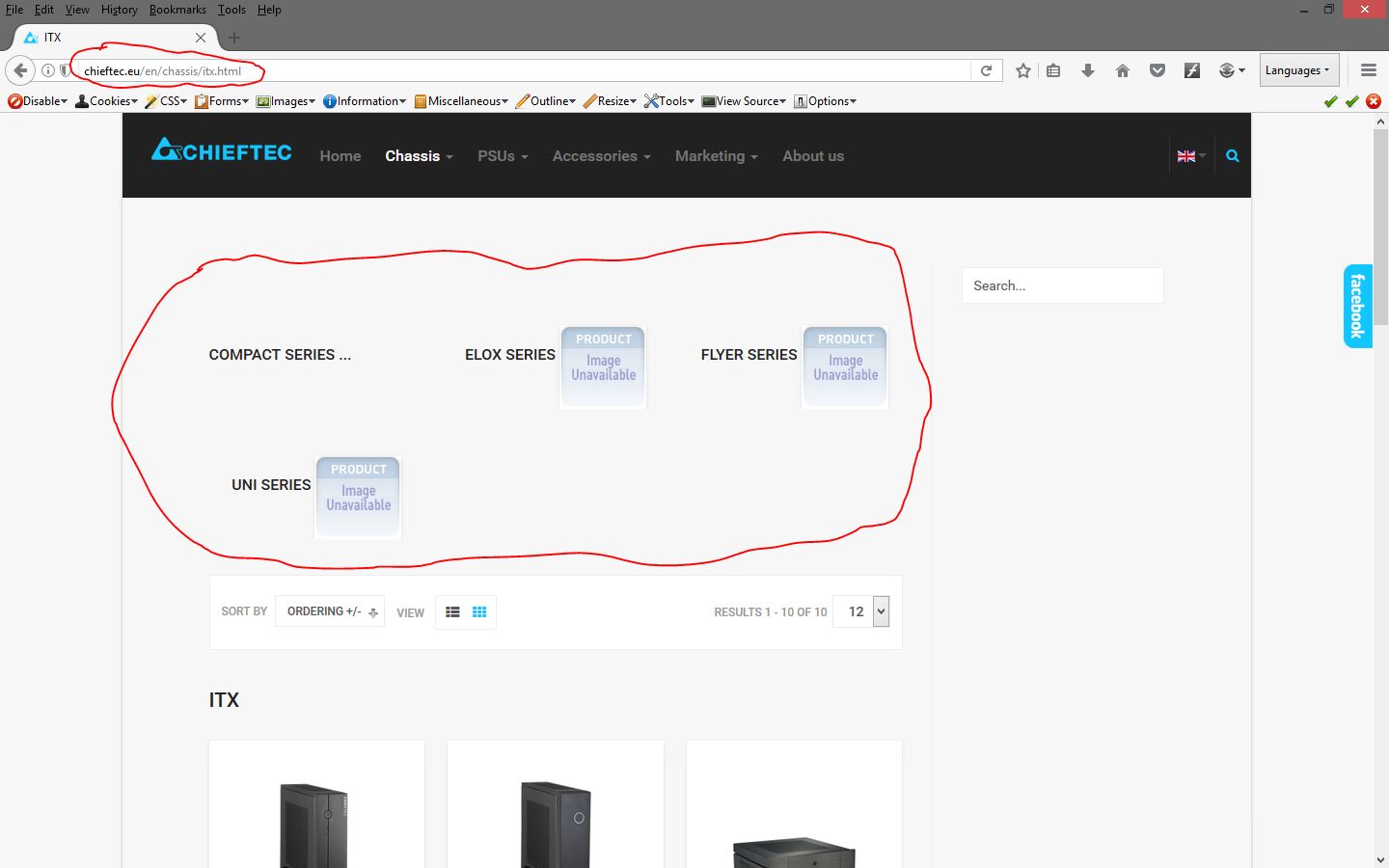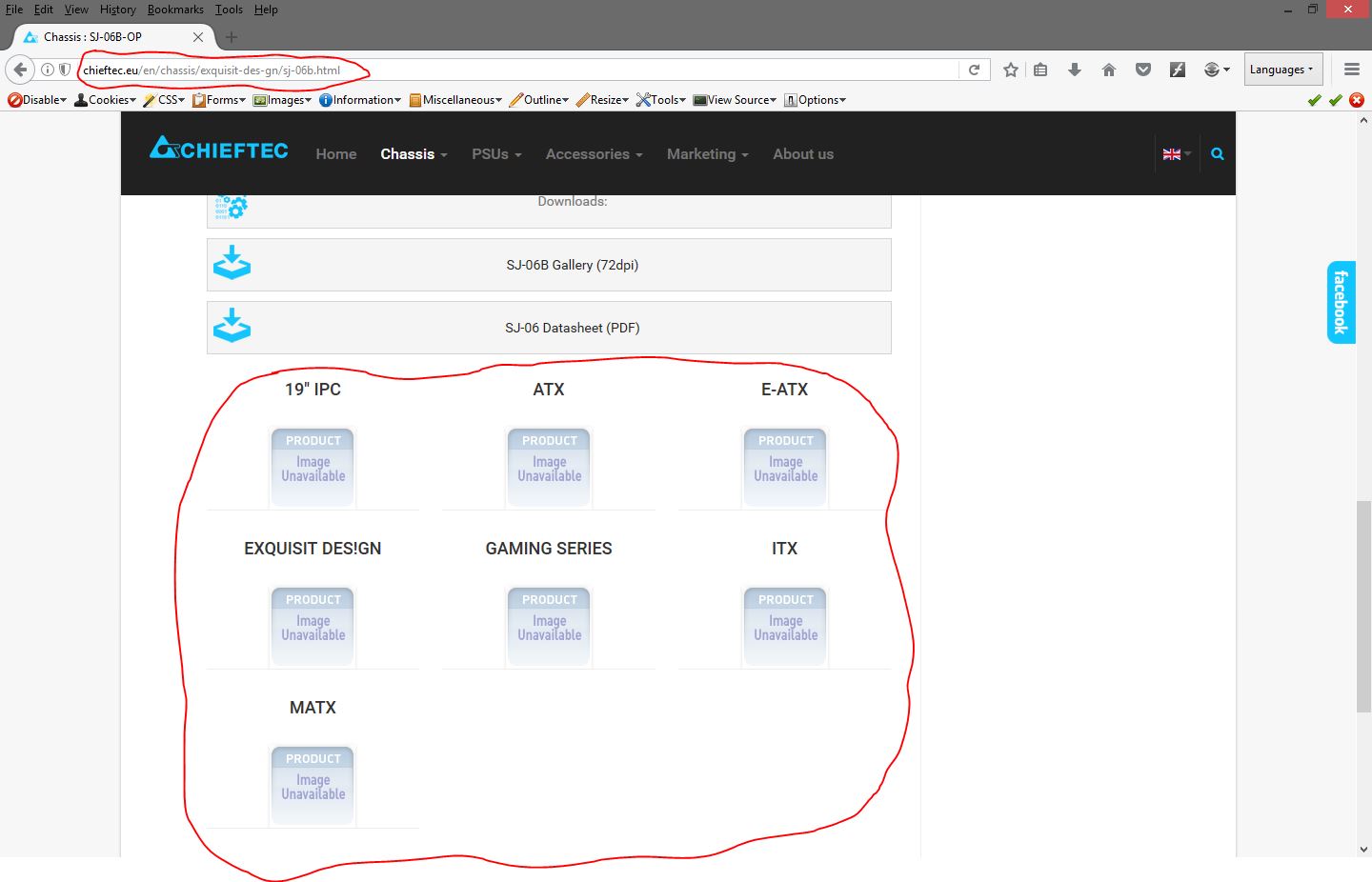-
AuthorPosts
-
chieftec Friend
chieftec
- Join date:
- April 2016
- Posts:
- 41
- Downloads:
- 10
- Uploads:
- 17
- Thanks:
- 4
- Thanked:
- 1 times in 1 posts
March 24, 2017 at 10:40 am #1021632Hi,
I think it was after the latest VM update. At this time Joomla shows under each product all related product categories. Is there a possibility to deactivate this?
Attached you will find some screenshots.
Thanks in advance!
Mirko
-
Saguaros Moderator
Saguaros
- Join date:
- September 2014
- Posts:
- 31405
- Downloads:
- 237
- Uploads:
- 471
- Thanks:
- 845
- Thanked:
- 5346 times in 4964 posts
March 27, 2017 at 10:27 am #1022156Hi,
You can share the admin login info of your site, I will take a look.
chieftec Friend
chieftec
- Join date:
- April 2016
- Posts:
- 41
- Downloads:
- 10
- Uploads:
- 17
- Thanks:
- 4
- Thanked:
- 1 times in 1 posts
March 27, 2017 at 10:49 am #1022174This reply has been marked as private.Saguaros Moderator
Saguaros
- Join date:
- September 2014
- Posts:
- 31405
- Downloads:
- 237
- Uploads:
- 471
- Thanks:
- 845
- Thanked:
- 5346 times in 4964 posts
March 28, 2017 at 7:11 am #1022479This reply has been marked as private.chieftec Friend
chieftec
- Join date:
- April 2016
- Posts:
- 41
- Downloads:
- 10
- Uploads:
- 17
- Thanks:
- 4
- Thanked:
- 1 times in 1 posts
March 28, 2017 at 3:27 pm #1022668Hi,
sorry for this. Now I added your IP.
Cheers!
Mirko
Saguaros Moderator
Saguaros
- Join date:
- September 2014
- Posts:
- 31405
- Downloads:
- 237
- Uploads:
- 471
- Thanks:
- 845
- Thanked:
- 5346 times in 4964 posts
March 29, 2017 at 7:21 am #1022847Hi Mirko,
You can access admin panel > navigate to the menu item of page which shows related category and disable the ‘Show Categories’ option under ‘Virtuemart category view settings’: http://prntscr.com/epsa0t
I tried to apply this to PSUs page on your site and it looks fine now.
Kindly check.
Regards
chieftec Friend
chieftec
- Join date:
- April 2016
- Posts:
- 41
- Downloads:
- 10
- Uploads:
- 17
- Thanks:
- 4
- Thanked:
- 1 times in 1 posts
March 29, 2017 at 7:37 am #1022853Hi, thanks for your help so far, but is it also possible to change it for all pages in one option like some kind of global configuration. It would be a lot of work to change each product and categorie for each language.
And I also need to deactivate it for each product but I didn’t find this option.Thank you!
Mirko
Saguaros Moderator
Saguaros
- Join date:
- September 2014
- Posts:
- 31405
- Downloads:
- 237
- Uploads:
- 471
- Thanks:
- 845
- Thanked:
- 5346 times in 4964 posts
March 29, 2017 at 7:50 am #1022861Unfortunately, Virtuemart supports to change that option via Menu settings only. It doesn’t have that kind of global option.
chieftec Friend
chieftec
- Join date:
- April 2016
- Posts:
- 41
- Downloads:
- 10
- Uploads:
- 17
- Thanks:
- 4
- Thanked:
- 1 times in 1 posts
March 29, 2017 at 7:56 am #1022867Okay, I understand. But is it also possible to deactivate it for each product somewhere, bacause this option:
‘Show Categories’ option under ‘Virtuemart category view settings’
is only available for categories and not for each product.
Thank you!
Mirko
chieftec Friend
chieftec
- Join date:
- April 2016
- Posts:
- 41
- Downloads:
- 10
- Uploads:
- 17
- Thanks:
- 4
- Thanked:
- 1 times in 1 posts
March 29, 2017 at 8:14 am #1022875Maybe it’s possible to deactivate it completely via CSS?
chieftec Friend
chieftec
- Join date:
- April 2016
- Posts:
- 41
- Downloads:
- 10
- Uploads:
- 17
- Thanks:
- 4
- Thanked:
- 1 times in 1 posts
March 30, 2017 at 7:16 am #1023154Good Morning,
could you please tell me which CSS files I have to change for this?
Thank you!
Cheers!
Mirko
Saguaros Moderator
Saguaros
- Join date:
- September 2014
- Posts:
- 31405
- Downloads:
- 237
- Uploads:
- 471
- Thanks:
- 845
- Thanked:
- 5346 times in 4964 posts
March 31, 2017 at 7:04 am #1023514Hi Mirko,
You can send me the URL of page where you want to remove the categories, I will check for you.
chieftec Friend
chieftec
- Join date:
- April 2016
- Posts:
- 41
- Downloads:
- 10
- Uploads:
- 17
- Thanks:
- 4
- Thanked:
- 1 times in 1 posts
March 31, 2017 at 9:00 am #1023580Hi,
thanks for your reply. I need to deactivate this overview on each site and in each language. On the product pages it’s located on the bottom and on the category pages on the top. Thats why I ask to deactivate it via CSS, this would maybe easier instead to change each product and category via backend.
Thanks in advance for your help!
Mirko
Saguaros Moderator
Saguaros
- Join date:
- September 2014
- Posts:
- 31405
- Downloads:
- 237
- Uploads:
- 471
- Thanks:
- 845
- Thanked:
- 5346 times in 4964 posts
April 1, 2017 at 5:04 am #1023794You can send me URL of a sample page, then I will suggest you further.
chieftec Friend
chieftec
- Join date:
- April 2016
- Posts:
- 41
- Downloads:
- 10
- Uploads:
- 17
- Thanks:
- 4
- Thanked:
- 1 times in 1 posts
April 3, 2017 at 11:29 am #1024270Hi,
for example this in category: http://chieftec.eu/en/chassis/itx.html
and this for a product:
http://chieftec.eu/de/gehäuse/exquisit-des-gn/sj-06b.html
But I need to deactivate this for each category and each product in each language.
I enclosed the screenshots for better understanding.
Thank you!
Kind regards,
Mirko
-
AuthorPosts
This topic contains 19 replies, has 2 voices, and was last updated by
Saguaros 7 years, 8 months ago.
We moved to new unified forum. Please post all new support queries in our New Forum
Jump to forum