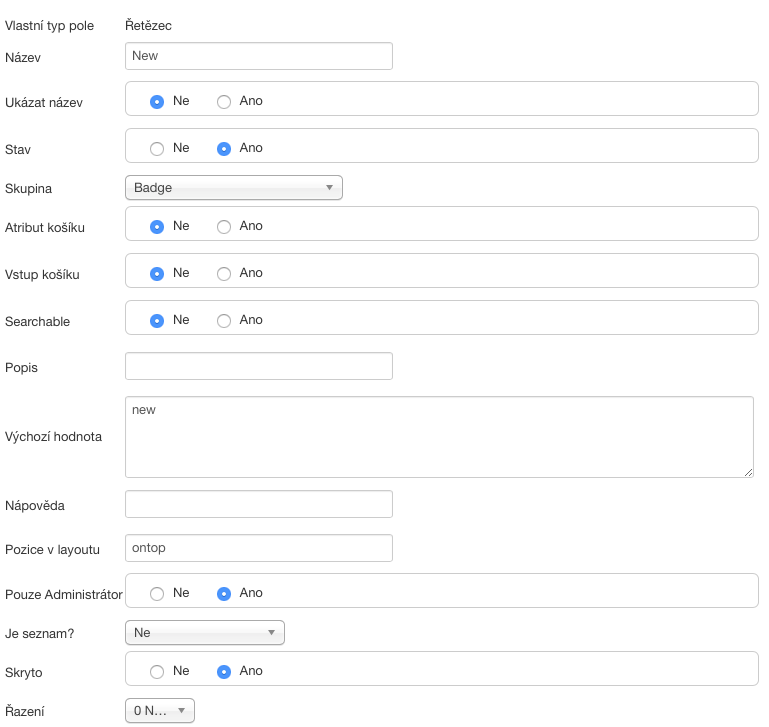Viewing 1 post (of 1 total)
-
AuthorPosts
-
 Minion
Friend
Minion
Friend
Minion
- Join date:
- March 2009
- Posts:
- 57
- Downloads:
- 93
- Uploads:
- 15
- Thanks:
- 4
- Thanked:
- 8 times in 1 posts
July 23, 2016 at 11:58 pm #952588So I find solution now 🙂
- Create customfiled type string and name New.
- Position is ‘ontop’
- Value is ‘new’
If You need another value for another language as english, You have to create little hack into template for product:
- Find php code:
<?php $newCustomField[pregreplace(‘/[^a-zA-Z0-9]+/’, ‘_’, $custom->custom_title)][‘value’][] = ‘<span class="badge badge-‘.strtolower($custom->display).’">’.strtolower($custom->display).’‘; ?>
on line 93
- Change to
<?php $newCustomField[pregreplace(‘/[^a-zA-Z0-9]+/’, ‘_’, $custom->custom_title)][‘value’][] = ‘<span class="badge badge-‘.strtolower($custom->custom_title).’">’.strtolower($custom->display).’‘; ?>
- Now You can use another language for value
AuthorPostsViewing 1 post (of 1 total)This topic contains 1 reply, has 1 voice, and was last updated by
 Minion 8 years, 4 months ago.
Minion 8 years, 4 months ago.The topic ‘VM Product badge’ is closed to new replies.