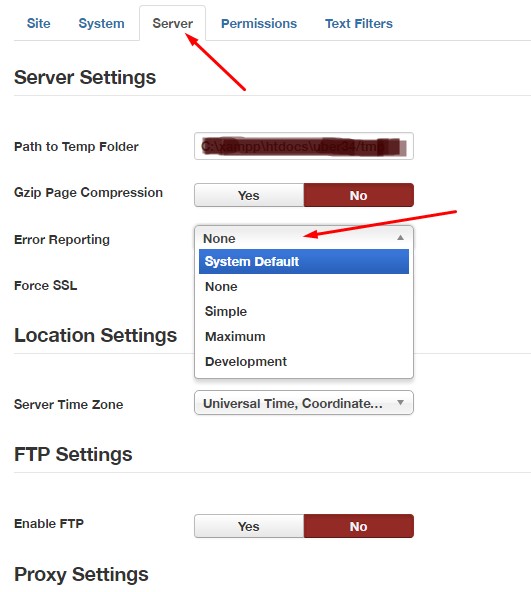-
AuthorPosts
-
adsoma Friend
adsoma
- Join date:
- September 2007
- Posts:
- 103
- Downloads:
- 28
- Uploads:
- 11
- Thanks:
- 12
- Thanked:
- 3 times in 2 posts
April 6, 2016 at 5:42 pm #910203Hi, Today, suddenly appear this message, I tried everything but I cannot fixed. Any idea?? http://www.tudecides.com.mx
Regards
Warning: Invalid argument supplied for foreach() in /home/admintud/public_html/components/com_content/models/articles.php on line 548
Warning: Invalid argument supplied for foreach() in /home/admintud/public_html/templates/ja_teline_v/helper.content.php on line 232
Warning: Invalid argument supplied for foreach() in /home/admintud/public_html/templates/ja_teline_v/helper.php on line 199
Warning: Invalid argument supplied for foreach() in /home/admintud/public_html/templates/ja_teline_v/helper.php on line 269
Warning: Invalid argument supplied for foreach() in /home/admintud/public_html/templates/ja_teline_v/acm/news-featured/tmpl/style-1.php on line 33
pavit Moderator
pavit
- Join date:
- September 2007
- Posts:
- 15749
- Downloads:
- 199
- Uploads:
- 2274
- Thanks:
- 417
- Thanked:
- 4028 times in 3778 posts
April 6, 2016 at 5:53 pm #910206Hi
Dis you updated your Joomla version to 3.5 ?
This is a warning you can try to set from your Global Configuration – > Server Tab – > the error reporting to none
adsoma Friend
adsoma
- Join date:
- September 2007
- Posts:
- 103
- Downloads:
- 28
- Uploads:
- 11
- Thanks:
- 12
- Thanked:
- 3 times in 2 posts
April 6, 2016 at 6:04 pm #910209Thank you for you answer…but only the message disappear, but still Joomlart ACM is not working
Any other suggestion?
pavit Moderator
pavit
- Join date:
- September 2007
- Posts:
- 15749
- Downloads:
- 199
- Uploads:
- 2274
- Thanks:
- 417
- Thanked:
- 4028 times in 3778 posts
April 6, 2016 at 6:10 pm #910213but still Joomlart ACM is not working
Could you explain in details what exactly doesn’t works ?
adsoma Friend
adsoma
- Join date:
- September 2007
- Posts:
- 103
- Downloads:
- 28
- Uploads:
- 11
- Thanks:
- 12
- Thanked:
- 3 times in 2 posts
April 6, 2016 at 6:19 pm #910218Check here: https://web.archive.org/web/20160402041408/http://www.tudecides.com.mx/ The top part were said "Noticias recientes "
I am using JoomlArt Advanced Custom Module in home2 position and are missing photos and articles.
Ses attachment please
Obviously
pavit Moderator
pavit
- Join date:
- September 2007
- Posts:
- 15749
- Downloads:
- 199
- Uploads:
- 2274
- Thanks:
- 417
- Thanked:
- 4028 times in 3778 posts
April 6, 2016 at 6:29 pm #910222Edit your first post and add to it also a temp super user account for your backend , i will have a look at it
adsoma Friend
adsoma
- Join date:
- September 2007
- Posts:
- 103
- Downloads:
- 28
- Uploads:
- 11
- Thanks:
- 12
- Thanked:
- 3 times in 2 posts
April 6, 2016 at 6:33 pm #910223This reply has been marked as private.pavit Moderator
pavit
- Join date:
- September 2007
- Posts:
- 15749
- Downloads:
- 199
- Uploads:
- 2274
- Thanks:
- 417
- Thanked:
- 4028 times in 3778 posts
April 6, 2016 at 6:42 pm #910226This reply has been marked as private.adsoma Friend
adsoma
- Join date:
- September 2007
- Posts:
- 103
- Downloads:
- 28
- Uploads:
- 11
- Thanks:
- 12
- Thanked:
- 3 times in 2 posts
April 6, 2016 at 6:53 pm #910230Try again please….
pavit Moderator
pavit
- Join date:
- September 2007
- Posts:
- 15749
- Downloads:
- 199
- Uploads:
- 2274
- Thanks:
- 417
- Thanked:
- 4028 times in 3778 posts
April 6, 2016 at 7:28 pm #910234Hi
I noted you have an outdated version of T3 Framework plugin and also template version
After you backupped your website update first both extensions , to see if problem will be resolved
adsoma Friend
adsoma
- Join date:
- September 2007
- Posts:
- 103
- Downloads:
- 28
- Uploads:
- 11
- Thanks:
- 12
- Thanked:
- 3 times in 2 posts
April 6, 2016 at 7:37 pm #910237Hi…I made a back up, I updated T3 Framework plugin and template version to 1.07
Same issue 🙁
pavit Moderator
pavit
- Join date:
- September 2007
- Posts:
- 15749
- Downloads:
- 199
- Uploads:
- 2274
- Thanks:
- 417
- Thanked:
- 4028 times in 3778 posts
April 6, 2016 at 7:46 pm #910240Same issue
You are using Progressive caching in your website
That means you should clean cache each time you made changes
It is working fine now
adsoma Friend
adsoma
- Join date:
- September 2007
- Posts:
- 103
- Downloads:
- 28
- Uploads:
- 11
- Thanks:
- 12
- Thanked:
- 3 times in 2 posts
April 6, 2016 at 7:47 pm #910241DONE!
I don[t know what happened suddenly everything back to normal….. weird….
adsoma Friend
adsoma
- Join date:
- September 2007
- Posts:
- 103
- Downloads:
- 28
- Uploads:
- 11
- Thanks:
- 12
- Thanked:
- 3 times in 2 posts
April 6, 2016 at 7:49 pm #910253I ALWAYS! do….actually every day …but anyways…is working fine now…
Thanks see you soon!
AuthorPostsViewing 14 posts - 1 through 14 (of 14 total)This topic contains 13 replies, has 2 voices, and was last updated by
adsoma 8 years, 8 months ago.
We moved to new unified forum. Please post all new support queries in our New Forum
Jump to forum