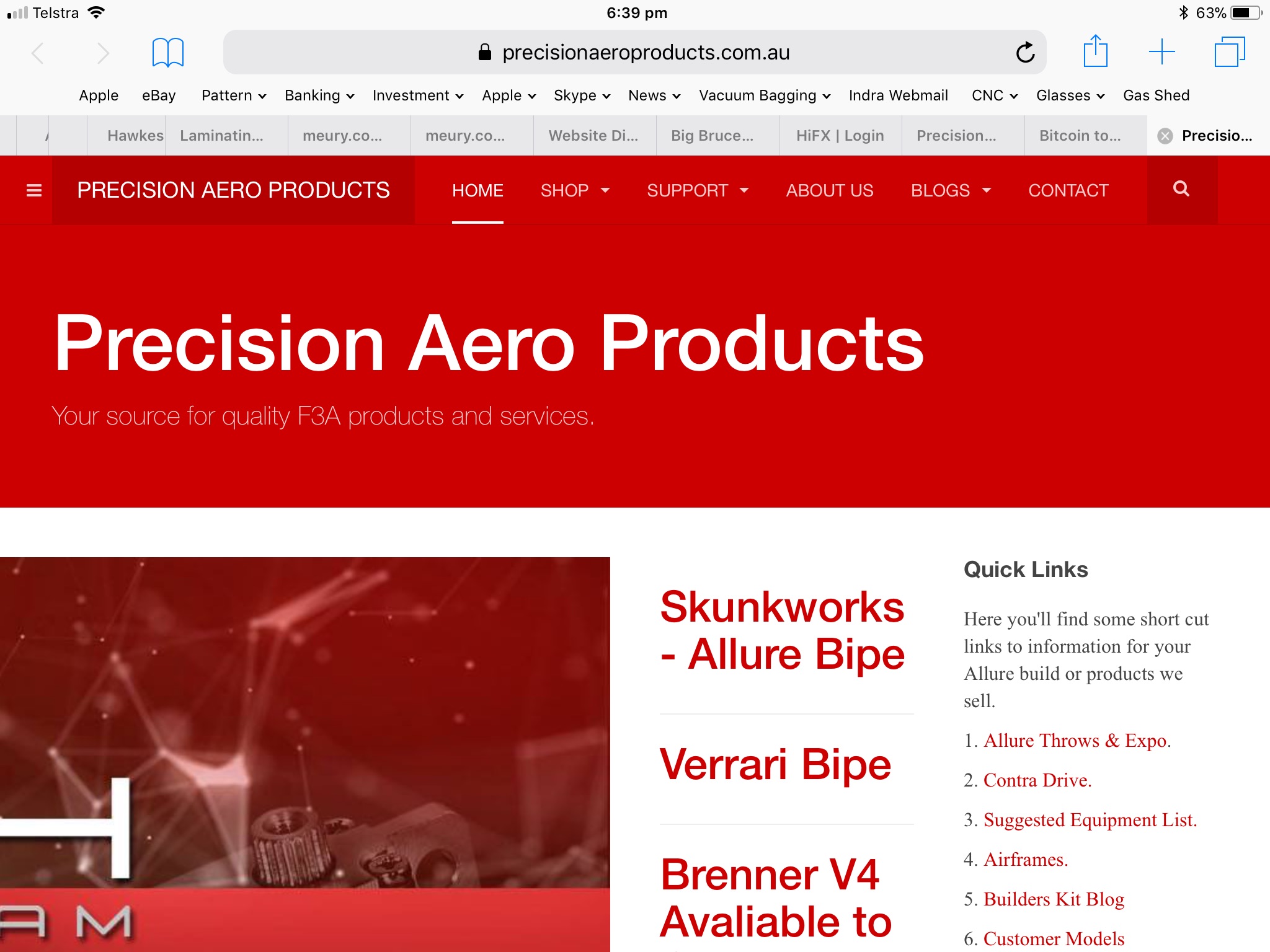-
AuthorPosts
-
Saguaros Moderator
Saguaros
- Join date:
- September 2014
- Posts:
- 31405
- Downloads:
- 237
- Uploads:
- 471
- Thanks:
- 845
- Thanked:
- 5346 times in 4964 posts
November 21, 2017 at 3:11 am #1075553Hi Jason,
I inspect and see that it lacks style for item image on your site, make sure that you’re using latest version of Purity III and T3 framework plugin and try to take a backup of your site, then go to Admin panel > Extensions > Templates > Purity III > compile less to css.
Then clear all caches.
1 user says Thank You to Saguaros for this useful post
November 21, 2017 at 5:40 am #1075585Hi Saguaros,
I’ve done as instructed but it still seems no different. Purity III is at 1.2.1 and T3 is at 2.7.0 which seems to be the latest.
The page displays normally as soon as the refresh is hit or the home menu is clicked. Once refreshed, you can open the page in a new browser window and it comes up normally. Leave it for half an hour and navigate to the site again and the display is all wonky again.
Cheers,
Jason.Saguaros Moderator
Saguaros
- Join date:
- September 2014
- Posts:
- 31405
- Downloads:
- 237
- Uploads:
- 471
- Thanks:
- 845
- Thanked:
- 5346 times in 4964 posts
November 21, 2017 at 7:43 am #1075609Attached is what I see. Tried it on Safari and Chrome. Open a new tab and page loads properly.
What’s the best way to share admin access?
Cheers,
Jason.
Saguaros Moderator
Saguaros
- Join date:
- September 2014
- Posts:
- 31405
- Downloads:
- 237
- Uploads:
- 471
- Thanks:
- 845
- Thanked:
- 5346 times in 4964 posts
November 22, 2017 at 1:36 am #1075739It seems that after refresh after the first load, it will be ok.
You can share the info in the first post or put into your reply and set it as PRIVATE REPLY.
November 22, 2017 at 1:42 am #1075742This reply has been marked as private.Saguaros Moderator
Saguaros
- Join date:
- September 2014
- Posts:
- 31405
- Downloads:
- 237
- Uploads:
- 471
- Thanks:
- 845
- Thanked:
- 5346 times in 4964 posts
November 22, 2017 at 3:15 pm #1075953Could you share ftp account also?
November 22, 2017 at 7:30 pm #1075997This reply has been marked as private.Saguaros Moderator
Saguaros
- Join date:
- September 2014
- Posts:
- 31405
- Downloads:
- 237
- Uploads:
- 471
- Thanks:
- 845
- Thanked:
- 5346 times in 4964 posts
November 23, 2017 at 2:54 pm #1076216Hi Jason,
The current ftp account directs to a blank directory, could you check again?
November 23, 2017 at 9:00 pm #1076276This reply has been marked as private.Saguaros Moderator
Saguaros
- Join date:
- September 2014
- Posts:
- 31405
- Downloads:
- 237
- Uploads:
- 471
- Thanks:
- 845
- Thanked:
- 5346 times in 4964 posts
November 27, 2017 at 10:14 am #1076969Thank you. This is weird issue, let me dig deeper on this and will get back to you
November 27, 2017 at 7:33 pm #1077091Thank you. This is weird issue, let me dig deeper on this and will get back to you
Hi Saguaros,
I have changed the PHP version from 7.0 back to 5.6. This may have fixed the issue. I’ll do some more checking but it looks like this might be the problem.
Cheers,
Jason.November 27, 2017 at 8:03 pm #1077100<div class="d4p-bbt-quote-title">Saguaros wrote:
Thank you. This is weird issue, let me dig deeper on this and will get back to you
Hi Saguaros,
I have changed the PHP version from 7.0 back to 5.6. This may have fixed the issue. I’ll do some more checking but it looks like this might be the problem.
Cheers,
Jason.Argh! Maybe spoke too soon. 🙁
November 28, 2017 at 8:01 pm #1077467Not sure if this is related. The plugin “System – Page Cache” was disabled. If the plugin is enabled the page displays abnormally no matter how often the page is refreshed.
Cheers,
Jason.Saguaros Moderator
Saguaros
- Join date:
- September 2014
- Posts:
- 31405
- Downloads:
- 237
- Uploads:
- 471
- Thanks:
- 845
- Thanked:
- 5346 times in 4964 posts
December 1, 2017 at 1:30 am #1078147There maybe problem with cache, could you turn it on for now?
AuthorPostsThis topic contains 31 replies, has 2 voices, and was last updated by
Saguaros 7 years ago.
The topic ‘Website Display after update’ is closed to new replies.