-
AuthorPosts
-
Mohamed H. Jurriah Friend
Mohamed H. Jurriah
- Join date:
- September 2014
- Posts:
- 125
- Downloads:
- 0
- Uploads:
- 47
- Thanks:
- 39
September 21, 2013 at 9:16 am #190785Hello there
When i try to change the demo-text, which is in english, into danish i see a “�” instead of the letters æ, ø, å….?
How can i solve this problem?
phong nam Friend
phong nam
- Join date:
- May 2015
- Posts:
- 3779
- Downloads:
- 1
- Uploads:
- 587
- Thanks:
- 499
- Thanked:
- 974 times in 888 posts
September 23, 2013 at 3:37 am #506668Hi jurridk,
It seems that you are trying to creat the multiligual site or setting non-English as a default language. That is why the sub-title of Onepage modules got strange character. In this case, you can try to create a Content Language in Extensions >> Language Managers, for the current default language.
Mohamed H. Jurriah Friend
Mohamed H. Jurriah
- Join date:
- September 2014
- Posts:
- 125
- Downloads:
- 0
- Uploads:
- 47
- Thanks:
- 39
September 23, 2013 at 11:20 pm #506796phong nam Friend
phong nam
- Join date:
- May 2015
- Posts:
- 3779
- Downloads:
- 1
- Uploads:
- 587
- Thanks:
- 499
- Thanked:
- 974 times in 888 posts
September 24, 2013 at 3:03 am #506813Hi jurridk,
I have 2 other suggestions for you in this case:
1. You can try to open templatesja_onepagetplsblockshead.php file and put below line into:
<meta http-equiv=”content-type” content=”text/html; charset=utf-8″ />
2. Backup your website (database and modified files), try to refer this tip to solve your issue since it maybe that the content type was set basing on your language when you created the database for the website.
http://stackoverflow.com/questions/5232344/convert-latin1-to-utf8Mohamed H. Jurriah Friend
Mohamed H. Jurriah
- Join date:
- September 2014
- Posts:
- 125
- Downloads:
- 0
- Uploads:
- 47
- Thanks:
- 39
September 24, 2013 at 10:06 pm #506911Hi Leo
Thanks for the reply. I just added the code you suggested, but still not any good results.
Tried to understand the second suggestion you wrote, but you totally lost me there. I think i might need a tutorial to get something like that done.
Could you make an easy tutorial where you just write the names of the bottoms? Example: go to phpadmin –> press database —> …
phong nam Friend
phong nam
- Join date:
- May 2015
- Posts:
- 3779
- Downloads:
- 1
- Uploads:
- 587
- Thanks:
- 499
- Thanked:
- 974 times in 888 posts
September 25, 2013 at 9:01 am #507009Hi jurridk,
You can try to open phpmyadmin >> SQL > And run this query:
ALTER DATABASE <database_name> CHARACTER SET utf8;
Backup your database before running above query. It still don’t make sense, i suggest you to create the new database with utf8_general_ci . Then install the JA Onepage quickstart again on the new database since I see your website is a fresh installation of our template.
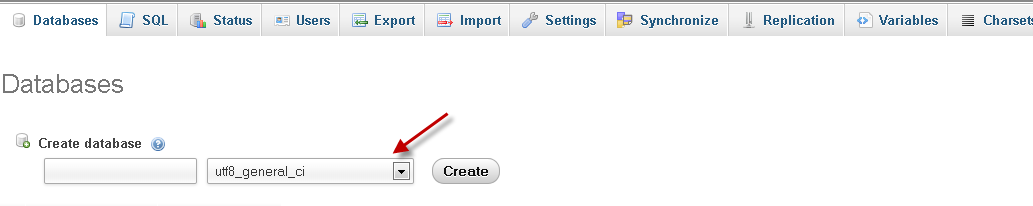
Mohamed H. Jurriah Friend
Mohamed H. Jurriah
- Join date:
- September 2014
- Posts:
- 125
- Downloads:
- 0
- Uploads:
- 47
- Thanks:
- 39
September 30, 2013 at 9:46 pm #507584I havn’t done the instructions above yet. But do you think it’s because I am working in an offline server (xampp)?
phong nam Friend
phong nam
- Join date:
- May 2015
- Posts:
- 3779
- Downloads:
- 1
- Uploads:
- 587
- Thanks:
- 499
- Thanked:
- 974 times in 888 posts
October 1, 2013 at 1:50 am #507590Hi jurridk,
Sorry for lasting the concern. I have checked the language files of our JA Onepage template again, found that they are not created with utf-8 encoding format. That may cause the issue in displaying your Danish letters.
Anyways, you can try to create new .ini file with the content of languageen-GBen-GB.tpl_ja_onepage.ini file, then save the new language file with utf-8 encode. With WordPad or Notepad ++, you can do that.
Make sure the new language file also named: en-GB.tpl_ja_onepage.ini
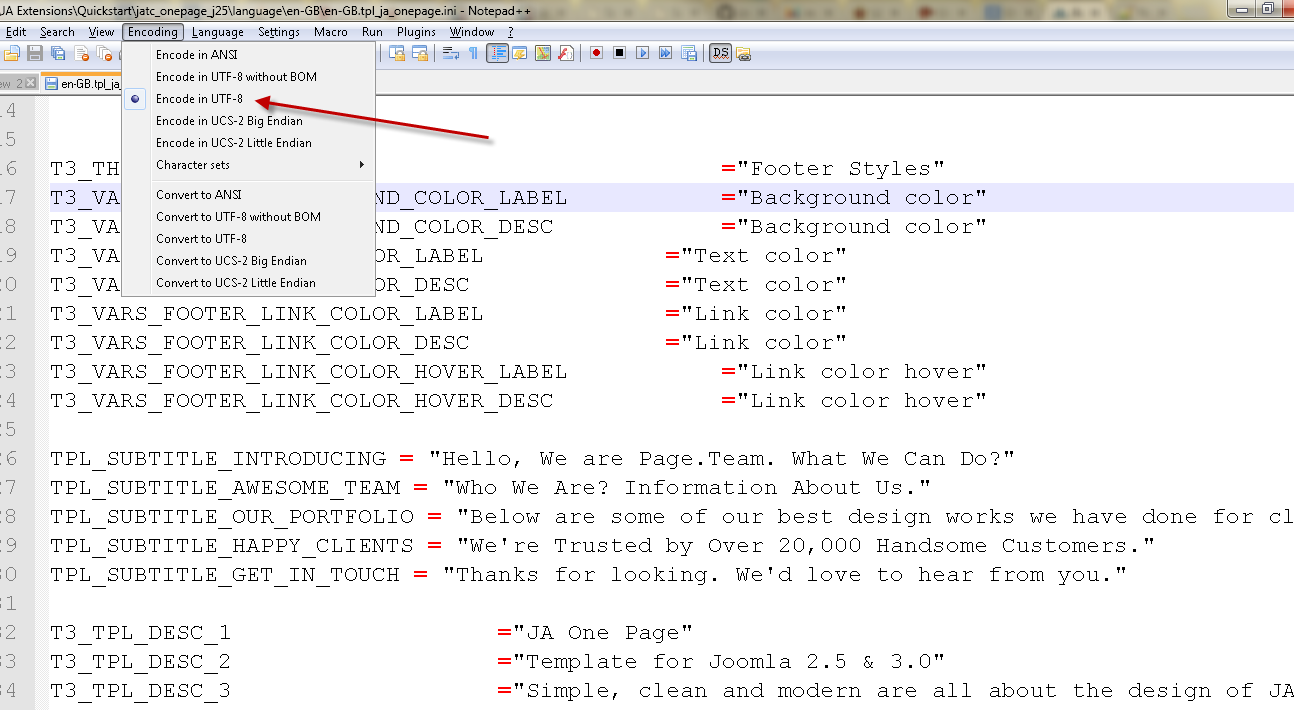
1 user says Thank You to phong nam for this useful post
Mohamed H. Jurriah Friend
Mohamed H. Jurriah
- Join date:
- September 2014
- Posts:
- 125
- Downloads:
- 0
- Uploads:
- 47
- Thanks:
- 39
October 16, 2013 at 11:14 pm #509239OH MY GOD!
You just saved mee from an evil problem. Thx
AuthorPostsViewing 9 posts - 1 through 9 (of 9 total)This topic contains 9 replies, has 2 voices, and was last updated by
Mohamed H. Jurriah 11 years, 1 month ago.
We moved to new unified forum. Please post all new support queries in our New Forum
Jump to forum



