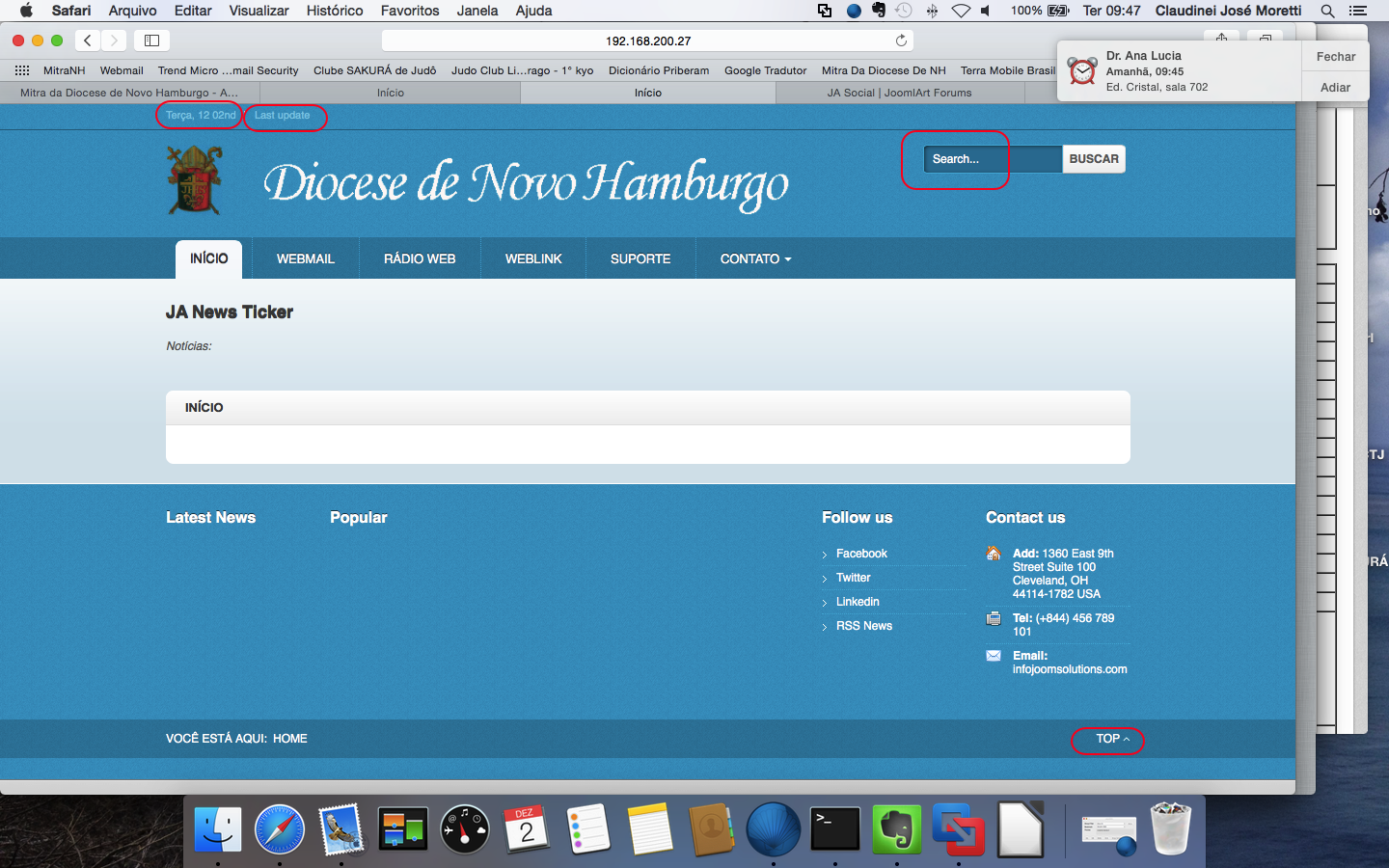-
AuthorPosts
-
moretti Friend
moretti
- Join date:
- April 2009
- Posts:
- 104
- Downloads:
- 14
- Uploads:
- 33
- Thanks:
- 38
- Thanked:
- 2 times in 1 posts
December 1, 2014 at 4:19 pm #203223HI!
I do not have the site yet published.
I’m moving the site from Joomla 2.5 to Joomla 3.3.6I’m not finding the files:
A) Site/plugins/system/jat3/jat3/base_themes/default/block/navhelper.php
B) Site/plugins/system/jat3/jat3/base_themes/block/usertools/cpanel.php
C) Site/template/ja social/blocks/topbar.php
I have some costumization to make them …
where find theses files?Also had changes:
../template.css: .contentheading {font-size: 180%;}
../template.css: .hidelabeltxt fieldset.filters {display: none;}
I put these changes also within the custom.css ??tks
 TomC
Moderator
TomC
Moderator
TomC
- Join date:
- October 2014
- Posts:
- 14077
- Downloads:
- 58
- Uploads:
- 137
- Thanks:
- 948
- Thanked:
- 3155 times in 2495 posts
moretti Friend
moretti
- Join date:
- April 2009
- Posts:
- 104
- Downloads:
- 14
- Uploads:
- 33
- Thanks:
- 38
- Thanked:
- 2 times in 1 posts
December 1, 2014 at 5:42 pm #557235No, I need update now?
bcs I see:
2.4.1 [New! 2014-11-11] Change log – Compare – Upgrade now
– 2.4.0 [New! 2014-10-19] Change log – Compare – Upgrade now
– 2.3.2 [New! 2014-09-04] Change log – Compare – Upgrade now
– 2.3.1 [New! 2014-07-30] Change log – Compare – Upgrade nowI need update all??
 TomC
Moderator
TomC
Moderator
TomC
- Join date:
- October 2014
- Posts:
- 14077
- Downloads:
- 58
- Uploads:
- 137
- Thanks:
- 948
- Thanked:
- 3155 times in 2495 posts
December 1, 2014 at 5:48 pm #557236Well yes, you need to update your core template framework as well – to work with the latest Joomla version(s).
One cannot work without the other.As a matter of thumb, you should always check to make sure your core template files, modules/extensions are compatible with an updated Joomla version before you click the “update” button.
1 user says Thank You to TomC for this useful post
moretti Friend
moretti
- Join date:
- April 2009
- Posts:
- 104
- Downloads:
- 14
- Uploads:
- 33
- Thanks:
- 38
- Thanked:
- 2 times in 1 posts
December 1, 2014 at 5:59 pm #557240Where I can check the version is compatible with Joomla.3.3.6?
 TomC
Moderator
TomC
Moderator
TomC
- Join date:
- October 2014
- Posts:
- 14077
- Downloads:
- 58
- Uploads:
- 137
- Thanks:
- 948
- Thanked:
- 3155 times in 2495 posts
December 1, 2014 at 6:04 pm #557242<em>@moretti 455731 wrote:</em><blockquote>Where I can check the version is compatible with Joomla.3.3.6?</blockquote>
You can usually find this kind of information within the template’s Changelog,
which you can access via the following steps:1. Go to the template download page
2. Within the template files listing, click the “Changelog” link (to the right of (usually) the 3rd item)
3. Chick the “Change Log” menu item on the left.The latest update for JA Social indicates as follows:
Fix bugs and upgrade Joomla 3.3.6
- Release date: 14/Nov/14
1 user says Thank You to TomC for this useful post
moretti Friend
moretti
- Join date:
- April 2009
- Posts:
- 104
- Downloads:
- 14
- Uploads:
- 33
- Thanks:
- 38
- Thanked:
- 2 times in 1 posts
December 1, 2014 at 6:25 pm #557248ok, tks a lot.
I already updated.
About my first question:
A) Site/plugins/system/jat3/jat3/base_themes/default/block/navhelper.php
B) Site/plugins/system/jat3/jat3/base_themes/block/usertools/cpanel.php
C) Site/template/ja social/blocks/topbar.php
I have some costumization to make them …
where find theses files?Also had changes:
../template.css: .contentheading {font-size: 180%;}
../template.css: .hidelabeltxt fieldset.filters {display: none;}
I put these changes also within the custom.css ??With this update… is all ok??
Adam M Moderator
Adam M
- Join date:
- May 2014
- Posts:
- 5159
- Downloads:
- 33
- Uploads:
- 66
- Thanks:
- 95
- Thanked:
- 1271 times in 1235 posts
December 2, 2014 at 4:55 am #557319Hi @moretti,
Actually, if you modified these files, I’m afraid that your changes will be lost after you upgrade the JA T3 System Plugin. In case you choose Compare and didn’t see the file you modified in new version, so it might be removed.
Before upgrade to latest version, you can backup your current site or just copy the folder plugins/system/jat3 to another place, then copy it back if there’s any problem after upgrade.
If you want to make a whole site backup, you can use Akeeba Backup.
1 user says Thank You to Adam M for this useful post
moretti Friend
moretti
- Join date:
- April 2009
- Posts:
- 104
- Downloads:
- 14
- Uploads:
- 33
- Thanks:
- 38
- Thanked:
- 2 times in 1 posts
December 2, 2014 at 11:23 am #557357<em>@Adam M 455829 wrote:</em><blockquote>Hi @moretti,
Actually, if you modified these files, I’m afraid that your changes will be lost after you upgrade the JA T3 System Plugin. In case you choose Compare and didn’t see the file you modified in new version, so it might be removed.
Before upgrade to latest version, you can backup your current site or just copy the folder plugins/system/jat3 to another place, then copy it back if there’s any problem after upgrade.
If you want to make a whole site backup, you can use Akeeba Backup.</blockquote>
Hello!
I’m doing the tranferencia the old site (joomla 2.5)
to a new server with Joomla 3.Actually what I want and do the same
changes I had in the old version to the new version.The I notice that has some differences between the version,
for example in the version of Social Ja 3 for joomla
there is no jat3 folder and files:
navhelper.php, cpanel.php, topbar.phpand the upstart that would need to do in these files.
So I need to know is where are the information that these
files?moretti Friend
moretti
- Join date:
- April 2009
- Posts:
- 104
- Downloads:
- 14
- Uploads:
- 33
- Thanks:
- 38
- Thanked:
- 2 times in 1 posts
December 2, 2014 at 12:07 pm #557362 TomC
Moderator
TomC
Moderator
TomC
- Join date:
- October 2014
- Posts:
- 14077
- Downloads:
- 58
- Uploads:
- 137
- Thanks:
- 948
- Thanked:
- 3155 times in 2495 posts
December 2, 2014 at 5:02 pm #557387How, exactly, are you wanting to customize these elements?
moretti Friend
moretti
- Join date:
- April 2009
- Posts:
- 104
- Downloads:
- 14
- Uploads:
- 33
- Thanks:
- 38
- Thanked:
- 2 times in 1 posts
December 2, 2014 at 5:13 pm #557395<em>@TomC 455920 wrote:</em><blockquote>How, exactly, are you wanting to customize these elements?</blockquote>
Basically this would be converts words into Portuguese.
And in case the date put in the correct format for us TomC
Moderator
TomC
Moderator
TomC
- Join date:
- October 2014
- Posts:
- 14077
- Downloads:
- 58
- Uploads:
- 137
- Thanks:
- 948
- Thanked:
- 3155 times in 2495 posts
December 2, 2014 at 5:14 pm #557397<em>@moretti 455928 wrote:</em><blockquote>Basically this would be converts words into Portuguese.
And in case the date put in the correct format for us</blockquote>Have you installed a Portuguese language pack?
1 user says Thank You to TomC for this useful post
moretti Friend
moretti
- Join date:
- April 2009
- Posts:
- 104
- Downloads:
- 14
- Uploads:
- 33
- Thanks:
- 38
- Thanked:
- 2 times in 1 posts
December 2, 2014 at 5:18 pm #557400Yes.
Only this word are in englishAdam M Moderator
Adam M
- Join date:
- May 2014
- Posts:
- 5159
- Downloads:
- 33
- Uploads:
- 66
- Thanks:
- 95
- Thanked:
- 1271 times in 1235 posts
December 5, 2014 at 4:47 am #557634Hi,
Just realized that you’re using JA T3 framework (T3v2) for Joomla! 2.5 in your current site and want to use T3 framework (T3v3) in your new site.
Since T3 framework (T3v3) is not an upgrade of T3v2, it has been totally rewritten from scratch so you will see lots of changes between them and you can only use 1 framework at a time.
1 user says Thank You to Adam M for this useful post
AuthorPostsViewing 15 posts - 1 through 15 (of 15 total)This topic contains 15 replies, has 3 voices, and was last updated by
Adam M 10 years ago.
We moved to new unified forum. Please post all new support queries in our New Forum
Where are the files in joomla 3
Viewing 15 posts - 1 through 15 (of 15 total)