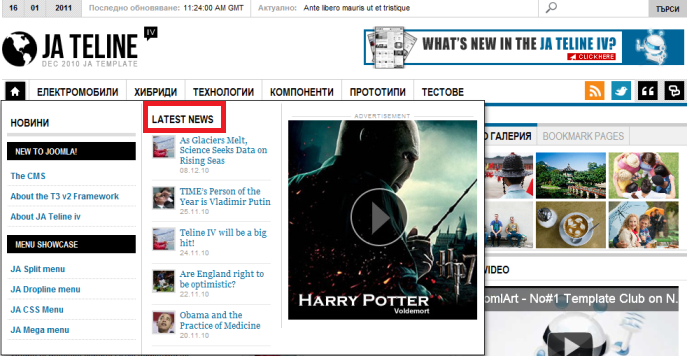-
AuthorPosts
-
obliat Friend
obliat
- Join date:
- December 2010
- Posts:
- 416
- Downloads:
- 12
- Uploads:
- 64
- Thanks:
- 108
- Thanked:
- 31 times in 1 posts
January 16, 2011 at 8:45 pm #158855This is the only menu where LATEST NEWS is not a link with a thick line style under, and it does not apperar in megamenu*
Where can I find it, make it linkable and style it with a line?
steinar Friend
steinar
- Join date:
- July 2007
- Posts:
- 319
- Downloads:
- 0
- Uploads:
- 7
- Thanks:
- 11
- Thanked:
- 98 times in 84 posts
January 16, 2011 at 10:50 pm #372142You’ll find it in the Module manager. It looks as if you are using the quickstart, and in that case the module is called Latest news. Module type is mod_jabulletin, it is in the mega position and module class suffix is _mega. Just translate the name in the Edit module Title field.
The lack of style, I believe, is a miss from the developers.
1 user says Thank You to steinar for this useful post
obliat Friend
obliat
- Join date:
- December 2010
- Posts:
- 416
- Downloads:
- 12
- Uploads:
- 64
- Thanks:
- 108
- Thanked:
- 31 times in 1 posts
January 17, 2011 at 7:08 am #372188Thanks steinar – I acutally went just there, though I didn’t change the name of the module as I was not completely sure this is what I’m looking for. Thanks again.
Hope dev’s will fix it or tell us how to fix.
P.S. – Changing the module name to cyrillic caused the title to disappear in the menu. I’m trying to fix this – it probaby is linked to Latest news in a .php files or so and it’s not UTF8 or I don’t know the reaseon yet.
steinar Friend
steinar
- Join date:
- July 2007
- Posts:
- 319
- Downloads:
- 0
- Uploads:
- 7
- Thanks:
- 11
- Thanked:
- 98 times in 84 posts
January 17, 2011 at 1:50 pm #372244<em>@obliat 215470 wrote:</em><blockquote>Changing the module name to cyrillic caused the title to disappear in the menu.</blockquote>
I noticed that the Novini submenu worked in cyrillic. So maybe, just maybe, you could make a new [ja-bulletin] module, enter the current setup and try giving it a cyrillic name from the outset?
obliat Friend
obliat
- Join date:
- December 2010
- Posts:
- 416
- Downloads:
- 12
- Uploads:
- 64
- Thanks:
- 108
- Thanked:
- 31 times in 1 posts
January 17, 2011 at 2:24 pm #372247Yeah, but Novini I was able to translate as it’s part of the menu and Latest News is not.
I will try follow your advise and see it will work out.Thanks again
Still, I hope devs reply as it looks like it needs to be styled at least.
aman204 Friend
aman204
- Join date:
- January 2010
- Posts:
- 1945
- Downloads:
- 0
- Uploads:
- 43
- Thanks:
- 11
- Thanked:
- 418 times in 356 posts
 Ninja Lead
Moderator
Ninja Lead
Moderator
Ninja Lead
- Join date:
- November 2014
- Posts:
- 16064
- Downloads:
- 310
- Uploads:
- 2864
- Thanks:
- 341
- Thanked:
- 3854 times in 3563 posts
January 19, 2011 at 7:09 am #372588hi obliat,
to style it, open template.css and add this:
.moduletable_mega h3 span {
//your css code
}obliat Friend
obliat
- Join date:
- December 2010
- Posts:
- 416
- Downloads:
- 12
- Uploads:
- 64
- Thanks:
- 108
- Thanked:
- 31 times in 1 posts
January 19, 2011 at 11:45 am #372654Hi aman, that’s what I’m trying to say – Latest News is missing from this specific menu – it is not there. So devs can probably look into this issue – as steinar hinted, I had to modify a module and this thing should be there as part of the menu as in all other menus.
In the module steinar suggested to modify title is enabled – but cyrillic word won’t display.obliat Friend
obliat
- Join date:
- December 2010
- Posts:
- 416
- Downloads:
- 12
- Uploads:
- 64
- Thanks:
- 108
- Thanked:
- 31 times in 1 posts
January 19, 2011 at 12:25 pm #372665<em>@hungnd 215990 wrote:</em><blockquote>hi obliat,
to style it, open template.css and add this:
.moduletable_mega h3 span {
//your css code
}
</blockquote>I tried but nothing happened – maybe I’m missung something, but should I change //your css code with something?
obliat Friend
obliat
- Join date:
- December 2010
- Posts:
- 416
- Downloads:
- 12
- Uploads:
- 64
- Thanks:
- 108
- Thanked:
- 31 times in 1 posts
January 19, 2011 at 12:39 pm #372669<em>@aman204 215988 wrote:</em><blockquote>Hi Obliat,
Please ensure that you have selected title to yes in menu parameters Parameters (JA Extended) for specific menu item</blockquote>
Sorry, I was looking at another Separator – all fine now – Enabling title made it display and the style line is there. All fine. Thanks
 Ninja Lead
Moderator
Ninja Lead
Moderator
Ninja Lead
- Join date:
- November 2014
- Posts:
- 16064
- Downloads:
- 310
- Uploads:
- 2864
- Thanks:
- 341
- Thanked:
- 3854 times in 3563 posts
January 19, 2011 at 12:58 pm #372672<em>@obliat 216079 wrote:</em><blockquote>I tried but nothing happened – maybe I’m missung something, but should I change //your css code with something?</blockquote>
yes, sure :). You have to replace it with your css code, for example:
.moduletable_mega h3 span {
font-size: 18px;
background: #abcdef;
}AuthorPostsViewing 11 posts - 1 through 11 (of 11 total)This topic contains 11 replies, has 4 voices, and was last updated by
 Ninja Lead 13 years, 10 months ago.
Ninja Lead 13 years, 10 months ago.We moved to new unified forum. Please post all new support queries in our New Forum
Where do I find and translate Latest News in Home Drop down menu
Viewing 11 posts - 1 through 11 (of 11 total)