-
AuthorPosts
-
December 11, 2014 at 5:20 pm #203500
Hi, I am working with Ja Medicare template. In the content there is a huge white space between content (see image) How can I eliminate this white space?
Thanks
 TomC
Moderator
TomC
Moderator
TomC
- Join date:
- October 2014
- Posts:
- 14077
- Downloads:
- 58
- Uploads:
- 137
- Thanks:
- 948
- Thanked:
- 3155 times in 2495 posts
December 11, 2014 at 5:23 pm #558372Please check the login info you provided . . . . doesn’t seem to be working
December 11, 2014 at 5:43 pm #558381Hi Tom, long time no see. You could try now.
December 11, 2014 at 5:54 pm #558385I just sent you the access in private message
 TomC
Moderator
TomC
Moderator
TomC
- Join date:
- October 2014
- Posts:
- 14077
- Downloads:
- 58
- Uploads:
- 137
- Thanks:
- 948
- Thanked:
- 3155 times in 2495 posts
December 11, 2014 at 6:09 pm #558388Try This . . . .
If you haven’t yet done so, create a new file called “custom.css” within file path –> /templates/ja_medicare/css/
Within that custom.css file, paste the following CSS rule:
.t3-mainbody {
padding-top: 0;
margin-top: -50px;
}
SAVE CHANGES – CLEAR CACHE – REFRESH PAGEBetter ??
December 11, 2014 at 6:22 pm #558393Tom, this didn’t solve the whole problem but the white space is less now. Can I ajust it further?
 TomC
Moderator
TomC
Moderator
TomC
- Join date:
- October 2014
- Posts:
- 14077
- Downloads:
- 58
- Uploads:
- 137
- Thanks:
- 948
- Thanked:
- 3155 times in 2495 posts
December 11, 2014 at 6:45 pm #558397Try adding this to your custom.css file . . . .
.t3-content {
margin-bottom: -50px;
}December 11, 2014 at 7:02 pm #558401That didn´t do the trick Tom :((
 TomC
Moderator
TomC
Moderator
TomC
- Join date:
- October 2014
- Posts:
- 14077
- Downloads:
- 58
- Uploads:
- 137
- Thanks:
- 948
- Thanked:
- 3155 times in 2495 posts
December 11, 2014 at 7:07 pm #558402<em>@ekaup 457220 wrote:</em><blockquote>That didn´t do the trick Tom :((</blockquote>
Check it now . . . . Better ?? 😎
December 11, 2014 at 8:31 pm #558418Thanks Tom, much better. 🙂
Appreciate your help as always
ekaup TomC
Moderator
TomC
Moderator
TomC
- Join date:
- October 2014
- Posts:
- 14077
- Downloads:
- 58
- Uploads:
- 137
- Thanks:
- 948
- Thanked:
- 3155 times in 2495 posts
December 11, 2014 at 8:32 pm #558419<em>@ekaup 457238 wrote:</em><blockquote>Thanks Tom, much better. 🙂
Appreciate your help as always
ekaup</blockquote>As always, glad I could help out . . . All the best with your continuing site development. 🙂
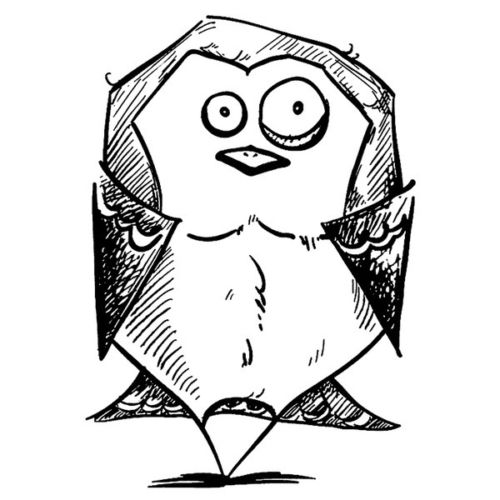 Josh
Friend
Josh
Friend
Josh
- Join date:
- October 2008
- Posts:
- 68
- Downloads:
- 262
- Uploads:
- 11
- Thanks:
- 14
- Thanked:
- 1 times in 1 posts
 Ninja Lead
Moderator
Ninja Lead
Moderator
Ninja Lead
- Join date:
- November 2014
- Posts:
- 16064
- Downloads:
- 310
- Uploads:
- 2864
- Thanks:
- 341
- Thanked:
- 3854 times in 3563 posts
February 11, 2016 at 4:54 am #881173@mredwan: Try to use this guide
Open templates/ja_medicare/local/css/template.css file
find and change
.row-feature { padding: 50px 0; }to
.row-feature { padding: 0px; }If you still face the problem, you can give me the URL of your site here. I will help you out.
1 user says Thank You to Ninja Lead for this useful post
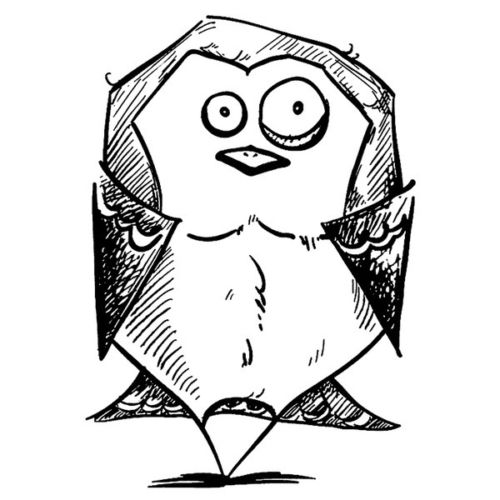 Josh
Friend
Josh
Friend
Josh
- Join date:
- October 2008
- Posts:
- 68
- Downloads:
- 262
- Uploads:
- 11
- Thanks:
- 14
- Thanked:
- 1 times in 1 posts
February 12, 2016 at 3:36 pm #881955@mredwan: Try to use this guide
Thank you mr Ninja for your tips.
part of my problem solved…but still another white space ..
maybe it because of i’m hiding auto-message position..
can I continue here ? or need to open new topic ? or maybe i’m just PM you ? Ninja Lead
Moderator
Ninja Lead
Moderator
Ninja Lead
- Join date:
- November 2014
- Posts:
- 16064
- Downloads:
- 310
- Uploads:
- 2864
- Thanks:
- 341
- Thanked:
- 3854 times in 3563 posts
February 14, 2016 at 8:25 am #882626You should create new thread for your new question, it would be helpful for community if someone has the same question.
AuthorPostsViewing 15 posts - 1 through 15 (of 15 total)This topic contains 14 replies, has 4 voices, and was last updated by
 Ninja Lead 8 years, 10 months ago.
Ninja Lead 8 years, 10 months ago.We moved to new unified forum. Please post all new support queries in our New Forum
White space between content
Viewing 15 posts - 1 through 15 (of 15 total)



