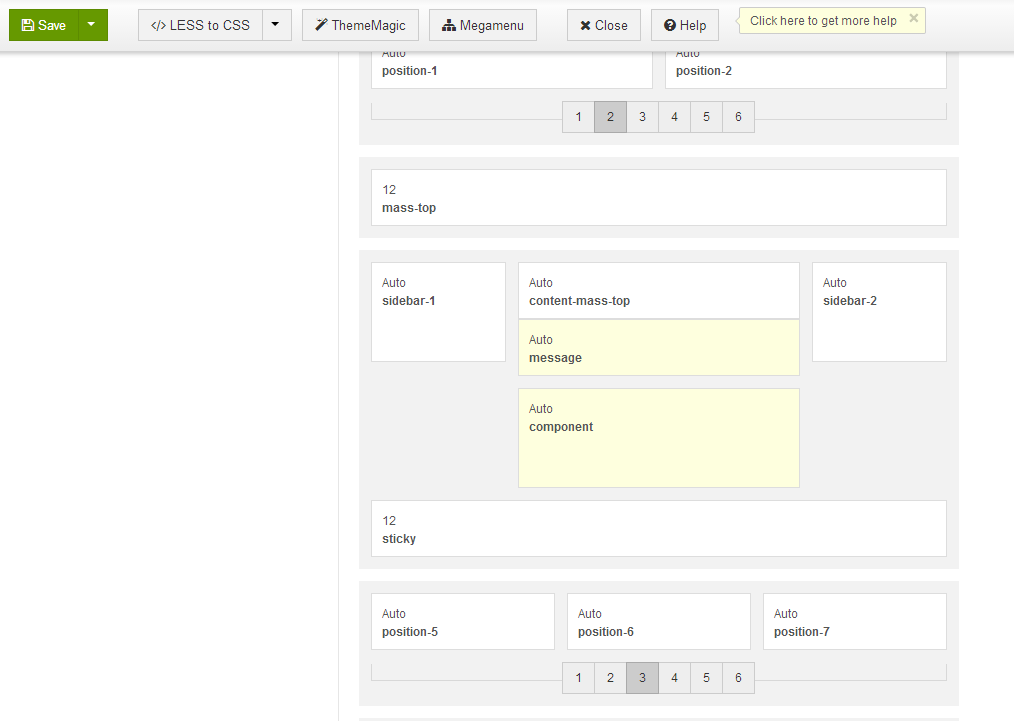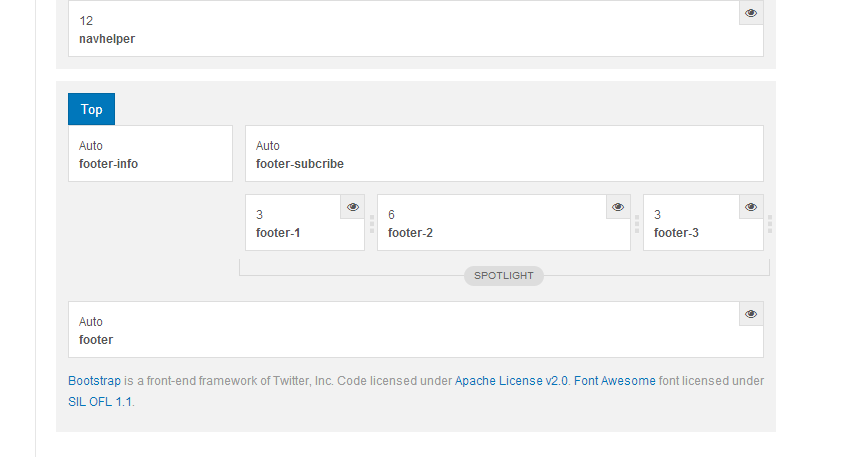-
AuthorPosts
-
vineyardseashell Friend
vineyardseashell
- Join date:
- March 2011
- Posts:
- 163
- Downloads:
- 30
- Uploads:
- 20
- Thanks:
- 60
- Thanked:
- 19 times in 1 posts
January 23, 2014 at 7:58 am #193991While setting up my mega menu I noticed that the contents of module positions: footer 1, 2 & 3, plus positions 1, 2 had shifted to the left side of my website. Did I do something wrong setting up my mega menu? Can anyone shed some light on this for me?
Thanks,
Vineyardseashell
MoonSailor Friend
MoonSailor
- Join date:
- November 2011
- Posts:
- 1106
- Downloads:
- 0
- Uploads:
- 245
- Thanks:
- 89
- Thanked:
- 248 times in 223 posts
January 23, 2014 at 8:47 am #519471In the layout of templates, you set position “footer-1”, “footer-2”, “footer-3” with rate 4-4-4. I changed it to: 3-6-3
It should show fine now. Please check again.
vineyardseashell Friend
vineyardseashell
- Join date:
- March 2011
- Posts:
- 163
- Downloads:
- 30
- Uploads:
- 20
- Thanks:
- 60
- Thanked:
- 19 times in 1 posts
January 23, 2014 at 5:20 pm #519565<em>@MoonSailor 407208 wrote:</em><blockquote>In the layout of templates, you set position “footer-1”, “footer-2”, “footer-3” with rate 4-4-4. I changed it to: 3-6-3
It should show fine now. Please check again.</blockquote>
Hi MoonSailor- love that handle 🙂
Thank you for taking a look. After some investigation, I did find the layout changed. The funny thing is- I did not change the layout. In fact, it is perfect for my needs, and there is no way I accidentally hit a wrong button, etc.
I have been having little template/extension css glitches from the start and figured this was another gremlin popping in to say hi.
Despite you having changed the settings, they appear to have reverted back to the mixed up version again. I’ll go in and reset them again.
Thanks for the help, it is very much appreciated.
Vineyardseashell
MoonSailor Friend
MoonSailor
- Join date:
- November 2011
- Posts:
- 1106
- Downloads:
- 0
- Uploads:
- 245
- Thanks:
- 89
- Thanked:
- 248 times in 223 posts
January 24, 2014 at 2:23 am #519607When viewing layout configuration, in tab “Module Positions”, the arrangement of the columns might cause confusion.
it is clearer when you view tab “Responsive Layout”.
Hope that this can help you more.
-
AuthorPosts
Viewing 4 posts - 1 through 4 (of 4 total)This topic contains 4 replies, has 2 voices, and was last updated by
MoonSailor 10 years, 11 months ago.
We moved to new unified forum. Please post all new support queries in our New Forum
Jump to forum