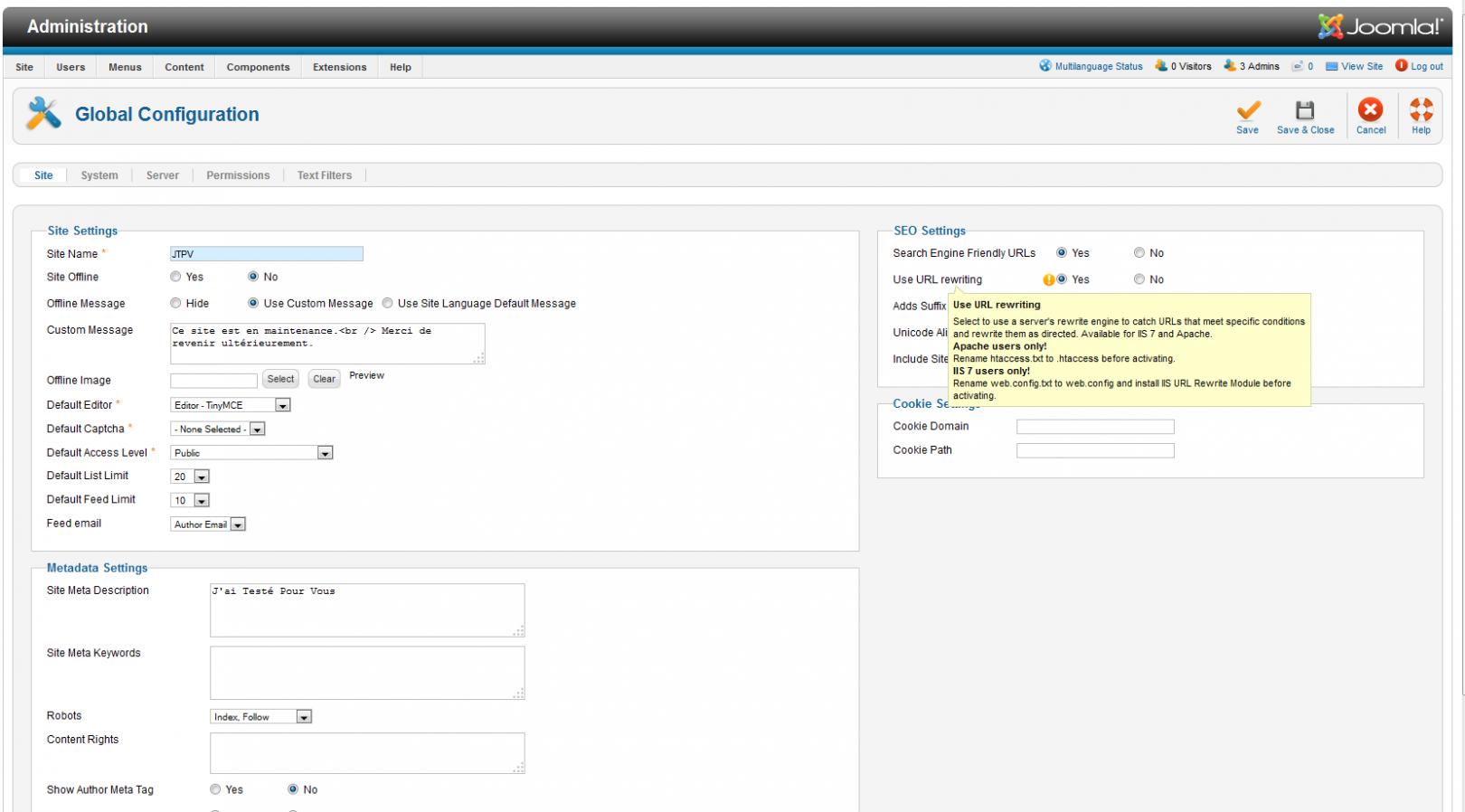-
AuthorPosts
-
anstrous Friend
anstrous
- Join date:
- June 2006
- Posts:
- 4
- Downloads:
- 0
- Uploads:
- 2
- Thanks:
- 6
- Thanked:
- 1 times in 1 posts
March 3, 2014 at 10:58 pm #195418Hi,
I have installed successfully new JA Biz with Quickstart Package on my website.
I don’t understand why :
– i obtain a good result with url jaitestepourvous.org/index.php
– only a line “Welcome on http://www.jaitestepourvous.org” with url jaitestepourvous.org
Same when i click on the logo or home menuHow to change that ?
Thanks for your help
Eric
Hayden A Friend
Hayden A
- Join date:
- April 2010
- Posts:
- 282
- Downloads:
- 0
- Uploads:
- 20
- Thanked:
- 54 times in 53 posts
March 4, 2014 at 3:11 am #525155@anstrous
You need remove file index.html in this link http://jaitestepourvous.org/index.html,
Also, you need to change file htaccess.txt as instructed in tooltip in this screenshot:-
1 user says Thank You to Hayden A for this useful post
chavan Friend
chavan
- Join date:
- October 2014
- Posts:
- 4612
- Downloads:
- 0
- Uploads:
- 110
- Thanked:
- 1440 times in 1290 posts
March 4, 2014 at 4:42 am #5251771. only a line “Welcome on http://www.jaitestepourvous.org” with url jaitestepourvous.org
– please check if there is any index.html page in the root directory.
2. Why do i obtain a différent result without /index.php in my Url
– i have removed index.php from the Url now. but please check if there is any index.html page in the root directory.
If not send me the ftp details in PM. I will checkout the issue
1 user says Thank You to chavan for this useful post
anstrous Friend
anstrous
- Join date:
- June 2006
- Posts:
- 4
- Downloads:
- 0
- Uploads:
- 2
- Thanks:
- 6
- Thanked:
- 1 times in 1 posts
AuthorPostsViewing 4 posts - 1 through 4 (of 4 total)This topic contains 4 replies, has 3 voices, and was last updated by
anstrous 10 years, 9 months ago.
We moved to new unified forum. Please post all new support queries in our New Forum
Why do i obtain a différent result without /index.php in my Url ? howto fix ?
Viewing 4 posts - 1 through 4 (of 4 total)