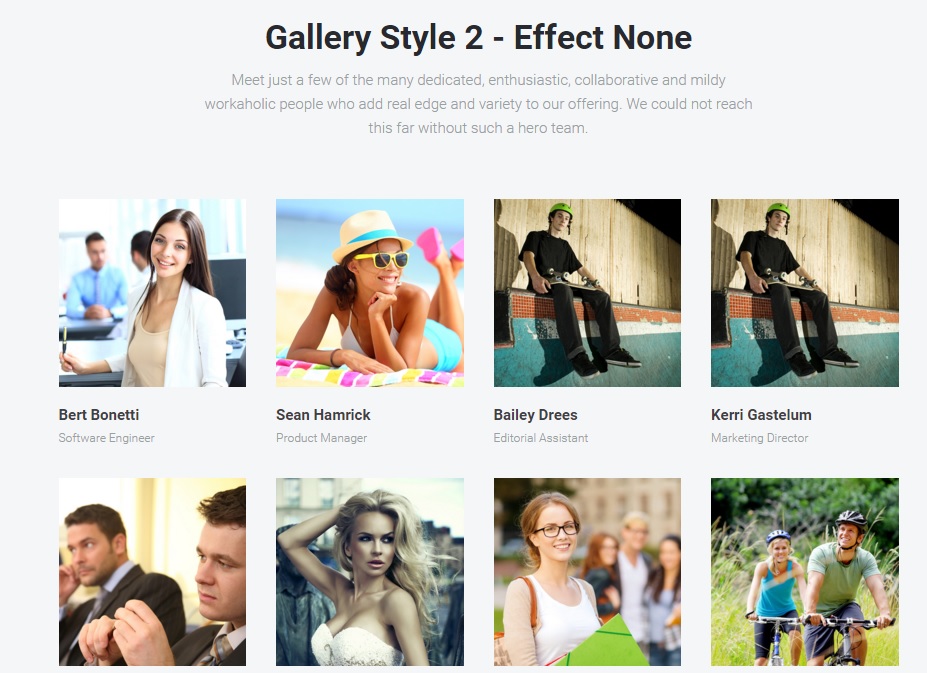-
AuthorPosts
-
vernontee Friend
vernontee
- Join date:
- November 2015
- Posts:
- 440
- Downloads:
- 53
- Uploads:
- 22
- Thanks:
- 18
- Thanked:
- 4 times in 4 posts
January 22, 2016 at 4:12 am #865067How can I enable this style and type
vernontee Friend
vernontee
- Join date:
- November 2015
- Posts:
- 440
- Downloads:
- 53
- Uploads:
- 22
- Thanks:
- 18
- Thanked:
- 4 times in 4 posts
January 22, 2016 at 7:11 am #865122I have managed to extract the HTML section of the code and decide to do it with a custom HTML. May I know the relevant CSS that needs to be added to the custom CSS for it to work with the screenshot and the attached HTML?
vernontee Friend
vernontee
- Join date:
- November 2015
- Posts:
- 440
- Downloads:
- 53
- Uploads:
- 22
- Thanks:
- 18
- Thanked:
- 4 times in 4 posts
January 23, 2016 at 2:18 pm #866070`<div class="section " id="section-314" >
<div class="section-ct">
<div class="section-inner section-lightest" >
<h3 class="section-title ">
Gallery Style 2 – Effect None
<p class="container-sm section-intro hidden-xs">Meet just a few of the many dedicated, enthusiastic, collaborative and mildy workaholic people who add real edge and variety to our offering. We could not reach this far without such a hero team.<div class="acm-gallery style-2 style-none">
<div class="isotope-layout container">
<div class="isotope" style="margin: 0 -20px;">
<div class="item grid-sizer grid-xs-2 grid-sm-2 grid-md-4">
<div class="item item-1 grid-xs-2 grid-sm-2 grid-md-4 " style="padding: 0 20px 40px;">
<a class="item-mask" href="#">
<div class="item-image" >
<a href="#" title="Bert Bonetti"> <img src="images/services/item-1.jpg" >
<div class="item-details">
Bert Bonetti
<span>Software Engineer</span> </div> </div> <div class="item item-1 grid-xs-2 grid-sm-2 grid-md-4 " style="padding: 0 20px 40px;"> <a class="item-mask" href="#"></a> <div class="item-image" > <a href="#" title="Sean Hamrick"> <img src="images/services/item-1.jpg" > </a> </div> <div class="item-details"> <h4><a href="#" title="Sean Hamrick">Sean Hamrick</a></h4> <span>Product Manager</span> </div> </div> <div class="item item-1 grid-xs-2 grid-sm-2 grid-md-4 " style="padding: 0 20px 40px;"> <a class="item-mask" href="#"></a> <div class="item-image" > <a href="#" title="Bailey Drees"> <img src="images/services/item-1.jpg" > </a> </div> <div class="item-details"> <h4><a href="#" title="Bailey Drees">Bailey Drees</a></h4> <span>Editorial Assistant</span> </div> </div> <div class="item item-1 grid-xs-2 grid-sm-2 grid-md-4 " style="padding: 0 20px 40px;"> <a class="item-mask" href="#"></a> <div class="item-image" > <a href="#" title="Kerri Gastelum"> <img src="images/services/item-1.jpg" > </a> </div> <div class="item-details"> <h4><a href="#" title="Kerri Gastelum">Kerri Gastelum</a></h4> <span>Marketing Director</span> </div> </div> <div class="item item-1 grid-xs-2 grid-sm-2 grid-md-4 " style="padding: 0 20px 40px;"> <a class="item-mask" href="#"></a> <div class="item-image" > <a href="#" title="Violet Gates"> <img src="images/services/item-1.jpg" > </a> </div> <div class="item-details"> <h4><a href="#" title="Violet Gates">Violet Gates</a></h4> <span>Social Media Assistant</span> </div> </div> <div class="item item-1 grid-xs-2 grid-sm-2 grid-md-4 " style="padding: 0 20px 40px;"> <a class="item-mask" href="#"></a> <div class="item-image" > <a href="#" title="Iva Dietrich"> <img src="images/services/item-1.jpg" > </a> </div> <div class="item-details"> <h4><a href="#" title="Iva Dietrich">Iva Dietrich</a></h4> <span>Support Technician</span> </div> </div> <div class="item item-1 grid-xs-2 grid-sm-2 grid-md-4 " style="padding: 0 20px 40px;"> <a class="item-mask" href="#"></a> <div class="item-image" > <a href="#" title="Clarissa Buteau"> <img src="images/services/item-1.jpg" > </a> </div> <div class="item-details"> <h4><a href="#" title="Clarissa Buteau">Clarissa Buteau</a></h4> <span>Social Media Assistant</span> </div> </div> <div class="item item-1 grid-xs-2 grid-sm-2 grid-md-4 " style="padding: 0 20px 40px;"> <a class="item-mask" href="#"></a> <div class="item-image" > <a href="#" title="Leontine Martin"> <img src="images/services/item-1.jpg" > </a> </div> <div class="item-details"> <h4><a href="#" title="Leontine Martin">Leontine Martin</a></h4> <span>Editorial Assistant</span> </div> </div> </div> </div> </div> </div>`
vernontee Friend
vernontee
- Join date:
- November 2015
- Posts:
- 440
- Downloads:
- 53
- Uploads:
- 22
- Thanks:
- 18
- Thanked:
- 4 times in 4 posts
January 23, 2016 at 4:55 pm #866231Or perhaps to make life a lot easier… how can i just get the gallery style effect 2 please?
Saguaros Moderator
Saguaros
- Join date:
- September 2014
- Posts:
- 31405
- Downloads:
- 237
- Uploads:
- 471
- Thanks:
- 845
- Thanked:
- 5346 times in 4964 posts
January 26, 2016 at 3:54 am #868470HI vernontee,
JA ACM is still not a stand-alone extension so it can be in all templates. At this moment, it goes along with specific template only.
You can check out this documentation for how to use a specific style in different template: https://www.joomlart.com/documentation/joomla-templates/uber-template/acm-configuration#acm-other-template
Please notice that if style only have HTML markup and css/less, it can work properly but if that style also need the customization on JS code of template, you will have to customize that template to work with that style.
vernontee Friend
vernontee
- Join date:
- November 2015
- Posts:
- 440
- Downloads:
- 53
- Uploads:
- 22
- Thanks:
- 18
- Thanked:
- 4 times in 4 posts
February 24, 2016 at 5:27 am #889525So if id like that kind of look and feature in JA-directory, what will you recommend?
Thanks
Saguaros Moderator
Saguaros
- Join date:
- September 2014
- Posts:
- 31405
- Downloads:
- 237
- Uploads:
- 471
- Thanks:
- 845
- Thanked:
- 5346 times in 4964 posts
February 24, 2016 at 6:53 am #889554You will need to customise much on JS to achieve that. You can check in Uber template and apply to JA Directory. This task will take time so I recommend you to hire a developer to get it done for you.
AuthorPostsViewing 7 posts - 1 through 7 (of 7 total)This topic contains 6 replies, has 2 voices, and was last updated by
Saguaros 8 years, 9 months ago.
We moved to new unified forum. Please post all new support queries in our New Forum
Why doesnt the JA ACM module have a gallery module ?
Viewing 7 posts - 1 through 7 (of 7 total)