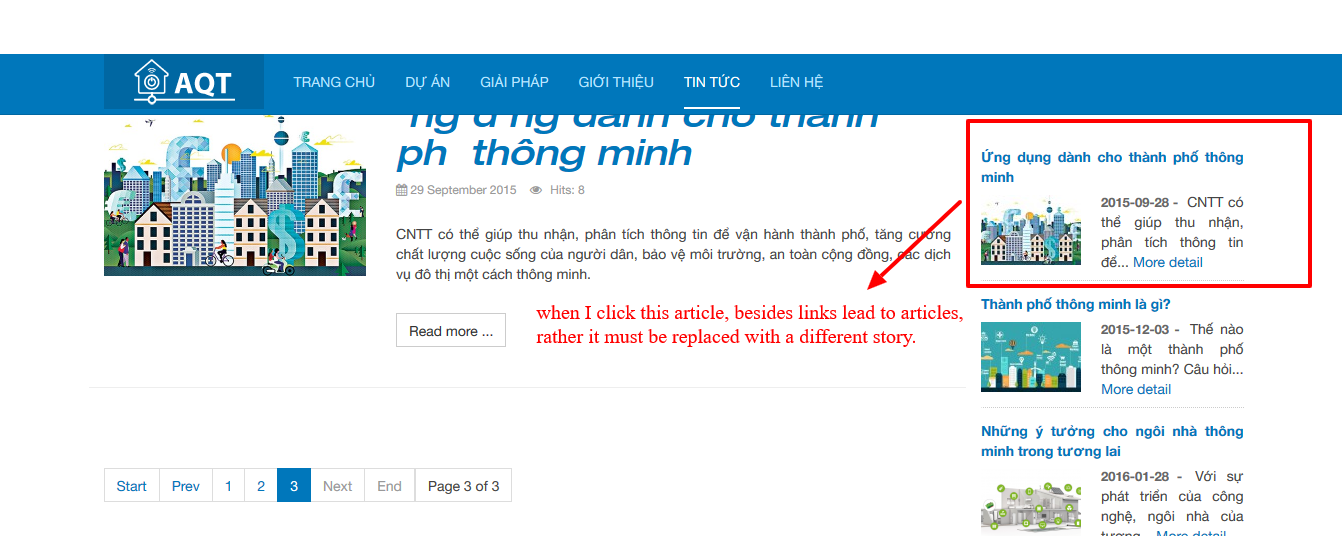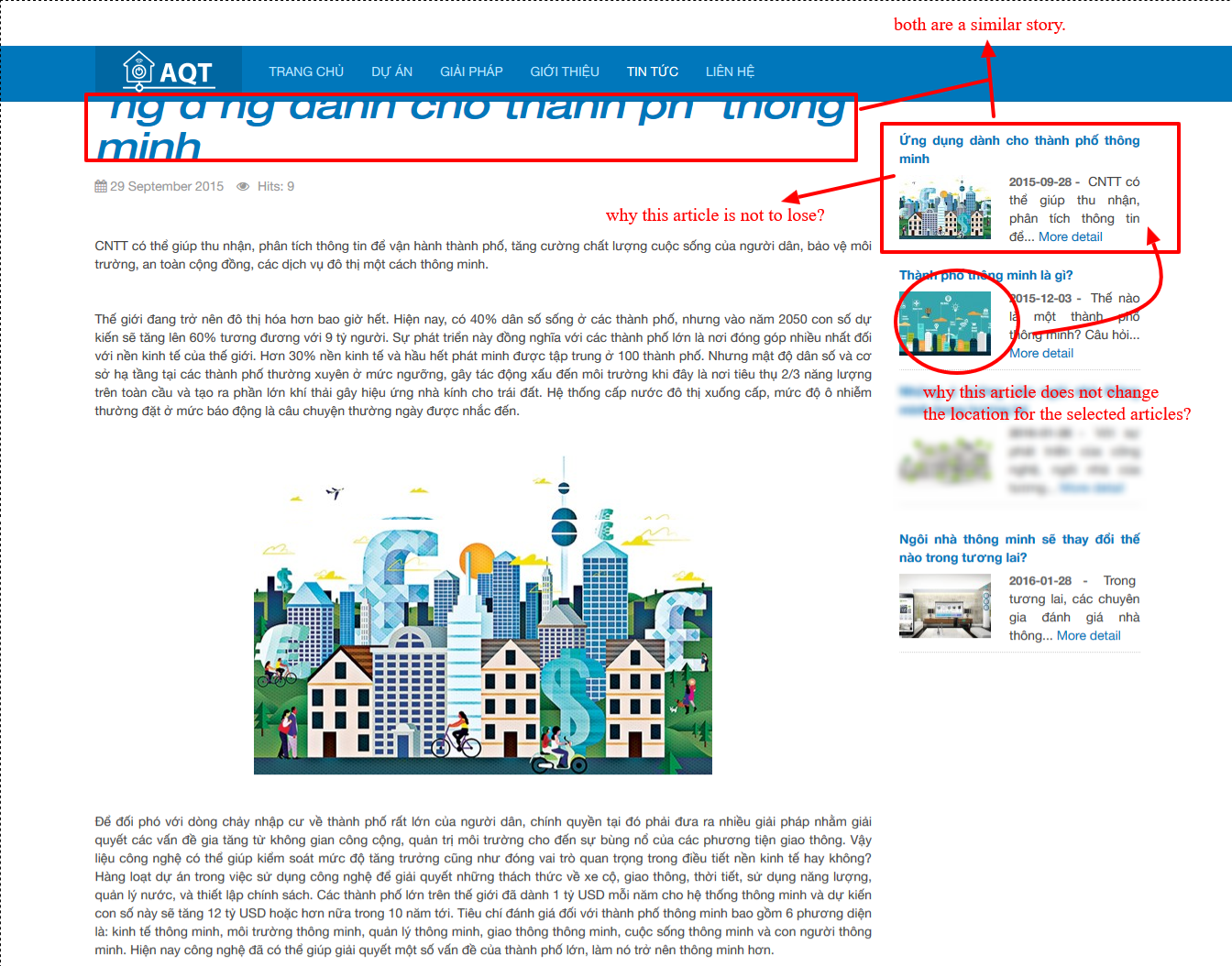-
AuthorPosts
-
December 21, 2016 at 2:16 pm #996422
Hi ninja,
I recently installed new module for the JA Side news site. I loved the look and feel of the Web module. However, there is a problem I do not understand. when I click a story, that story must indeed be replaced by another article. However, with the new module JA side, it does not have to change anything. I do not understand where the problem lies? Can you help me?
thank you so much
-
Saguaros Moderator
Saguaros
- Join date:
- September 2014
- Posts:
- 31405
- Downloads:
- 237
- Uploads:
- 471
- Thanks:
- 845
- Thanked:
- 5346 times in 4964 posts
December 22, 2016 at 2:46 am #996532Hi,
I guess you’re using JA Sidenews in sidebar right position, correct?
It will displays articles from selected category you choose to show in backend of module. It keeps showing these content in all pages.
If you want to not show current viewed article in right sidebar, you will need to choose another module type, some kind of ‘related articles’ in which it shows related articles only, not include the current viewed article.
Regards
December 23, 2016 at 5:21 pm #996979Hi Saguaros,
As expected of you, I’am using JA Sidenews in sidebar2 right position.
Previously, I’ve used customer module, some kind of ‘related articles’ on sample of puirt template. However, they only show the title. I like the style of JA Sidenews, including images, content summed samples, read more… I’d love to such a module to use for the news item concerned. JA Sidenews Only thing always is a common set of articles, including articles have been selected to read, so it can not meet the requirements that I need, it looks like a kind of template information, non- news.
Besides the solution you mentioned, there are appropriate solutions to?
Thank you for responding. Wish you a merry Christmas day with family.
Saguaros Moderator
Saguaros
- Join date:
- September 2014
- Posts:
- 31405
- Downloads:
- 237
- Uploads:
- 471
- Thanks:
- 845
- Thanked:
- 5346 times in 4964 posts
December 26, 2016 at 3:13 am #997262Hi,
You can use Related articles module but you will need to customize it a bit to show introtext, images, readmore. Try with my tweak below:
- Go to directory: [ROOT]/templates/purity_iii/html/
- Create a new folder: mod_related_items
- Inside this new folder, unzip the attached file and copy the file default.php to this new folder.
- Create a new module with type of Articles – Related, assign to ‘sidebar-2’ position (or any position as you wish)
It will show the text / image / readmore for each article in this module.
I hope it will be a gift for Xmas / New Year !!!
-
AuthorPosts
Viewing 4 posts - 1 through 4 (of 4 total)This topic contains 3 replies, has 2 voices, and was last updated by
Saguaros 7 years, 12 months ago.
We moved to new unified forum. Please post all new support queries in our New Forum
Jump to forum
-