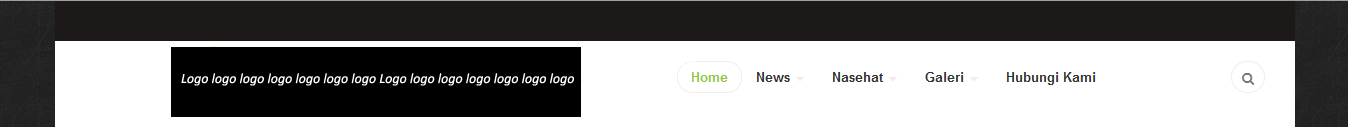-
AuthorPosts
-
G T Friend
G T
- Join date:
- September 2014
- Posts:
- 445
- Downloads:
- 223
- Uploads:
- 39
- Thanks:
- 8
- Thanked:
- 3 times in 2 posts
March 15, 2014 at 10:50 am #526810<em>@Chavan 416464 wrote:</em><blockquote>@joomlagt
Please post your site Url.</blockquote>
chavan Friend
chavan
- Join date:
- October 2014
- Posts:
- 4612
- Downloads:
- 0
- Uploads:
- 110
- Thanked:
- 1440 times in 1290 posts
March 15, 2014 at 11:32 am #526815Create custom.css following the tutorial http://t3-framework.org/documentation/bs3-customization#custom-css
Add this code to custom.css
@media (min-width:981px){.t3-mainnav .container{
height: 130px;
}
.logo-image .logo-img{
max-height:82px !important;
}.t3-mainnav .t3-navbar{
margin-top: 25px;
}.head-search {
margin-top: 25px !important;
}}
G T Friend
G T
- Join date:
- September 2014
- Posts:
- 445
- Downloads:
- 223
- Uploads:
- 39
- Thanks:
- 8
- Thanked:
- 3 times in 2 posts
March 15, 2014 at 11:35 am #526817<em>@Chavan 416476 wrote:</em><blockquote>Create custom.css following the tutorial http://t3-framework.org/documentation/bs3-customization#custom-css
Add this code to custom.css
@media (min-width:981px){.t3-mainnav .container{
height: 130px;
}
.logo-image .logo-img{
max-height:82px !important;
}.t3-mainnav .t3-navbar{
margin-top: 25px;
}.head-search {
margin-top: 25px !important;
}}
</blockquote>Where do I add custom css
chavan Friend
chavan
- Join date:
- October 2014
- Posts:
- 4612
- Downloads:
- 0
- Uploads:
- 110
- Thanked:
- 1440 times in 1290 posts
March 15, 2014 at 11:41 am #526818you need to create a file called custom.css and add it in the template header.php, for doing this please check this tutorial
http://t3-framework.org/documentation/bs3-customization#custom-css
o0n3m00o Friend
o0n3m00o
- Join date:
- April 2014
- Posts:
- 21
- Downloads:
- 0
- Uploads:
- 2
- Thanks:
- 4
- Thanked:
- 1 times in 1 posts
April 28, 2014 at 3:11 pm #532728chavan Friend
chavan
- Join date:
- October 2014
- Posts:
- 4612
- Downloads:
- 0
- Uploads:
- 110
- Thanked:
- 1440 times in 1290 posts
AuthorPostsThis topic contains 36 replies, has 12 voices, and was last updated by
chavan 10 years, 8 months ago.
We moved to new unified forum. Please post all new support queries in our New Forum