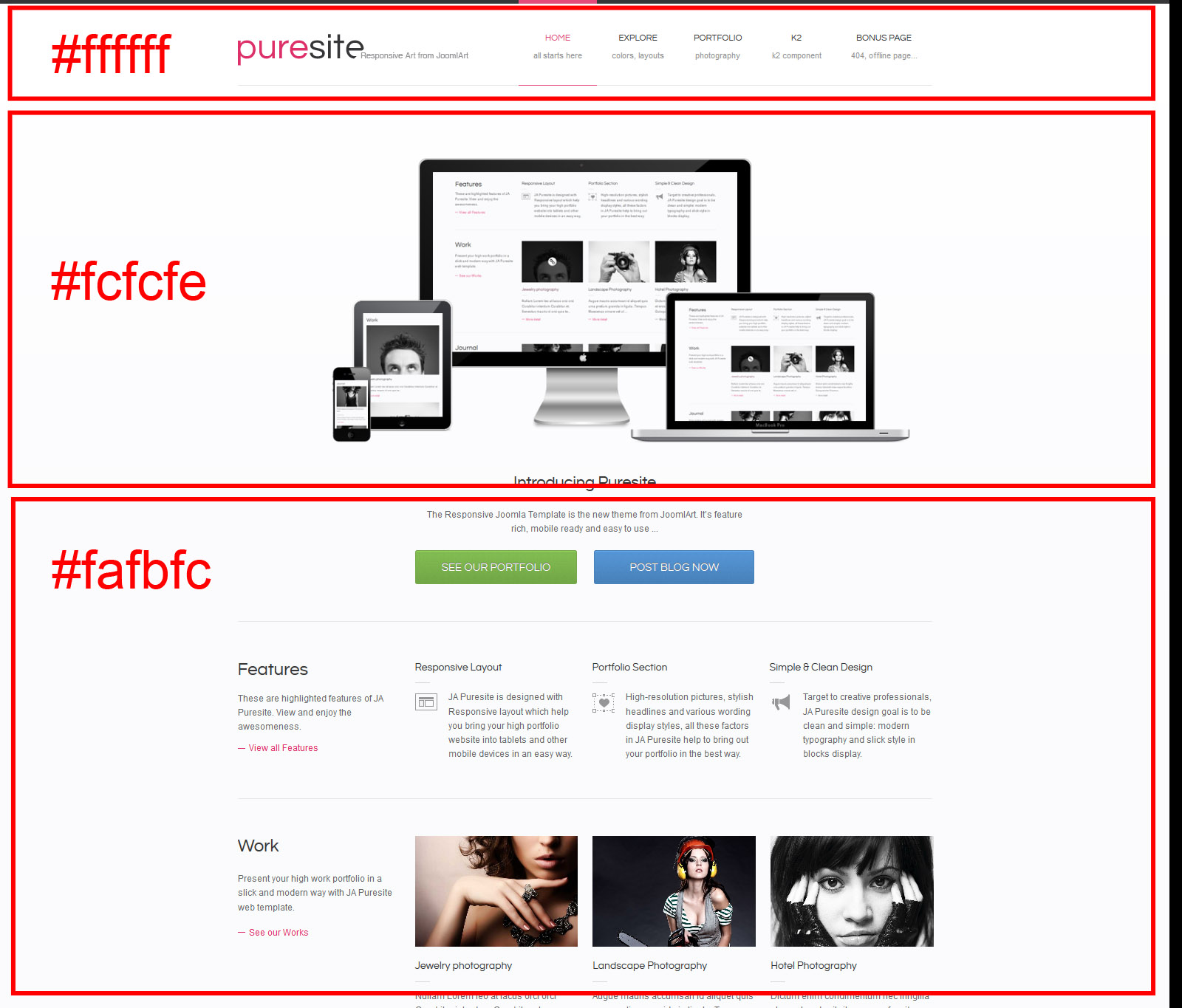-
AuthorPosts
-
bronze_en Friend
bronze_en
- Join date:
- March 2008
- Posts:
- 25
- Downloads:
- 6
- Uploads:
- 6
- Thanks:
- 5
- Thanked:
- 3 times in 1 posts
May 14, 2012 at 8:39 am #177034i notice that the background of pusesite it will be three color as the following.
How to merge in 1 color?
HeR0 Friend
HeR0
- Join date:
- August 2011
- Posts:
- 3626
- Downloads:
- 0
- Uploads:
- 61
- Thanks:
- 33
- Thanked:
- 588 times in 549 posts
May 15, 2012 at 9:29 am #453105Hi bronze_en,
I have installed the template on my machine and seeing it’s in one color only.
Probably something went wrong along the way. Do you mind share with us you site URL? I need to take a look into this a bit more in order to figure out what went wrong.
Regards,
bronze_en Friend
bronze_en
- Join date:
- March 2008
- Posts:
- 25
- Downloads:
- 6
- Uploads:
- 6
- Thanks:
- 5
- Thanked:
- 3 times in 1 posts
May 21, 2012 at 4:05 am #453952Hi Hung Phung,
You can see a demo page of JA Puresite at http://www.joomlart.com/demo/#joomla25-templates.joomlart.com/ja_puresite . Or you can visit http://www.bronzarr.com/ (my website)
Thanks.
HeR0 Friend
HeR0
- Join date:
- August 2011
- Posts:
- 3626
- Downloads:
- 0
- Uploads:
- 61
- Thanks:
- 33
- Thanked:
- 588 times in 549 posts
May 22, 2012 at 9:27 am #454211<em>@bronze_en 320944 wrote:</em><blockquote>Hi Hung Phung,
You can see a demo page of JA Puresite at http://www.joomlart.com/demo/#joomla25-templates.joomlart.com/ja_puresite . Or you can visit http://www.bronzarr.com/ (my website)
Thanks.</blockquote>
Hi Bronze_en
Because body background is gradient, please open file templates/ja_puresite/css/template.css and findbody#bd {
background: url("../images/body-bg.jpg") repeat-x scroll left top #FAFBFC;
color: #656667;
line-height: 1.6;
}If you want to set background one color, please remove url(“../images/body-bg.jpg”) repeat-x scroll left top
Hope that can help you!
Regards,
AuthorPostsViewing 4 posts - 1 through 4 (of 4 total)This topic contains 4 replies, has 2 voices, and was last updated by
HeR0 12 years, 7 months ago.
We moved to new unified forum. Please post all new support queries in our New Forum
Why there are 3 colors in the background?
Viewing 4 posts - 1 through 4 (of 4 total)