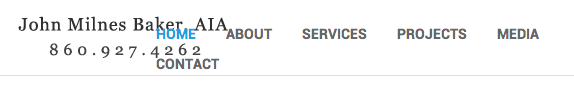-
AuthorPosts
-
potts Friend
potts
- Join date:
- December 2013
- Posts:
- 50
- Downloads:
- 0
- Uploads:
- 11
- Thanks:
- 30
- Thanked:
- 4 times in 1 posts
April 21, 2014 at 8:06 pm #196958In Firebug, it looked like if I changed a certain parameter in
then the Ja Brisk Main Menu would move over to the RIGHT, creating more space between the Logo and the Main Menu but it did not work. The Logo moved over with the Main Menu.
The space allotted for the Ja Brisk Logo is much too small so I widened it to 161 px. Now, as you change the Browser size in responsive fashion, the Logo bumps into the Main Nav Bar.Does anyone know how I can accomplish creating a space between the logo and the Menu AND KEEP RESPONSIVENESS??
http://184.154.160.16/~johnmiln/newjoomla3siteTo be honest, I’d rather have the Logo ABOVE the Main menu because I am limited to 6 Menu Items right now. If the Logo were ABOVE the Main Menu, then the Menu would go full width and I could have more items.
Someone else asked this for Ja Lead but the answer does not apply to this template.
:((:((:((:((:((
 TomC
Moderator
TomC
Moderator
TomC
- Join date:
- October 2014
- Posts:
- 14077
- Downloads:
- 58
- Uploads:
- 137
- Thanks:
- 948
- Thanked:
- 3155 times in 2495 posts
April 21, 2014 at 8:49 pm #531826Is this “overlap” effect occurring in a certain browser?
I ask because when I view your site in Firefox, there is no overlap at all.
In fact, there looks to be about 40-60px worth of space between your logo and the first item of the main nav.1 user says Thank You to TomC for this useful post
potts Friend
potts
- Join date:
- December 2013
- Posts:
- 50
- Downloads:
- 0
- Uploads:
- 11
- Thanks:
- 30
- Thanked:
- 4 times in 1 posts
April 21, 2014 at 8:51 pm #531828Thanks Tom…you have to re-size the window as though you were on a mobile device. At tablet size it happens. Look at my attachment, you can see what happens and it happens on all browsers.
chavan Friend
chavan
- Join date:
- October 2014
- Posts:
- 4612
- Downloads:
- 0
- Uploads:
- 110
- Thanked:
- 1440 times in 1290 posts
April 22, 2014 at 3:00 am #531858go to this File: templatesja_brisktplsblocksheader.php
1. Replace this code
<div class="ja-logo span2">with
<div class="ja-logo span4">AuthorPostsViewing 4 posts - 1 through 4 (of 4 total)This topic contains 4 replies, has 3 voices, and was last updated by
chavan 10 years, 8 months ago.
We moved to new unified forum. Please post all new support queries in our New Forum
WIDENED Ja Brisk LOGO BUT IT BUMPS INTO MAIN MENU
Viewing 4 posts - 1 through 4 (of 4 total)