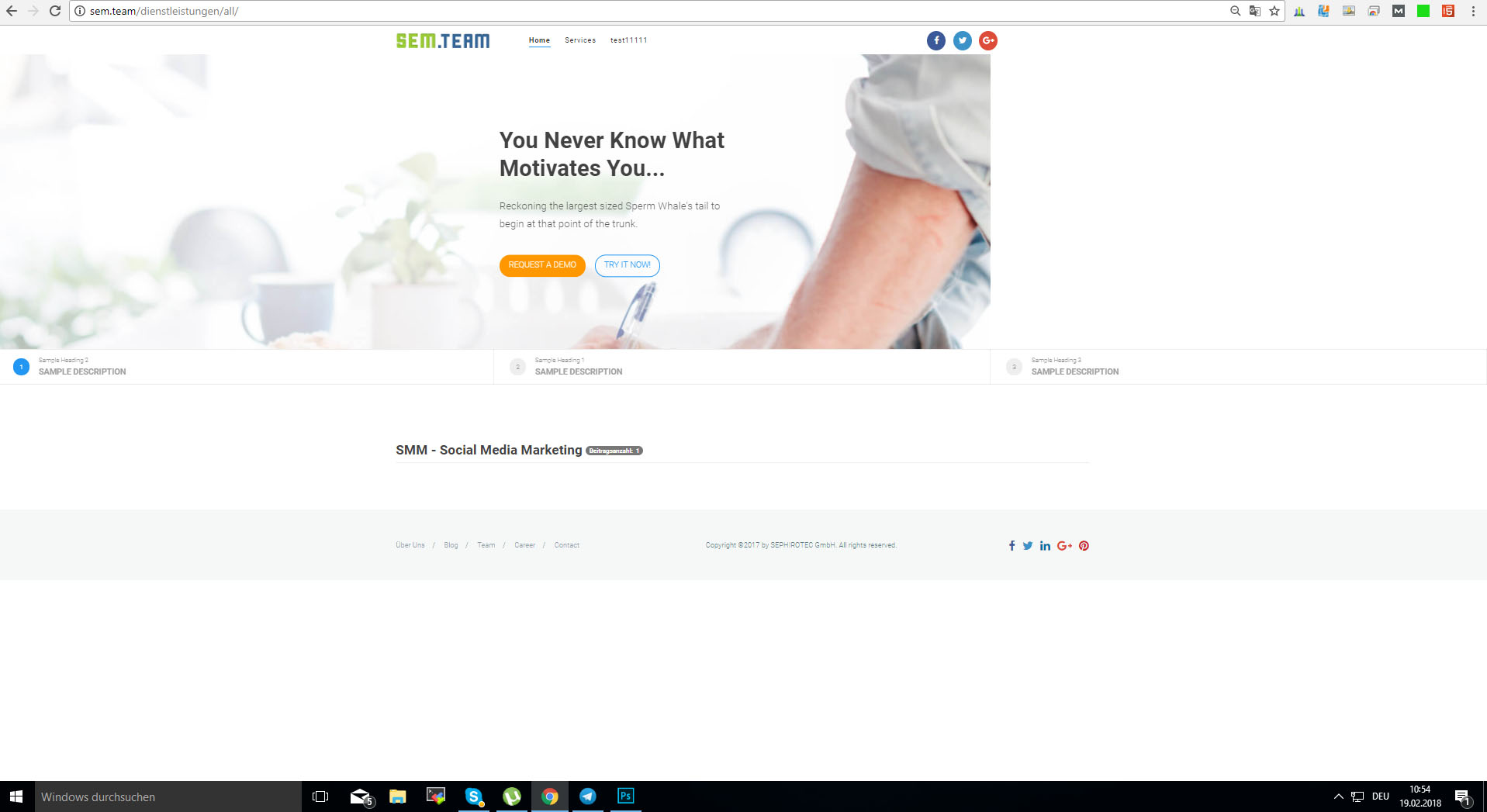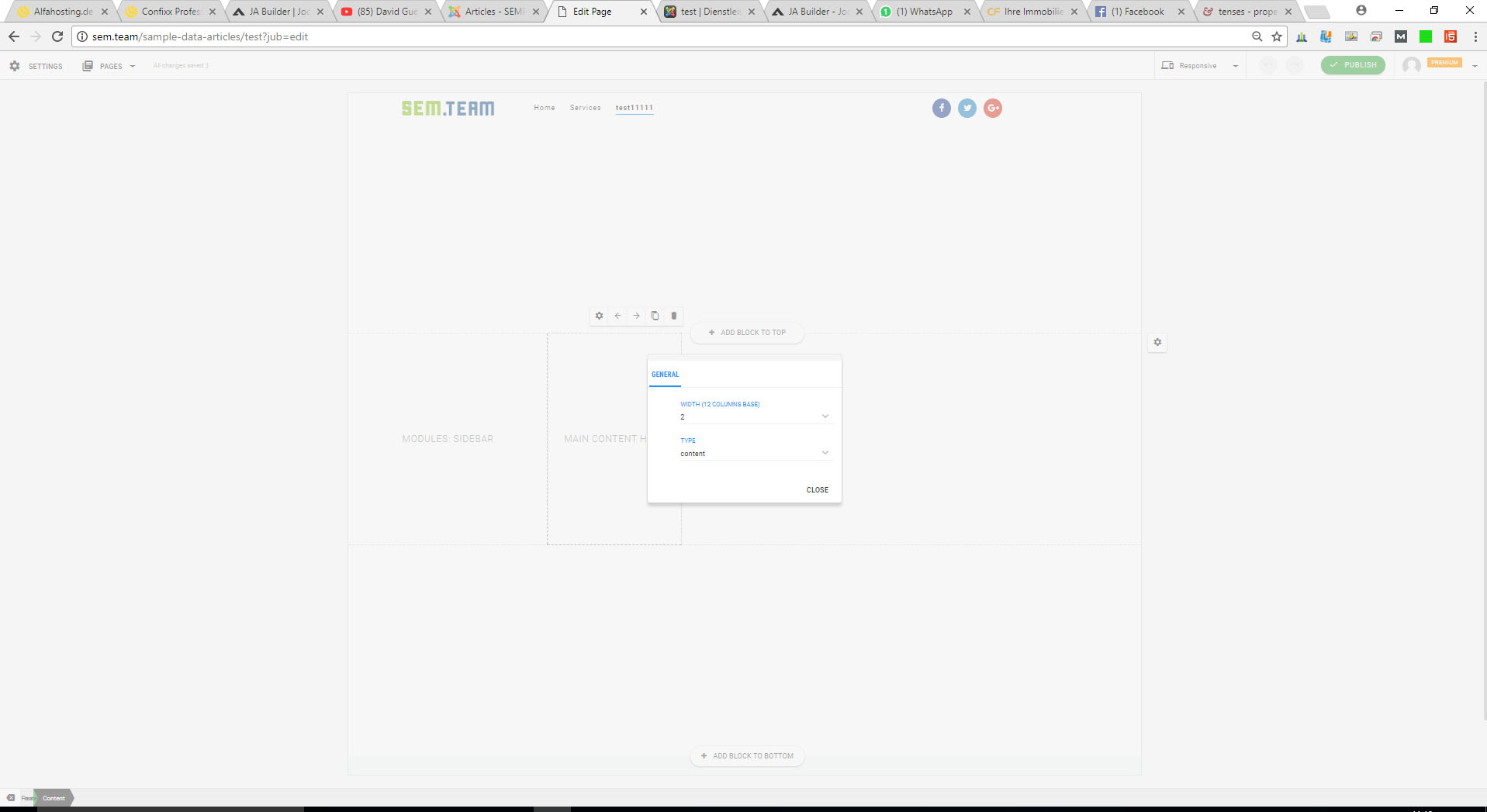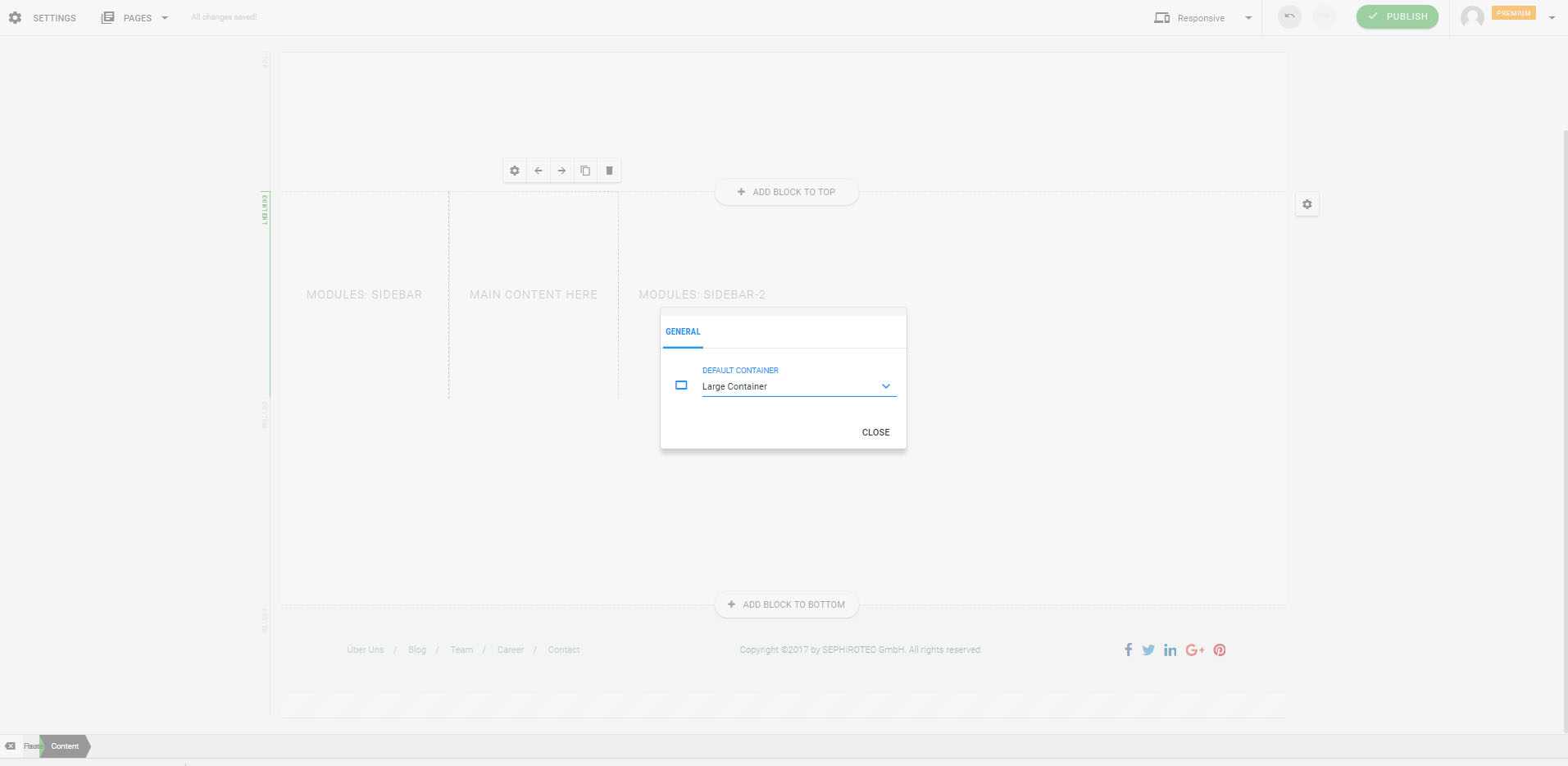-
AuthorPosts
-
February 19, 2018 at 10:20 am #1092511
Hello, I’ve installed a Testpage from Joomla Article. The Builder didnt create automatically an border between the content area and modules. How can I define the width between the background and the (modules + content area) and config the width of each area like content area 900px module area 100px… Ive tried to use the Live Editor configs (see demo3.jpg) but it doesnt has any effects…
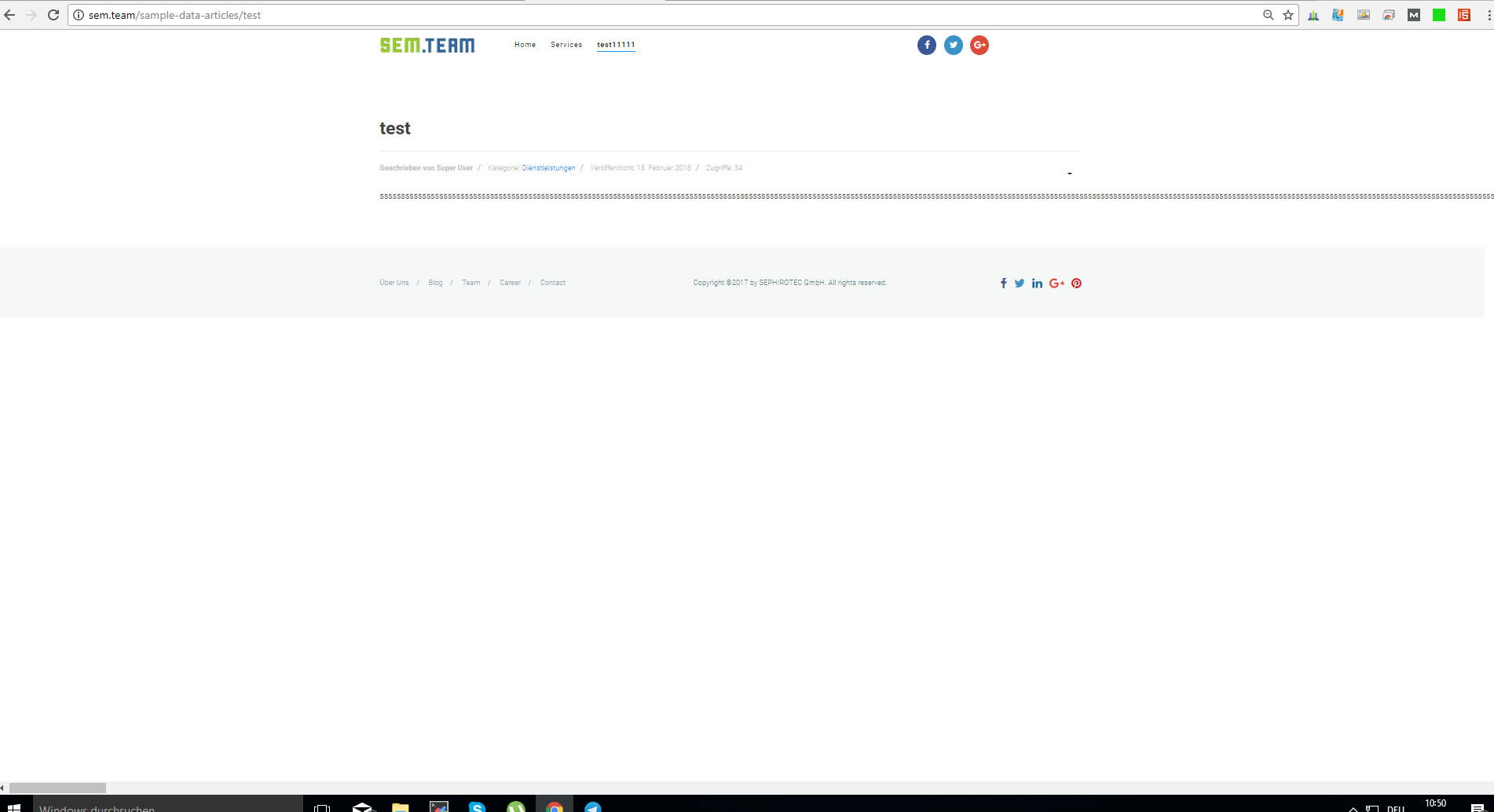
Saguaros Moderator
Saguaros
- Join date:
- September 2014
- Posts:
- 31405
- Downloads:
- 237
- Uploads:
- 471
- Thanks:
- 845
- Thanked:
- 5346 times in 4964 posts
February 20, 2018 at 8:48 am #1092691Hi,
You can define the container for this block like this: http://prntscr.com/ih800a
The default container is a bit large, you can select option: Large Container or Medium Container, it will be smaller.
Also remember to set the width/columns for main content and the sidebar part, content area will have 10 columns and 2 columns for modules sidebar.
Regards
February 20, 2018 at 11:41 am #1092710I’ve tried to change the settings, but the Article is still breaking the borders of the design… there is no line break… which force the text to start on next line…
-
This reply was modified 6 years, 10 months ago by
s3phirotec.
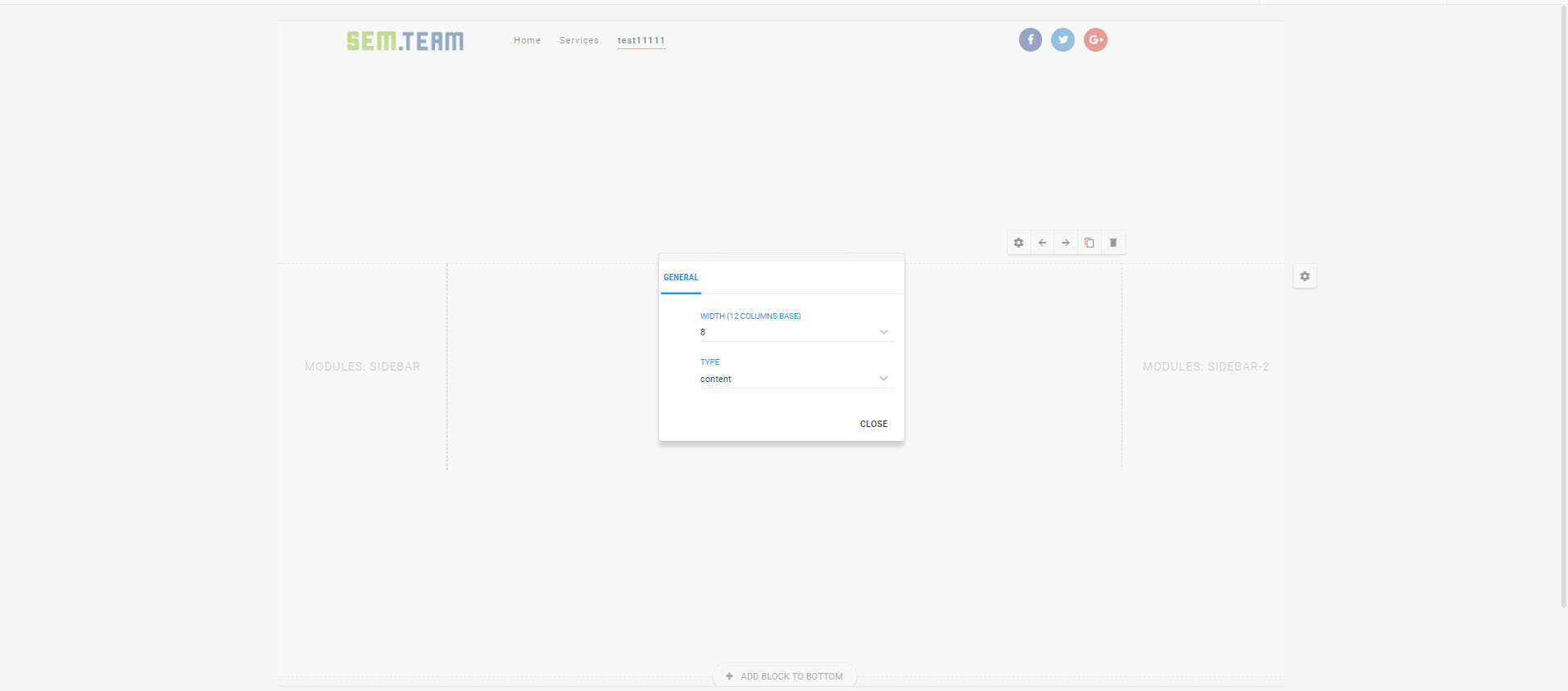
Saguaros Moderator
Saguaros
- Join date:
- September 2014
- Posts:
- 31405
- Downloads:
- 237
- Uploads:
- 471
- Thanks:
- 845
- Thanked:
- 5346 times in 4964 posts
February 21, 2018 at 8:48 am #1092913Kindly share the credentials of your site: URL, super admin account and screenshot of how you want it should be. I will check for you.
February 21, 2018 at 12:45 pm #1093000How can I PM you, I cant see any PM Buttons or Support Ticket Systems?
Saguaros Moderator
Saguaros
- Join date:
- September 2014
- Posts:
- 31405
- Downloads:
- 237
- Uploads:
- 471
- Thanks:
- 845
- Thanked:
- 5346 times in 4964 posts
February 22, 2018 at 2:23 pm #1093280This reply has been marked as private.February 22, 2018 at 2:53 pm #1093292First post was edited
Saguaros Moderator
Saguaros
- Join date:
- September 2014
- Posts:
- 31405
- Downloads:
- 237
- Uploads:
- 471
- Thanks:
- 845
- Thanked:
- 5346 times in 4964 posts
February 23, 2018 at 9:34 am #1093456I added this custom CSS code into your site: http://prntscr.com/iinj0m
Kindly check.
February 23, 2018 at 10:53 am #1093492What should I do in future, if I want using the Builder for websites with articles? Is the builder generally not available to show the articles well without a css fix?
Or is there a way to create a fresh joomla website with article / blog content which works well with the builder?Saguaros Moderator
Saguaros
- Join date:
- September 2014
- Posts:
- 31405
- Downloads:
- 237
- Uploads:
- 471
- Thanks:
- 845
- Thanked:
- 5346 times in 4964 posts
February 26, 2018 at 3:50 pm #1093999Hi,
Pls don’t worry about this, when you add content, you can edit it live by changing style as you wish. Somehow this happens on your site specific so I added above custom css.
Let me know if you need any further helps.
Regards
AuthorPostsViewing 10 posts - 1 through 10 (of 10 total)This topic contains 9 replies, has 2 voices, and was last updated by
Saguaros 6 years, 9 months ago.
We moved to new unified forum. Please post all new support queries in our New Forum
Jump to forum
Width Borders
Viewing 10 posts - 1 through 10 (of 10 total)