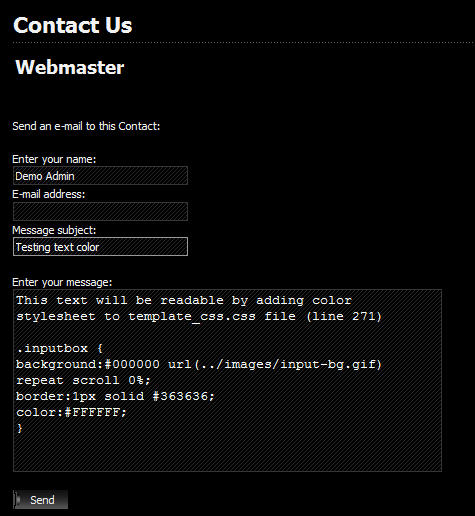-
AuthorPosts
-
April 3, 2007 at 5:06 pm #119513
I like the Xenia II template.
Before I become a member to use this template I have a question.
I looked at the demo of it and saw that on the Contact page (topmenu: Contact Us) that you can’t read the text that’s typed in the field: Enter your message
Can this be solved ???
Hung Dinh Friend
Hung Dinh
- Join date:
- September 2014
- Posts:
- 4408
- Downloads:
- 11
- Uploads:
- 189
- Thanks:
- 309
- Thanked:
- 3310 times in 3 posts
April 3, 2007 at 5:42 pm #217194That is a really nice bug report, digimate!
I have just given the solution to fix in the attached file 🙂
I ll move this post to JA Xenia II forum once you become JA Member 🙂
Hung Dinh Friend
Hung Dinh
- Join date:
- September 2014
- Posts:
- 4408
- Downloads:
- 11
- Uploads:
- 189
- Thanks:
- 309
- Thanked:
- 3310 times in 3 posts
April 4, 2007 at 2:52 am #217221Problem has been solved and demo page
http://www.joomlart.com/template/ja_xenia_ii_gamer/component/option,com_contact/Itemid,29/
Do not foget to clear your cache (or Ctrol-F5) to see the changes.The download file in Member Area has been updated as well.
ShannonN Friend
ShannonN
- Join date:
- July 2006
- Posts:
- 1947
- Downloads:
- 0
- Uploads:
- 9
- Thanks:
- 16
- Thanked:
- 172 times in 49 posts
April 4, 2007 at 3:27 am #217223Hung Dinh;11734Problem has been solved and demo page
http://www.joomlart.com/template/ja_xenia_ii_gamer/component/option,com_contact/Itemid,29/
Do not foget to clear your cache (or Ctrol-F5) to see the changes.The download file in Member Area has been updated as well.
Whats needed Hung is the fields to be highlighted all the time ATM you cannot see the input field till you hover over the field the fields should not be black like the bkg colour
Cheers ShannonN
Michael Casha Friend
Michael Casha
- Join date:
- September 2014
- Posts:
- 2561
- Downloads:
- 1
- Uploads:
- 32
- Thanks:
- 41
- Thanked:
- 119 times in 1 posts
April 4, 2007 at 5:09 am #217227<em>@ShannonN 11736 wrote:</em><blockquote>Whats needed Hung is the fields to be highlighted all the time ATM you cannot see the input field till you hover over the field the fields should not be black like the bkg colour
Cheers ShannonN</blockquote>
Yes, you can see them as they have the light grey box around them and the stripy background.Hung Dinh Friend
Hung Dinh
- Join date:
- September 2014
- Posts:
- 4408
- Downloads:
- 11
- Uploads:
- 189
- Thanks:
- 309
- Thanked:
- 3310 times in 3 posts
April 4, 2007 at 5:34 am #217230<em>@ShannonN 11736 wrote:</em><blockquote>Whats needed Hung is the fields to be highlighted all the time ATM you cannot see the input field till you hover over the field the fields should not be black like the bkg colour
Cheers ShannonN</blockquote>
All the texts in inpubox and textarea are visable all the time with my FF, IE6, IE7
Have you cleared all your caches? What browers are you using?ShannonN Friend
ShannonN
- Join date:
- July 2006
- Posts:
- 1947
- Downloads:
- 0
- Uploads:
- 9
- Thanks:
- 16
- Thanked:
- 172 times in 49 posts
April 4, 2007 at 6:08 am #217232All the texts in inpubox and textarea are visable all the time with my FF, IE6, IE7
Have you cleared all your caches? What browers are you using?[/quoteDid all that and by turning up the brightness to intolerable levels i do see a light bluish tinge around the fields
I stand by the observation fields need to be better defined as they are not easy to pick out, add different colour to content area of field to highlight area 🙂
Cheers ShannonAuthorPostsViewing 7 posts - 1 through 7 (of 7 total)This topic contains 7 replies, has 4 voices, and was last updated by
ShannonN 17 years, 9 months ago.
We moved to new unified forum. Please post all new support queries in our New Forum
Xenia II
Viewing 7 posts - 1 through 7 (of 7 total)