JA Accordion Module Introduction
Quick Info
- Updated on:28 Nov, 2022
- Version:2.6.3 Changelog
- Download:186,387
JA Accordion is used to display selected content with accordion effect.
The module supports multiple content types: articles and modules. As an administrator, you can set number of items to be displayed, action event (mouse hover or mouse click). You can also select to show Featured articles or not.
- Support multiple content types
- Display selected content with accordion effect
- Multiple effect types supported by default
- Mouse hover or Mouse click to open item in accordion
- Items displayed in accordion with full text or intro text
JA Accordion Features
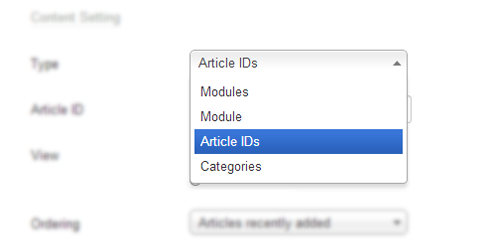
Support multiple content types
The module allows you to display articles by adding article IDs or articles from selected categories. For modules, you can select modules or modules from a position.
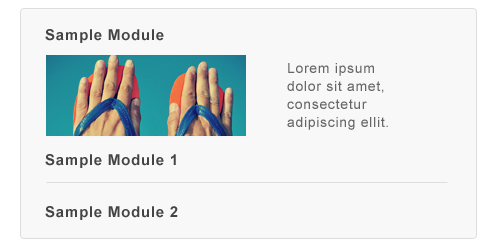
Display selected content with accordion effect
The module will display selected content in accordion with effects defined in back-end.
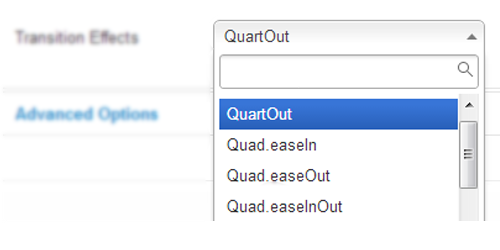
Multiple effect types supported by default
JA Accordion comes with multiple effect types. All you have to do is trying one by one till you find the effect you want to apply for the module. The effect will make the module displaying more impressive.
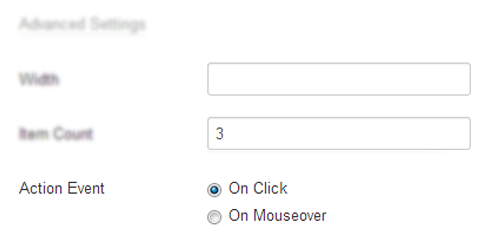
Mouse hover or Mouse click
Items in accordion can be opened when users hover or click. With one click, you can make it done.
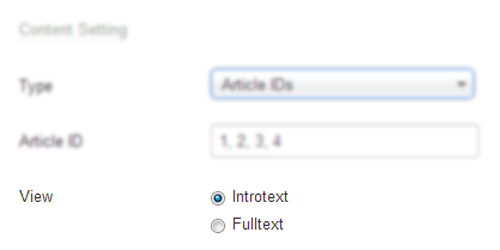
Full text or Intro text
Each item displayed in the module will include title, image and description. The desciption can be full text or intro text only, it's up to your usage.
