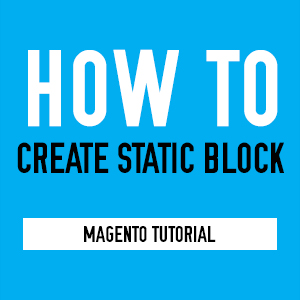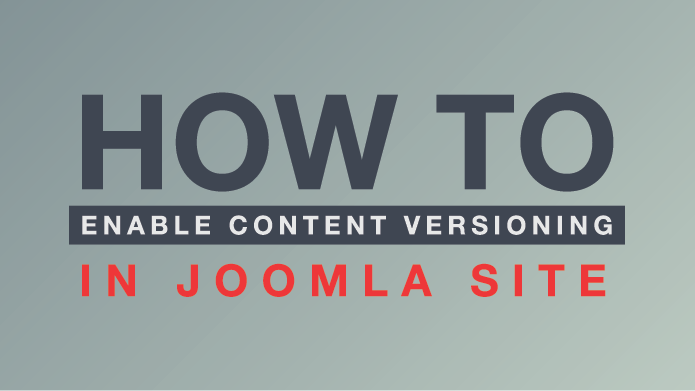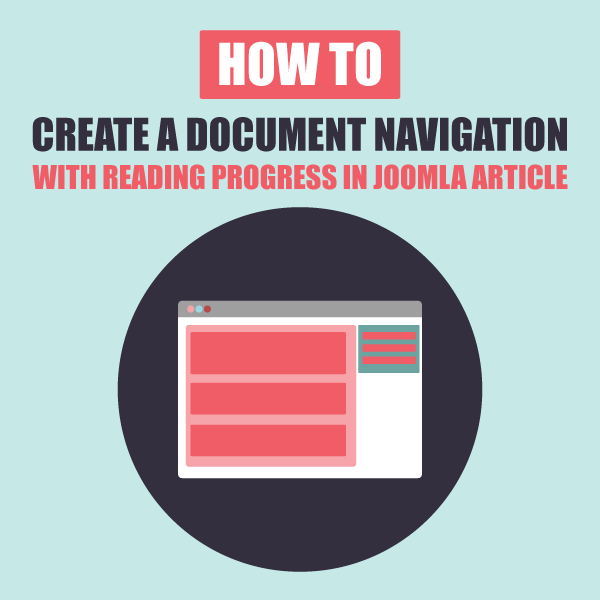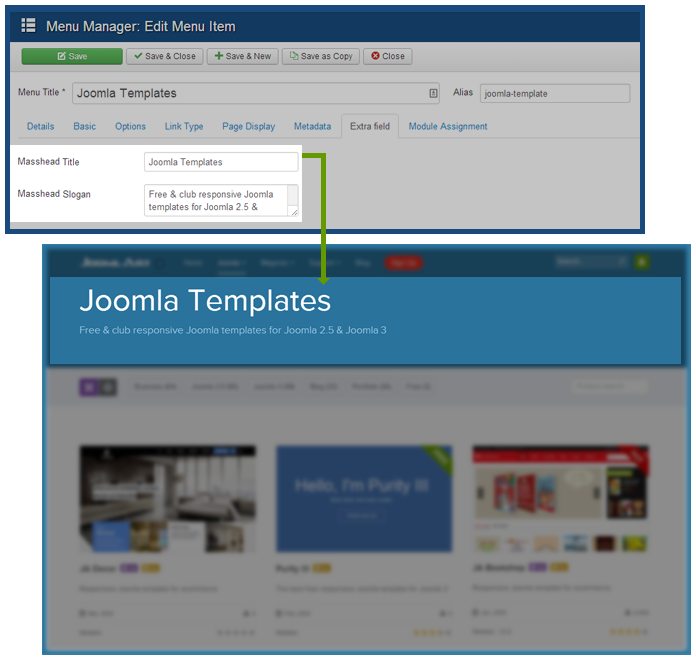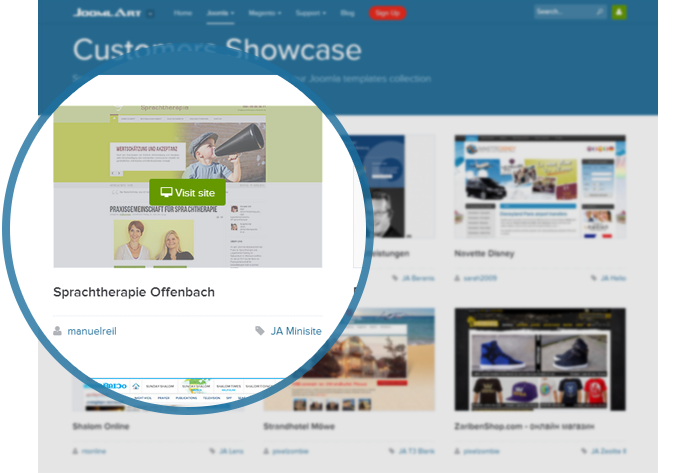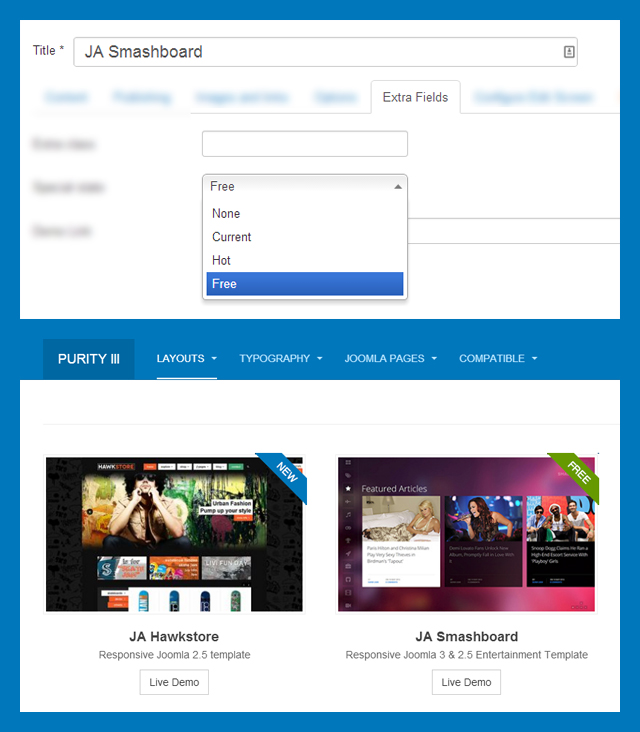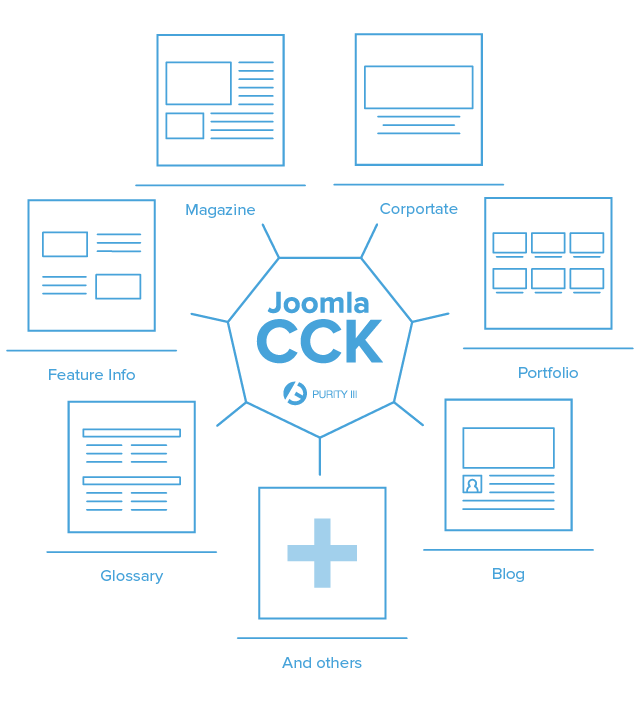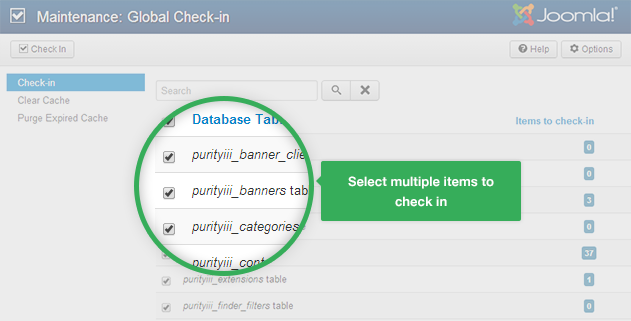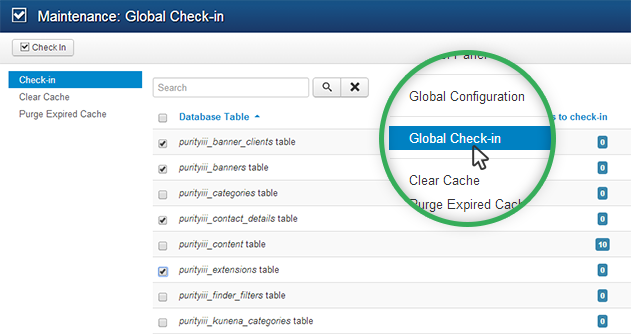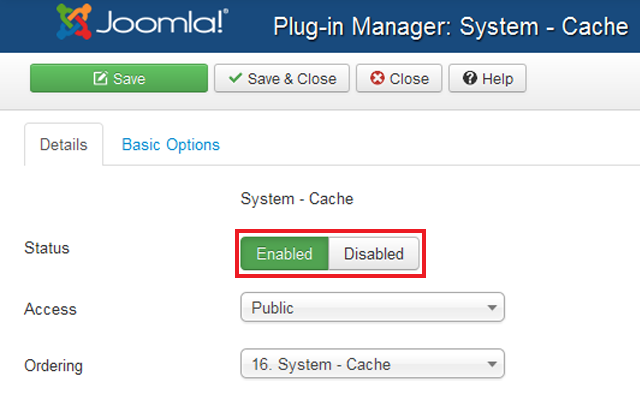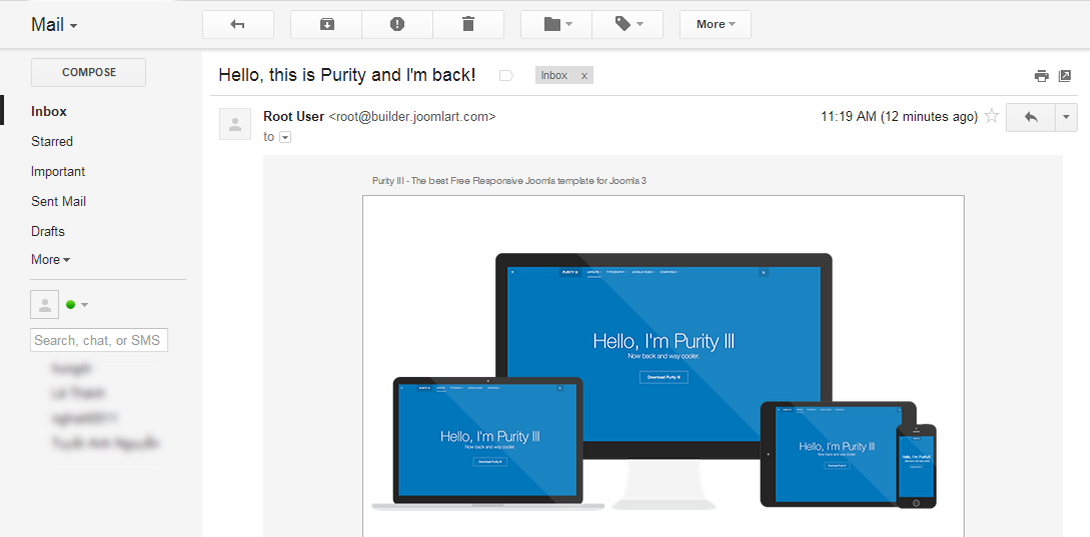Having an eCommerce Magento site and longing for more graphics, messages or charts? Wondering if you can do it manually? Sure! You can get it done with ease by creating a static block of your desired content and call it onto your front-end. Let me show you how.
Tutorial : How to enable content versioning in Joomla site
Hate it when the article you are working on is lost or overwritten or that one time your content gets “mysteriously” modified, and you have no clue who did it?
I know it’s rather frustrating and annoying to a certain extent confronting those situations (right?!). This is when Joomla content versioning comes in handy.