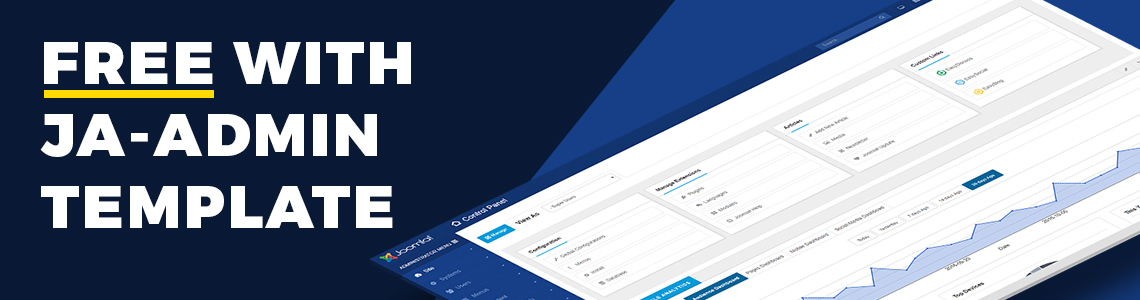JA Google Analytics For Joomla Introduction
Quick Info
- Updated on:09 Jan, 2024
- Version:1.1.0 Changelog
- Download:5,140
JA Google Analytics for Joomla is a backend Module to help users integrate Google Analytics to their Joomla Admin panel so they can check important parameters of their site performance from Google Analytics in their Joomla site dashboard. We have added all popular parameters from Google Analytics that you can configure to display in your Joomla back-end: Traffic, PageViews, Searches, Bounce Rate, User's location, top referrers, etc. The info is represented in smart dashboards to help users interpret the data easily.
Main features:
- Supports lots of data types: traffic, pageviews, bounce rate, etc
- Supports multiple chart types and themes
- Show or hide any data by enable or disable option on back-end
- Represent data in smartest ways
- View info in selected date range: Today, Yesterday, Latest 7 Days, etc
NOTE : New Google Analytics statistic module for Joomla Front-end is released.
Main Features
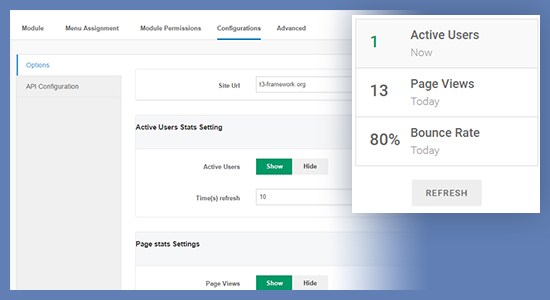
Google Analytics Statistic Module for Front-end
The new module allows admin to view active user, page view, bounce rate of the front-page page they are in.
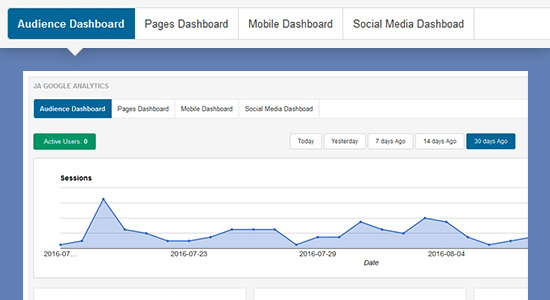
Supports lots of data types
The modules allows you load lots of data to your Joomla dashboard including: Traffic, Pageviews, Bounce rate, Geo Map, comparision chart, etc.
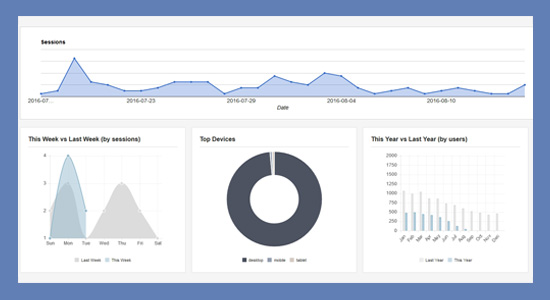
Represent data in smartest ways
The Joomla admin module displays loaded data from Google Analytics in multiple chart types: Geo Chart, Line Chart, Column Chart, etc to help user well understand the data.
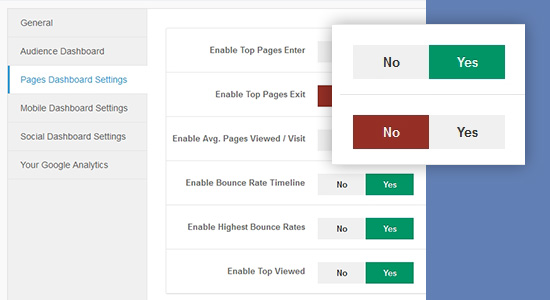
Easy to show/hide any data
You can configure to display or disable any data from the module configuration, each data has an option to show and hide.
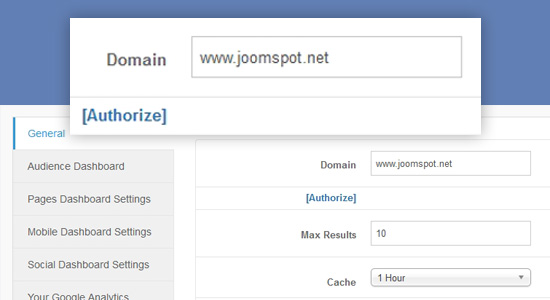
Easy configuration
To integrate Google Analytics to Jooomla dashboard, its pretty easy, add domain and authorize, get the access key and add to the dashboard page.
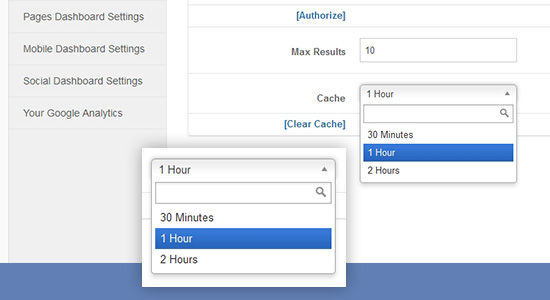
Set cache to update data
You can configure the cache time: 30 minutes, 1 hour, 2 hours to update new data from Google Analytics