Building a Joomla 2.5 or Joomla 3 multilingual site can be tricky, we encountered difficulties while trying to setup multi-language demo site to demonstrate our RTL language layouts for our latest templates. We developed a internal tool to overcome the problems we faced and we thought why not add more options and release the extension as FREE for the benefit of the Joomla! community.
Before we get started, these are the quick heads up on the component:
- Live Demo for JA Multilingual
- JA Multilingual Component Info page
- JA Multilingual Download section
- And JA Multilingual Documentation
JA Multilingual Extension - a component that is easy to set-up
The Joomla multi-lingual extension - JA Multilingual, striving to minimize the translating pain that you guys are having in just a simple 5 steps.
Step 1Install the JA Multilingual extension & update Bing API.
Step 2Install languages you wish your site be available in (Bing currently supports these languages only)
Step 3Click translate button and rebuild categories & menus (if needed)
Step 4 Add Language Switcher module and set its position
Step 5 Enable & config System Language Filter plugin.
And tah-da, you’re now all set to go with the multilingual site.
For better visualization, we also did a tutorial video on this component to explain all these steps further:
Take T3 Blank as an example, here is how your site is going to look like beforehand:
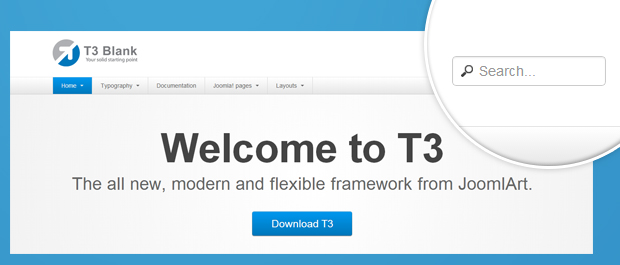
T3 Blank before any translating work done
Here is how T3 Blank look after we’ve installed and decided to keep the site multilingual for 4 languages:

T3 Blank demo in 4 languages
A Live demo for JA Multilingual can be seen at our:
T3 Blank or JA Muzic.
If you would like to play around a bit in the back-end, dive in this T3 Blank Backend Demo we've done for JA Multilingual extension.
If you would like to go even deeper with the steps, you can check out our JA Multilingual Documentation for more info.
Apart from the ease of installation and configuration, JA Multilingual Component has numerous other features, such as:
1. Use free translate service: BING
JA Multilingual Component takes advantage of Bing API - the free translate service from Windows Azure Marketplace. In case you haven't owned one yet, you can always grab one for FREE with up to 2M translated characters free per month.
2. Translate from ANY language
You can set or change your default language anytime you want. The JA Multilingual will take the default language as a profound language to based of and translate from there.
3. Install then Translate to multiple languages at one
Instead of installing languages one by one, JA Multilingual component lets you install them in one batch. The translation process is much easier as the component allows you to translate to all different languages in one go. It's quick, it's easy and no complication.
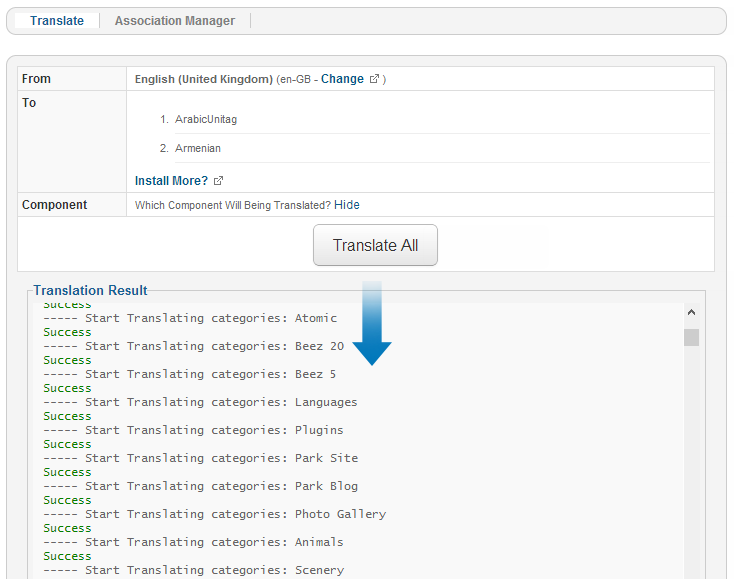
Translate to multiple languages at once
4. Easily manage with Association Manager
Once you got all your content translated, each translated item got its association listed under Association Manger. You can quickly filter out the content type you wish to edit and make changes.
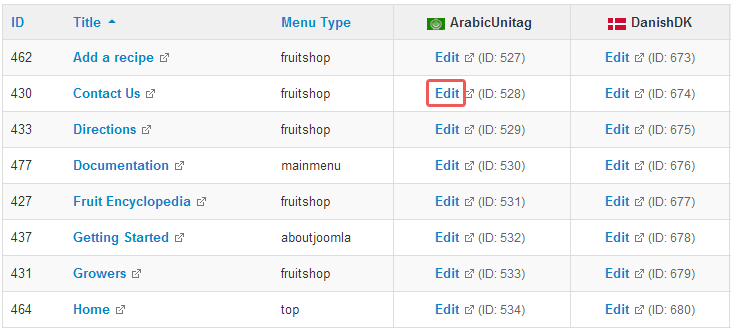
Manage translated content with Association Manager
5. Translate new content only
You can always come back and translate anytime for new contents only. It won't translate the same content twice. No duplication will be whatsoever.
Sounds great, but where can I get my JA Multilingual?
The extension is totally FREE, and you have to be a JoomlArt-er to grab it. If you already are, go ahead and download JA Multilingual extension below or find it under Free Stuffs in the Download section. Otherwise, you can also register for free.
Note: Access to the Download area requires Signup (free)
Further reading
- How Joomla 3.2 supports you to set up a multilingual site
- Language Switcher in Joomla 1.6
- Multilingual steps by steps with Joomla for Joomla 1.7 & Joomla 2.5
- How to Build Multilingual Joomla Sites by Ed Andrea from OSTraining.com
- Other similar non-commerical Joomla Multilingual extensions: Joom!Fish, jDiction, Falang, or Easy Language
- Other similar commercial Joomla Multilingual extensions: KMFasTrans Pro, Josetta
